AWeber Reviews: Pros-Cons, Free Trial & Customer Reviews
AWeber is a prominent email marketing platform that has been serving businesses of all sizes since 1998. Renowned for its user-friendly interface and robust features, AWeber offers a complete suite of tools to help marketers create, manage, and optimize email campaigns.
Everything from detailed analytics and platform integrations to highly customizable templates and advanced automation. AWeber aims to enhance email marketing efforts and boost audience engagement.
In this AWeber review, we discuss pros and cons, AWeber features, AWeber pricing, customer support, how to use AWeber, and free trial.
I researched the platform’s benefits and drawbacks to provide prospective users with a well-informed viewpoint.
AWeber Pros and Cons
AWeber Pros:
AWeber Cons:
What Is AWeber?
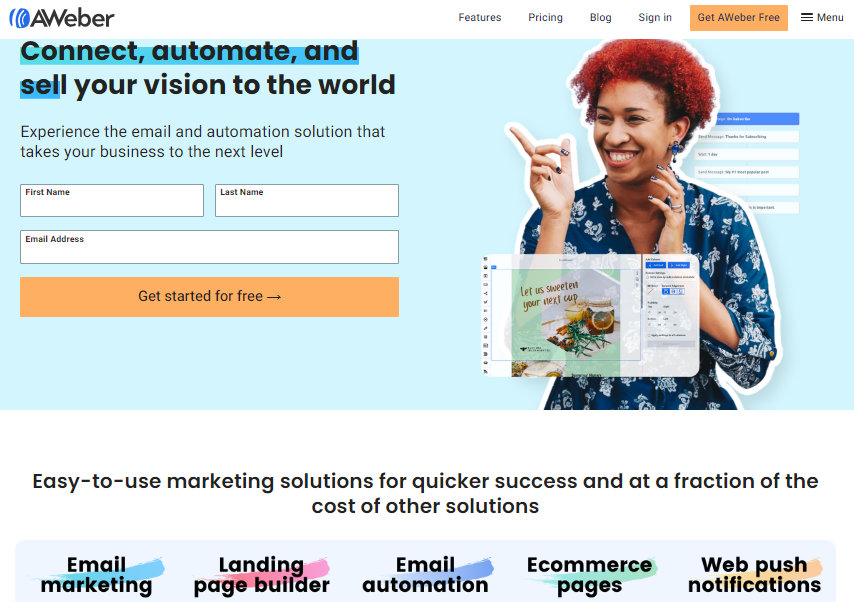
AWeber is an email marketing service provider that offers tools and software for businesses to create, manage, and send email marketing campaigns. It provides features like email templates, automation, subscriber management, analytics, and integration with other marketing platforms. AWeber is used by businesses of all sizes to reach and engage their audience through email marketing efforts.
What is AWeber Communications?
AWeber Communications is an email marketing software company. They provide tools and services to help businesses create, send, and track email marketing campaigns. Their platform includes features like email templates, autoresponders, subscriber segmentation, and analytics to help businesses effectively reach and engage their audience through email marketing.
Aweber Pricing Plans:
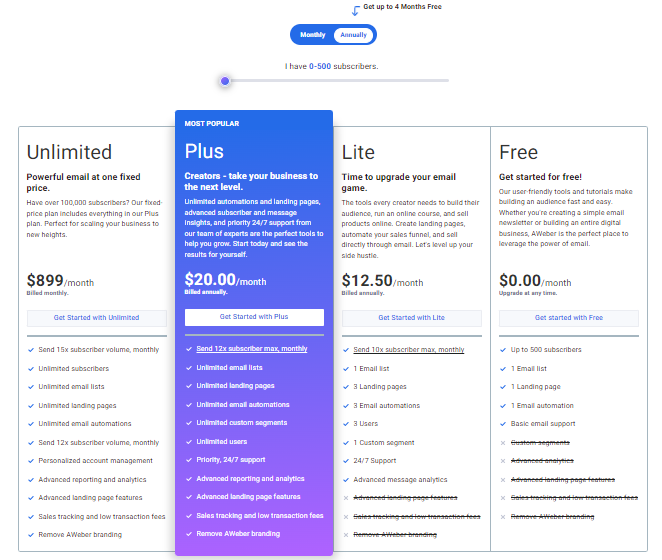
| Free $0.00/month | Lite $12.50/month | Plus $20.00/month | Unlimited $899/month |
| Get started for free! Our user-friendly tools and tutorials make building an audience fast and easy. Whether you’re creating a simple email newsletter or building an entire digital business, AWeber is the perfect place to leverage the power of email. | Time to upgrade your email game. The tools every creator needs to build their audience, run an online course, and sell products online. Create landing pages, automate your sales funnel, and sell directly through email. Let’s level up your side hustle. | Unlimited email automation | Powerful email at one fixed price. Have over 100,000 subscribers? Our fixed-price plan includes everything in our Plus plan. Perfect for scaling your business to new heights. |
| Up to 500 subscribers | Send 10x subscriber max, monthly | Send 12x subscriber max, monthly | Send 15x subscriber volume, monthly |
| 1 Email list | 1 Email list | Unlimited email lists | Unlimited subscribers |
| 1 Landing page | 3 Landing pages | Unlimited landing pages | Unlimited email lists |
| 1 Email automation | 3 Email automations | 3 Email automation | Unlimited landing pages |
| Basic email support | 3 Users | Unlimited custom segments | Unlimited email automation |
| 1 Custom segment | Unlimited users | Send 12x subscriber volume, monthly | |
| 24/7 Support | Priority, 24/7 support | Personalized account management | |
| Advanced message analytics | Advanced reporting and analytics | Advanced reporting and analytics | |
| Advanced landing page features | Advanced landing page features | ||
| Sales tracking and low transaction fees | Sales tracking and low transaction fees | ||
| Remove AWeber branding | Remove AWeber branding |
AWeber Features:
AWeber helps marketers efficiently engage, convert, and keep consumers using email automation and powerful AI authoring assistance. Let’s look at the key features that make AWeber a valuable tool in your marketing arsenal.
1. Email Marketing
At its core, AWeber is renowned for its robust email marketing capabilities. With AWeber’s user-friendly tools, you can design visually appealing and powerful email campaigns for lead nurturing, product promotion, and content sharing. With customizable templates, advanced segmentation options, and comprehensive analytics, you can craft personalized messages that resonate with your audience and drive results.
2. Email Automation
Streamline your marketing efforts and maximize efficiency with AWeber’s email automation features. From welcome emails to drip campaigns and beyond, automate the entire customer journey to deliver timely and relevant messages without manual intervention. With advanced automation workflows, you can nurture leads, re-engage dormant subscribers, and drive conversions effortlessly.
3. Landing Page Builder
First impressions matter, and AWeber’s landing page builder empowers you to create captivating landing pages that convert visitors into leads. With a user-friendly drag-and-drop interface and customizable templates, you can design landing pages that align with your brand and objectives. Integrate seamlessly with your email campaigns to capture leads and drive conversions effectively.
4. E-commerce Integration
For online retailers, AWeber offers seamless integration with leading e-commerce platforms. That allows you to sync customer data, track purchase behavior, and deliver targeted email campaigns. AWeber’s e-commerce capabilities help you increase sales and ROI, whether you’re advertising new products, publicizing special offers, or cultivating relationships after a purchase.
5. Web Push Notifications
Stay top-of-mind with your audience by leveraging AWeber’s web push notification feature. Deliver real-time updates, promotions, and reminders directly to your subscribers’ desktop or mobile devices, driving engagement and enhancing brand visibility. With customizable messaging and targeting options, you can deliver timely notifications that resonate with your audience and drive action.
6. Sign Up Form Builder
Grow your email list effortlessly with AWeber’s sign-up form builder. Design eye-catching opt-in forms and embed them on your website, blog, or social media channels to capture leads and expand your subscriber base. With customizable design options and advanced targeting capabilities, you can optimize your sign-up forms to maximize conversions and drive growth.
7. AI Writing Assistant
Unlock the power of AI with AWeber’s writing assistant feature. From subject lines to email copy, leverage AI-driven insights and recommendations to enhance the effectiveness of your email campaigns. AWeber’s AI writing assistant may help you enhance your content strategy by increasing open rates, click-through rates, and engagement.
8. Link in Bio Page
Maximize the impact of your social media presence with AWeber’s link in bio page feature. Consolidate all your important links, content, and promotions into a single, customizable landing page. It provides your audience with easy access to relevant resources and offerings. With built-in tracking and analytics, you can measure the performance of your link in the bio page and optimize for maximum effectiveness.
Features As Per Pricing Plans
Usage:
| Features | Unlimited | Plus | Lite | Free |
|---|---|---|---|---|
| Subscriber limit | Unlimited | Unlimited | Unlimited | Unlimited |
| Email sends | 15x Sub. Vol. Max Monthly | 12x Sub. Vol. Max Monthly | 10x Sub. Vol. Max Monthly | 3,000/mo |
| List profiles | Unlimited | Unlimited | 1 | 1 |
| Landing pages | Unlimited | Unlimited | 3 | 1 |
| Email automations | Unlimited | Unlimited | 3 | 1 |
| Users | Unlimited | Unlimited | 3 | 1 |
| Save and send to segments | Unlimited | Unlimited | 1 | None |
Email:
| Features | Unlimited | Plus | Lite | Free |
|---|---|---|---|---|
| Create and send newsletters | ✅ | ✅ | ✅ | ✅ |
| RSS to email | ✅ | ✅ | ✅ | ✅ |
| Drag-and-drop email builder | ✅ | ✅ | ✅ | ✅ |
| HTML emails | ✅ | ✅ | ✅ | ✅ |
| Dynamic content | ✅ | ✅ | ✅ | ✅ |
| AMP emails | ✅ | ✅ | ✅ | ✅ |
| Hosted broadcast archive | ✅ | ✅ | ✅ | ✅ |
| Thousands of professional images | ✅ | ✅ | ✅ | ✅ |
| Email templates | ✅ | ✅ | ✅ | ✅ |
| Email automation | Unlimited | Unlimited | 3 | 1 |
| Import shared campaigns | ✅ | ✅ | ✅ | ❌ |
| Email split testing | ✅ | ✅ | ✅ | ❌ |
| Behavioral Automation | ✅ | ✅ | ❌ | ❌ |
| Branded click-tracking links | ✅ | ✅ | ❌ | ❌ |
| Remove AWeber branding | ✅ | ✅ | ❌ | ❌ |
| Detailed deliverability reporting | ✅ | ✅ | ❌ | ❌ |
Landing Pages:
| Features | Unlimited | Plus | Lite | Free |
|---|---|---|---|---|
| Landing pages | Unlimited | Unlimited | 3 | 1 |
| Sell Products and Services with AWeber E-commerce | ✅ | ✅ | ✅ | ✅ |
| Beautiful landing page templates for a variety of goals | ✅ | ✅ | ✅ | ✅ |
| Thousands of professional images | ✅ | ✅ | ✅ | ✅ |
| Video landing pages | ✅ | ✅ | ✅ | ✅ |
| Google Analytics | ✅ | ✅ | ✅ | ✅ |
| Buy and connect domains | ✅ | ✅ | ✅ | ❌ |
| Facebook pixel tracking | ✅ | ✅ | ❌ | ❌ |
| Remove AWeber branding | ✅ | ✅ | ❌ | ❌ |
List Building:
| Features | Unlimited | Plus | Lite | Free |
|---|---|---|---|---|
| Sign up forms | ✅ | ✅ | ✅ | ✅ |
| WordPress plugin | ✅ | ✅ | ✅ | ✅ |
| Sign up for split testing | ✅ | ✅ | ✅ | ❌ |
Segmentation:
| Features | Unlimited | Plus | Lite | Free |
|---|---|---|---|---|
| Tagging subscribers | ✅ | ✅ | ✅ | ✅ |
| Send to basic segments | ✅ | ✅ | ✅ | ✅ |
| Save and send to custom segments | ✅ | ✅ | 1 | ❌ |
Reporting:
| Features | Unlimited | Plus | Lite | Free |
|---|---|---|---|---|
| Simple subscriber and message analytics | ✅ | ✅ | ✅ | ✅ |
| Advanced message analytics | ✅ | ✅ | ✅ | ❌ |
| Advanced audience/account analytics | ✅ | ✅ | ❌ | ❌ |
| Webpage tracking | ✅ | ✅ | ❌ | ❌ |
| Email sales tracking | ✅ | ✅ | ❌ | ❌ |
AWeber E-commerce:
| Features | Unlimited | Plus | Lite | Free |
|---|---|---|---|---|
| Sell products and services | ✅ | ✅ | ✅ | ✅ |
| Subscriptions and payment plans | ✅ | ✅ | ✅ | ✅ |
| Sales tracking | ✅ | ✅ | ✅ | ✅ |
| Purchase tagging | ✅ | ✅ | ✅ | ✅ |
| Low transaction fees | 0.6% | 0.6% | 1.0% | 1.0% |
Team/Account Management:
| Features | Unlimited | Plus | Lite | Free |
|---|---|---|---|---|
| Users | Unlimited | Unlimited | 3 | 1 |
Web Push Notifications:
| Features | Unlimited | Plus | Lite | Free |
|---|---|---|---|---|
| Collect subscribers | Unlimited | Unlimited | Up to 50,000 WPN subscribers | Up to 50,000 WPN subscribers |
| Send messages | Unlimited | Unlimited | Up to 50,000 WPN subscribers | Up to 50,000 WPN subscribers |
| Analytics | ✅ | ✅ | ✅ | ✅ |
AWeber Integrations:
| Features | Unlimited | Plus | Lite | Free |
|---|---|---|---|---|
| ✅ | ✅ | ✅ | ✅ | |
| PayPal | ✅ | ✅ | ✅ | ✅ |
| WordPress | ✅ | ✅ | ✅ | ✅ |
| Shopify | ✅ | ✅ | ✅ | ✅ |
| WooCommerce | ✅ | ✅ | ✅ | ✅ |
| Hundreds more integrations | ✅ | ✅ | ✅ | ✅ |
AWeber Customer Support:
| Features | Unlimited | Plus | Lite | Free |
|---|---|---|---|---|
| Chat | Priority | Priority | ✅ | ✅ |
| Priority | Priority | ✅ | ✅ | |
| Phone | Priority | Priority | ✅ | ❌ |
| Free Migration | ✅ | ✅ | ❌ | ❌ |
| Personalized account management | ✅ | ❌ | ❌ | ❌ |
Some Customer Reviews:
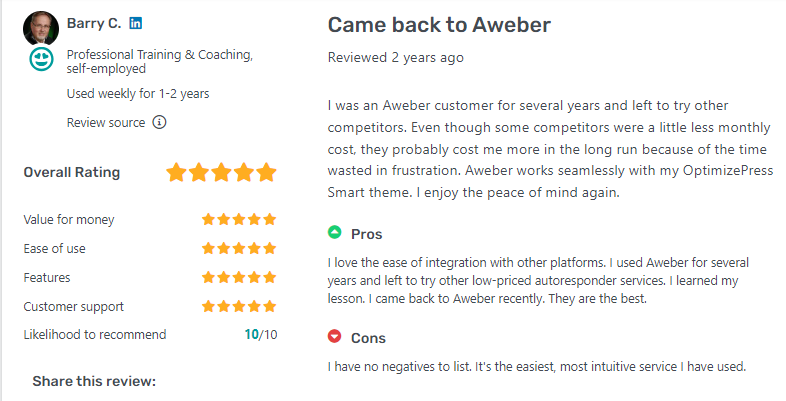

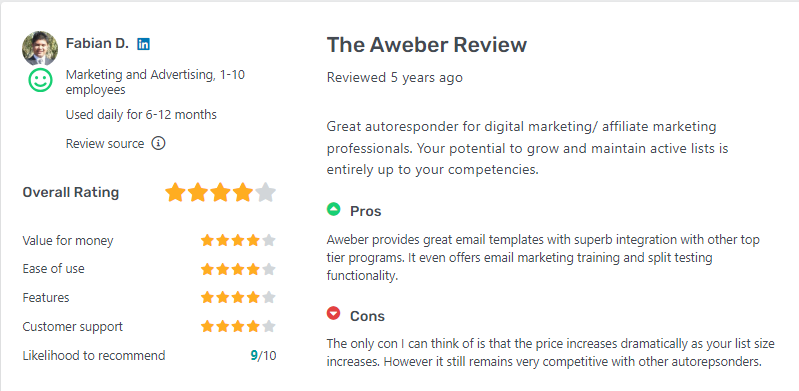
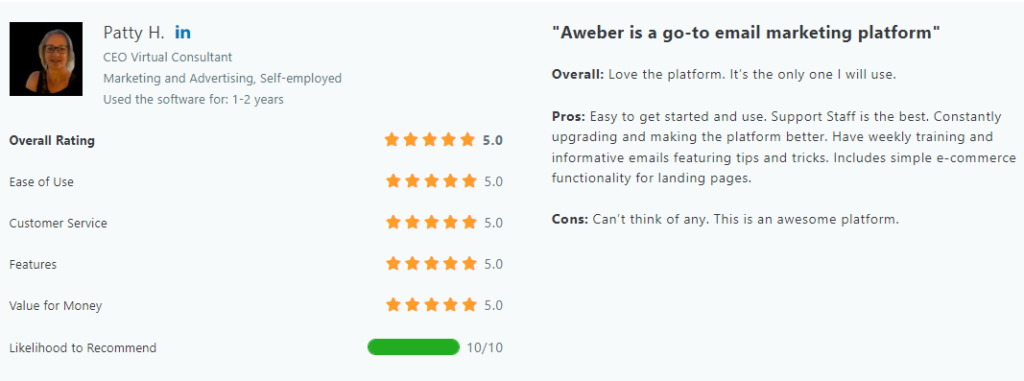
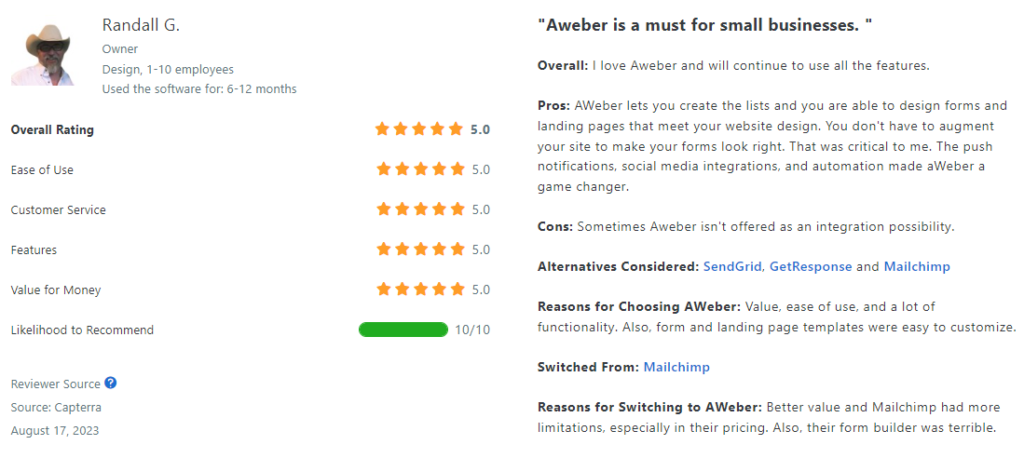
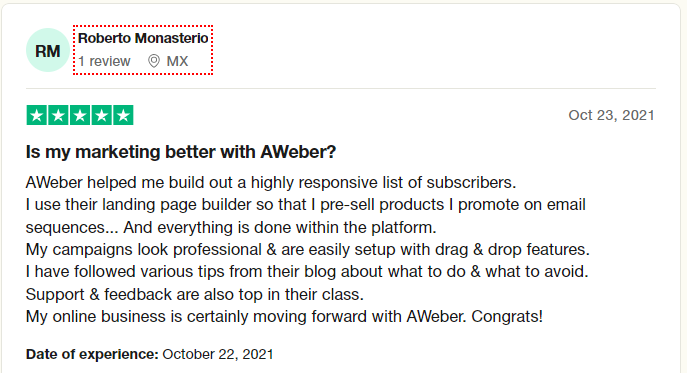
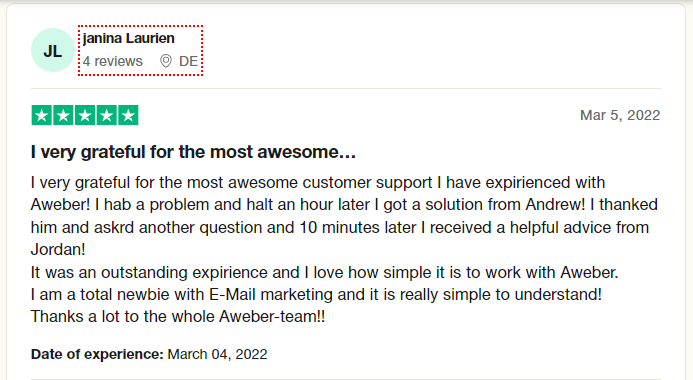
How to Use AWeber?
AWeber is a popular email marketing platform that allows businesses to create and send emails to their subscribers. Here’s a basic guide on how to use it:
- Sign up and log in: Go to the AWeber website and sign up for an account. Once you’ve created an account, log in to access the dashboard.
- Create a list: Before you can start sending emails, you need to create a list of subscribers. Navigate to the “Lists” tab and click on “Create a List.” Enter a name for your list and follow the prompts to set it up.
- Import subscribers: If you already have a list of subscribers, you can import them into AWeber. Go to the “Subscribers” tab and click on “Import.” Follow the instructions to upload your subscriber list.
- Create a sign-up form: AWeber provides customizable sign-up forms that you can embed on your website to collect subscribers. Go to the “Sign Up Forms” tab and click on “Create a Sign Up Form.” Customize the form to match your branding and preferences.
- Design your emails: AWeber offers a drag-and-drop email builder that makes it easy to create visually appealing emails. Navigate to the “Messages” tab and click on “Drag & Drop Email Builder” to get started. Choose a template or start from scratch, then add your content, images, and links.
- Set up automated emails: AWeber allows you to create automated email campaigns based on triggers such as subscriber sign-ups or specific dates. Navigate to the “Campaigns” tab and click on “Create a Campaign” to set up your automation.
- Schedule or send emails: Once you’ve created your email, you can choose to send it immediately or schedule it to be sent at a later time. You can also set up recurring emails or send emails to specific segments of your subscriber list.
- Track and analyze: AWeber provides analytics to help you track the performance of your email campaigns. Monitor metrics such as open rates, click-through rates, and subscriber engagement to optimize your campaigns over time.
- Optimize for mobile: Make sure your emails are optimized for mobile devices, as many people check their email on smartphones and tablets. AWeber’s email builder automatically optimizes your emails for mobile, but it’s always a good idea to preview your emails on different devices to ensure they display correctly.
- Stay compliant: Familiarize yourself with email marketing laws and regulations, such as the CAN-SPAM Act, to ensure that your email campaigns are compliant. AWeber provides tools and resources to help you stay compliant with these regulations.
How Does AWeber Work?
AWeber is an email marketing platform that helps businesses create and send emails to their subscribers. Here’s how it generally works:
- Sign Up: First, you sign up for an AWeber account. You’ll need to provide some basic information about your business and set up your account preferences.
- List Creation: Once you’re logged in, you create a list of subscribers. This is where you manage all the email addresses of people who have opted in to receive emails from you.
- Email Creation: AWeber provides tools for creating emails. You can choose from pre-designed templates or create your own customized emails using a drag-and-drop editor. These emails can include text, images, links, and more.
- Automation: A key feature of AWeber is its automation capabilities. You can set up automated email campaigns based on triggers such as a subscriber joining your list, a specific date, or a subscriber’s actions (like clicking a link in an email).
- Sending Emails: Once your emails are ready, you can schedule them to be sent at specific times or send them immediately to your subscribers.
- Analytics: AWeber provides analytics to help you track the performance of your email campaigns. You can see metrics like open rates, click-through rates, and subscriber engagement to gauge the effectiveness of your emails.
How to Create a Landing Page with AWeber?
Step 1: Sign up and log in to your AWeber account
If you haven’t already, you’ll need to sign up for an AWeber account. Once signed up, log in to your account to access the dashboard.
Step 2: Navigate to the Landing Pages section
In the AWeber dashboard, locate the “Landing Pages & Thank You Pages” option in the menu. Click on it to enter the landing page builder.
Step 3: Choose a template
AWeber offers a variety of professionally designed templates to choose from. Browse through the templates and select the one that best fits your needs and branding.
Step 4: Customize the template
Once you’ve selected a template, you can customize it to align with your brand identity and messaging. AWeber’s landing page builder provides a drag-and-drop interface, making it easy to add or remove elements and change colors, fonts, and images.
Step 5: Add your content
Replace the placeholder text and images with your content. Write a compelling headline that grabs visitors’ attention and communicates the value proposition of your offer. Provide concise yet persuasive copy that encourages visitors to take action, whether it’s signing up for your email list, downloading a lead magnet, or making a purchase.
Step 6: Include a signup form
AWeber integrates seamlessly with its email marketing platform, allowing you to add a signup form directly to your landing page. Drag the signup form element onto your landing page and customize it according to your preferences. Collect the necessary information from visitors, such as their name and email address, to effectively follow up with them.
Step 7: Optimize for mobile
Ensure that your landing page is mobile-responsive, meaning it displays properly and functions well on smartphones and tablets. AWeber’s templates are optimized for mobile devices by default. It’s a good idea to preview your landing page on different screen sizes to confirm everything looks and works as intended.
Step 8: Preview and test
Before publishing your landing page, preview it to see how it will appear to visitors. Test all the elements, including the signup form, buttons, and links, to make sure everything is functioning correctly. Pay attention to the overall layout and design to ensure a seamless user experience.
How to Set Up AWeber Autoresponder?
Setting up an autoresponder in AWeber is a straightforward process that allows you to automate email responses to your subscribers. 8 steps guide to help you get started:
Step 1: Sign Up for AWeber: If you haven’t already, sign up for an AWeber account. You can choose from various pricing plans based on your needs. Once signed up, log in to your AWeber account.
Step 2: Create a List: Before setting up an autoresponder, you need to have a list of subscribers. Navigate to the “List Options” tab and click on “Create a List.” Fill in the necessary details such as list name, sender name, sender email address, and description.
Step 3: Set Up Your Messages: After creating your list, it’s time to create the messages you want to send out automatically. Click on the “Messages” tab and select “Follow Up Series.” Then, click on “Create a Message” to compose your email. You can choose from various templates or create your design using the drag-and-drop editor.
Step 4: Write Your Emails: Craft engaging and relevant content for your emails. Consider the purpose of your autoresponder sequence and tailor your messages accordingly. Remember to include a clear call-to-action in each email to encourage subscriber engagement.
Step 5: Schedule Your Emails: Once you’ve written your emails, you can schedule them to be sent out at specific intervals. AWeber allows you to choose the timing of each message in your autoresponder series. You can set delays between emails to control the pace of your sequence.
Step 6: Set Up Automation Rules (Optional): AWeber offers automation features that allow you to trigger actions based on subscriber behavior. You can set up rules to segment your list, trigger specific emails based on subscriber actions, or tag subscribers for targeted campaigns.
Step 7: Test Your Autoresponder: Before activating your autoresponder, it’s essential to test it to ensure everything is working correctly. Send test emails to yourself or colleagues to review the content and formatting. Make any necessary adjustments before going live.
Step 8: Activate Your Autoresponder: Once you’re satisfied with your autoresponder setup, it’s time to activate it. Go back to the “Follow Up Series” tab, review your settings, and click on the “Activate” button to start sending out your automated emails.
How to Use AWeber for Email Marketing?
Getting Started with AWeber:
Sign Up: To get started with AWeber, visit their website and sign up for an account. You can choose from various pricing plans based on your needs and the size of your email list. AWeber often offers a free trial period, allowing you to explore its features before committing to a paid plan.
Set Up Your Account: Once you’ve signed up, you’ll need to set up your account by providing some basic information about your business or organization. This includes your name, email address, and company details. You’ll also need to verify your email address to complete the registration process.
Create Your Email List: The next step is to create your email list within AWeber. You can import existing contacts from a CSV file or manually add them one by one. AWeber provides tools to help you organize your subscribers into different segments based on their interests, location, or other criteria.
Creating Email Campaigns:
Design Your Emails: AWeber offers a variety of templates to help you design professional-looking emails without any coding knowledge. You can customize these templates with your branding, logo, and colors to create a consistent look and feel for your campaigns.
Write Compelling Content: Once you’ve chosen a template, it’s time to write compelling content for your emails. AWeber’s drag-and-drop editor makes it easy to add text, images, buttons, and other elements to your emails. Make sure your content is relevant, engaging, and provides value to your subscribers.
Personalize Your Emails: Personalization is key to engaging your subscribers and increasing your email open and click-through rates. AWeber allows you to personalize your emails with dynamic content, such as the recipient’s name or personalized recommendations based on their past interactions with your brand.
Schedule Your Emails: AWeber allows you to schedule your emails to be sent at the optimal time for your audience. You can choose to send your emails immediately or schedule them to be sent at a later date and time. AWeber also offers features like time zone management to ensure that your emails are delivered at the right time for each subscriber.
Tracking and Analyzing Results:
Monitor Campaign Performance: AWeber provides real-time analytics to help you monitor the performance of your email campaigns. You can track metrics like open rates, click-through rates, and conversion rates to see how well your emails are performing and identify areas for improvement.
A/B Testing: AWeber allows you to conduct A/B tests to optimize your email campaigns for better results. You can test different subject lines, email content, or call-to-action buttons to see which variations resonate best with your audience.
Segment Your Audience: AWeber’s segmentation tools allow you to divide your email list into smaller segments based on specific criteria, such as demographics, interests, or past purchase behavior. This allows you to send more targeted and relevant emails to different groups of subscribers.
Automate Your Email Marketing: AWeber offers automation features that allow you to create automated email sequences based on triggers and actions. For example, you can set up welcome emails to be sent automatically to new subscribers or follow-up emails to be sent to customers who have made a purchase.
How to Integrate AWeber with Clickfunnels?
Integrating these two platforms allows you to seamlessly transfer leads collected through ClickFunnels into your AWeber email list, enabling you to engage with them through targeted email campaigns. Here’s how you can integrate AWeber with ClickFunnels in 7 simple steps:
Step 1: Access Integrations in ClickFunnels
- Log in to your ClickFunnels account and navigate to the dashboard.
- Click on the “Account” dropdown menu in the top right corner and select “Integrations.”
Step 2: Select AWeber Integration
- In the Integrations page, locate the AWeber integration option from the list of available integrations.
- Click on the AWeber integration to begin the setup process.
Step 3: Connect Your AWeber Account
- If you haven’t already connected your AWeber account to ClickFunnels, you’ll need to do so by clicking on the “Connect” button.
- You’ll be prompted to log in to your AWeber account and authorize ClickFunnels to access your account information.
- Follow the on-screen instructions to complete the authorization process.
Step 4: Configure Integration Settings
- Once your AWeber account is connected, you’ll need to configure the integration settings.
- Choose the AWeber list where you want the leads captured through ClickFunnels to be added.
- You may have the option to map custom fields from your ClickFunnels opt-in forms to corresponding fields in your AWeber list. This ensures that the lead information is accurately transferred.
Step 5: Test Integration
- After configuring the integration settings, it’s essential to test the integration to ensure that leads are being transferred correctly.
- Create a test opt-in form in ClickFunnels and submit some test data.
- Verify that the test leads appear in your chosen AWeber list.
Step 6: Monitor Integration Performance
- Once the integration is set up and tested successfully, monitor its performance regularly.
- Keep an eye on the number of leads transferred from ClickFunnels to AWeber and ensure that there are no issues with data syncing.
Step 7: Automate Email Campaigns
- With AWeber integrated into ClickFunnels, you can now automate email campaigns to nurture leads and drive conversions.
- Set up automated email sequences to welcome new subscribers, provide valuable content, and promote your products or services.
- Utilize AWeber’s segmentation and tagging features to target specific subsets of your email list based on their interests and behaviors.
How to Make Money with AWeber?
AWeber is primarily an email marketing platform designed to help businesses connect with their audience, build relationships, and drive revenue through email campaigns. While AWeber itself doesn’t offer direct money-making opportunities, there are several ways you can leverage the platform to generate income:
1. Email Marketing Services
If you have expertise in email marketing, you can offer your services to businesses that need help setting up and managing their email campaigns using AWeber. This could include tasks such as designing email templates, crafting compelling copy, segmenting email lists, and analyzing campaign performance.
2. Affiliate Marketing
AWeber has an affiliate program that allows you to earn commissions by referring new customers to their platform. You can promote AWeber through your website, blog, social media channels, or email list, and earn a commission for each referral that signs up for a paid plan.
3. Digital Products or Courses
Create and sell digital products or online courses that teach people how to use AWeber effectively. This could include guides, tutorials, video courses, or templates that help users optimize their email marketing efforts and achieve better results with AWeber.
4. Consulting Services
Offer consulting services to businesses looking to improve their email marketing strategies. You can provide personalized advice, audits, and recommendations on how to use AWeber to achieve specific business goals such as increasing sales, driving website traffic, or growing their email list.
5. Lead Generation
Use AWeber to build and monetize email lists in niche markets. Create valuable content or resources that appeal to your target audience, and use AWeber to capture leads through opt-in forms or landing pages. You can then monetize your email list by promoting affiliate products, selling digital products, or offering sponsored content.
6. Freelance Writing
If you have strong writing skills, you can offer freelance writing services to businesses that need help creating content for their email campaigns. This could involve writing engaging newsletters, promotional emails, product announcements, or email sequences that nurture leads and drive conversions.
7. E-commerce Integration
You may automate email marketing campaigns, including reminders for abandoned carts, product recommendations, and requests for consumer feedback, by integrating AWeber with your e-commerce platform. Your e-commerce revenue can be increased by utilizing AWeber’s automation services to enhance client interaction and encourage repeat purchases.
8. Event Promotion
You can use AWeber to market your events, encourage registrations, and increase ticket sales if you host webinars or events. Create targeted email campaigns to reach your audience, build anticipation for your event, and provide valuable content or incentives to encourage sign-ups.
9. Content Monetization
Promote AWeber as a tool for audience creation and engagement whether you own a blog, podcast, YouTube channel, or other content platform. This is a great way to monetize your follower base. Share your experiences with AWeber, demonstrate its features and benefits, and include affiliate links or promotional codes to encourage your audience to sign up.
10. Client Referrals
If you work with clients who could benefit from using AWeber, you can earn referral commissions by recommending the platform to them. Provide AWeber to your clients as a useful tool for expanding their businesses and generating passive money through the referral program. This applies if you work as a web designer, marketing consultant, or business coach.
AWeber Vs. Getresponse
AWeber and GetResponse are two prominent email marketing platforms that cater to businesses of all sizes, offering a plethora of features to help users create, manage, and analyze their email campaigns. Both platforms have their strengths and weaknesses, and the choice between them depends on the specific needs and preferences of the user. To help you make a wise choice, let’s examine AWeber and GetResponse in great comparison.
1. Ease of Use
AWeber boasts a user-friendly interface with intuitive navigation, making it easy for beginners to create and manage email campaigns. Its drag-and-drop email builder simplifies the process of designing visually appealing emails without any coding knowledge. Similarly, GetResponse offers a user-friendly interface with a similar drag-and-drop email editor, making it equally accessible for users of all skill levels.
2. Features
Both platforms offer a wide range of features to meet the diverse needs of businesses. AWeber provides essential features like autoresponders, email templates, subscriber segmentation, and analytics. It also offers integrations with popular third-party apps like WordPress, Shopify, and Salesforce. On the other hand, GetResponse offers similar features along with additional functionalities such as webinar hosting, landing page builder, and eCommerce tools.
3. Automation Capabilities
Automation is crucial for streamlining email marketing efforts and nurturing leads effectively. AWeber’s automation features include autoresponders, behavioral triggers, and tagging to create personalized email sequences. GetResponse, on the other hand, offers more advanced automation capabilities with its workflow editor, allowing users to create complex automation workflows based on subscriber behavior, actions, and conditions.
4. Email Deliverability
Email deliverability plays a significant role in the success of email marketing campaigns. Both AWeber and GetResponse prioritize deliverability by employing various measures to ensure that emails reach subscribers’ inboxes rather than getting flagged as spam. However, GetResponse has a slight edge in this aspect, as it consistently maintains high deliverability rates and provides tools for improving deliverability, such as list hygiene and spam score monitoring.
5. Pricing
Pricing is a crucial factor for businesses when choosing an email marketing platform. AWeber offers a tiered pricing structure based on the number of subscribers, starting at a lower price point compared to GetResponse. However, as the subscriber count increases, AWeber’s pricing may become less competitive. GetResponse also offers tiered pricing but includes more features in its lower-tier plans, making it a more cost-effective option for businesses looking for advanced functionality.
6. Customer Support
Both AWeber and GetResponse offer excellent customer support through various channels, including email, live chat, and phone support. AWeber is known for its responsive customer support team that provides timely assistance and helpful resources, such as tutorials and webinars. Similarly, GetResponse offers 24/7 support along with an extensive knowledge base and educational resources to help users make the most of the platform.
7. Integrations
Integrations with other tools and platforms are essential for maximizing the functionality of an email marketing platform. AWeber and GetResponse both offer integrations with popular third-party apps and services, including CRM software, eCommerce platforms, and social media networks. However, GetResponse has a more extensive list of integrations, including Zapier, which allows users to connect with thousands of other apps and automate workflows seamlessly.
AWeber Vs. Convertkit
AWeber and ConvertKit are both popular email marketing platforms, each with its own set of features and benefits. Choosing between the two depends on your specific needs and preferences.
Features and Functionality:
AWeber has been in the email marketing game for quite some time and offers a wide range of features. It provides customizable email templates, autoresponders, subscriber segmentation, analytics, and integrations with various third-party tools. AWeber’s drag-and-drop email editor makes it easy to create visually appealing emails without any coding knowledge.
On the other hand, ConvertKit is known for its simplicity and focus on creators, bloggers, and small businesses. It offers features like customizable opt-in forms, automation rules, email sequences, and subscriber tagging. ConvertKit’s visual automation builder allows users to create complex email sequences with ease, making it a favorite among content creators.
Ease of Use:
AWeber’s user interface is intuitive and easy to navigate, making it suitable for beginners and experienced marketers alike. Its drag-and-drop editor simplifies the email creation process, while its automation features are straightforward to set up.
ConvertKit prides itself on its simplicity and user-friendly interface. Its clean design and intuitive workflow make it easy for users to create email campaigns, set up automation rules, and manage subscribers without feeling overwhelmed.
Pricing:
AWeber offers tiered pricing plans based on the number of subscribers, starting with a free plan for up to 500 subscribers. Paid plans include additional features such as unlimited emails, automation, and advanced analytics.
ConvertKit’s pricing is based on the number of subscribers as well, but unlike AWeber, it doesn’t offer a free plan. However, ConvertKit does provide a 14-day free trial for users to test out its features before committing to a paid plan.
Customer Support:
AWeber provides excellent customer support through email, live chat, and phone. Its extensive knowledge base and video tutorials also help users troubleshoot issues and learn how to make the most of the platform.
ConvertKit offers responsive customer support via email and has an active online community where users can ask questions, share tips, and connect with other users. While it doesn’t offer phone support, ConvertKit’s support team is known for its helpfulness and dedication to solving users’ problems.
Integrations:
AWeber integrates with a wide range of third-party tools and services, including e-commerce platforms, CRMs, and social media platforms. This allows users to seamlessly connect AWeber with their existing tech stack and automate their marketing workflows.
ConvertKit also offers a variety of integrations, although its list may not be as extensive as AWeber’s. However, ConvertKit does provide native integrations with popular platforms like Shopify, WordPress, and Teachable, making it easy for users to connect their favorite tools and services.
AWeber Vs. ActiveCampaign
Two popular options in the market are AWeber and ActiveCampaign, each offering unique features and functionalities tailored to different business needs. In this comparison, we’ll talk about the key differences between AWeber and ActiveCampaign to help you make an informed decision.
AWeber:
AWeber is a veteran in the email marketing industry, established in 1998. It’s known for its user-friendly interface, excellent customer support, and a wide range of features suited for small to medium-sized businesses. AWeber offers drag-and-drop email builders, customizable email templates, automation tools, and comprehensive analytics to track campaign performance.
One of AWeber’s standout features is its robust autoresponder functionality. It allows businesses to create automated email sequences based on user actions, such as signing up for a newsletter or making a purchase. This feature is particularly useful for nurturing leads and building relationships with subscribers over time.
AWeber also excels in list segmentation, enabling businesses to divide their subscriber base into targeted groups for more personalized messaging. This segmentation capability is crucial for delivering relevant content to different segments of your audience, thereby increasing engagement and conversion rates.
Moreover, AWeber integrates seamlessly with various third-party applications and platforms, including WordPress, Shopify, and PayPal. This integration capability enhances its versatility and allows businesses to streamline their marketing efforts across different channels.
ActiveCampaign:
ActiveCampaign is a relatively newer player in the email marketing space, founded in 2003. It’s known for its advanced automation features and robust CRM functionality, making it a preferred choice for businesses looking to scale their email marketing efforts.
One of ActiveCampaign’s key strengths lies in its automation capabilities. It offers a visual automation builder that allows businesses to create complex workflows based on user behavior, triggers, and conditions. This level of automation empowers businesses to deliver highly targeted and personalized messages to their audience at the right time, thereby maximizing engagement and conversions.
ActiveCampaign also boasts powerful CRM features, enabling businesses to manage their contacts effectively, track interactions, and gain insights into customer behavior. This CRM integration allows for deeper segmentation and personalization, ensuring that each communication resonates with the recipient.
Additionally, ActiveCampaign offers dynamic content functionality, allowing businesses to create email campaigns with content blocks that change based on the recipient’s preferences or behavior. This dynamic content feature enhances the relevance and effectiveness of email campaigns, ultimately driving better results.
In terms of integrations, ActiveCampaign offers a wide range of options, including integrations with popular tools like Salesforce, Zapier, and Shopify. This integration ecosystem allows businesses to connect ActiveCampaign with their existing tech stack seamlessly, facilitating data exchange and workflow automation.
Comparison:
When comparing AWeber and ActiveCampaign, several factors come into play, including ease of use, features, pricing, and scalability.
- Ease of Use: AWeber is known for its user-friendly interface and straightforward setup process, making it suitable for beginners and small businesses with limited technical expertise. ActiveCampaign, on the other hand, offers more advanced features that may require some learning curve, but its intuitive interface makes it accessible to users of all skill levels.
- Features: Both platforms offer a wide range of features, including email templates, automation, segmentation, and analytics. However, ActiveCampaign stands out with its advanced automation capabilities, dynamic content, and robust CRM functionality, making it a more comprehensive solution for businesses looking to optimize their marketing efforts.
- Pricing: AWeber offers tiered pricing plans based on the number of subscribers, starting at $19 per month for up to 500 subscribers. ActiveCampaign’s pricing is also based on the number of contacts, with plans starting at $9 per month for up to 500 contacts. While AWeber may be more cost-effective for small businesses with a limited subscriber base, ActiveCampaign’s advanced features justify its higher price point for businesses looking for more sophisticated marketing automation solutions.
- Scalability: Both AWeber and ActiveCampaign are scalable platforms that can accommodate the growing needs of businesses. However, ActiveCampaign’s advanced features and CRM functionality make it a more suitable choice for businesses looking to scale their email marketing efforts and build stronger customer relationships over time.
AWeber Vs. Mailchimp
Features:
Both AWeber and Mailchimp offer a variety of features to assist users in creating and managing their email marketing campaigns. AWeber provides tools for email automation, customizable email templates, list segmentation, analytics, and integrations with popular third-party apps such as WordPress and Shopify. On the other hand, Mailchimp offers similar features along with additional functionalities like A/B testing, social media integration, landing page creation, and audience insights.
Pricing:
When it comes to pricing, both platforms offer tiered plans based on the number of subscribers. AWeber’s pricing starts at $19 per month for up to 500 subscribers, while Mailchimp’s pricing starts at $9.99 per month for the same number of subscribers. However, Mailchimp’s pricing increases significantly as the subscriber count grows, making it potentially more expensive than AWeber for larger lists. Additionally, Mailchimp offers a free plan for users with fewer than 2,000 subscribers, while AWeber does not provide a free plan but offers a 30-day free trial.
Ease of Use:
In terms of usability, both AWeber and Mailchimp are user-friendly platforms with intuitive interfaces that make it easy for beginners to get started. AWeber’s dashboard is clean and straightforward, making it easy to navigate and find the tools you need. Similarly, Mailchimp’s interface is well-designed and easy to navigate, with drag-and-drop editors for creating emails and landing pages. However, some users may find Mailchimp’s interface to be slightly more complex due to the additional features it offers.
Customer Support:
When it comes to customer support, both AWeber and Mailchimp offer various resources to assist users with their email marketing efforts. AWeber provides live chat support, phone support, email support, and a knowledge base with helpful articles and tutorials. Mailchimp also offers live chat support, email support, and a knowledge base, along with additional resources such as video tutorials and webinars. Overall, both platforms offer reliable customer support options to help users troubleshoot issues and get the most out of their email marketing campaigns.
Integration:
Integration with other tools and platforms is crucial for many businesses, and both AWeber and Mailchimp offer a wide range of integrations to streamline workflows and enhance functionality. AWeber integrates with popular third-party apps such as WordPress, Shopify, PayPal, and Salesforce, making it easy to connect your email marketing efforts with your existing systems. Similarly, Mailchimp offers integrations with a variety of tools and platforms, including eCommerce platforms like WooCommerce and Magento, social media platforms like Facebook and Instagram, and productivity tools like Google Analytics and Zapier.
AWeber Vs. Clickfunnels
AWeber and ClickFunnels are two popular tools in the realm of digital marketing, each serving distinct purposes yet overlapping in some areas. Let’s delve into their features, strengths, and how they cater to different needs.
AWeber primarily focuses on email marketing, offering a robust platform for creating, managing, and analyzing email campaigns. It provides a plethora of templates, automation features, and segmentation options, allowing businesses to craft personalized and targeted emails.
AWeber’s strength lies in its simplicity and reliability, making it an excellent choice for small to medium-sized businesses looking to build and nurture their email lists effectively.
On the other hand, ClickFunnels is more of an all-in-one marketing solution, with a primary focus on building sales funnels and landing pages. It offers a drag-and-drop editor for creating high-converting landing pages, sales pages, and entire sales funnels without the need for coding skills.
ClickFunnels also provides features like upsells, downsells, and order bumps to maximize revenue from each customer interaction. Its integration with payment gateways simplifies the process of selling products or services online.
While both platforms excel in their respective domains, they do have some overlapping features. For instance, both AWeber and ClickFunnels offer integration with each other,
They allow users to seamlessly sync their email lists and automate email marketing campaigns based on funnel interactions. This integration can be particularly beneficial for businesses looking to leverage the power of email marketing within their sales funnels.
Choosing between AWeber and ClickFunnels ultimately depends on your specific marketing needs and priorities. If you prioritize email marketing and need a reliable platform for building and nurturing your email list, AWeber might be the better choice.
On the other hand, if you’re focused on creating high-converting sales funnels and landing pages to drive sales and grow your business, ClickFunnels could be the more suitable option.
AWeber Vs. HubSpot
HubSpot and AWeber are two popular platforms in the realm of digital marketing, each offering unique features and capabilities tailored to the needs of businesses.
- Email Marketing: Both AWeber and HubSpot offer robust email marketing tools, allowing businesses to create, send, and track email campaigns effectively. AWeber is renowned for its simplicity and ease of use, making it a preferred choice for beginners. On the other hand, HubSpot provides more advanced features such as advanced segmentation, personalization, and A/B testing. That makes it suitable for larger enterprises with sophisticated marketing needs.
- CRM Integration: HubSpot is renowned for its all-in-one CRM platform, which seamlessly integrates with its marketing, sales, and service tools. This integration enables businesses to consolidate their customer data, track interactions across multiple channels, and nurture leads effectively throughout the customer journey. While AWeber supports integration with various third-party CRMs, it may not offer the same level of seamless integration and functionality as HubSpot’s native CRM.
- Content Management: HubSpot goes beyond email marketing and automation to offer a content management system (CMS). It allows businesses to create and manage their website content, blogs, landing pages, and more. This integrated approach enables marketers to centralize their efforts and drive cohesive marketing strategies across multiple channels. While AWeber primarily focuses on email marketing, it may lack the robust content management capabilities offered by HubSpot.
- Analytics and Reporting: Both platforms provide analytics and reporting tools to track the performance of marketing campaigns, measure key metrics, and derive actionable insights. HubSpot’s reporting capabilities are extensive, offering detailed analytics on email performance, website traffic, lead generation, and more. AWeber also provides basic reporting features but may not offer the same depth and granularity as HubSpot.
AWeber Free Trial
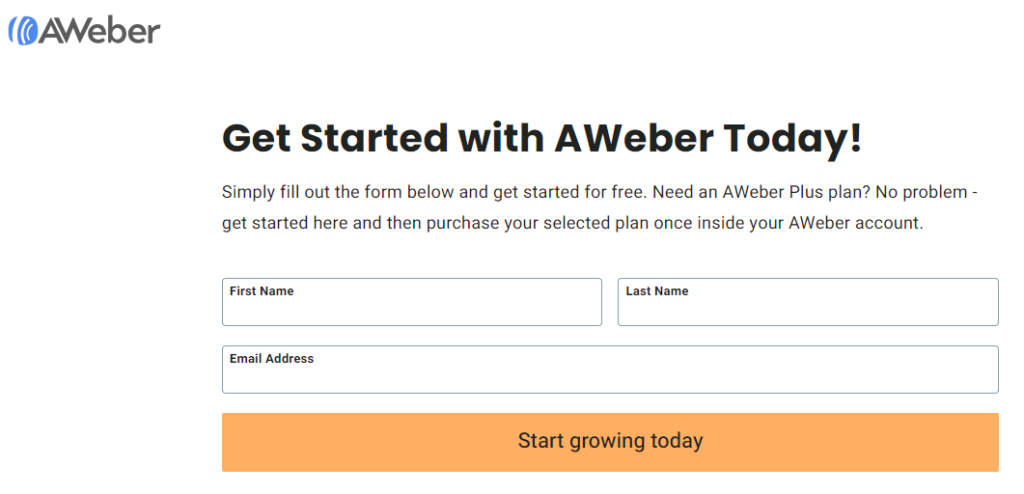
AWeber offers a free trial period for new users interested in exploring its email marketing platform. The free trial typically lasts for 30 days, allowing users to test out the platform’s features and functionalities without committing to a paid subscription. During the trial period, users have full access to AWeber’s suite of tools, including email templates, automation features, analytics, and customer support.
To sign up for the free trial, users can visit the AWeber website and create an account. They will need to provide basic information such as their name, email address, and organization details. Once the account is set up, users can start building and sending email campaigns, setting up automated sequences, and tracking their results.
Throughout the trial period, users can take advantage of AWeber’s resources, including tutorials, guides, and webinars, to help them maximize their email marketing efforts. At the end of the 30-day trial, users can choose to subscribe to a paid plan if they wish to continue using AWeber’s services.
It’s worth noting that AWeber may occasionally offer special promotions or extended trial periods, so it’s a good idea to check their website or contact their support team for the most up-to-date information on available offers.
FAQs About AWeber
AWeber is worth it. It’s a valuable tool for managing email marketing campaigns. With user-friendly features and customizable templates, it simplifies the process of reaching out to your audience. Plus, its analytics help track campaign performance, ensuring you get the most out of your efforts. Overall, AWeber is a worthwhile investment for anyone serious about email marketing.
Tom Kulzer is the CEO of AWeber. He’s the top boss, leading the company’s operations and making big decisions. He’s the head honcho, responsible for steering the ship and ensuring AWeber stays on course.
AWeber isn’t a platform for building websites. It’s primarily an email marketing service that helps you create and manage email campaigns. For building websites, you might want to check out platforms like WordPress, Wix, or Squarespace. They offer user-friendly tools and templates for creating websites without needing coding skills.
AWeber is primarily an email marketing platform, not an online marketplace. You can’t directly sell products through it. However, you can use AWeber to promote your products and services to your email subscribers, driving traffic to your online store or sales page.




