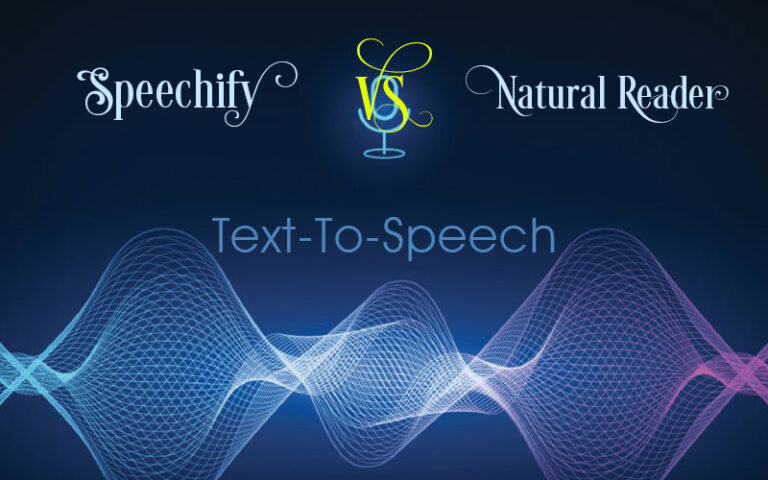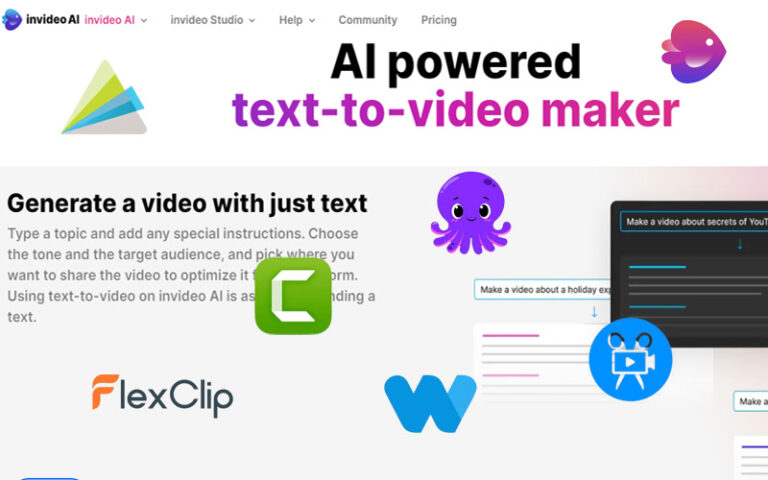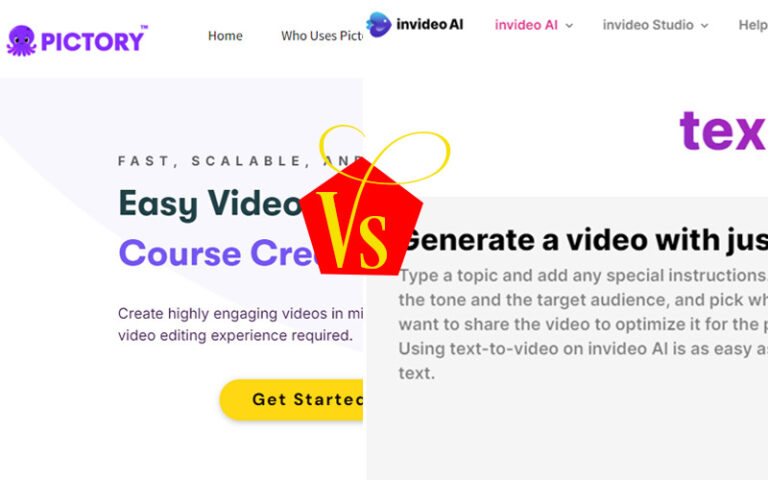Fliki AI Review: Transform Text into Videos with AI Voices!
Creating content consistently is challenging, especially when juggling multiple platforms like TikTok, Instagram, and YouTube. The pressure to produce fresh, engaging content can feel overwhelming, often stretching your creativity and time to its limits.
But what if there was a way to streamline this process, allowing you to create professional, captivating videos without compromising quality?
Enter Fliki AI, a powerful all-in-one video generator that has revolutionized the way I work. With Fliki, transforming your ideas, blog posts, presentations, tweets, and product links into high-quality videos is just a few clicks away.
In this Fliki AI review, we’ll dive into its features, pricing, benefits, and how it can elevate your content creation to the next level.
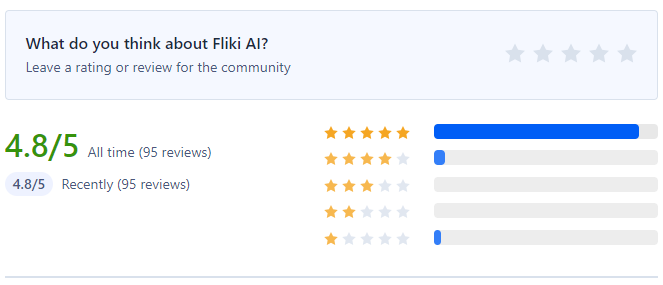
Pros and Cons of Fliki Ai
Pros:
Cons:
What Is Fliki Ai?
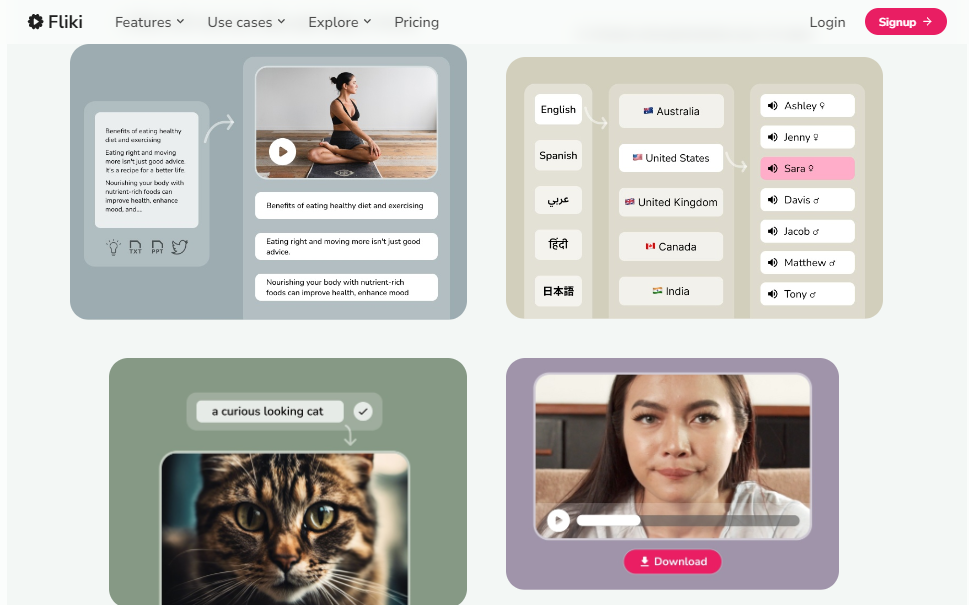
Fliki AI is a user-friendly tool that converts text into engaging audio and video content. It allows you to turn your written material into professional-sounding voiceovers or short videos with minimal effort. You simply input your text, and choose from a variety of natural-sounding voices, and Fliki AI creates high-quality audio or video content. This tool is ideal for content creators, marketers, and educators who want to make their material more dynamic and accessible without needing advanced technical skills.
Who Owns Fliki Ai?
Fliki AI was co-founded by Atul Yadav and Sabir Ahmed. They are the primary individuals behind the development and ownership of the platform.
Fliki Ai Pricing:
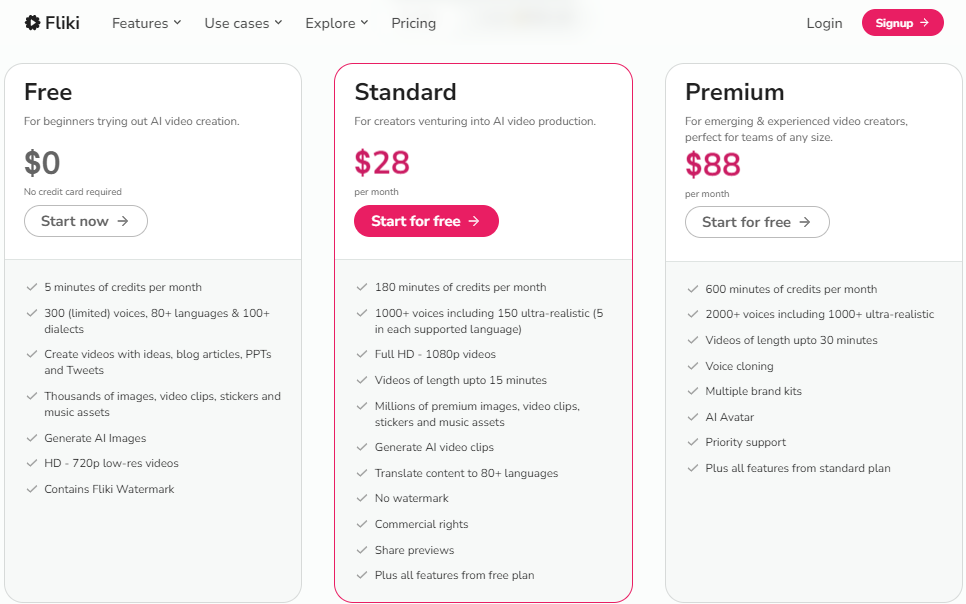
| Free $0 / No credit card required | Standard $28 / per month | Premium $88 / per month |
|---|---|---|
| For beginners try out AI video creation. | For creators venturing into AI video production. | For emerging & experienced video creators, perfect for teams of any size. |
| 5 minutes of credits per month | 180 minutes of credits per month | 600 minutes of credits per month |
| 300 (limited) voices, 80+ languages & 100+ dialects | 1000+ voices including 150 ultra-realistic (5 in each supported language) | 2000+ voices including 1000+ ultra-realistic |
| Create videos with ideas, blog articles, PPTs and Tweets | Full HD – 1080p videos | Videos of lengths upto 30 minutes |
| Thousands of images, video clips, stickers and music assets | Videos of length upto 15 minutes | Voice cloning |
| Generate AI Images | Millions of premium images, video clips, stickers, and music assets | Multiple brand kits |
| HD – 720p low-res videos | Generate AI video clips | AI Avatar |
| Contains Fliki Watermark | Translate content to 80+ languages | Priority support |
| No watermark | Plus all features from standard plan | |
| Commercial rights | ||
| Share previews | ||
| Plus all features from the free plan |
Fliki Ai Features:
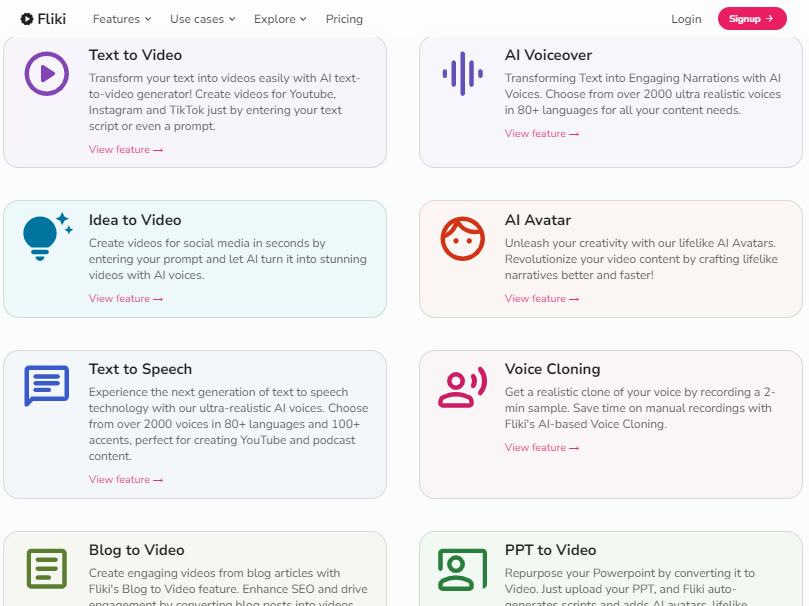
Below, we’ll explore Fliki’s features in detail, showcasing how Fliki AI can revolutionize your content creation process.
1. Text to Video
One of the standout features of Fliki AI is its Text to Video capability. This feature allows you to convert written content into engaging videos effortlessly. Fliki AI can convert any text-based information, including blog posts and articles, into a visually pleasing movie with a few clicks.
The process is simple: you input your text, select from a range of customizable templates, and let the AI do the rest. The platform automatically generates scenes, adds appropriate images, and even includes background music to match the mood of the content. This feature is perfect for creators looking to repurpose written content into videos for social media, websites, or other digital platforms.
2. AI Voiceover
Creating high-quality voiceovers has never been easier with Fliki AI’s AI Voiceover feature. Gone are the days of hiring expensive voice actors or spending hours recording your own voice. With Fliki AI, you can generate professional-sounding voiceovers in a variety of languages and accents.
The AI voiceover tool allows you to input your script, choose the voice that best suits your brand, and customize the tone, speed, and pitch. Fliki AI provides a variety of settings to fit your demands, including a warm, pleasant tone and a more authoritative voice. This feature is ideal for videos, podcasts, presentations, and any other project requiring a polished voiceover.
3. Idea to Video
The Idea to Video feature is designed to help you bring your creative ideas to life quickly. Whether you’re brainstorming concepts for a new project or need inspiration for your next video, Fliki AI can assist. This tool enables you to input a brief description or concept, and the AI generates a full-fledged video based on your input.
The AI takes care of everything, from selecting images and video clips to creating transitions and adding background music. This feature is particularly useful for those who may struggle with video editing or want to speed up the content creation process. It’s also a great way to experiment with different ideas and see how they translate into video format.
4. AI Avatar
Fliki AI also offers an AI Avatar feature, allowing you to create virtual characters that can be used in your videos. These avatars are fully customizable, letting you choose everything from their appearance to their voice. You can use these avatars to present information, guide viewers through content, or simply add a unique element to your videos.
The AI avatars are especially useful for brands looking to create a consistent and recognizable digital persona. Fliki AI avatars may be customized to match your brand’s identity, whether you need a spokesperson for product films or a helpful guide for educational content.
5. Text to Speech
The Text to Speech feature is another powerful tool within Fliki AI. It allows you to convert written text into spoken words, making it easier to create audio content from written materials. This feature is particularly useful for creating podcasts, audiobooks, or adding narration to videos.
Fliki AI offers a variety of voices to choose from, ensuring that you can find the perfect match for your content. The AI also allows for adjustments in speed, pitch, and emphasis, giving you complete control over the final output. With this feature, you can turn any piece of text into a compelling audio experience.
6. Voice Cloning
The Voice Cloning feature in Fliki AI takes voice customization to the next level. This tool allows you to create a digital clone of any voice, making it possible to replicate a specific tone, style, or personality in your content. Fliki AI’s voice cloning technology allows you to copy a renowned voice or develop your own unique vocal identity for your brand.
This feature is particularly valuable for maintaining consistency across various content pieces. For example, if you have a particular voice that represents your brand, you can use Fliki AI to clone that voice and use it across different videos, podcasts, and other media. The result is a seamless and professional-sounding voiceover that matches your brand’s identity.
7. Blog to Video
Fliki AI’s Blog to Video feature is designed to help bloggers and content creators repurpose their written content into engaging videos. By simply inputting the text from your blog, Fliki AI can generate a video that includes relevant images, animations, and voiceovers. This feature is a game-changer for those looking to expand their content’s reach by creating videos without starting from scratch.
The process is straightforward, and the AI takes care of most of the heavy lifting. You can customize the video by selecting from various templates, adding your own images or clips, and choosing the right voiceover. This feature allows you to breathe new life into your existing content, reaching new audiences on platforms like YouTube, Instagram, and Facebook.
8. PPT to Video
Transforming PowerPoint presentations into dynamic videos is made simple with Fliki AI’s PPT to Video feature. This application makes it simple to turn your PowerPoint slides into a video format, perfect for any kind of presentation—business, educational, or sales.
The AI automatically syncs transitions, animations, and voiceovers, creating a polished video that retains all the key elements of your original presentation. This feature is particularly useful for sharing presentations on platforms that support video content or for creating on-demand webinars and tutorials.
9. Image to Video
The Image to Video feature in Fliki AI is perfect for creating visually stunning videos from a collection of images. This program transforms static photographs into dynamic video material, allowing you to make slideshows, product showcases, and promotional videos.
Simply upload your images, choose a template, and let the AI handle the rest. Fliki AI will arrange the images, add transitions, and include background music to create a cohesive and engaging video. This feature is ideal for photographers, e-commerce businesses, and anyone looking to create video content without extensive editing skills.
10. Product Video
Creating compelling product videos is essential for businesses looking to showcase their offerings. Fliki AI’s Product Video feature is designed to simplify this process, allowing you to create professional-quality videos that highlight the features and benefits of your products.
This feature includes a variety of templates specifically designed for product videos, making it easy to create content that looks polished and professional. You can add images, videos, text, and voiceovers to create a video that effectively communicates your product’s value to potential customers. The result is a high-converting video that can be used on e-commerce sites, social media, and marketing campaigns.
11. Templates
Fliki AI offers a wide range of Templates that serve as the foundation for your video projects. These templates are designed to suit various content types, from promotional videos and tutorials to social media posts and presentations. The templates are fully customizable, allowing you to tweak the colors, fonts, and layouts to match your brand’s identity.
Using templates can significantly speed up the content creation process, as they provide a ready-made structure that you can build upon. Fliki AI’s templates make it simple to create professional-quality films without spending hours on design and editing, regardless of your level of skill as a creator.
12. Translator
The Translator feature in Fliki AI is a powerful tool for creators looking to reach a global audience. This feature allows you to translate your content into multiple languages, making it accessible to a broader audience. Fliki AI can reliably and efficiently translate your videos, voiceovers, and written content.
The translator tool supports a wide range of languages and ensures that your content retains its original meaning and tone. This feature is particularly valuable for businesses and creators looking to expand their reach internationally, as it allows you to communicate effectively with audiences around the world.
13. Thumbnail Maker
Creating eye-catching thumbnails is essential for grabbing viewers’ attention, and Fliki AI’s Thumbnail Maker is designed to help you do just that. This feature allows you to create custom thumbnails for your videos, ensuring that they stand out on platforms like YouTube and social media.
The Thumbnail Maker includes a variety of templates and design tools that make it easy to create visually appealing thumbnails. You can add text, images, and graphics to create a thumbnail that accurately represents your video content and encourages viewers to click.
14. Screen Recorder
The Screen Recorder feature in Fliki AI is a versatile tool for capturing on-screen content. The tool makes it simple to record your screen when generating tutorials, webinars, or presenting software.
The Screen Recorder includes options for capturing the entire screen or specific windows, and it also allows you to include audio and webcam footage. Once the recording is complete, you can edit the video within Fliki AI, adding voiceovers, annotations, and other enhancements. This feature is perfect for creating instructional content, product demos, and more.
Fliki Ai Use Cases:
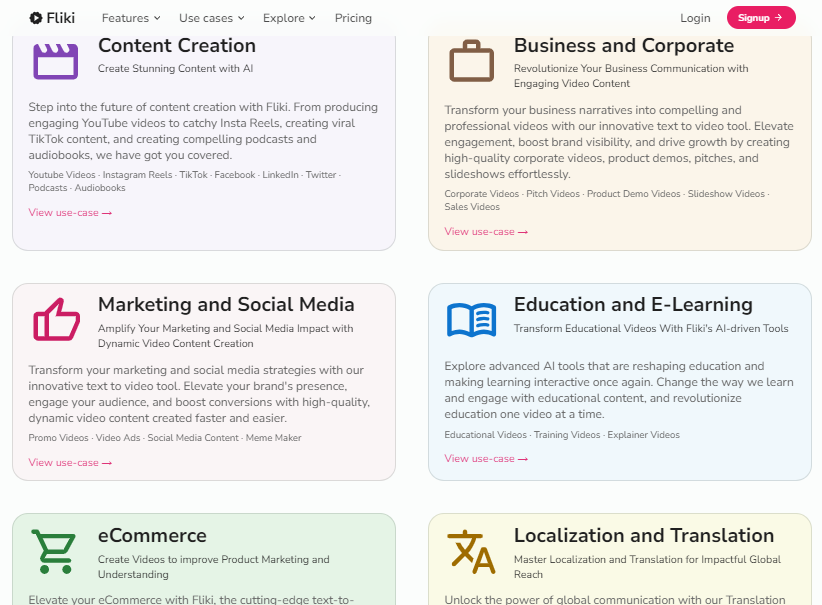
Content Creation
Content creation has become an essential part of digital life, driving engagement and communication across platforms. Businesses, influencers, and creatives all rely on fresh, high-quality content to connect with their audience.
Blog entries, videos, podcasts, and social media updates must all be engaging, relevant, and consistent. Tools like AI-powered writing assistants, graphic design platforms, and video editing software have revolutionized how content is created, making it faster and more efficient.
These tools help maintain brand voice, ensure grammatical accuracy, and provide creative ideas, enabling creators to focus on storytelling and innovation rather than the mechanics of production.
Business and Corporate
In the corporate world, content is more than just communication; it’s a tool for building trust, showcasing expertise, and driving growth. Businesses use content to establish authority, educate customers, and foster relationships.
Whitepapers, case studies, newsletters, and internal communications all fall under this category. Effective content helps companies articulate their values, share success stories, and keep stakeholders informed.
Moreover, it serves as a vehicle for change management, employee engagement, and corporate social responsibility initiatives. AI-driven content platforms enable businesses to simplify these processes, ensuring that messaging is consistent, on-brand, and impactful.
Marketing and Social Media
Marketing and social media thrive on content that resonates with the target audience. A catchy tagline, an educational infographic, or a viral film aims to attract, engage, and convert viewers. Marketers use content to create brand awareness, generate leads, and drive sales.
Social media platforms like Facebook, Instagram, LinkedIn, and Twitter require constant updates with content that captures attention in a crowded digital space. With AI and automation, marketers can now analyze audience behavior, personalize content, and schedule posts for optimal impact.
These technologies also allow for A/B testing and performance tracking, ensuring that campaigns are data-driven and results-oriented.
Education and E-Learning
Education and e-learning have seen a massive shift towards digital content, enabling personalized learning experiences that cater to different needs and paces. From online courses and webinars to educational videos and interactive quizzes, content is at the heart of modern education.
Educators and institutions use content to create engaging, informative, and accessible learning materials. AI-powered tools have further enhanced e-learning by providing content recommendations, automating grading, and even creating personalized learning paths based on student performance.
This allows educators to focus more on teaching and less on administrative tasks, ultimately improving the learning experience.
eCommerce
In eCommerce, content is king when it comes to converting visitors into customers. Product descriptions, customer reviews, blog posts, and social media updates all play a crucial role in shaping consumer decisions.
High-quality content helps build trust, explain product features, and showcase benefits, making it easier for customers to make informed choices. Visual content, such as photos and videos, is particularly important in eCommerce, as it provides customers with a clear understanding of what they are buying.
AI-driven content generation tools help eCommerce businesses create personalized recommendations, automate email marketing campaigns, and optimize product listings for search engines, enhancing customer experience and sales.
Localization and Translation
Global businesses need to reach diverse audiences, and localization and translation are key to making this happen. Localization goes beyond translation; it involves adapting content to fit the cultural, linguistic, and legal norms of a specific market.
This includes modifying images, currency, date formats, and even marketing messages to resonate with local audiences. Translation, on the other hand, ensures that the core message is accurately conveyed in another language.
AI-powered tools have revolutionized this process by providing fast, accurate translations and localization services, enabling businesses to maintain consistency across markets.
These tools can also analyze cultural nuances and suggest adjustments, ensuring that content is not only understood but also appreciated by the target audience.
How Does Fliki Work?
Fliki is a tool designed to create and manage content with ease. Here’s a brief overview of how Fliki works:
- Content Creation: Fliki provides a platform where you can create various types of content, including blog posts, social media updates, and more. It often includes templates and pre-designed elements to organize the creation process.
- AI-Powered Assistance: The tool may leverage AI to assist with writing and editing content. This includes generating text based on your input, suggesting improvements, or even optimizing content for SEO.
- Customization: You can usually customize your content to fit your brand’s voice and style. This might involve adjusting fonts, colors, and layout options to match your aesthetic preferences.
- Integration: Fliki often integrates with other tools and platforms, such as social media networks or content management systems. This helps in automating the publishing process and distributing content across various channels.
- Analytics and Reporting: Many content creation tools, including Fliki, provide analytics features to track the performance of your content. This can include metrics such as engagement, reach, and conversion rates.
- Collaboration: If you’re working with a team, Fliki may offer collaboration features that allow multiple users to work on content together, share feedback, and manage workflows.
Customer Reviews About Fliki Ai
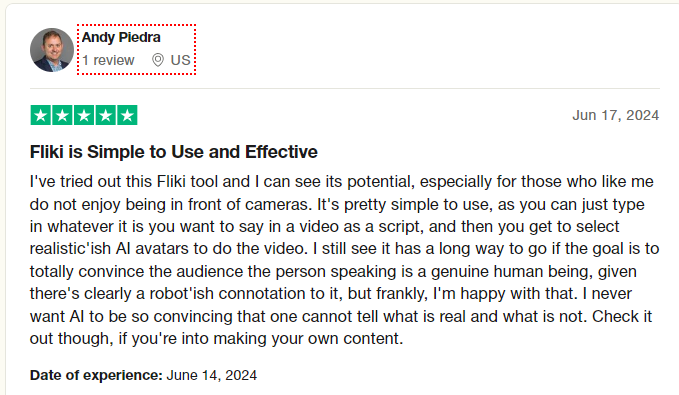
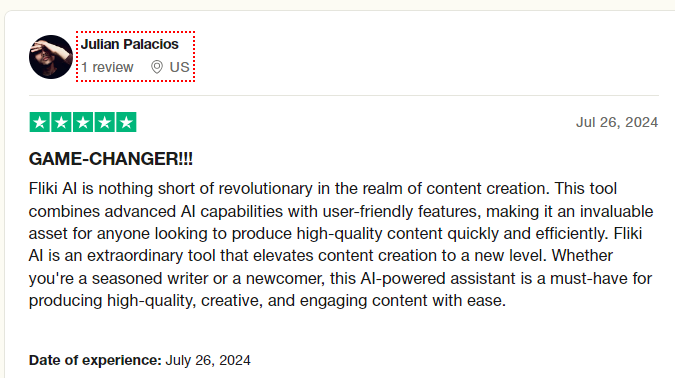
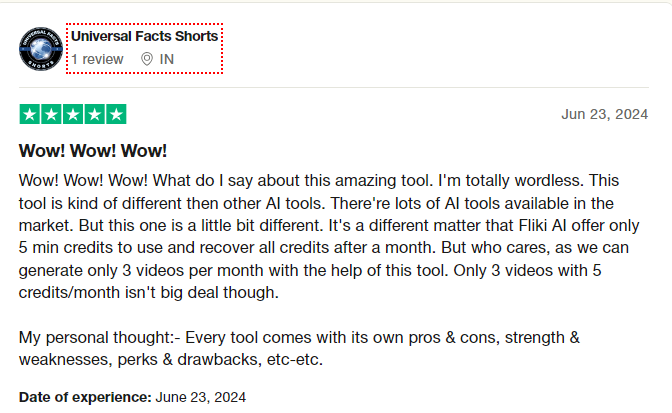
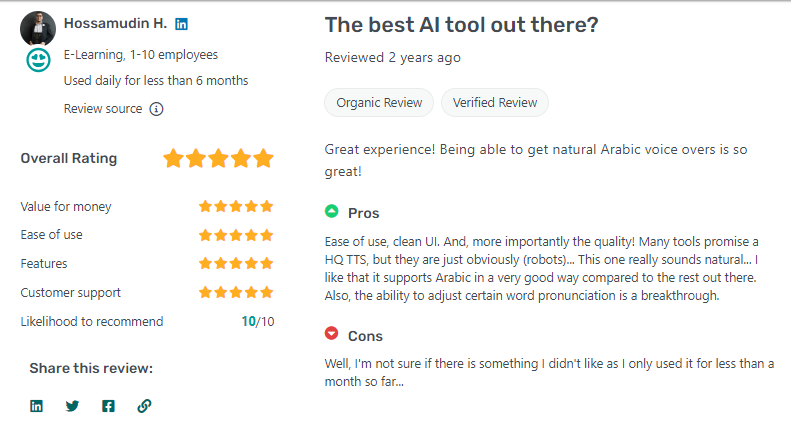
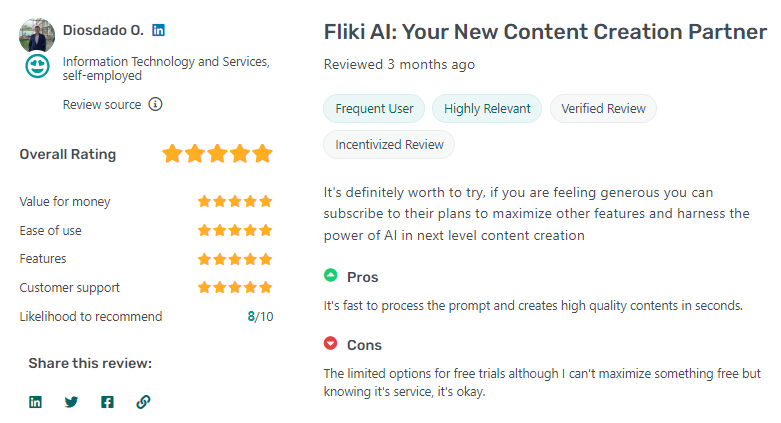
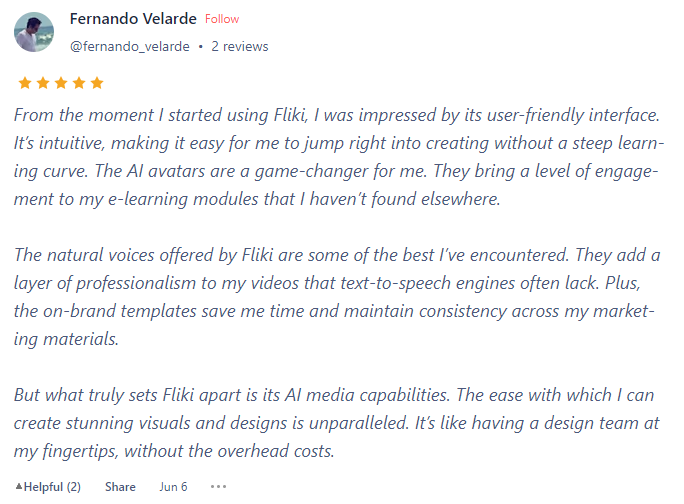
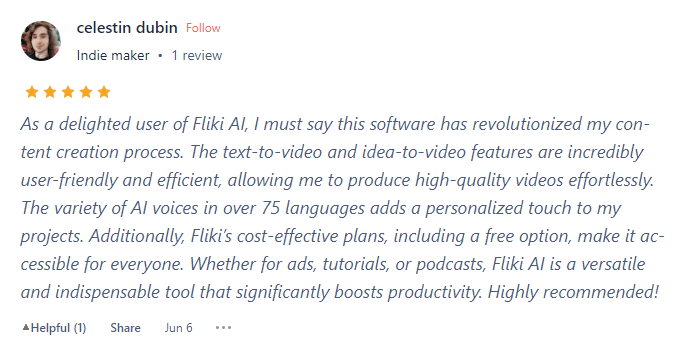
Top 10 Fliki Alternatives
Many alternatives to Fliki offer unique features and benefits. Here’s a look at the top 10 alternatives to Fliki, each with a brief description to help you decide which might be the best fit for your needs.
1. Pictory AI
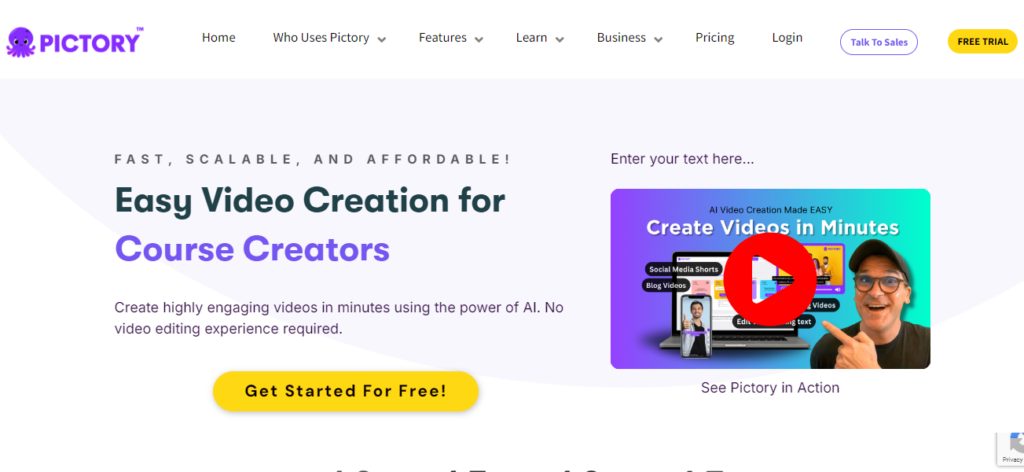
Pictory is an AI-powered video creation tool that converts long-form content into engaging short videos. It’s perfect for repurposing blogs, podcasts, or webinars into video format. Pictory’s intuitive interface allows users to easily edit and create videos without needing advanced skills. It also offers a wide range of templates and a vast media library, making it a great option for marketers and content creators looking to simplify their video production process.
2. Synthesia
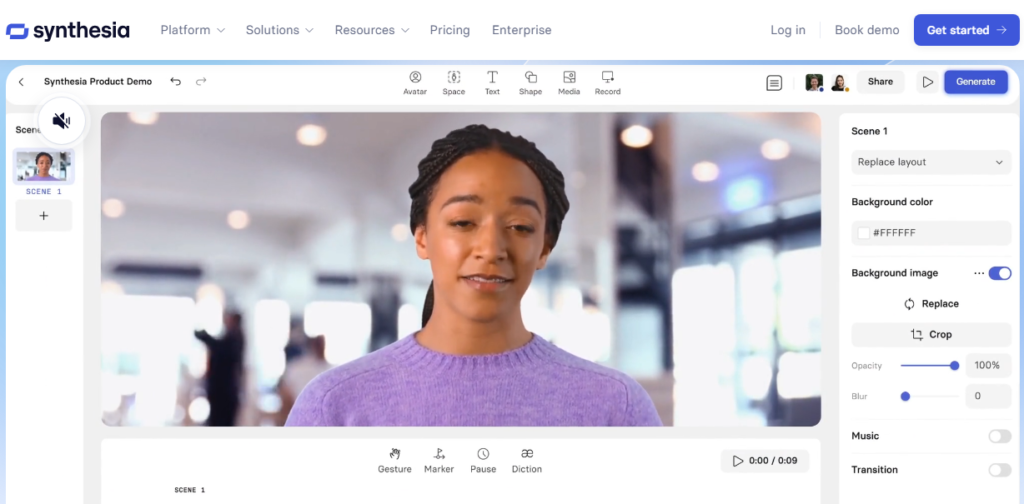
Synthesia allows users to create professional-looking videos using AI avatars. This platform is ideal for businesses that need to produce high-quality training videos, tutorials, or promotional content without the need for actors or extensive production setups. Synthesia’s AI avatars can speak in multiple languages, making it a versatile tool for global companies. The user-friendly interface ensures that even those with no video editing experience can produce polished content.
3. Descript
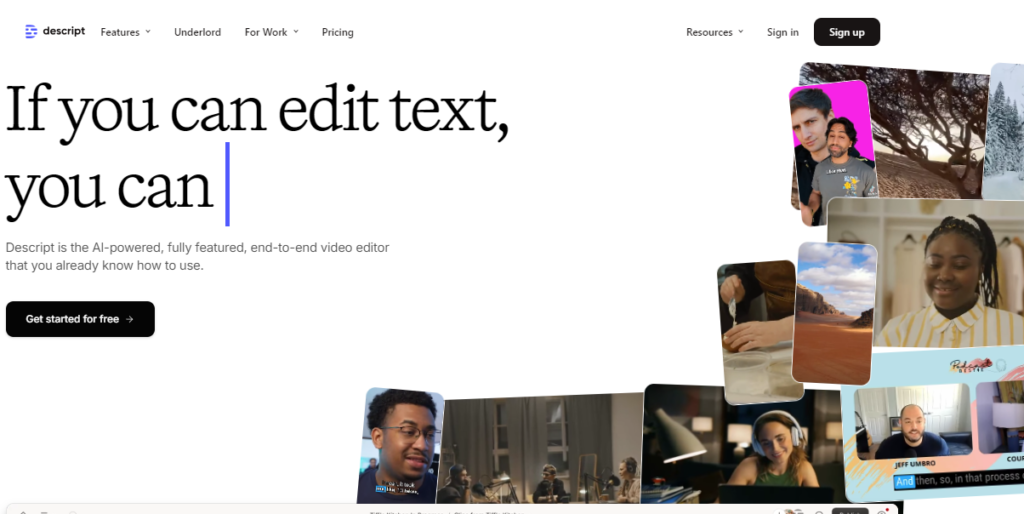
Descript is a robust tool that combines transcription, video editing, and screen recording. It’s particularly useful for podcasters, video creators, and marketers. Descript’s standout feature is its ability to edit videos by editing the text transcript. This means you can easily cut, rearrange, or remove sections of a video by simply editing the text. The tool also supports multi-track editing, making it a powerful choice for complex video projects.
4. Lumen5
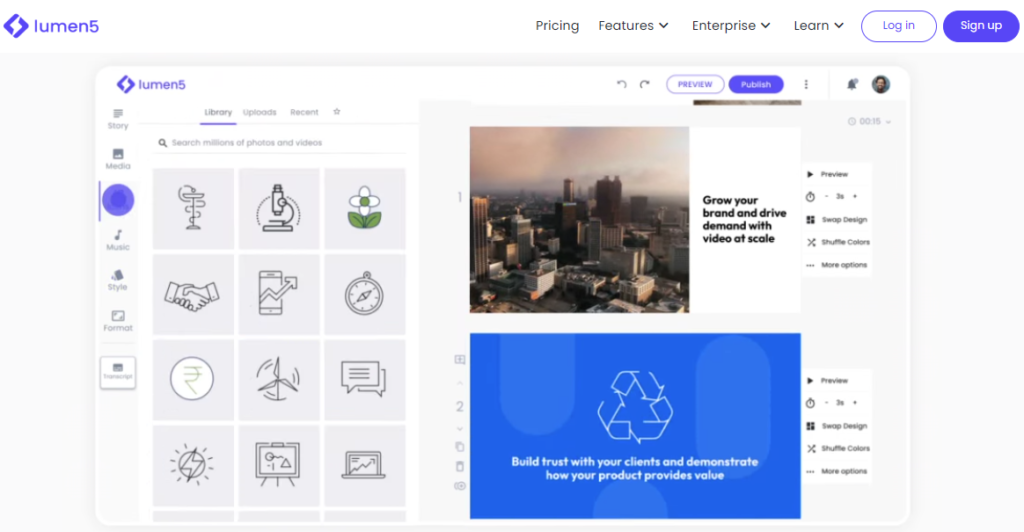
Lumen5 is a video creation platform designed to turn blog posts and articles into engaging videos. The tool uses AI to automatically pull content from your text and transform it into a video with images, music, and transitions. Lumen5’s drag-and-drop interface is extremely user-friendly, allowing anyone to create videos quickly. It also offers a variety of templates and customization options to ensure that your videos match your brand’s style.
5. Animoto
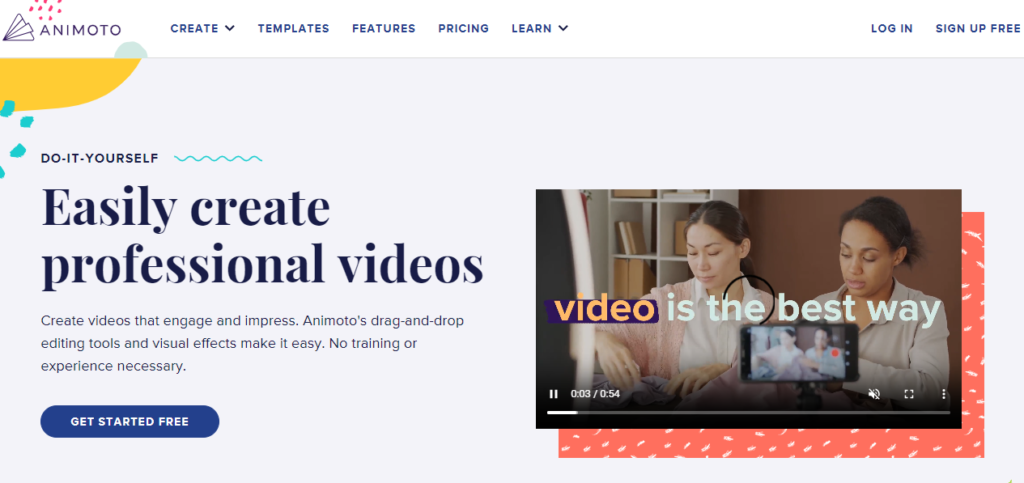
Animoto is a cloud-based video creation tool that helps users produce videos with ease. This tool provides a variety of themes to help you create a slideshow, promotional video, or social media content. You can add your photos, video clips, and music to create a personalized video. Animoto’s simple interface is great for beginners, while its customization options make it suitable for more experienced users as well.
6. Vidnami (Now GoDaddy Studio)
Vidnami, now part of GoDaddy Studio, was a popular tool for creating video content quickly. It helps users create professional videos by providing templates, stock footage, and an easy-to-use interface. You can add text, music, and voiceovers to your videos, making it an all-in-one solution for content creators. The platform is particularly popular among marketers looking to produce high-quality video ads and social media content with minimal effort.
7. Promo.com
Promo.com is a video creation platform that focuses on helping businesses create promotional videos, social media ads, and marketing content. It offers a vast library of pre-made video templates and a collection of licensed music tracks and images. Promo.com is designed to make video creation as simple as possible, with tools that allow you to customize and produce content quickly. It’s an excellent choice for businesses looking to create professional-looking videos without a steep learning curve.
8. Kapwing
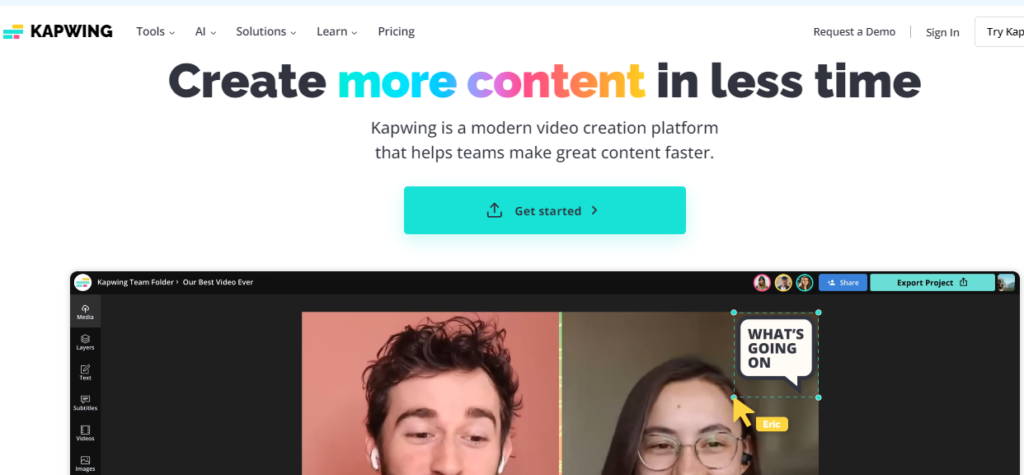
Kapwing is a collaborative online video editing platform that’s easy to use and packed with features. It offers tools for trimming, resizing, and adding text or music to videos. Kapwing also supports meme creation, GIF editing, and subtitle generation, making it a versatile tool for content creators. The platform is cloud-based, which means you can access and edit your projects from anywhere. Kapwing’s free version includes many of its core features, making it a great option for those on a budget.
9. Animaker
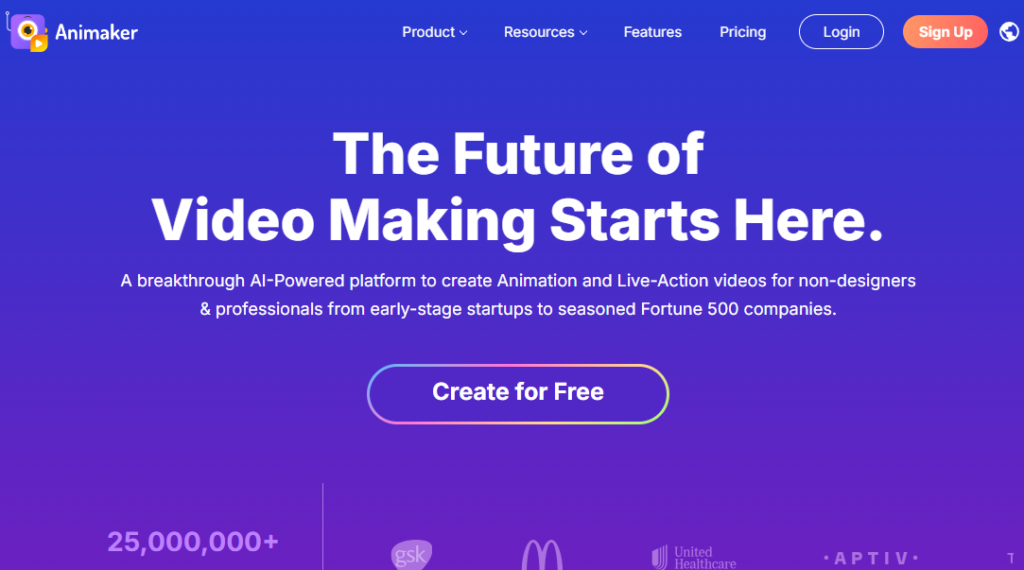
Animaker is a do-it-yourself animation software that’s great for creating animated videos, infographics, and presentations. It’s ideal for beginners, with a drag-and-drop interface that makes animation creation straightforward. Animaker offers a wide range of characters, backgrounds, and effects to choose from, allowing you to create personalized and engaging animated videos. The tool also includes features for voiceover, music, and text-to-speech, making it a inclusive solution for animated content creation.
10. Veed.io
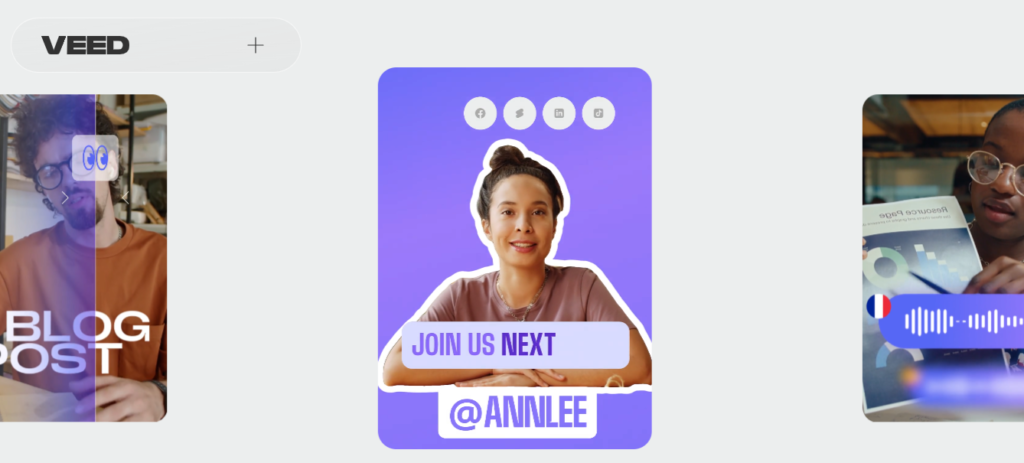
Veed.io is an online video editor that provides a simple yet powerful platform for creating and editing videos. It’s particularly known for its ease of use, allowing users to quickly add subtitles, transcriptions, and visual effects to their videos. Veed.io also offers a range of templates and tools for creating video ads, social media content, and more. The platform’s real-time collaboration features make it a good choice for teams working on video projects together.
InVideo Vs. Fliki: What’s the Difference?
Here’s a comparison table for InVideo and Fliki:
| Feature | InVideo | Fliki |
|---|---|---|
| Ease of Use | User-friendly with a drag-and-drop interface. | Simple to navigate with straightforward tools. |
| Templates | Offers a wide range of customizable templates. | Provides a variety of templates for a quick start. |
| Video Editing | Includes basic and advanced editing features. | Focuses on essential editing tools. |
| Text-to-Speech | Provides text-to-speech options with various voices. | Text-to-speech is integrated with a few voice choices. |
| Music Library | Extensive library of royalty-free music tracks. | Smaller music library but includes essential tracks. |
| Collaboration | Supports team collaboration with shared access. | Limited collaboration features. |
| Export Options | Allows exporting in multiple formats and resolutions. | Basic export options with standard formats. |
| Branding | Offers advanced branding features like custom watermarks. | Branding options are more limited. |
| Pricing | Tiered pricing based on features and usage. | Generally more affordable with fewer features. |
| Customer Support | Comprehensive support including chat and email. | Provides email support with limited hours. |
| Integration | Integrates with various social media platforms. | Integration options are more limited. |
| AI Features | Uses AI for automated video creation and suggestions. | Minimal AI features focus on manual editing. |
Key Differences Between InVideo and Fliki
InVideo and Fliki are both powerful tools for video creation, but they serve different needs and have unique features.
1. Purpose and Focus
InVideo is designed for creating a wide range of video types, from marketing and promotional videos to social media content. It offers a broad set of templates and tools for users to customize their videos extensively. On the other hand, Fliki specializes in transforming text into videos. It’s particularly useful for turning written content, like blog posts or articles, into engaging video formats.
2. Features and Functionality
InVideo stands out with its extensive library of templates, stock footage, and music tracks. Users can easily drag and drop elements to build their videos. It provides a robust video editor with advanced features, including text animations, transitions, and overlays. Fliki, however, focuses on converting text to video with minimal manual editing. It uses AI to create videos from text, simplifying the process but offering less customization compared to InVideo.
3. User Experience
InVideo is user-friendly with an intuitive interface, making it easy for beginners and professionals alike to create high-quality videos. Its drag-and-drop editor and customizable templates automate the video creation process. Fliki, in contrast, is more automated for users who primarily need to convert text into video quickly. The interface is simple and designed for fast text-to-video conversion without extensive editing options.
4. Customization and Flexibility
InVideo offers greater flexibility with its extensive customization options. Users can adjust virtually every aspect of their video, from layout to color schemes and fonts. It caters to those who want to create unique and branded content. Fliki provides less room for customization, focusing instead on automating the video creation process from pre-written text. This makes it quicker but less versatile in terms of design.
5. Ideal Use Cases
InVideo is ideal for businesses and creators who need versatile video content for various purposes, including ads, tutorials, and social media posts. Its rich feature set supports a broad range of creative needs. Fliki is best suited for users who need to quickly convert written content into videos, such as educational content creators or bloggers looking to repurpose their articles into engaging video formats.
Fliki Ai Lifetime Account
Lifetime Account of Fliki AI, giving users enduring access to its advanced AI tools. This account provides a one-time payment option, removing the need for recurring fees. With a Lifetime Account, users enjoy unlimited features, ongoing updates, and dedicated support. It’s designed to streamline content creation by transforming text into engaging videos and audio.
Ideal for content creators and businesses, this plan ensures long-term value and flexibility without the hassle of annual renewals. By opting for the Lifetime Account, users secure a cost-effective and reliable solution for their multimedia needs.
Fliki Free Trial
Fliki offers a free trial for users to explore its AI-powered video creation platform. During the trial, you can access a range of features, including text-to-video conversion, voiceovers, and customizable templates. This allows you to evaluate how Fliki can simplify your video production process before committing to a subscription. The free trial is an excellent opportunity to experience Fliki’s intuitive interface and robust capabilities at no cost.
Final Talks about Fliki AI Review
In Fliki Review, Fliki AI stands out as a top choice for content creation, thanks to its powerful and user-friendly tools for text-to-speech and text-to-video conversions.
Its ease of use and customization options make it a great fit for creators on platforms like YouTube, TikTok, and Instagram, allowing them to produce high-quality content quickly.
From generating videos with realistic voiceovers to adding subtitles and sound effects, Fliki simplifies the process and enhances productivity.
For those who often use AI avatars, Synthesys and HeyGen might be worth exploring. If transforming long-form content into engaging short videos is your goal, consider trying Pictory.
With free plans available for all these tools, it’s easy to test and find what works best for you.
FAQs About Fliki Review
Here are four (4) frequently asked questions about Fliki AI Review, you should read now.
Fliki AI is generally considered safe to use. It’s a popular text-to-speech and text-to-video platform that allows users to create content using AI-generated voices and videos. The safety of using Fliki AI depends on how you use the platform and the content you create.
Fliki.ai offers free and paid plans. The free plan typically includes limited features, such as a restricted number of text-to-speech conversions, shorter video durations, and a watermark on videos. To access more advanced features, such as higher-quality voiceovers, longer video durations, and no watermark, you would need to subscribe to one of their paid plans. Pricing and features can vary, so it’s best to check their website for the most current details.
Fliki has a scene limit of 75 scenes per video. This limit applies to free and paid plans, so users will need to structure their videos within this limit.
To contact Fliki, simply email their support team at support@fliki.ai. Whether you have questions, need help, or want to provide feedback, their team is ready to assist you. Just describe your issue clearly in the email, and they will respond to your inquiry as soon as possible.