Folderly Reviews: Ultimate Solution For Email Deliverability
Email outreach is more than just hitting the send button. Without proper deliverability, your emails may never reach the inbox. That’s where Folderly comes in. Folderly is an all-in-one email solution platform designed to enhance your email performance by addressing deliverability issues.
It offers deep email deliverability fixes, technical setups, deliverability scores, user-friendly template management, team accounts, and spam trigger detection. Folderly’s integration with major email service providers via API and SMTP ensures a seamless experience.
rusted by over 200 companies, Folderly crafts personalized solutions to meet your unique email outreach needs, aiming to achieve and maintain 99.9% email deliverability.
Discover more at Folderly review.
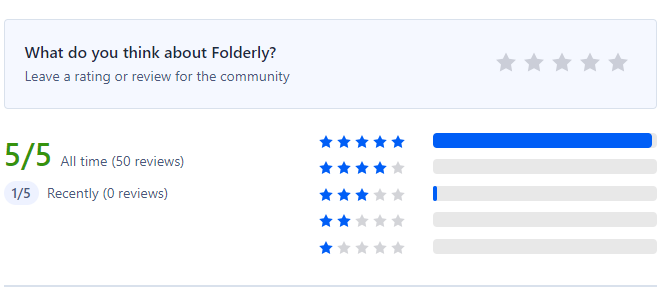
Pros and Cons of Folderly
Pros:
Cons:
What Is Folderly?
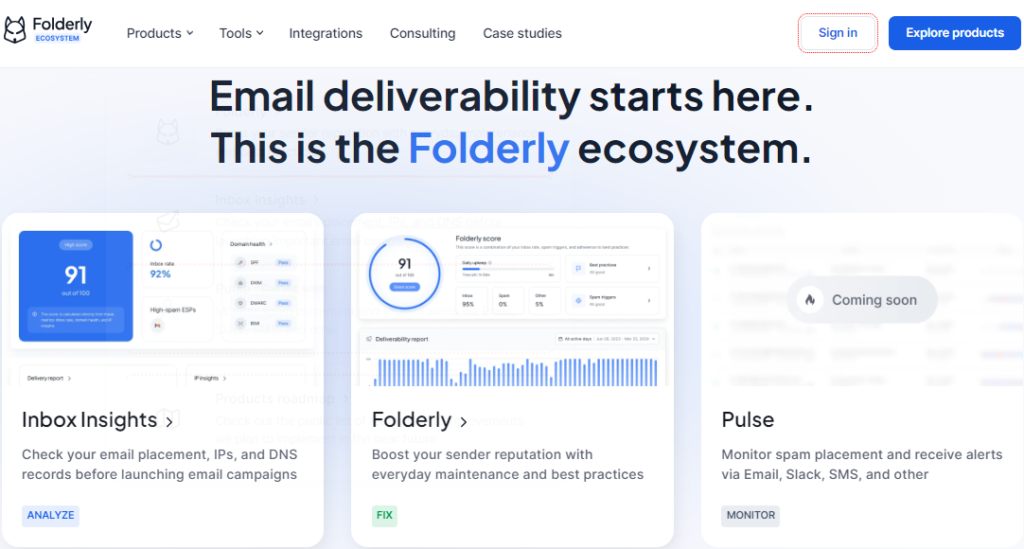
Folderly is an AI-driven email deliverability platform that optimizes open rates and ensures emails land in recipients’ inboxes. It offers monitoring, spam testing, and proactive solutions to enhance email performance. Developed by Belkins, Folderly empowers users to bypass spam filters, avoid blacklists, and achieve higher ROI through improved deliverability. It includes features like real-time alerts, detailed analytics, and personalized support, making it ideal for businesses seeking to maximize their email outreach effectiveness.
Folderly Pricing:
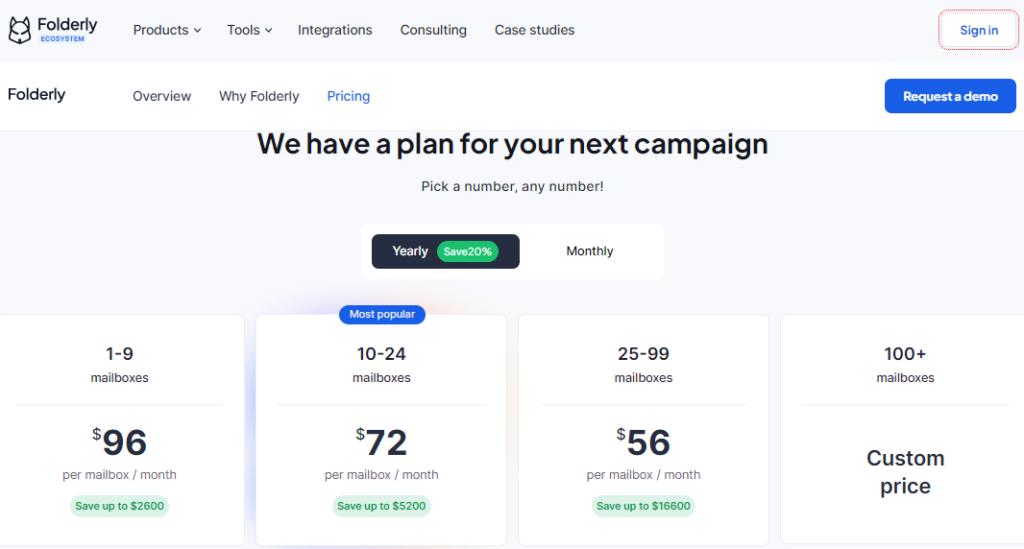
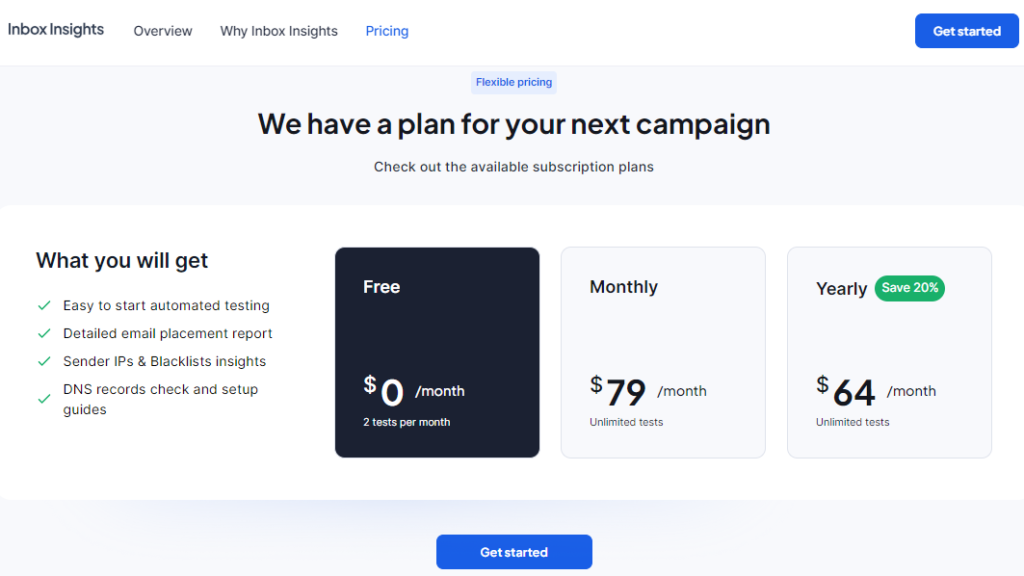
Folderly Features:
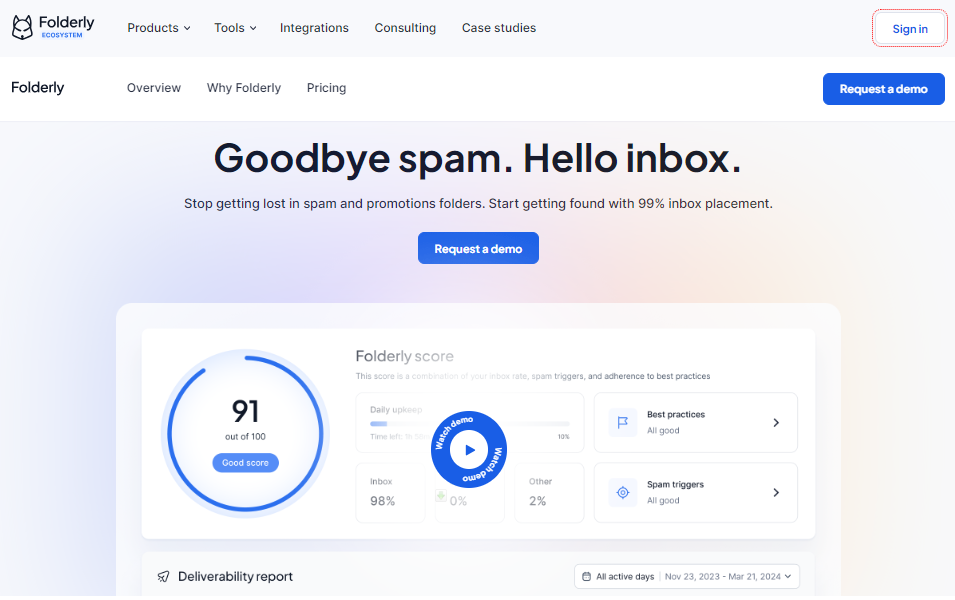
Here are 8 of its key features:
1. Email Deliverability Optimization
Folderly offers automated tools to optimize email deliverability. It monitors your email campaigns, analyzes performance, and provides actionable insights to improve deliverability rates. This ensures that your emails reach their intended audience effectively.
2. Spam Testing and Monitoring
Folderly conducts rigorous spam testing to identify any potential issues that might cause your emails to be flagged as spam. It provides detailed reports on spam triggers and offers recommendations on how to resolve these issues. Continuous monitoring helps maintain a high sender reputation.
3. Inbox Placement
One of Folderly’s standout features is its ability to test and improve inbox placement. By simulating email sends to different providers, Folderly identifies where emails are landing (inbox, spam, or promotions) and suggests adjustments to improve inbox placement rates.
4. Email Warm-Up
Folderly includes an email warm-up feature that gradually increases your sending volume and frequency. This helps establish a positive sender reputation and reduces the risk of being flagged as spam, especially when starting new email campaigns or using new email addresses.
5. Custom Reports and Analytics
Folderly provides detailed analytics and custom reports on email performance. These reports cover various metrics such as open rates, click-through rates, and bounce rates. This data-driven approach helps in fine-tuning email strategies for better results.
6. Blacklist Monitoring
The platform monitors blacklists to ensure that your email domains and IP addresses are not listed. If an issue is detected, Folderly provides guidance on how to get delisted and prevent future occurrences, safeguarding your sender reputation.
7. User-Friendly Interface
Folderly boasts an intuitive and user-friendly interface that makes it easy to navigate and use its features. Even users without technical expertise can leverage its powerful tools to improve their email deliverability.
8. Integrations
Folderly integrates seamlessly with popular email service providers (ESPs) and customer relationship management (CRM) systems. This allows for simplified operations and better management of email campaigns across different platforms.
What is Folderly Inbox Insights?
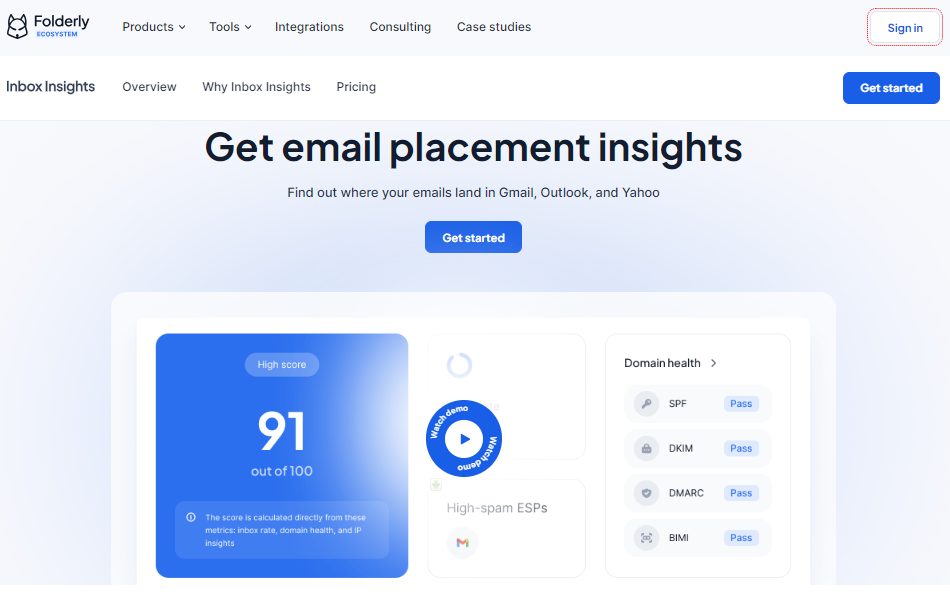
Inbox Insights is a sophisticated tool within the Folderly platform that helps businesses understand and improve their email deliverability. It provides a granular view of how emails are performing, where they are landing (inbox, spam, or promotions), and what factors are influencing these outcomes. This data-driven approach enables businesses to make informed decisions to optimize their email campaigns and achieve better results.
Folderly Inbox Insights Features:
Email Placement Reports
The Email Placement Reports feature allows you to track and analyze where your emails land across major email service providers (ESPs) like Gmail, Outlook, Yahoo, and others. This feature provides insights into whether your emails are reaching the primary inbox, landing in the spam folder, or being filtered into other tabs such as Promotions or Social. Understanding these placements is crucial as it directly impacts your email open rates and engagement. With this information, you can identify issues and adjust your email strategies to improve inbox placement.
IP Insights
IP Insights provide critical information about the health and reputation of your sending IP addresses. This feature includes:
- Sender Score: A metric that indicates the trustworthiness of your IP address, which is calculated based on your sending practices and the responses of recipients.
- Blacklist Information: Real-time data on whether your IP address is listed on any email blacklists. Being on a blacklist can severely hinder your email deliverability, so this feature is vital for prompt action to resolve any issues.
With these insights, you can maintain a good sender reputation and ensure your emails have the best chance of reaching their intended recipients.
Domain Health Monitor
The Domain Health Monitor is designed to keep a close watch on the overall health and technical setup of your email domain. This feature includes:
- Technical Setup Check: Analyzes your domain’s configuration to ensure it adheres to best practices and industry standards. This includes checking DNS records such as SPF, DKIM, and DMARC, which are essential for email authentication and preventing spoofing.
- Guides on Fixing Issues: Provides step-by-step guides to address and fix any potential issues identified during the technical setup check. These guides help you quickly resolve configuration problems, improving your domain’s reputation and email deliverability.
Folderly Tools:
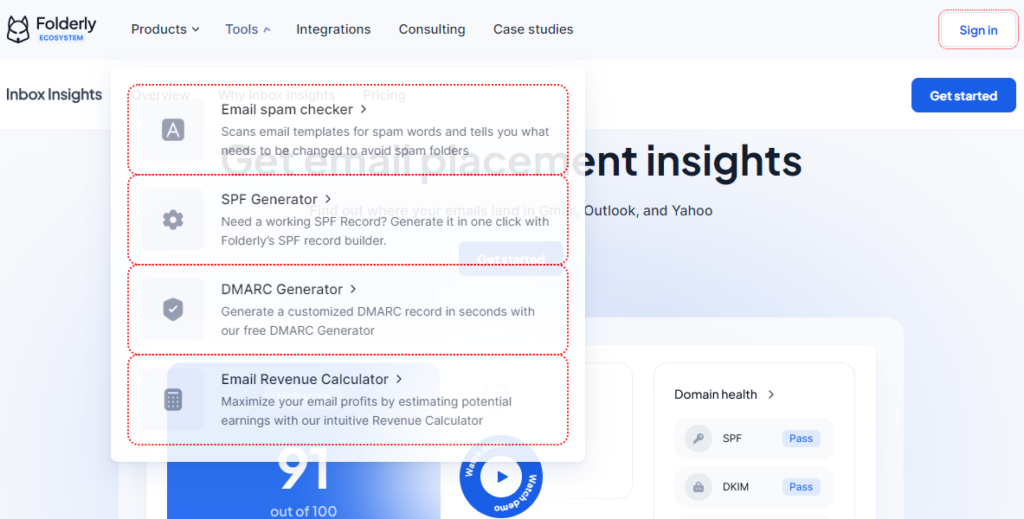
Folderly offers a suite of tools designed to improve email deliverability and performance. Here’s a detailed overview of each tool:
1. Email Spam Checker
The Email Spam Checker helps you identify and resolve issues that might cause your emails to be marked as spam. This tool analyzes various elements of your emails, including content, headers, and sending reputation, to determine the likelihood of your emails landing in spam folders. It provides actionable insights and recommendations to improve your email deliverability, ensuring your messages reach your intended recipients’ inboxes.
2. SPF Generator
The Sender Policy Framework (SPF) Generator simplifies the process of creating SPF records for your domain. SPF records are essential for email authentication, as they help prevent spammers from sending emails on behalf of your domain. Folderly’s SPF Generator guides you through the steps to generate a customized SPF record, which you can then add to your domain’s DNS settings to enhance email security and deliverability.
3. DMARC Generator
The DMARC Generator assists you in creating Domain-based Message Authentication, Reporting & Conformance (DMARC) records. DMARC is a protocol that uses SPF and DKIM (DomainKeys Identified Mail) to determine the authenticity of an email message. Folderly’s DMARC Generator provides a user-friendly interface to generate DMARC records, helping you protect your domain from email spoofing and phishing attacks.
4. Email Revenue Calculator
The Email Revenue Calculator is designed to help businesses estimate the potential revenue generated from their email campaigns. You can estimate the revenue from your email marketing activities by entering key variables such as the number of emails sent, open rates, click-through rates, and conversion rates. This tool provides valuable insights into the financial impact of your email campaigns and helps you make data-driven decisions to optimize your email marketing strategy.
Folderly Integrations:
Folderly offers integrations with a variety of email service providers and platforms, enhancing its functionality and compatibility. Here are the details about Folderly’s integrations:
- Google Workspace: Folderly integrates smoothly with Google Workspace, leveraging its powerful suite of productivity tools to enhance email deliverability. Folderly syncs with Google Workspace to ensure that emails sent via Gmail and other Google services follow best practices for inbox placement and deliverability.
- Amazon AWS: As a cloud computing giant, Amazon AWS integration with Folderly enhances scalability and reliability in email delivery. Leveraging AWS’s infrastructure, Folderly optimizes email sending processes, ensuring high deliverability rates and compliance with email standards.
- Microsoft Outlook: Folderly integrates seamlessly with Microsoft Outlook, enhancing email management and deliverability for Outlook users. This integration automates email verification and monitoring, ensuring emails reach recipients’ inboxes efficiently.
- Rackspace Technology: With Rackspace Technology integration, Folderly provides robust email deliverability solutions. This partnership enhances email infrastructure reliability and performance, crucial for businesses relying on Rackspace’s hosting and email services.
- IONOS: Integrating with IONOS, Folderly enhances email deliverability for users of IONOS’s web hosting and email solutions. Folderly supports the reliable delivery of emails sent via IONOS by streamlining email authentication and monitoring.
- Sendpulse (Campaigns): Folderly’s integration with Sendpulse Campaigns boosts email marketing effectiveness by improving deliverability metrics. Folderly optimizes email marketing to increase inbox placement and engagement.
- SparkPost: Folderly’s integration with SparkPost optimizes transactional email delivery, ensuring high inbox placement rates and reliable email performance. This partnership enhances email authentication and monitoring capabilities.
- Elastic Email: Integration with Elastic Email enhances email deliverability by optimizing email infrastructure and authentication processes. Folderly ensures emails sent via Elastic Email meet industry standards for deliverability and inbox placement.
- Sendinblue: Folderly integrates seamlessly with Sendinblue, a complete marketing automation platform. This integration enhances email deliverability and engagement through effective email verification and optimization.
- SendGrid: Folderly’s integration with SendGrid optimizes email deliverability by leveraging SendGrid’s robust infrastructure and email delivery capabilities. This partnership ensures emails sent through SendGrid adhere to best practices for inbox placement.
- Mailgun: Integrating with Mailgun, Folderly enhances email deliverability for businesses relying on Mailgun’s email infrastructure. Folderly boosts inbox placement and engagement metrics by streamlining email authentication and monitoring.
Benefits of Folderly Integrations
- Enhanced Deliverability: By integrating with these platforms, Folderly ensures emails are authenticated and optimized for maximum deliverability, reducing the risk of emails ending up in spam folders.
- Streamlined Email Management: Integrations with major email service providers improve email verification, monitoring, and management processes, saving time and resources for businesses.
- Compliance and Security: Folderly ensures emails comply with industry standards (like SPF, DKIM, DMARC) and enhances security measures, protecting against email fraud and spoofing.
- Scalability and Reliability: Leveraging robust cloud infrastructures (like AWS), Folderly offers scalable solutions that grow with businesses’ needs while maintaining reliable email delivery.
- Marketing Effectiveness: Integrations with email marketing platforms (like Sendpulse, Sendinblue) enhance marketing campaign effectiveness by improving email engagement and conversion rates.
How Does Folderly Work?
Folderly operates as an advanced AI-driven email deliverability platform designed to optimize and maintain email inbox placement. Here’s how Folderly works:
- Email Health Audit: Folderly begins by conducting a wide audit of your email health. This audit includes checking for issues like domain reputation, email authentication setup (SPF, DKIM, DMARC), and overall email deliverability factors.
- Monitoring and Alerts: Once the audit is complete, Folderly continuously monitors your email deliverability metrics. It tracks factors such as bounce rates, spam complaints, and email opens to provide real-time insights into your email performance.
- AI-Powered Recommendations: Folderly leverages AI algorithms to analyze data collected from your email campaigns. It provides actionable recommendations to improve inbox placement rates and overall deliverability. These recommendations may include adjustments to email authentication settings or changes in email content to reduce spam triggers.
- Email Spam Checker: Folderly includes a robust Email Spam Checker tool that scans your emails before sending to identify potential spam triggers. This helps prevent emails from being flagged by spam filters, thereby improving delivery rates.
- SPF Generator, DMARC Generator: Folderly offers tools to simplify the setup of email authentication protocols like SPF (Sender Policy Framework) and DMARC (Domain-based Message Authentication, Reporting & Conformance). These protocols help verify the authenticity of your emails, reducing the likelihood of them being marked as spam.
- Inbox Insights and Reporting: Folderly provides detailed insights into your email performance, including inbox placement rates, open rates, and engagement metrics. It generates reports that help you track improvements over time and make informed decisions to enhance your email marketing strategy.
- Integrations: Folderly integrates with popular email service providers (ESPs) and marketing platforms, ensuring seamless compatibility with your existing email infrastructure. This allows you to leverage its deliverability tools without disrupting your current workflows.
Some Customer Feedback About Folderly
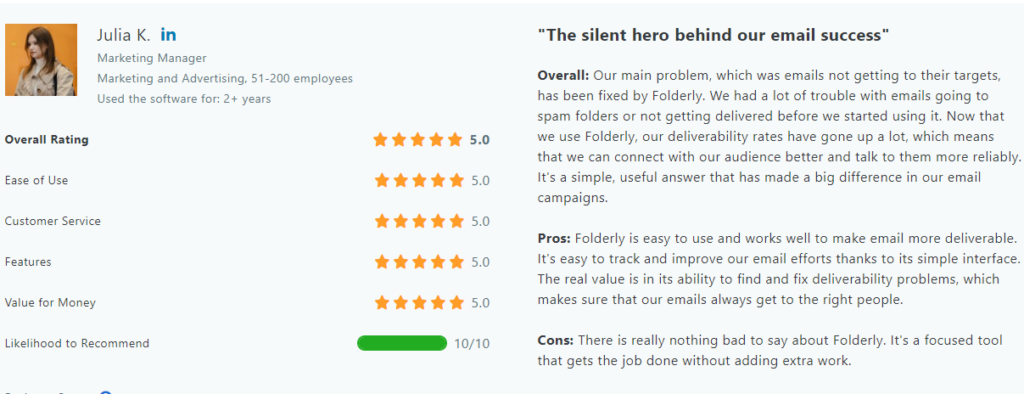
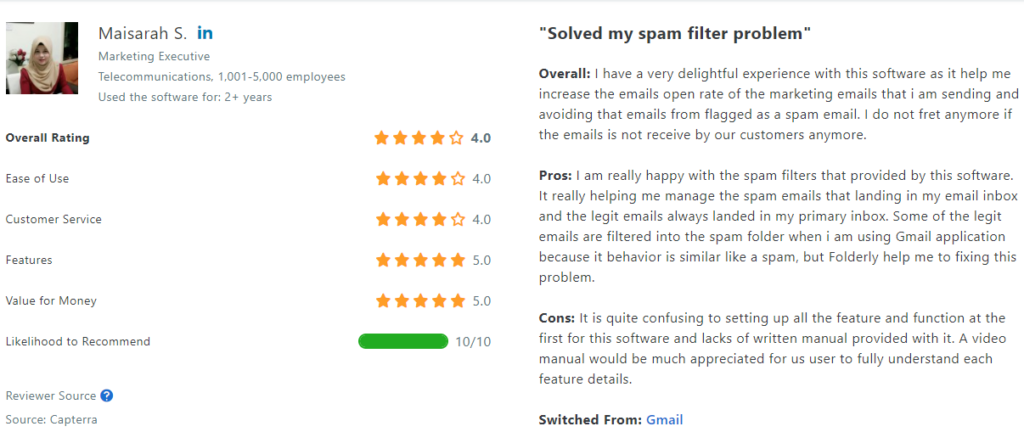
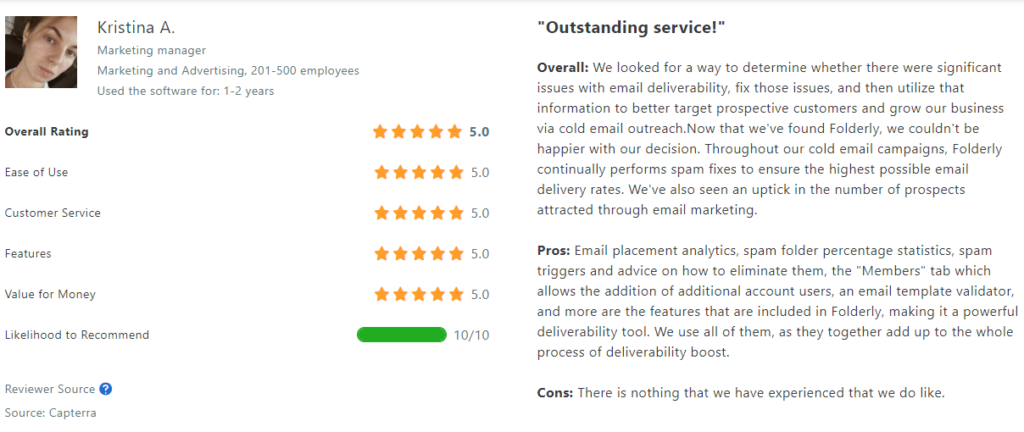
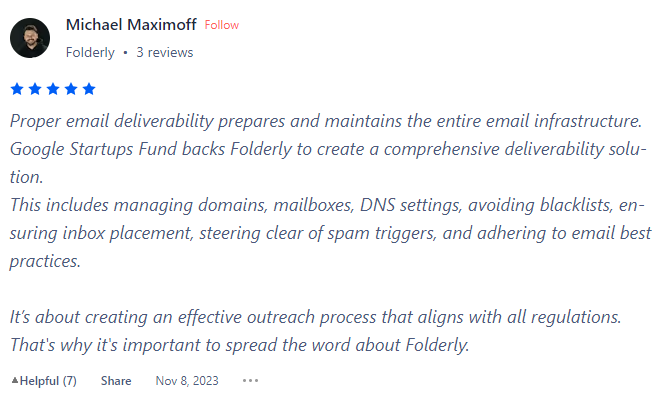
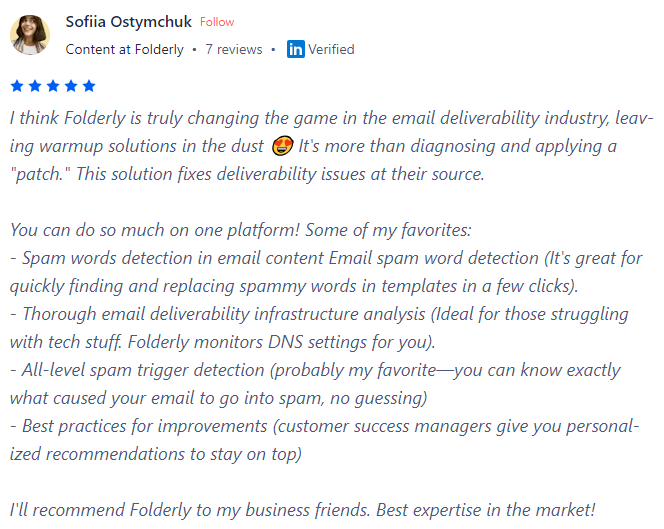
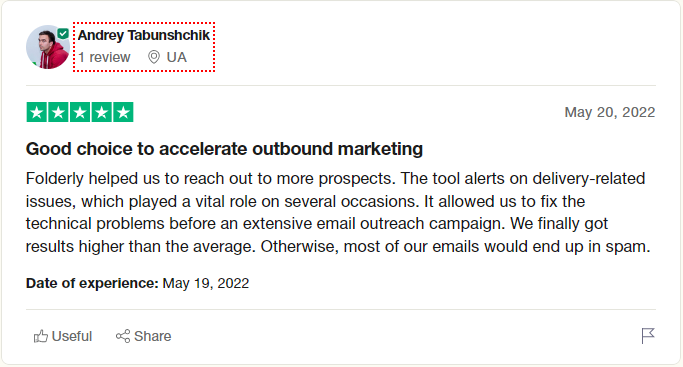
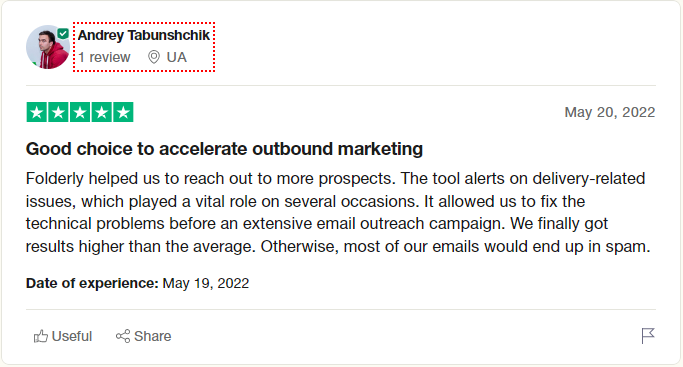
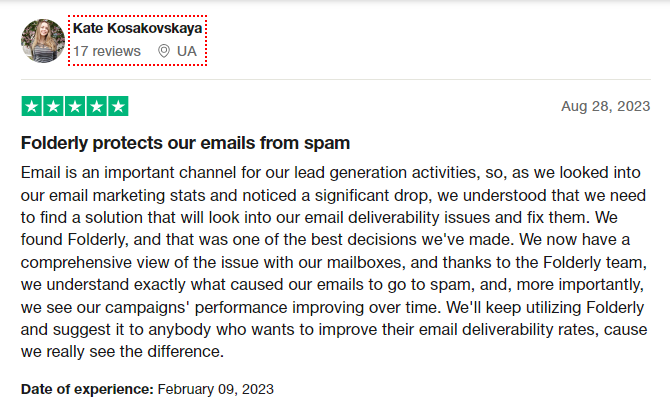
Top 10 Folderly Alternatives:
The 10 detailed overview of some prominent alternatives:
1. Gmail
Gmail, Google’s email service, offers robust email management and communication tools. While primarily a personal email service, it integrates with Google Workspace (formerly G Suite) for business, providing a scalable solution for email management with basic deliverability insights.
2. Mailchimp
Mailchimp is renowned for its email marketing and automation capabilities. It offers features like email design, audience segmentation, A/B testing, and detailed analytics. However, its deliverability tools are more focused on campaign optimization rather than deep email deliverability insights.
3. MailerLite
MailerLite provides email marketing services with a strong emphasis on simplicity and ease of use. It includes features for creating campaigns, automation workflows, subscriber management, and basic deliverability insights.
4. Constant Contact
Constant Contact offers email marketing solutions with tools for campaign creation, list management, and reporting. It provides deliverability monitoring and optimization tips but lacks in-depth email health diagnostics compared to specialized tools like Folderly.
5. Instantly
Instantly focuses on real-time email verification and validation. It ensures accurate email list hygiene to improve deliverability rates by removing invalid addresses and reducing bounce rates.
6. Systeme.io
Systeme.io integrates email marketing with sales funnel automation. It provides tools for creating landing pages, sales funnels, and email campaigns. While it includes basic email deliverability features, it lacks the specialized focus on email health and deliverability insights.
7. Mailjet
Mailjet is known for its email marketing and transactional email services. It offers features like segmentation, personalization, and analytics. It provides basic deliverability monitoring but may not offer as detailed insights as specialized deliverability platforms.
8. ActiveCampaign
ActiveCampaign combines email marketing with CRM and automation capabilities. It includes features for email segmentation, personalized messaging, and behavioral automation. While it offers deliverability tools, its focus is more on automation and CRM integration.
9. Litmus
Litmus specializes in email testing and analytics. It provides tools for email rendering previews, spam filter testing, and email analytics. Litmus helps optimize email design and rendering across various email clients but is more geared towards design and testing rather than deliverability monitoring.
10. AWeber
AWeber offers email marketing solutions with features for creating campaigns, subscriber management, and automation. It includes basic deliverability tools but may not provide the same level of detailed deliverability insights as Folderly.
Folderly Vs. Gmail: The Differences
Folderly and Gmail serve different purposes and cater to different needs in the realm of email management and communication. Here are the key differences between Folderly and Gmail:
Primary Functionality:
- Gmail: Gmail is a widely used email service provided by Google. It offers personal and business email accounts, with features such as email sending, receiving, organizing through labels, and integration with Google’s suite of productivity tools like Google Drive, Google Calendar, etc.
- Folderly: Folderly, on the other hand, is more specialized. It focuses on email deliverability management and improving email campaign performance for businesses. It provides tools like email spam checking, SPF and DMARC setup, email revenue calculation, and analytics to optimize email inbox placement and engagement rates.
Target Audience:
- Gmail: Gmail caters to individual users, small businesses, and enterprises looking for a reliable email service with basic to advanced features for email communication and productivity.
- Folderly: Folderly targets businesses and email marketers who need to ensure their emails reach the inbox effectively. It is particularly useful for improving email deliverability rates, reducing email bounce rates, and enhancing overall email marketing ROI.
Features:
- Gmail: Offers features such as threaded conversations, customizable tabs and labels for organizing emails, robust spam filtering, integration with third-party apps, offline access, and large cloud storage through Google Drive.
- Folderly: Provides specialized tools like email spam checker to prevent emails from being marked as spam, SPF and DMARC generators for email authentication, email revenue calculator to estimate potential revenue from email campaigns, and inbox insights for tracking email deliverability metrics.
Integration:
- Gmail: Integrates seamlessly with other Google services and a wide range of third-party applications through Google Workspace (formerly G Suite), offering ultimate productivity solutions.
- Folderly: Integrates with various email service providers (ESP) and platforms to analyze email deliverability metrics and provide actionable insights to improve email campaign performance.
Usage Scenario:
- Gmail: Ideal for personal email use, communication within teams using Google Workspace, and businesses requiring a reliable email service with extensive features.
- Folderly: Suited for businesses heavily reliant on email marketing, seeking to optimize email deliverability and engagement rates, ensuring emails land in the recipient’s inbox rather than spam folders.
Warmy Vs. Folderly: What’s the Differences
Warmy and Folderly are both tools designed to enhance email deliverability and inbox management, but they differ in their primary focuses and functionalities.
Folderly specializes in advanced email deliverability solutions. It offers tools such as Email Spam Checker, SPF Generator, DMARC Generator, and an Email Revenue Calculator. These tools help businesses optimize their email campaigns by ensuring emails reach the intended recipients’ inboxes rather than getting flagged as spam. Folderly also provides insights into inbox placement, helping users understand how their emails perform across different email providers.
On the other hand, Warmy focuses more on email outreach and engagement. It helps users create personalized email sequences, automate follow-ups, and track responses. Warmy is designed to speed up the process of nurturing leads through email campaigns, ensuring that contacts receive timely and relevant communications. It includes features like email scheduling, template customization, and performance analytics to optimize outreach efforts.
Smartlead Vs. Folderly: A Comparison Table
Here’s a comparison table highlighting the differences between Smartlead and Folderly:
| Feature/Aspect | Smartlead | Folderly |
|---|---|---|
| Primary Function | Lead generation and prospecting tool. | Email deliverability and inbox placement tool. |
| Target Users | Sales teams, marketers, lead generation experts. | Email marketers, businesses relying on email outreach. |
| Key Features | Lead scraping, CRM integration, cold email automation. | Email spam checker, inbox insights, SPF/DKIM/DMARC tools. |
| Integration | Integrates with CRMs like Salesforce, HubSpot. | Integrates with major email service providers (ESP) and platforms. |
| Focus | Lead acquisition and outbound sales campaigns. | Email deliverability optimization and inbox placement. |
| Automation Level | High automation for lead scraping and email outreach. | Focuses on ensuring email deliverability with automated checks. |
| Use Case | Finding and contacting leads via email and CRM. | Improving email deliverability and inbox placement rates. |
| Advantages | Automated lead generation, CRM integration. | Email inbox insights, deliverability tools. |
| Challenges | Potential issues with email compliance and lead quality. | Initial setup and learning curve for email deliverability management. |
Folderly Vs. Yesware: Must Comparison
Here’s a comparison table outlining the differences between Folderly and Yesware:
| Feature/Aspect | Folderly | Yesware |
|---|---|---|
| Primary Function | Email deliverability and reputation management | Email tracking and sales engagement |
| Key Features | – Email Spam Checker<br>- Inbox Insights<br>- SPF/DKIM/DMARC Tools | – Email tracking<br>- Email templates<br>- CRM integration |
| Target Audience | Marketing and sales teams focusing on email deliverability | Sales teams focusing on email engagement |
| Integration | Integrates with major email service providers and platforms | Integrates with CRM systems like Salesforce |
| Use Case | Improve email deliverability rates and manage email reputation | Track email opens, clicks, and engagement for sales follow-ups |
| Automation | Automation tools for email health monitoring and optimization | Automated follow-ups and email tracking |
| Analytics | Detailed analytics on email performance and deliverability | Email engagement metrics and performance analytics |
| Support | Customer support for email deliverability issues and tool usage | Support for sales engagement strategies and CRM integration |
| Price | Subscription-based pricing, varies with features and email volume | Subscription-based pricing, tiered by features and user count |
Final Talks: Folderly Review
Folderly presents robust features like Inbox Insights, Email Spam Checker, SPF Generator, DMARC Generator, and an Email Revenue Calculator, making it a valuable tool for optimizing email deliverability and performance.
However, its suitability varies depending on specific needs. For businesses prioritizing email campaign effectiveness and inbox placement, Folderly offers tailored solutions.
Its integrations with various email platforms further enhance its appeal. Yet, for users seeking simpler email management or with less focus on deliverability metrics, alternative tools might suffice.
Ultimately, Folderly’s features make it a powerful choice for those needing advanced email analytics and spam prevention capabilities.
Any question, feel free to leave a comment below.







![Markopolo Ai Reviews [Pros-Cons & Customer Reviews 2024]](https://shadindigital.com/wp-content/uploads/2024/06/Markopolo-Ai-Reviews-768x480.jpg)