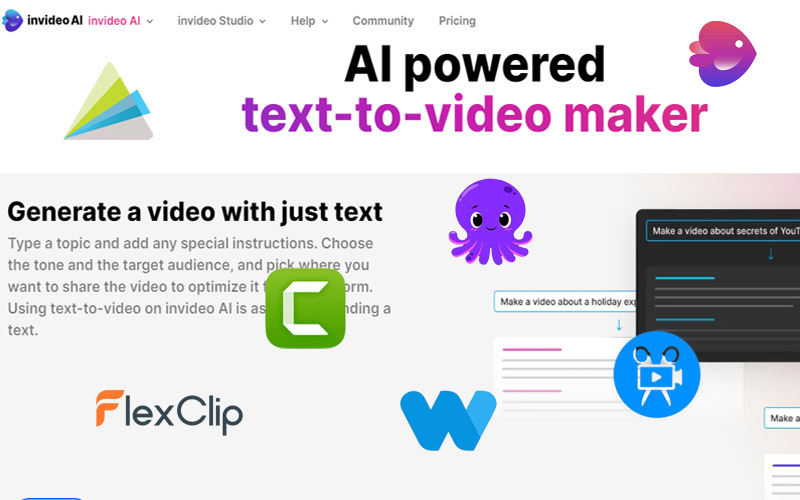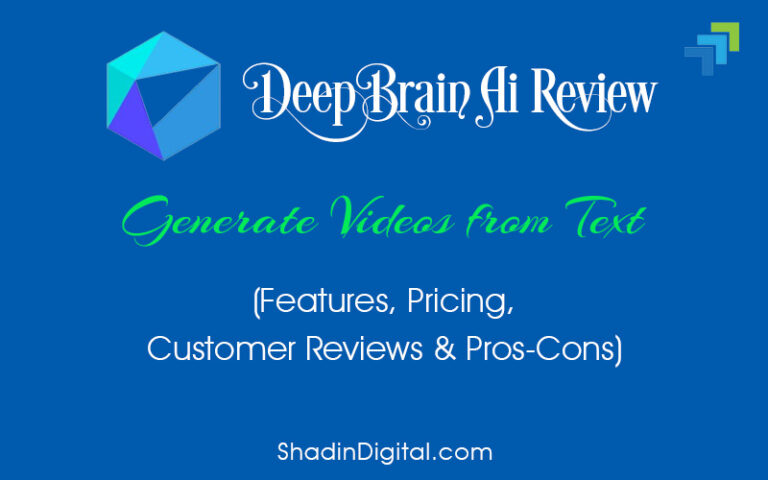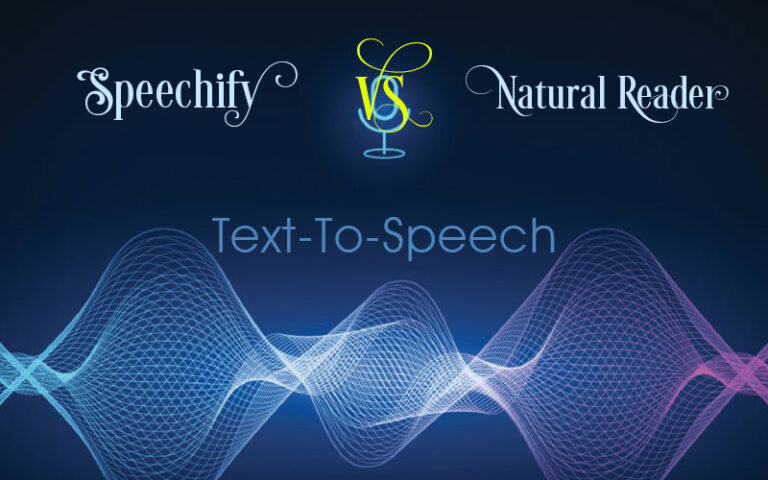10 Best InVideo Alternatives for Seamless Video Editing
Looking for an InVideo alternative? There are many great video editing tools available with user-friendly features and affordable pricing. These platforms allow you to create stunning videos quickly, even without prior experience.
You’ll find options that support various templates, offer advanced editing tools, and allow for seamless collaboration. Choose the right tool that fits your needs, whether you’re working on professional projects or personal content.
Let’s dive into some of the best InVideo alternatives that give you creative freedom.
Top 10 InVideo Alternatives — Best video editing tools
1. Pictory AI

Pictory Description
Pictory is an AI-powered video editing tool. It helps you transform text-based content into engaging videos. Its auto-editing tools allow users to generate professional-looking videos quickly. Pictory is popular among marketers, educators, and content creators for producing social media posts, video tutorials, and promos.
Pictory Features
- Text-to-video automation
- Automatic captions
- AI voiceovers
- Extensive stock media library
- Video summarization
Pictory Pricing
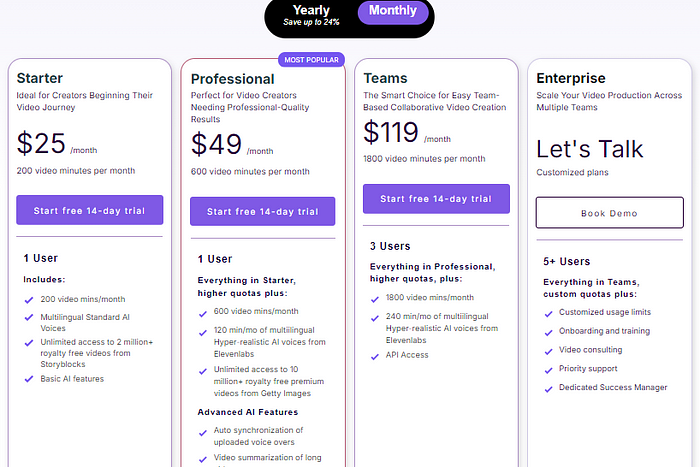
- Starter: $25/month
- Professional: $49/month
- Team: $119/month
- Enterprise: Let’s talk
Pictory Pros
- Fast AI video creation
- User-friendly interface
- No design skills required
- Automatic caption generation
- Large media library
Pictory Cons
- Limited customization options
- Basic video editing tools
- AI voices can sound robotic
2. Animoto

Animoto Description
Animoto is a cloud-based video maker that allows users to create marketing, social media, and personal videos quickly. With its drag-and-drop feature, creating a professional-quality video is simple for anyone, even without editing experience.
Animoto Features
- Drag-and-drop video builder
- Pre-built video templates
- Royalty-free music library
- Custom branding options
- Video sharing across social platforms
Animoto Pricing

- Free: $0/month
- Basic: $16/month
- Professional: $29/month
- Professional Plus: $79/month
Animoto Pros
- Easy for beginners
- Fast video production
- Templates for quick creation
- Integrates with social media
- Wide variety of music tracks
Animoto Cons
- Limited control over edits
- Basic design customization
- Watermark in the free version
3. Filmora
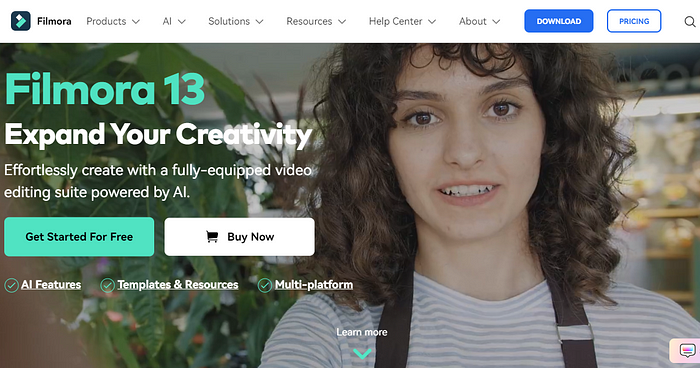
Filmora Description
Filmora by Wondershare is a powerful video editing software suitable for beginners and intermediate users. It offers a balance of basic and advanced tools, making it ideal for editing YouTube videos, tutorials, and presentations.
Filmora Features
- Drag-and-drop editor
- Multi-track timeline
- Video stabilization
- Motion tracking
- Effects and transitions library
Filmora Pricing

- Monthly Plan: $19.99
- Annual Plan: $61.99
- Perpetual Plan: $89.99
Filmora Pros
- Easy-to-use interface
- Advanced features like motion tracking
- Wide range of effects
- High-quality export options
- Cross-platform support
Filmora Cons
- Watermark in free version
- Requires good system performance
- Limited advanced color grading
4. WeVideo

WeVideo Description
WeVideo is a cloud-based video editor known for its simplicity and collaboration features. Ideal for both personal and professional use, it allows multiple users to edit videos simultaneously, making it great for teams.
WeVideo Features
- Cloud storage for projects
- Real-time collaboration
- Screen recording
- Voiceover recording
- Extensive stock footage
WeVideo Pricing

- Power: $9.99/month
- Unlimited: $15.99/month
- Professional: $39.99/month
- Business: $73.99/month
- Enterprise: Custom
WeVideo Pros
- Simple to use
- Cloud-based accessibility
- Collaborative editing
- Available on multiple devices
- Professional export options
WeVideo Cons
- Limited features in free plan
- Occasional lag with larger projects
- Lower rendering speed
5. Kapwing

Kapwing Description
Kapwing is an all-in-one content creation platform for editing videos, creating memes, and adding subtitles. Its online toolset offers video trimming, resizing, and simple animation features, making it a great option for quick edits.
Kapwing Features
- Video resizer and trimmer
- Meme and subtitle maker
- Real-time collaboration
- Templates for social media
- Supports various file formats
Kapwing Pricing
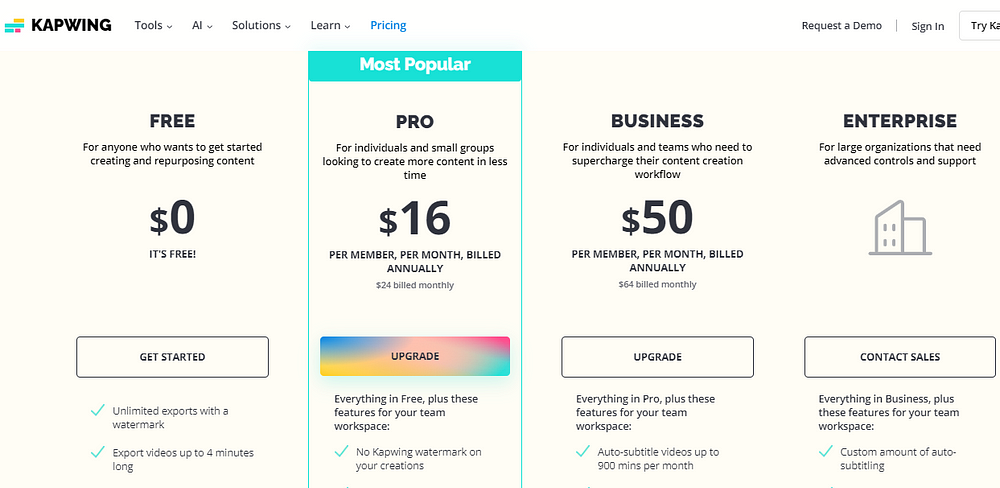
- Free Plan: It’s free
- Pro Plan: $16/month
- Business: $50/month
- Enterprise: Custom
Kapwing Pros
- Easy video editing online
- Great for meme and content creators
- No software installation
- Real-time team collaboration
- Various templates for social content
Kapwing Cons
- Limited advanced editing features
- Watermark in free version
- Cloud-based can cause delays
6. Camtasia
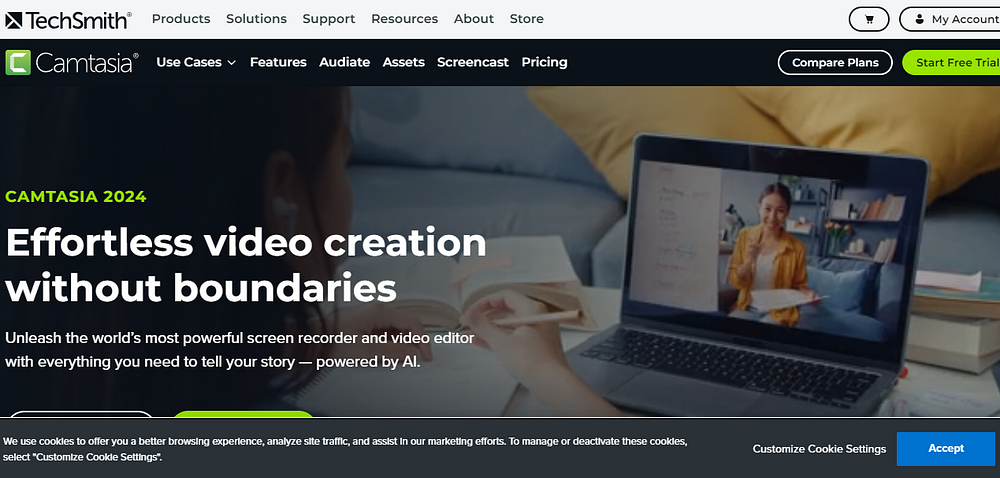
Camtasia Description
Camtasia is an all-in-one screen recording and video editing software. It’s widely used for creating tutorials, training videos, and webinars. Camtasia offers advanced editing options combined with ease of use, making it perfect for professional-looking presentations.
Camtasia Features
- Screen and webcam recording
- Video effects and transitions
- Interactive quizzes
- Multi-track timeline
- Pre-built templates
Camtasia Pricing

- Essentials: $179.88/yearly
- Create: $249.00/yearly
- Pro: $499.00/yearly
Camtasia Pros
- Excellent screen recording tools
- Easy to use for beginners
- Professional templates
- Cross-platform support
- High-quality video output
Camtasia Cons
- Expensive one-time fee
- Limited stock assets
- Heavy software for lower-spec systems
7. Adobe Premiere Rush

Adobe Premiere Rush Description
Premiere Rush by Adobe is a streamlined version of Premiere Pro, designed for fast video editing. It’s perfect for mobile creators who need to edit videos on the go, combining a simple interface with powerful editing capabilities.
Adobe Premiere Rush Features
- Cross-device editing
- Built-in templates
- One-click auto-ducking for audio
- Sync projects to cloud
- Motion graphics templates
Adobe Premiere Rush Pricing
- Free plan available
- Paid plans start at $9.99/month
Adobe Premiere Rush Pros
- Works across devices
- Cloud-based sync
- Professional-quality output
- Easy audio adjustment
- Wide variety of templates
Adobe Premiere Rush Cons
- Limited advanced editing tools
- Requires Adobe subscription
- Slower rendering for large files
8. Lumen5

Lumen5 Description
Lumen5 is an AI-powered video creation tool designed for turning blog posts or text into engaging videos. It’s used by marketers and content creators to make short, engaging social media content quickly.
Lumen5 Features
- AI-powered text-to-video conversion
- Drag-and-drop editor
- Automatic scene selection
- Built-in media library
- Custom branding
Lumen5 Pricing

- Basic: $29.00/month
- Starter: $79.00/month
- Professional: $199.00/month
- Enterprise: Custom
Lumen5 Pros
- Fast video creation
- Ideal for content marketing
- AI automates most tasks
- Professional-looking videos
- Custom branding options
Lumen5 Cons
- Limited control over video details
- Expensive for advanced features
- Limited video length on free plan
9. Veed.io
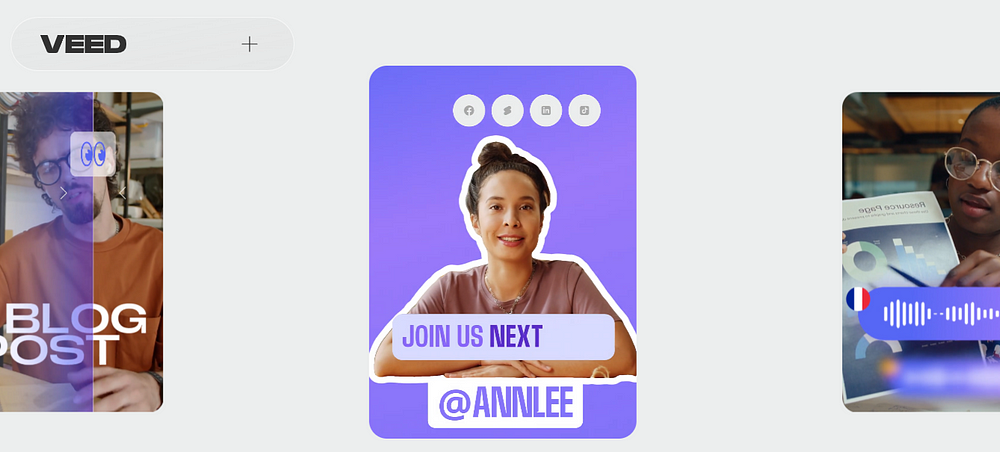
Veed io Description
Veed.io is an online video editor built for ease of use. Its primary features include adding subtitles, trimming videos, and creating simple social media clips. Veed.io is perfect for quick video edits without complicated software.
Veed io Features
- Subtitle generator
- Video trimming
- Adding text and effects
- Template library
- Supports various file formats
Veed io Pricing

- Lite: $19/month
- Pro: $49/month
- Enterprise: Let’s talk
Veed io Pros
- Quick online video editor
- Generates subtitles automatically
- Easy to use for beginners
- Fast video trimming
- No software installation required
Veed io Cons
- Limited advanced features
- Watermark in free version
- Video quality reduction in free plan
10. Clipchamp

Clipchamp Description
Clipchamp is a browser-based video editor that offers a variety of templates for creating professional-looking videos. Its simple interface and range of stock videos make it perfect for social media, presentations, and marketing content.
Clipchamp Features
- Customizable video templates
- Stock video and audio library
- Green screen editing
- Export up to 1080p
- Online collaboration
Clipchamp Pricing

- Free Plan: Pay nothing
- Premium: $9.99/month
Clipchamp Pros
- Simple and beginner-friendly
- Wide range of templates
- Supports green screen effects
- Online video editing
- Export in high resolution
Clipchamp Cons
- Limited features on free plan
- Watermark in free version
- Slower export speed for large files
Final Verdict
InVideo alternatives offer various features catering to different video creation needs. Whether you are a content creator, marketer, or educator, these tools help you produce professional-looking videos easily. If you need basic editing tools, platforms like Kapwing or WeVideo may be ideal.
For those seeking advanced features, Filmora or Camtasia may be better options. Pricing and functionalities differ, so choose a tool that aligns with your project requirements and budget.
FAQs
Here are 7 FAQs related to video editing tools and InVideo alternatives:
1. What should I consider when choosing a video editing tool?
When selecting a video editing tool, consider your skill level, the features you need (like text overlays, transitions, or green screen), your budget, and the platform’s ease of use. Also, look for tools that fit your project type, such as social media videos, presentations, or professional films.
2. Which video editing tool is best for beginners?
For beginners, tools like Animoto, Kapwing, and Clipchamp are ideal. They offer drag-and-drop functionality, simple interfaces, and pre-built templates that make video creation quick and easy, without requiring advanced editing knowledge.
3. Can I edit videos online without downloading software?
Yes, many platforms, such as Kapwing, Veed.io, and WeVideo, offer online video editing without the need for software downloads. These cloud-based tools allow you to edit videos directly in your browser, often with access to built-in media libraries.
4. Is there a free alternative to InVideo?
Yes, there are several free alternatives to InVideo, including WeVideo, Lumen5, and Clipchamp. While free plans may have limitations, such as watermarks or reduced features, they can still be useful for basic video editing and content creation.
5. Can I collaborate with my team on a video project?
Yes, tools like WeVideo, Kapwing, and Clipchamp offer collaborative features. These platforms allow multiple users to work on a video project simultaneously, making them ideal for teams working remotely or needing real-time editing.
6. What are the limitations of free video editing software?
Free video editing software typically comes with limitations such as watermarks on exported videos, limited media libraries, lower video quality, and fewer advanced features like motion tracking or color grading. Upgrading to a paid plan can unlock additional features.
7. Which video editing tool is best for creating marketing content?
Lumen5, Animoto, and Pictory are excellent for creating marketing content. These tools are designed to turn text, blogs, and ideas into engaging social media videos. They offer templates, branding options, and AI-powered features for quick video production.