Kartra Review: Pros, Cons, Features & Free Trial
Kartra is a magnificent all-in-one marketing platform designed to simplify and enhance online business operations. It integrates a variety of tools including email marketing, landing pages, sales funnels, membership sites, and analytics into a single, user-friendly interface.
This seamless integration helps businesses blowing their marketing efforts, save time, and improve overall efficiency.
With its robust features and flexible functionality, Kartra is suitable for both small businesses and larger enterprises. That aiming to optimize their digital marketing strategies and drive growth.
Its continuous updates and customer support further ensure that users can adapt and thrive in the evolving digital landscape.
In this article, I have discussed Kartra in detail, hope you can make the right decision.
Kartra Overview:
| Aspect | Description |
|---|---|
| Platform | All-in-one marketing platform designed for online businesses to manage sales, marketing, and operations. |
| Features | – Sales funnel builder<br>- Email marketing<br>- Membership sites<br>- Video hosting<br>- Helpdesk<br>- Calendar<br>- Affiliate management<br>- Analytics and tracking |
| Sales Funnels | Easily create and customize sales funnels with drag-and-drop functionality. |
| Email Marketing | Design and send personalized email campaigns, automate sequences, and track performance. |
| Membership Sites | Build and manage membership portals for online courses, digital products, or subscription services. |
| Video Hosting | Upload, host, and stream videos directly within Kartra, with advanced analytics and customization options. |
| Helpdesk | Provide customer support through a centralized helpdesk, ticketing system, and live chat. |
| Calendar | Schedule appointments, consultations, and events with an integrated calendar feature. |
| Affiliate Management | Recruit, manage, and track affiliates to promote products and services, with commission tracking. |
| Analytics | Track and analyze key metrics related to sales, marketing campaigns, and customer behavior. |
| Integrations | Integrates with popular third-party tools and platforms for enhanced functionality. |
| Pricing | Offers different pricing tiers based on features and usage, with options for scaling as business grows. |
| Support | Provides customer support through various channels, including knowledge base, ticketing, and live chat. |
Pros and Cons of Kartra
Kartra has some pros and cons which I have discussed here:
Pros:
- All-in-One Solution: Kartra offers a wide range of tools and features all in one platform, which can streamline your marketing efforts and eliminate the need for multiple subscriptions or services.
- Ease of Use: The platform is designed with user-friendliness in mind, making it accessible to beginners and experienced marketers alike. Its intuitive interface and drag-and-drop functionality simplify the process of creating marketing campaigns and sales funnels.
- Powerful Marketing Automation: Kartra provides robust automation features, allowing you to automate various aspects of your marketing campaigns, such as email sequences, lead scoring, and behavioral triggers.
- Membership Sites: It enables you to create and manage membership sites effortlessly, making it convenient for businesses to deliver digital products, courses, or exclusive content to their members.
- Integrated Analytics: Kartra offers detailed analytics and reporting tools that provide insights into the performance of your marketing campaigns, helping you make data-driven decisions to optimize your results.
Cons:
- Learning Curve: Despite its user-friendly interface, Kartra can still have a learning curve, especially for users who are new to online marketing platforms. It may take some time to fully understand all of its features and capabilities.
- Cost: While Kartra offers a range of pricing plans to accommodate different business needs, some users may find the cost to be higher compared to other similar platforms, especially if they don’t utilize all of its features.
- Limited Customization: While Kartra provides templates and customizable elements for creating marketing assets, some users may find the customization options to be somewhat limited compared to other platforms, particularly for advanced users who require more flexibility in design and layout.
- Dependency on a Single Platform: Since Kartra is an all-in-one platform, businesses may become dependent on it for various aspects of their digital marketing efforts. This can be a risk if there are any issues with the platform or if users decide to switch to a different solution in the future.
What Is Kartra?
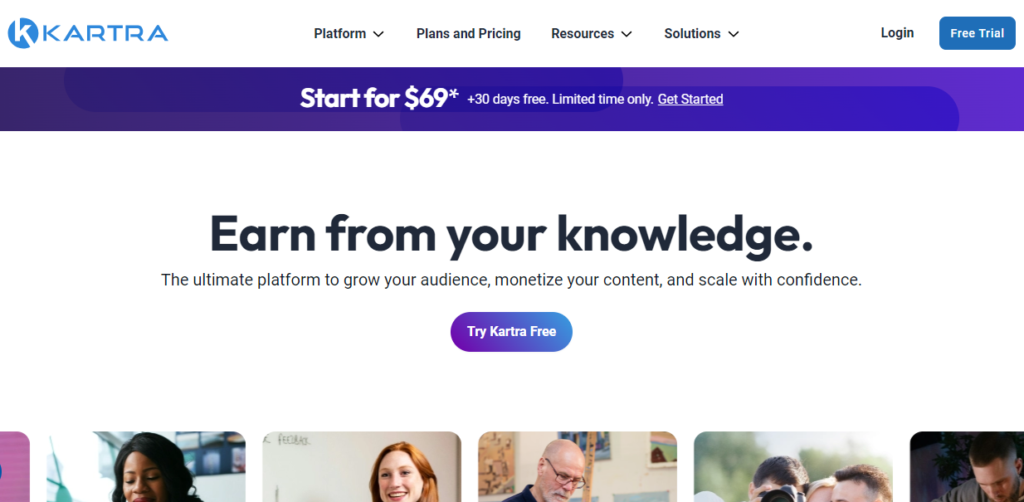
Kartra is an all-in-one platform for managing online businesses. It helps you create and manage websites, email marketing campaigns, sales funnels, and membership sites. With Kartra, you can handle payments, set up automated marketing, and track your business performance in one place.
Its user-friendly interface and variety of tools make it easier for entrepreneurs and small businesses. That flowing their operations and grow their online presence without needing multiple software solutions.
Who Owns Kartra?

Kartra is owned by Genesis Digital, LLC. Genesis Digital is a company that provides various software solutions for online business and marketing needs.
Genesis Digital, LLC is a technology company that specializes in creating software solutions aimed at helping entrepreneurs and businesses succeed online. Founded with a mission to simplify digital marketing and online business management.
Who Is Kartra for?
Here are the primary groups that can benefit from Kartra:
- Entrepreneurs and Small Business Owners: Those who need a robust platform to manage various aspects of their online business, from website building and email marketing to sales funnels and customer relationship management (CRM).
- Digital Marketers: Professionals who require advanced tools for lead generation, email campaigns, analytics, and automation to streamline their marketing efforts and improve ROI.
- Course Creators and Coaches: Individuals who offer online courses, coaching programs, or membership sites can use Kartra to build and deliver their content, manage subscribers, and handle payments and memberships seamlessly.
- E-commerce Businesses: Online retailers and e-commerce businesses looking for a platform to manage their online store, product listings, checkout processes, and marketing campaigns.
- Consultants and Service Providers: Those offering consulting services or professional expertise can use Kartra to create booking systems, manage client communications, and handle billing and invoicing.
- Agencies: Marketing agencies that manage multiple clients can use Kartra to create and manage campaigns, track performance, and automate various tasks for efficiency.
- Bloggers and Content Creators: Individuals who produce regular content and need tools for content delivery, audience engagement, and monetization.
Kartra Pricing Plans:
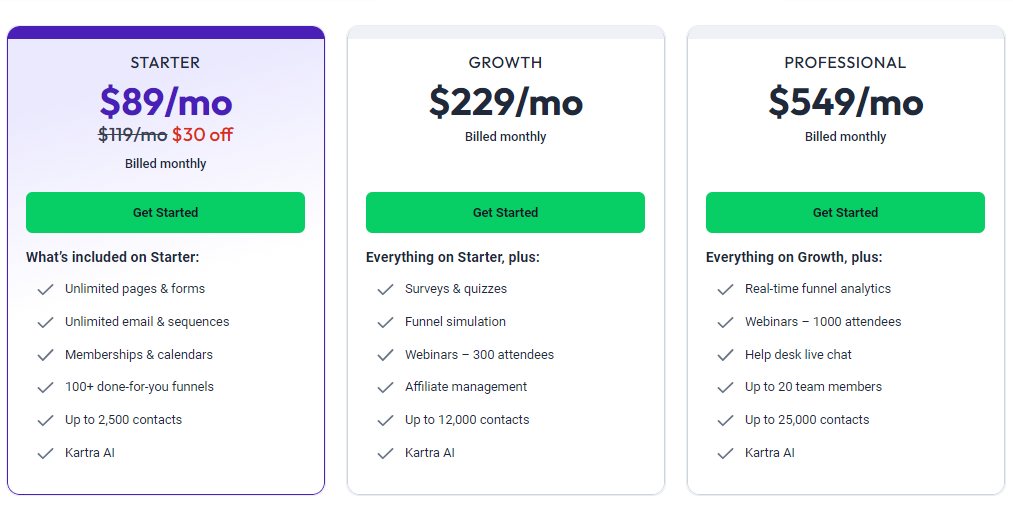
Kartra offers three pricing plans to accommodate different business needs:
| STARTER ($89/mo) | GROWTH ($229/mo) | PROFESSIONAL ($549/mo) |
|---|---|---|
| Unlimited pages & forms | Surveys & quizzes | Real-time funnel analytics |
| Unlimited email & sequences | Funnel simulation | Webinars – 1000 attendees |
| Memberships & calendars | Webinars – 300 attendees | Help desk live chat |
| 100+ done-for-you funnels | Affiliate management | Up to 20 team members |
| Up to 2,500 contacts | Up to 12,000 contacts | Up to 25,000 contacts |
| Kartra AI | Kartra AI | Kartra AI |
Kartra Features:
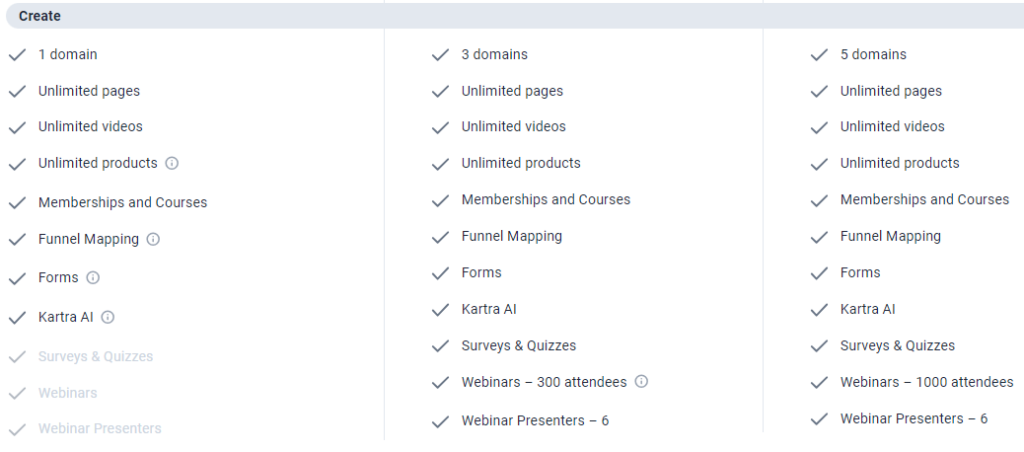
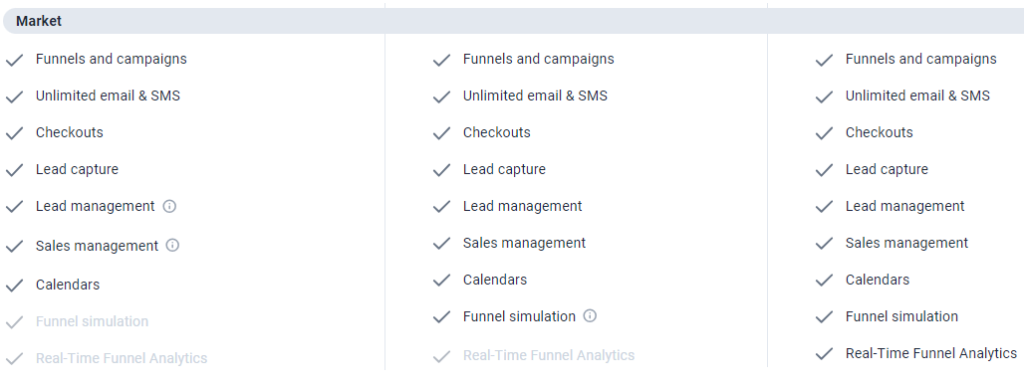
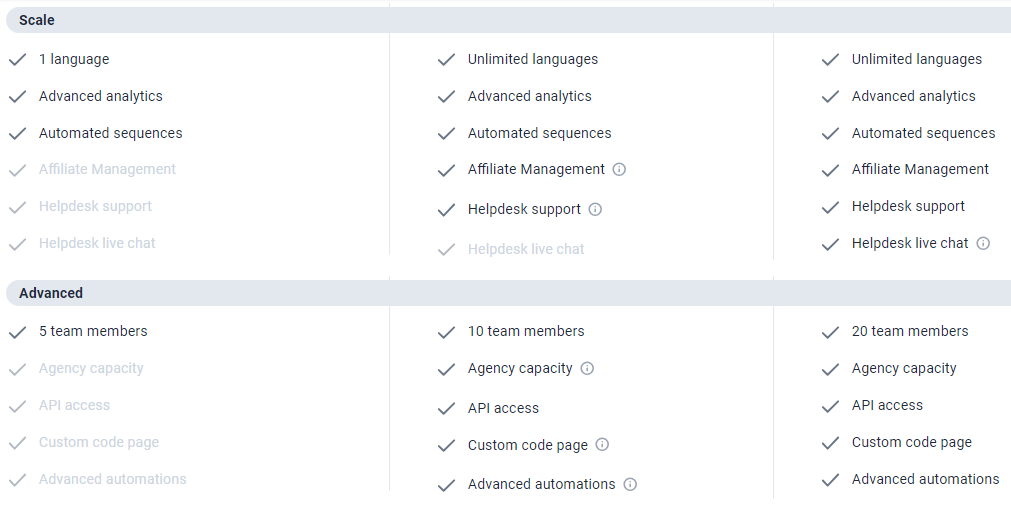
Packed with a plethora of features, Kartra empowers entrepreneurs, marketers, and businesses of all sizes to create, launch, and manage their online presence effectively. From sales funnels and email marketing to membership sites and analytics, Kartra offers a robust suite of tools to help users grow their businesses efficiently.
Below, we’ll explore 12 key features of Kartra and how they can benefit businesses.
- Sales Funnels: At the core of Kartra is its intuitive sales funnel builder. Users can create sophisticated sales funnels with drag-and-drop simplicity, allowing them to customize every step of the customer journey. Whether it’s lead generation, product launches, or upsells, Kartra’s funnel builder makes it easy to design high-converting funnels without any coding knowledge.
- Email Marketing: Kartra’s email marketing feature enables users to build and manage their email lists, create personalized campaigns, and automate follow-up sequences. With advanced segmentation and tagging capabilities, users can deliver targeted messages to specific segments of their audience, increasing engagement and conversions.
- Membership Sites: Kartra allows users to create and manage membership sites effortlessly. From content delivery and drip feeding to user management and access control, Kartra’s membership site feature provides everything needed to monetize knowledge and build thriving online communities.
- Video Hosting: With Kartra’s integrated video hosting, users can upload and share their videos directly within the platform. This eliminates the need for third-party hosting services and ensures seamless playback across different devices. Additionally, Kartra offers advanced video analytics to track viewer engagement and behavior.
- Checkout Pages: Kartra’s checkout pages enable users to create high-converting sales pages with ease. From customizable templates to secure payment processing, Kartra’s checkout pages are designed to maximize conversions and minimize cart abandonment.
- Affiliate Management: Kartra’s affiliate management system allows users to recruit, manage, and incentivize affiliates to promote their products or services. With built-in tracking and analytics, users can track affiliate performance in real-time and optimize their affiliate programs for maximum profitability.
- Marketing Automation: Automation is at the heart of Kartra’s functionality. Users can set up complex automation workflows to handle repetitive tasks, nurture leads, and drive sales automatically. Whether it’s sending personalized emails based on user behavior or triggering follow-up actions based on specific events, Kartra’s automation capabilities help users save time and scale their businesses efficiently.
- CRM (Customer Relationship Management): Kartra’s CRM consolidates customer data and interactions into a centralized database, providing users with valuable insights into their audience. From lead scoring and activity tracking to customer segmentation and communication history, Kartra’s CRM empowers users to build stronger relationships with their customers and prospects.
- Calendar Scheduling: Kartra’s calendar scheduling tool simplifies appointment booking and client management. Users can set up their availability, share booking links with clients, and automate reminders to reduce no-shows and streamline scheduling processes.
- Helpdesks and Ticketing: Kartra’s helpdesk feature enables users to provide timely support and resolve customer inquiries efficiently. From ticket management and knowledge base creation to live chat and automated responses, Kartra’s helpdesk helps users deliver exceptional customer service and foster customer loyalty.
- Analytics and Reporting: Kartra offers complete analytics and reporting tools to track key metrics and measure the performance of marketing campaigns. From conversion rates and revenue tracking to email open rates and click-through rates, Kartra provides actionable insights to optimize marketing efforts and drive better results.
- Integrations: While Kartra is a powerful all-in-one platform, it also offers seamless integrations with third-party tools and services. From payment gateways and webinar platforms to CRMs and analytics tools, Kartra’s integrations enable users to extend the platform’s functionality and tailor it to their specific business needs.
Kartra Integrations:
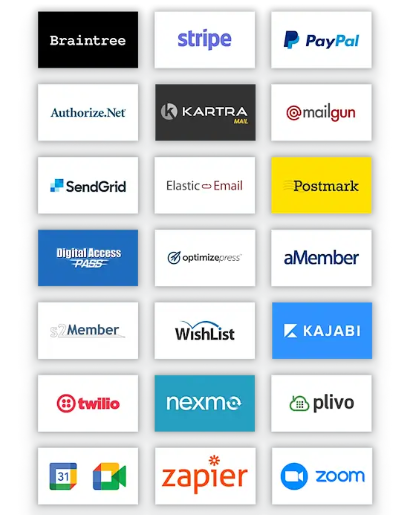
Kartra’s key strengths is its ability to integrate with various third-party applications and services, which can significantly extend its functionality. Here’s an overview of some of the primary integrations available with Kartra:
Payment Gateways
Kartra integrates with several major payment gateways, allowing you to process transactions seamlessly:
- PayPal: For secure, reliable payment processing.
- Stripe: For handling credit card transactions.
Email Marketing Services
To enhance your email marketing efforts, Kartra integrates with:
- Mailgun: For sending transactional emails.
- SendGrid: For scalable email delivery.
- Postmark: For reliable email sending and tracking.
Membership Platforms
If you offer membership services, Kartra can integrate with:
- Kajabi: To manage online courses and membership sites.
- Teachable: For course creation and management.
Webinar Platforms
For conducting webinars, Kartra supports integration with:
- Zoom: For live webinars and meetings.
- GoToWebinar: For robust webinar hosting solutions.
Scheduling Tools
To manage appointments and scheduling, Kartra can integrate with:
- Calendly: For seamless appointment scheduling.
- Acuity Scheduling: Wide scheduling solutions.
CRM and Sales Tools
Kartra can integrate with various CRM systems to enhance customer relationship management:
- Salesforce: For advanced CRM capabilities.
- HubSpot: For marketing, sales, and service software.
Analytics and Tracking
For tracking and analytics, Kartra integrates with:
- Google Analytics: To track website performance and user behavior.
- Facebook Pixel: For tracking Facebook ad performance.
E-commerce Platforms
If you run an e-commerce store, Kartra can work with:
- Shopify: E-commerce solutions.
- WooCommerce: For WordPress-based online stores.
Social Media Platforms
To streamline social media marketing, Kartra integrates with:
- Facebook: For managing ads and social interactions.
- Instagram: For social media marketing and engagement.
Zapier
Perhaps one of the most powerful integrations, Kartra’s connection with Zapier allows you to link Kartra with over 2,000 apps, automating workflows and data transfers between platforms.
Other Notable Integrations
- Twilio: For SMS and phone call automation.
- Google Calendar: For syncing appointments and events.
- Dropbox: For file storage and sharing.
Custom API Integrations
For businesses with unique requirements, Kartra offers API access, allowing developers to create custom integrations tailored to specific needs.
Kartra Customer Support:
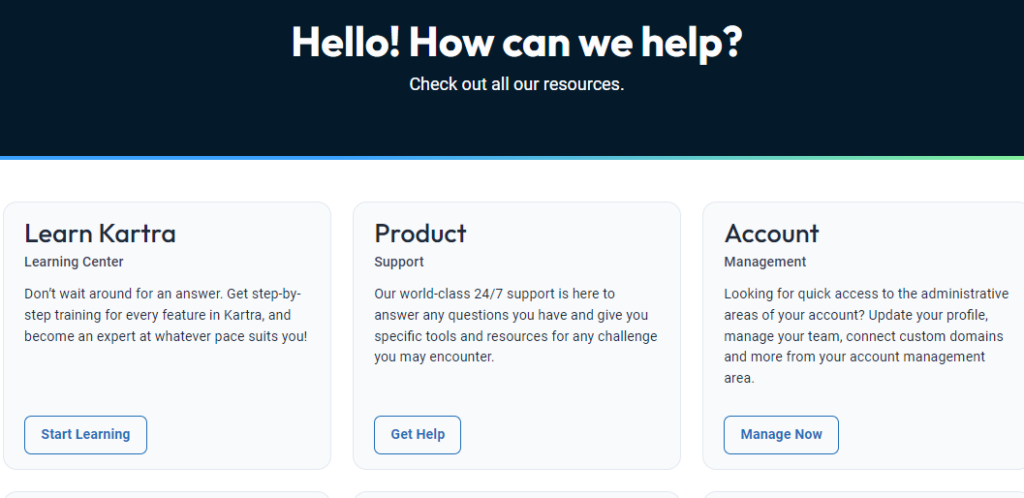
Kartra offers robust customer support to ensure a seamless experience for its users. Available 24/7, Kartra’s support team is dedicated to providing timely and effective solutions to any issues you might encounter.
Whether you need help setting up your account, troubleshooting a problem, or understanding the platform’s features, their knowledgeable support staff is just a message away.
You can reach out to Kartra’s customer support via live chat, email, or by submitting a ticket through the support portal. The team is known for their responsiveness and expertise, often resolving queries quickly to keep your business running smoothly.
Additionally, Kartra provides a widespread knowledge base and community forums where you can find answers to common questions and learn from other users’ experiences.
With Kartra’s reliable support, you can focus on growing your business, knowing that expert help is always available when you need it.
Kinds of Kartra’s Customer Reviews
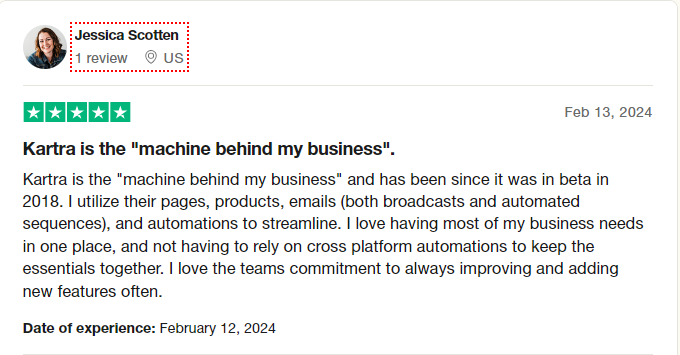
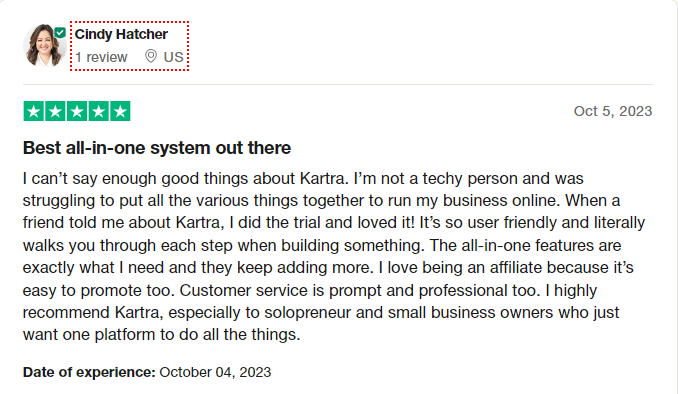
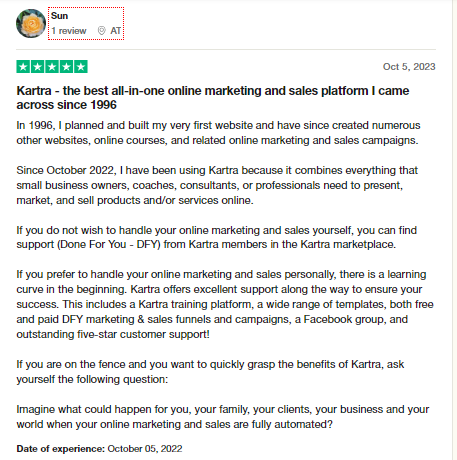
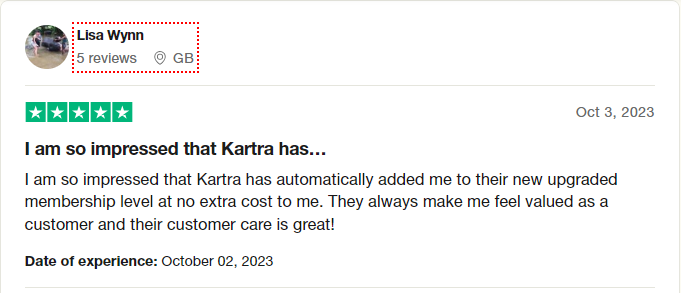
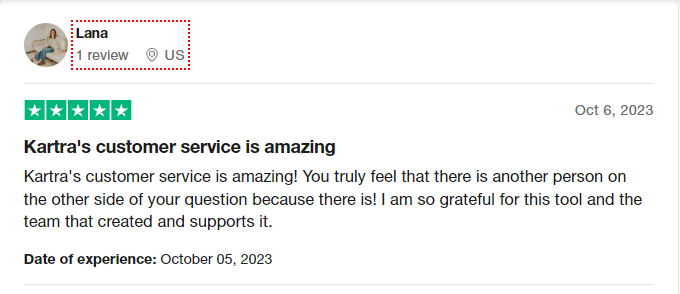
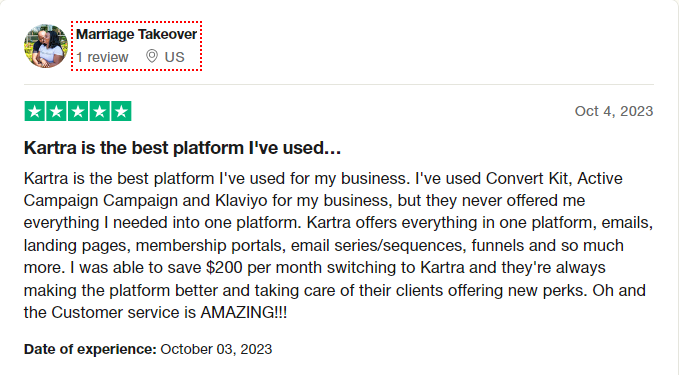
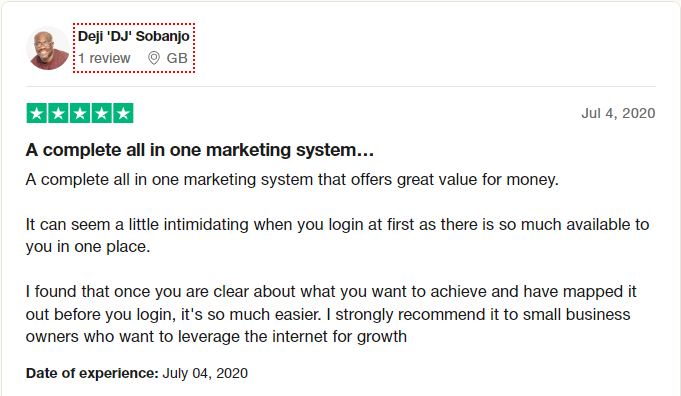
How to Use Kartra? – 10 Steps Process
Kartra is an all-in-one platform designed to help businesses manage their online marketing and sales. Here’s a detail guide on how to use Kartra effectively:
Step 1. Getting Started with Kartra
- Sign Up: First, sign up for a Kartra account on their website. You may start with a trial period if available.
- Dashboard Overview: Familiarize yourself with the Kartra dashboard, which is the central hub for all your activities.
Step 2. Building Your Email List
- Create Opt-In Forms: Use Kartra’s drag-and-drop form builder to create opt-in forms. Customize fields, design, and integrate them into your website or landing pages.
- Email Campaigns: Set up email campaigns by creating sequences. These can include welcome emails, follow-ups, and newsletters.
- Segmentation: Segment your email list based on behavior, interests, and demographics to target your audience more effectively.
Step 3. Creating Landing Pages and Sales Funnels
- Page Builder: Use Kartra’s page builder to design landing pages. Choose from a variety of templates and customize them to match your brand.
- Sales Funnels: Build sales funnels by linking multiple pages together, including landing pages, sales pages, and thank you pages. Use Kartra’s funnel builder to map out the customer journey.
Step 4. Product and Membership Site Management
- Product Setup: Create and manage your products within Kartra. Define pricing, set up payment gateways, and configure product pages.
- Membership Sites: Build membership sites for your courses or exclusive content. Set access levels, upload content, and manage subscriptions.
Step 5. Automation
- Automated Workflows: Create automated workflows to handle repetitive tasks. Set triggers based on user actions, such as email sign-ups or purchases.
- Behavioral Tracking: Use Kartra’s analytics to track user behavior and trigger specific actions based on their interactions with your content.
Step 6. Marketing and Sales
- Affiliate Management: Set up an affiliate program to let others promote your products. Manage commissions, track affiliate performance, and provide promotional materials.
- Campaigns: Launch marketing campaigns using Kartra’s pre-built templates and automation features. Monitor performance through detailed analytics.
Step 7. Analytics and Reporting
- Track Performance: Use Kartra’s analytics tools to track the performance of your emails, landing pages, and sales funnels.
- Reports: Generate reports to gain insights into customer behavior, sales trends, and overall campaign effectiveness.
Step 8. Customer Support and CRM
- Helpdesk: Set up a helpdesk to handle customer inquiries. Integrate live chat, ticketing systems, and FAQs.
- CRM: Manage customer relationships with Kartra’s built-in CRM. Track customer interactions, manage leads, and streamline communication.
Step 9. Integrations
- Third-Party Integrations: Connect Kartra with other tools you use, such as payment gateways (PayPal, Stripe), email marketing tools, and webinar platforms.
- API Access: Use Kartra’s API to develop custom integrations and extend functionality.
Step 10. Continuous Learning and Support
- Training Resources: Take advantage of Kartra’s training resources, including tutorials, webinars, and documentation.
- Community and Support: Join the Kartra community to share tips and seek advice. Use Kartra’s customer support for assistance with technical issues.
15+ Kartra Alternatives
Here are 15 alternatives to Kartra, each with a brief description:
- ClickFunnels: Known for its intuitive sales funnel builder and marketing automation features, ClickFunnels offers a robust alternative to Kartra.
- Builderall: A versatile platform with a wide range of tools for website building, sales funnels, email marketing, and more, making it a solid alternative for digital marketers.
- Leadpages: Specializing in landing page creation and lead generation, Leadpages is ideal for businesses looking to optimize their conversion rates and capture leads effectively.
- Unbounce: Renowned for its drag-and-drop landing page builder and A/B testing capabilities, Unbounce empowers marketers to create high-converting landing pages without coding.
- GetResponse: Offering a suite of marketing tools including email marketing, landing pages, marketing automation, and CRM, GetResponse is a versatile alternative to Kartra.
- HubSpot: With its powerful inbound marketing tools, CRM, and sales automation features, HubSpot provides an all-in-one solution for businesses seeking to grow their online presence.
- ActiveCampaign: Focused on automation and personalized communication, ActiveCampaign is suitable for businesses of all sizes looking to streamline their marketing efforts and improve customer engagement.
- Infusionsoft by Keap: Targeted at small businesses, Infusionsoft by Keap combines CRM, marketing automation, and e-commerce tools to help businesses manage their sales and marketing processes efficiently.
- Ontraport: Offering a robust suite of marketing automation, CRM, and e-commerce tools, Ontraport is designed to help businesses automate their marketing efforts and scale their operations.
- ConvertKit: Tailored for bloggers, authors, and creators, ConvertKit provides email marketing and automation tools to help creators build and nurture their audience effectively.
- Sendinblue: A versatile platform offering email marketing, SMS marketing, and live chat capabilities, Sendinblue is suitable for businesses looking to engage with their audience across multiple channels.
- Moosend: Known for its user-friendly interface and powerful email marketing automation features, Moosend is an affordable alternative to Kartra for businesses looking to scale their email marketing efforts.
- Drip: Designed for e-commerce businesses, Drip provides advanced email marketing automation tools to help businesses personalize their marketing campaigns and increase sales.
- AWeber: With its easy-to-use email marketing and automation tools, AWeber is a popular choice for small businesses and entrepreneurs looking to grow their email list and engage their audience.
- Constant Contact: Offering email marketing, social media marketing, and website building tools, Constant Contact is a user-friendly platform suitable for small businesses and nonprofits looking to establish their online presence.
11 Ways to Make Money with Kartra?
Sure, here are 11 ways you can make money with Kartra:
- Sell Digital Products: Kartra provides a platform to create and sell digital products such as eBooks, online courses, software, and more. You can easily set up a sales funnel to showcase your products and accept payments directly through Kartra.
- Membership Sites: Create a membership site using Kartra where users pay a recurring fee for access to exclusive content, courses, or services. Kartra’s membership features make it easy to manage subscriptions, content delivery, and member communication.
- Affiliate Marketing: Utilize Kartra’s affiliate management system to recruit affiliates who promote your products or services in exchange for a commission. You can track affiliate sales, manage payouts, and provide affiliates with marketing materials through Kartra.
- Email Marketing: Build and monetize your email list using Kartra’s powerful email marketing tools. By nurturing leads and sending targeted email campaigns, you can drive sales and generate revenue from your subscriber base.
- Webinars and Events: Host paid webinars or events using Kartra’s webinar platform. Charge attendees for access to your live or recorded presentations, workshops, or conferences, and leverage Kartra’s features for registration, attendee engagement, and post-event follow-up.
- Consulting and Coaching: Offer consulting services or coaching programs through Kartra. You can schedule appointments, conduct virtual sessions, and accept payments for your services all within the platform.
- E-commerce Store: Create an e-commerce store with Kartra to sell physical products. From setting up product listings to processing orders and managing inventory, Kartra provides everything you need to run a successful online store.
- Sales Funnels: Design and optimize sales funnels to drive conversions and maximize revenue. Kartra’s intuitive funnel builder allows you to create custom sales paths tailored to your target audience, guiding them from initial interest to final purchase.
- Digital Agency Services: If you offer services such as web design, marketing, or copywriting, you can use Kartra to streamline your client management and billing processes. Create service packages, automate client onboarding, and invoice clients directly through Kartra.
- Online Workshops or Courses: Monetize your expertise by hosting online workshops or courses on topics of interest to your audience. Kartra’s course builder makes it easy to create multimedia lessons, quizzes, and assignments, while its marketing tools help you attract students and drive enrollment.
- Sales Automation: Automate your sales processes using Kartra’s marketing automation features. From lead generation to nurturing and conversion, you can set up automated sequences that deliver targeted messages and offers to prospects, driving sales on autopilot.
Kartra Vs. Kajabi – A Must Comparison

| Feature | Kartra | Kajabi |
|---|---|---|
| Pricing | Starts at $89/month | Starts at $69/month |
| Sales Funnels | Built-in | Built-in |
| Landing Pages | Built-in | Built-in |
| Email Marketing | Built-in | Built-in |
| Membership Sites | Built-in | Built-in |
| Video Hosting | Yes, limited | Yes |
| Webinars | Yes, with separate webinar software | Built-in with EverWebinar integration |
| Course Creation | Yes, with membership sites | Built-in |
| Affiliate Management | Yes, built-in | Yes, built-in |
| Integrations | Limited but includes major payment gateways | Wide range of integrations including Zapier, Mailchimp, etc. |
| Customization Options | Extensive | Limited |
| Customer Support | Email, live chat, help desk | Email, live chat, knowledge base |
| Analytics | Comprehensive | Basic |
| Ease of Use | Beginner-friendly | Beginner-friendly |
| Templates | Limited but customizable | Extensive and customizable |
| Payment Processing | Integrated with major payment gateways | Integrated with Stripe and PayPal |
| Marketing Automation | Yes, with sequences and automations | Yes, with automations |
| Community Building | Built-in forum and social network | Limited community features |
| Mobile Responsiveness | Fully responsive | Fully responsive |
| GDPR Compliance | Supports GDPR compliance | Supports GDPR compliance |
| SSL Security | Included | Included |
| Scalability | Scalable to suit growing businesses | Scalable to suit growing businesses |
| Customer Reviews | Generally positive | Generally positive |
| Free Trial | 30-day trial | 14-day free trial |
Is Kartra Worth It?
Kartra is definitely worth it if you’re looking for an all-in-one platform for your online business needs. It simplifies tasks like email marketing, funnel building, and sales tracking, saving you time and effort.
With its user-friendly interface and mass features, even beginners can navigate it smoothly. Plus, its pricing plans offer great value for the services provided, making it a worthwhile investment for scaling your business efficiently.
Overall, if you want a powerful tool to streamline your online operations and boost your productivity, Kartra is a solid choice.
Final Talk About Kartra
The profitability of purchasing Kartra is determined by a variety of factors, including your business needs, budget, and existing equipment.
Kartra provides a full array of marketing solutions, including email marketing, funnel creation, and CRM, that can help you simplify company operations and boost efficiency.
Consider assessing your present spending on various marketing tools and comparing them to Kartra’s price to identify potential savings.
In addition, consider regardless of Kartra’s features correspond with your business goals and can successfully handle your problem areas.
Furthermore, evaluate customer feedback and case studies to determine the platform’s performance for firms comparable to yours.
Finally, a complete cost-benefit analysis suited to your individual circumstances will enable you to make an informed conclusion about the profitability of investing in Kartra.
Check Kartra 30-Days Free Trial
Kartra offers a 30-day free trial for new users. It’s a great opportunity to explore all of its features and see if it’s the right fit for your business needs. During the trial period, you can test out its email marketing, funnel building, membership site creation, and other tools to see how they can enhance your online presence. Remember to check the terms and conditions to make the most of your trial experience!
FAQs
You should use Kartra because it simplifies online business management. With Kartra, you can effortlessly build, market, and sell your products or services all in one platform. It streamlines tasks like email marketing, sales funnels, and customer support, saving you time and hassle. Plus, its user-friendly interface makes navigating and utilizing its features a breeze.
You can use Kartra as a website. Kartra offers features to create and manage web pages, including customizable templates, drag-and-drop builders, and integration options. With Kartra, you can design a professional-looking website without needing extensive technical skills.
Kartra is user-friendly. Its intuitive interface makes it easy for users to navigate and utilize its features without needing advanced technical skills. With straightforward options and clear instructions, users can quickly create and manage their online marketing campaigns, websites, and sales funnels.
Kartra doesn’t directly integrate with Shopify. While both platforms offer e-commerce solutions, they operate independently. Users can’t sync data or manage operations seamlessly between the two. However, you can utilize each platform separately for different aspects of your online business, like using Kartra for marketing and sales funnels and Shopify for storefront and product management.


![Go High Level Review [Pricing, Features, Pros, Cons, & Review]](https://shadindigital.com/wp-content/uploads/2024/05/GoHighLevel-Review-768x480.jpg)



![FreshBooks Review [Features, Pricing, Pros-Cons 2024]](https://shadindigital.com/wp-content/uploads/2024/06/FreshBooks-Review-768x480.jpg)
