The Ultimate Keap Reviews (Features, Pricing & Pros-Cons)
Looking for an entire solution to improve your small business operations? Keap, formerly known as Infusionsoft, offers a robust platform integrating CRM, marketing automation, and e-commerce functionalities.
Designed with small business owners in mind, Keap combines sales and marketing automation, making it ideal for new e-commerce ventures seeking an all-in-one solution.
Includes features that increase conversion rates in the checkout cart, as well as integrated invoicing and smooth payment processing integrations. Keap simplifies operations and saves valuable time with its intuitive automation tools.
Personalized marketing campaigns, easy sales pipeline management, or automated follow-ups with customers are all possible goals.
Keap provides the tools and support necessary to enhance productivity and grow your business efficiently. Explore how Keap can transform your business operations at Keap Reviews.
Keap Pros and Cons
Pros of Keap:
Cons of Keap:
What Is Keap Used for?
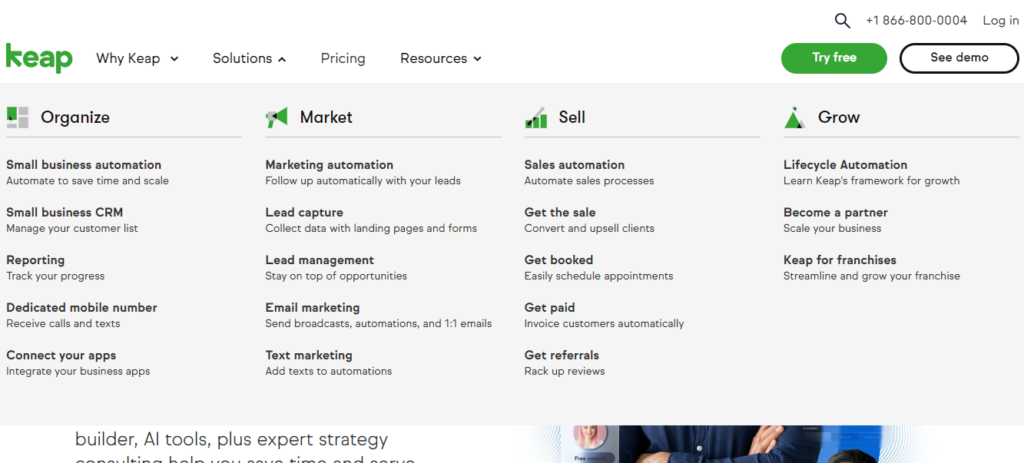
Keap, formerly known as Infusionsoft, is a software platform designed for small businesses. It provides customer relationship management (CRM), marketing automation, and e-commerce tools to may enhance sales and marketing efforts. Keap helps businesses manage contacts, automate marketing campaigns, track customer interactions, and enhance sales processes, ultimately aiming to improve customer engagement and business efficiency.
Who Owns Keap?


Keap, formerly known as Infusionsoft, is a private company primarily owned by its co-founders and investors. The co-founders, Clate Mask and Scott Martineau, have played significant roles in the company’s leadership. Over the years, Keap has received funding from several investment firms, including Bain Capital Ventures, Signal Peak Ventures, and Goldman Sachs.
These investment firms, along with the co-founders, collectively hold ownership stakes in the company. The exact distribution of ownership shares is not publicly disclosed, but the combination of founders’ shares and investments from these firms forms the ownership structure of Keap.
Keap Pricing:
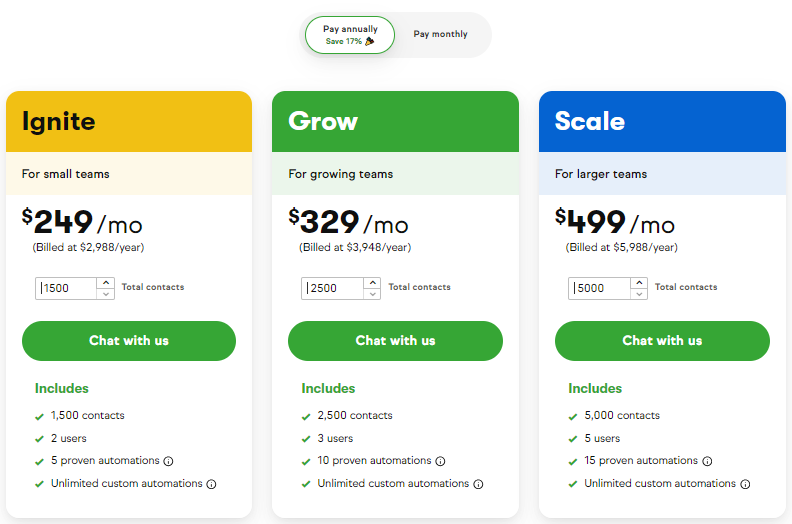
| Ignite For small teams | Grow For growing teams | Scale For larger teams |
|---|---|---|
| $249/mo (Billed at $2,988/year) | $329/mo (Billed at $3,948/year) | $499/mo (Billed at $5,988/year) |
| 1,500 contacts | 2,500 contacts | 5,000 contacts |
| 2 users | 3 users | 5 users |
| 5 proven automations | 10 proven automations | 15 proven automations |
| Unlimited custom automations | Unlimited custom automations | Unlimited custom automations |
Keap Features:
Keap, provides a range of features that enable companies to may elevate their marketing efforts, enhance customer relationships, and boost sales. Here is an in-depth look at the key features of Keap:
1. CRM and Contact Management
- Centralized Contact Database: Keap offers a robust CRM system that allows businesses to store and manage all their customer information in one place. Users can easily import contacts from spreadsheets or other CRM systems.
- Contact Segmentation: This feature enables users to categorize contacts based on various criteria such as demographics, behavior, and engagement levels. Segmentation allows for more personalized and targeted marketing campaigns.
- Activity Tracking: Keap tracks all interactions with contacts, including emails, calls, and appointments. This historical data helps businesses understand customer behavior and preferences, facilitating better relationship management.
2. Marketing Automation
- Campaign Builder: Keap’s visual campaign builder is a powerful tool that allows users to create sophisticated marketing campaigns with a drag-and-drop interface. Users can design workflows that include emails, text messages, and other automated actions based on customer behavior and triggers.
- Email Marketing: The platform offers customizable email templates and an easy-to-use editor, enabling businesses to create professional-looking emails. Advanced features include A/B testing, scheduled sending, and automated follow-ups.
- Landing Pages and Forms: Keap provides tools to create landing pages and web forms to capture leads. These forms can be embedded on websites or used as standalone pages. Data collected from forms is automatically added to the CRM for further action.
3. Sales Automation
- Pipeline Management: Keap’s sales pipeline feature helps businesses manage their sales processes. Users can create multiple pipelines for different products or services, and visualize their sales stages to track progress and forecast revenue.
- Lead Scoring: This feature assigns scores to leads based on their interactions with the business, such as email opens, clicks, and form submissions. High-scoring leads can be prioritized for follow-up, increasing the chances of conversion.
- Quotes and Invoices: Keap simplifies the sales process with built-in tools for creating and sending quotes and invoices. Businesses can customize templates, track payments, and send automated reminders for overdue invoices.
4. E-commerce Integration
- Online Sales: Keap integrates with various e-commerce platforms, allowing businesses to manage online sales directly from the CRM. This integration helps in tracking orders, managing inventory, and processing payments.
- Subscription Management: For businesses offering subscription-based services, Keap provides features to manage recurring payments and automate billing cycles. Users can set up automated reminders for subscription renewals.
- Payment Processing: Keap supports payment processing through integrations with payment gateways like PayPal, Stripe, and WePay. This functionality allows businesses to accept payments directly from their invoices or online stores.
5. Appointments and Scheduling
- Calendar Integration: Keap’s calendar integrates with popular calendar applications like Google Calendar and Outlook. This feature allows users to schedule appointments directly from the CRM and sync them with their existing calendars.
- Automated Scheduling: Keap offers an appointment scheduling tool that lets clients book appointments based on the user’s availability. Automated reminders and confirmations help reduce no-shows and improve client communication.
- Event Management: Businesses can use Keap to manage events and webinars. The platform provides tools to create event pages, handle registrations, and send follow-up emails to attendees.
6. Mobile App
- On-the-Go Access: Keap’s mobile app ensures that users can access their CRM and marketing tools from anywhere. The app offers features like contact management, task tracking, and appointment scheduling on mobile devices.
- Mobile Payments: The mobile app allows businesses to accept payments in person using a mobile device. This feature is particularly useful for businesses that operate outside of a traditional office environment.
7. Analytics and Reporting
- Custom Reports: Keap offers a variety of pre-built reports and the ability to create custom reports. Users can track key metrics such as sales performance, email engagement, and campaign effectiveness.
- Dashboard: The dashboard provides a real-time overview of business performance. Users can customize the dashboard to display the metrics that matter most to their business, providing quick insights at a glance.
- Goal Tracking: Businesses can set and track goals within Keap. This feature helps teams stay focused on their objectives and measure progress over time.
8. Integrations and API
- Third-Party Integrations: Keap integrates with a wide range of third-party applications, including e-commerce platforms, accounting software, and social media tools. Popular integrations include QuickBooks, Shopify, and Zapier.
- API Access: For businesses with unique needs, Keap offers API access to enable custom integrations. Developers can use the API to connect Keap with other systems and automate workflows.
9. Customer Support and Resources
- Support Options: Keap provides multiple support channels, including phone, email, and live chat. The platform also offers an extensive knowledge base and community forums where users can find answers and share best practices.
- Training and Onboarding: New users can take advantage of Keap’s onboarding services, which include personalized training sessions and setup assistance. The platform also offers a range of online courses and tutorials to help users get the most out of the software.
- Consulting Services: For businesses looking for additional support, Keap offers consulting services. Experts can help with strategy development, campaign creation, and system optimization to ensure businesses achieve their goals.
10. Security and Compliance
- Data Security: Keap prioritizes data security with features like encryption, regular security audits, and compliance with industry standards such as GDPR. This ensures that customer data is protected and businesses remain compliant with regulations.
- User Permissions: The platform allows administrators to set user permissions, controlling access to sensitive information and ensuring that team members only see data relevant to their roles.
- Backup and Recovery: Keap regularly backs up data to prevent loss and ensure business continuity. In case of any issues, businesses can quickly restore their data from backups.
Keap Customer Support:
Keap, formerly known as Infusionsoft, offers customer support that is widely recognized for its responsiveness and depth of assistance. Here are some key aspects of Keap’s customer support:
1. Comprehensive Support Channels
Keap provides multiple channels for customer support to cater to varying needs and preferences:
- Phone Support: Users can directly call Keap’s support team for immediate assistance.
- Live Chat: Instant messaging support available through the Keap website or app interface.
- Email Support: Users can submit queries via email, typically receiving responses within a reasonable timeframe.
- Help Center: A complete online resource with articles, guides, and FAQs to troubleshoot common issues independently.
2. Expertise and Knowledge
Keap’s support team is well-trained and knowledgeable about their product offerings. They are equipped to handle inquiries ranging from technical issues to account management and product features.
3. Timely Responses
Users generally report prompt responses from Keap’s support team, especially through live chat and phone support. This ensures minimal downtime for businesses relying on Keap’s services for their operations.
4. Problem Resolution
The support team is focused on resolving issues effectively. They often provide step-by-step guidance or escalate issues to higher tiers of support when necessary. This dedication to problem-solving helps businesses maintain continuity in their operations.
5. Customer Satisfaction
Feedback from users indicates a high level of satisfaction with Keap’s customer support. The team is praised for its friendly demeanor, patience in explaining solutions, and commitment to ensuring customers get the most out of their software.
6. Community and User Forums
Keap also fosters a community-driven support approach through user forums and community boards. Here, users can interact with each other, share tips, and troubleshoot together, enhancing the overall support experience.
7. Continuous Improvement
Keap actively gathers feedback from users to improve its support services continually. This feedback loop helps them address recurring issues, update their knowledge base, and refine their support processes.
What People Say About Keap:
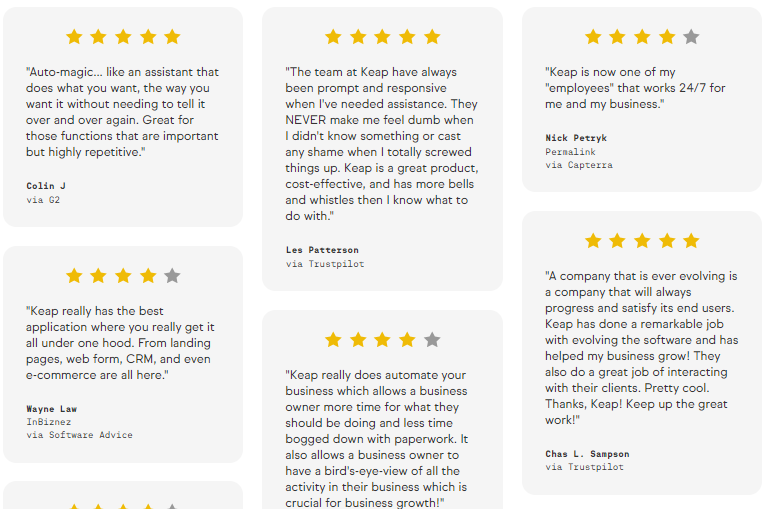
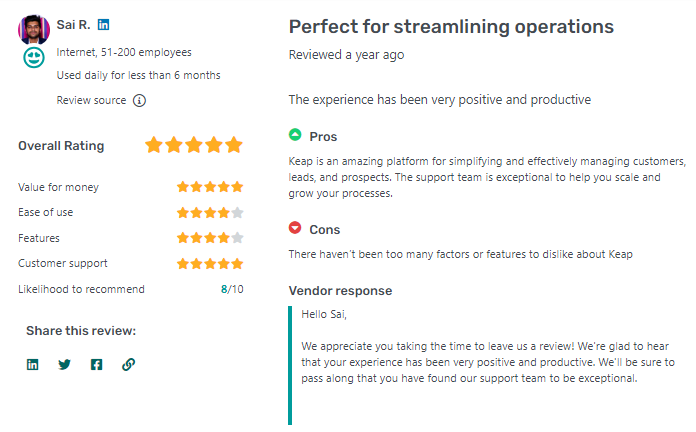

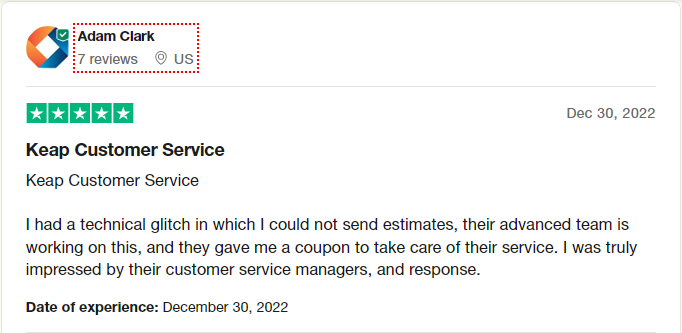
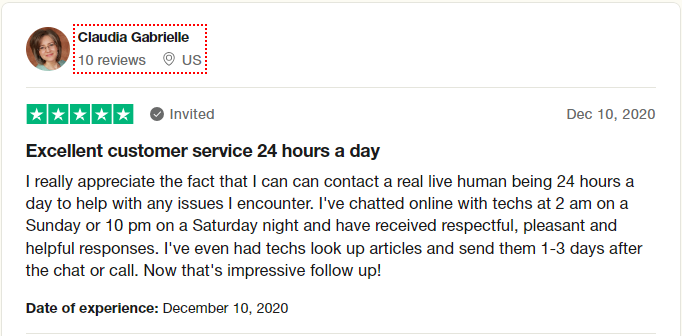
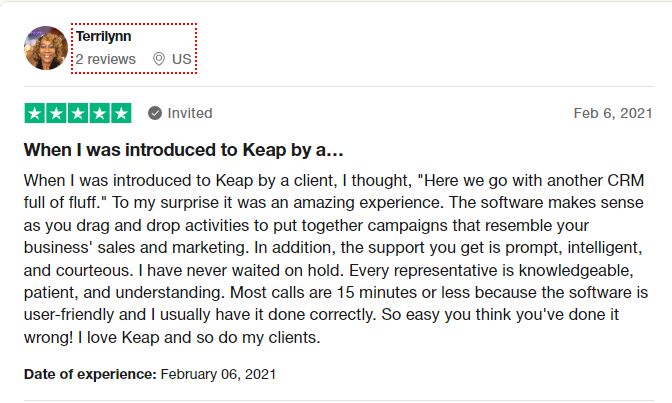
10 Ways to Make Money with Keap?
Keap (formerly known as Infusionsoft) is a powerful platform primarily designed for CRM (Customer Relationship Management) and marketing automation. If you’re looking to make money with Keap, here are several ways to consider:
- Consulting and Implementation Services: Many businesses struggle with setting up and maximizing their use of Keap. Offering consulting services to help businesses set up, integrate, and optimize Keap can be a lucrative opportunity. This includes creating automation workflows, segmenting lists, and ensuring the CRM is effectively capturing and nurturing leads.
- Training and Workshops: Conduct training sessions or workshops either online or in-person to educate businesses on how to use Keap effectively. Topics can include basic to advanced usage, automation strategies, and integrating Keap with other tools and platforms.
- Custom Development: If you have programming skills, offering custom development services can be another way to make money with Keap. Businesses often need custom integrations, API enhancements, or tailored solutions to fit their specific needs.
- Content Creation: Create and sell content related to Keap, such as ebooks, online courses, or video tutorials. Many businesses and entrepreneurs are looking for educational resources to learn more about Keap’s features and capabilities.
- Lead Generation Services: Use Keap to offer lead generation services to businesses. You can use the platform to create and manage lead generation campaigns, capture leads, and nurture them through automated workflows.
- Affiliate Marketing: Join Keap’s affiliate program and promote the platform to your audience. You can earn commissions for referring new customers to Keap. This can be particularly lucrative if you have a large network of small businesses or entrepreneurs who could benefit from Keap.
- Agency Services: If you run a marketing agency, you can use Keap to offer full marketing services to your clients. This might include managing email marketing campaigns, creating landing pages, and automating customer follow-ups.
- White Label Solutions: Some businesses may prefer a white-label solution where you manage Keap on their behalf under your branding. This can involve managing their CRM, email marketing, and automation processes.
- Specialized Campaigns: Develop and sell specialized campaigns or templates for specific industries or purposes within Keap. For example, pre-built sales funnels or email sequences optimized for different business types.
- Maintenance and Support: Offer ongoing maintenance and support services to businesses using Keap. This can include troubleshooting, fixing issues, and ensuring the platform is running smoothly.
Keap Alternatives:
When considering alternatives to Keap for CRM and automation solutions. There are several strong contenders, each offering unique features that may suit different business needs. Here’s a detailed look at some of the best alternatives to Keap:
1. HubSpot CRM
HubSpot CRM is a popular choice known for its complete features and user-friendly interface. It offers a free plan that includes core CRM functionalities, making it ideal for small businesses. Key features include contact management, email tracking, deal tracking, and integration with various other HubSpot tools such as marketing, sales, and service hubs. HubSpot’s extensive integration capabilities with third-party applications and its scalable nature make it a versatile choice for growing businesses.
2. ActiveCampaign
ActiveCampaign combines email marketing, marketing automation, sales automation, and CRM in one platform. It’s particularly strong in automation capabilities, allowing businesses to create sophisticated marketing campaigns with ease. ActiveCampaign offers features like email segmentation, lead scoring, and advanced reporting. It’s suitable for businesses looking to enhance their marketing efforts with detailed automation workflows.
3. Zoho CRM
Zoho CRM is part of the larger Zoho suite of applications, making it a powerful tool for businesses already using Zoho products. It offers a range of features including contact management, sales pipeline management, workflow automation, and detailed analytics. Zoho CRM is known for its customization options and affordability, making it an attractive option for small to mid-sized businesses.
4. Salesforce
Salesforce is a market leader in CRM solutions, known for its robust features and scalability. It offers vast solutions for sales, service, marketing, and more. Salesforce’s AppExchange marketplace allows users to extend its capabilities with thousands of third-party applications. It’s ideal for businesses of all sizes, especially those with complex CRM needs and larger budgets.
5. Pipedrive
Pipedrive is a sales-focused CRM designed to help sales teams manage their pipeline effectively. It offers a visual pipeline management system, email integration, activity reminders, and robust reporting tools. Pipedrive is easy to use and highly intuitive, making it a great option for sales-driven organizations looking for a straightforward CRM solution.
6. Freshsales
Freshsales by Freshworks is a wide CRM solution that offers AI-based lead scoring, built-in phone, email, activity capture, and more. It provides a 360-degree view of customer interactions and helps businesses facilitate their sales processes. Freshsales is known for its user-friendly interface and affordability, making it suitable for small to mid-sized businesses.
7. Sendinblue
Sendinblue is primarily known for its email marketing capabilities but also offers CRM functionalities. It’s a good option for businesses looking to combine email marketing, SMS marketing, and CRM in one platform. Features include marketing automation, transactional emails, and detailed analytics. Sendinblue’s pricing is competitive, making it accessible for smaller businesses.
Keap Vs. HubSpot
Keap and HubSpot are both popular customer relationship management (CRM) platforms designed to automate marketing, sales, and customer service processes. But they cater to different types of users and business needs.
Key Differences:
- Target Audience: HubSpot caters to a broader range of businesses, from SMBs to large enterprises, while Keap specifically targets SMBs looking for robust sales and marketing automation solutions.
- Functionality: HubSpot offers a wider range of tools beyond CRM and marketing automation, including sales and customer service tools. Keap, while strong in CRM and marketing automation, focuses more narrowly on these areas.
- Ease of Use: HubSpot is often praised for its intuitive interface and user-friendly design, making it easier for teams to adopt and use effectively. Keap can be powerful but may have a steeper learning curve for some users.
- Cost: Both platforms offer various pricing tiers. HubSpot’s pricing tends to scale with the breadth of features and the size of the user base, while Keap’s pricing structure may be more tailored towards SMBs with its focus on core CRM and automation features.
Keap Vs. MailChimp
Keap and MailChimp are two popular platforms used for marketing and customer relationship management, but they cater to slightly different needs and functionalities.
1. Focus and Use Case:
- Keap: Formerly known as Infusionsoft, Keap is designed primarily for small to medium-sized businesses that need robust CRM capabilities alongside marketing automation. It offers features like lead capture, email marketing, sales automation, and customer management, aiming to streamline customer interactions throughout the sales process.
- MailChimp: MailChimp, on the other hand, is renowned for its email marketing services. It caters to businesses of all sizes, but particularly excels for startups and small businesses looking to create and manage email campaigns easily. While it offers some automation features, its core strength lies in email marketing and list management.
2. Features and Functionality:
- Keap: Offers extensive CRM functionality including contact management, sales pipeline management, payment processing integrations, and advanced automation workflows. It allows users to create sophisticated automation sequences triggered by customer actions or time-based events, making it suitable for businesses looking to automate their sales and marketing processes.
- MailChimp: Focuses primarily on email marketing campaigns, providing tools for designing emails, managing subscriber lists, and analyzing campaign performance. It offers basic automation features such as welcome emails and abandoned cart emails, but it’s not as robust in CRM capabilities compared to Keap.
3. Integration and Ecosystem:
- Keap: Integrates well with a variety of third-party apps and services, particularly those related to sales, marketing, and customer support. It has an open API that allows for custom integrations, making it flexible for businesses needing to connect with other tools in their tech stack.
- MailChimp: Also offers integrations with many third-party applications, albeit more focused on email marketing and e-commerce platforms. It seamlessly integrates with platforms like Shopify, WooCommerce, and others, enhancing its utility for online businesses.
4. Pricing:
- Keap: Tends to be more expensive than MailChimp, especially as it includes CRM functionality. Pricing is tiered based on the number of contacts and specific features needed, with additional costs for advanced automation and e-commerce functionalities.
- MailChimp: Offers a freemium plan for up to a certain number of subscribers, making it very attractive for small businesses and startups. Paid plans are also based on the number of subscribers and provide access to more advanced features like automation and segmentation.
5. User Interface and Ease of Use:
- Keap: Known for its powerful features, Keap’s interface can be more complex initially due to its holistic CRM functionalities and automation capabilities. It may require a learning curve for users new to CRM and automation tools.
- MailChimp: Is praised for its user-friendly interface and intuitive design. It’s easy to navigate and doesn’t require extensive training to get started, which makes it appealing for beginners in email marketing.
Keap Vs. Monday
Keap and Monday.com are both popular project management and CRM (Customer Relationship Management) tools, but they cater to different needs and user preferences, which sets them apart in several key areas.
Focus and Use Cases:
- Keap: Formerly known as Infusionsoft, Keap focuses heavily on small businesses and entrepreneurs who need robust CRM capabilities combined with marketing automation. It’s designed to improve sales and marketing processes through automation tools like email marketing, customer segmentation, and lead management.
- Monday.com: Monday.com, on the other hand, is a highly flexible project management tool that can be customized for various workflows and team structures. It’s suitable for a wide range of industries and teams looking to manage projects, tasks, and collaborations effectively.
User Interface and Ease of Use:
- Keap: Known for its CRM functionality, Keap’s interface is geared towards managing customer relationships and automating marketing tasks. It provides a structured approach to managing leads and customer interactions, which may require a learning curve for new users.
- Monday.com: Monday.com boasts a visually appealing and intuitive interface that is easy to navigate. It uses customizable boards and workflows, making it simpler for teams to adapt it to their specific needs without extensive training.
Automation and Integration:
- Keap: Automation is a cornerstone of Keap’s offering, with features like automated email responses, lead scoring, and campaign management. It integrates well with other business tools, particularly in sales and marketing domains.
- Monday.com: While Monday.com supports automation through custom workflows, it’s more focused on project and task management. It integrates with a wide range of third-party apps and services, enhancing its flexibility in different organizational setups.
Customization and Scalability:
- Keap: It offers a high level of customization within its CRM and marketing automation functionalities. However, its scalability might be limited for large enterprises that require extensive project management capabilities.
- Monday.com: Known for its flexibility, Monday.com allows extensive customization of workflows, boards, and dashboards. This makes it suitable for both small teams and large organizations looking to scale their project management processes.
Pricing:
- Keap: Pricing is structured based on the CRM and marketing automation features offered. It tends to be more affordable for small businesses compared to enterprise-grade solutions.
- Monday.com: Pricing varies based on the number of users and features required. It offers tiered plans that cater to different team sizes and requirements, from small teams to large enterprises.
Final Talks: Keap Reviews
Keap CRM stands out as an ideal solution for small businesses, particularly those setting up their first CRM system or operating in the e-commerce space.
Its user-friendly interface and complete features, such as lead organization, task automation, and integrated payment processing, make it an excellent choice for improving operations. Keap’s ability to integrate with over 2,500 software programs further enhances its versatility.
However, it may not be suitable for large businesses with extensive contact lists or those requiring numerous free integrations and high-volume promotional text messaging.
Overall, Keap is a top pick for small businesses seeking an efficient, all-in-one sales and marketing platform.
Keap 14-Days Free Trial
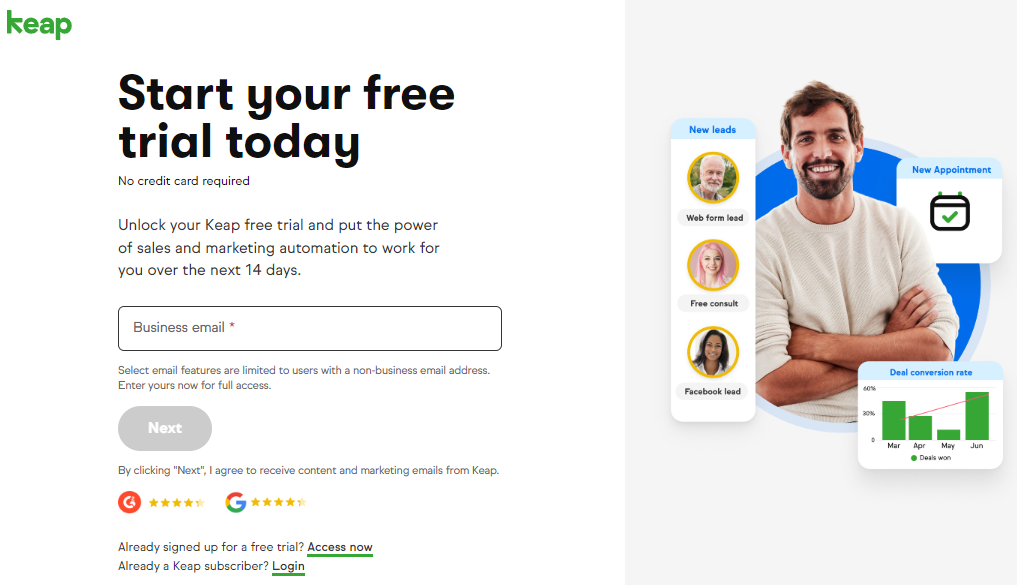
Keap offers a 14-day free trial for its CRM and automation software tailored for small businesses. This trial allows users to explore Keap’s features, including email marketing, client management, automation tools, and more, without any obligation or need for a credit card. During the trial period, users can assess how Keap can might better their business operations and enhance productivity. For more details and to start the trial, you can visit their official page.
FAQs About Keap
Many small businesses and entrepreneurs use Keap for customer relationship management (CRM). Popular among service providers, consultants, and e-commerce businesses, Keap helps manage contacts, automate marketing, and improve sales. Notable users include fitness trainers, marketing agencies, and professional coaches, all leveraging Keap’s tools to grow and manage their businesses effectively.
Keap is a SaaS company. They offer software solutions designed to help small businesses manage customer relationships, automate marketing, and will boost operations. Keap’s cloud-based tools enable users to access their services online, making business management easier and more efficient.
Keap is user-friendly. Its intuitive design makes navigation simple. Users can easily manage contacts, automate marketing, and track sales. The platform’s straightforward tools and clear instructions help users quickly learn and perform tasks without hassle. Overall, Keap’s user-centric approach ensures a smooth and efficient experience for all its users.







