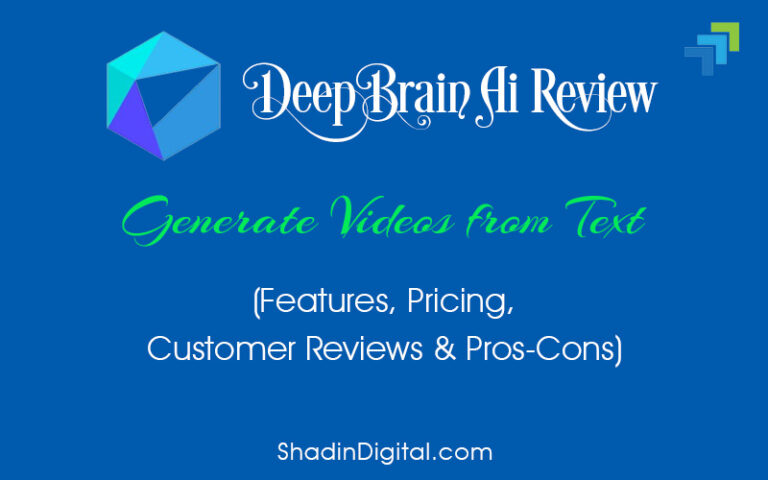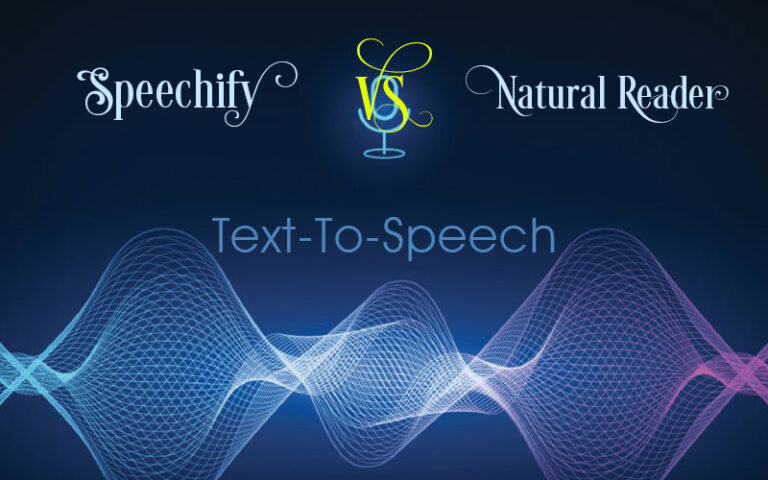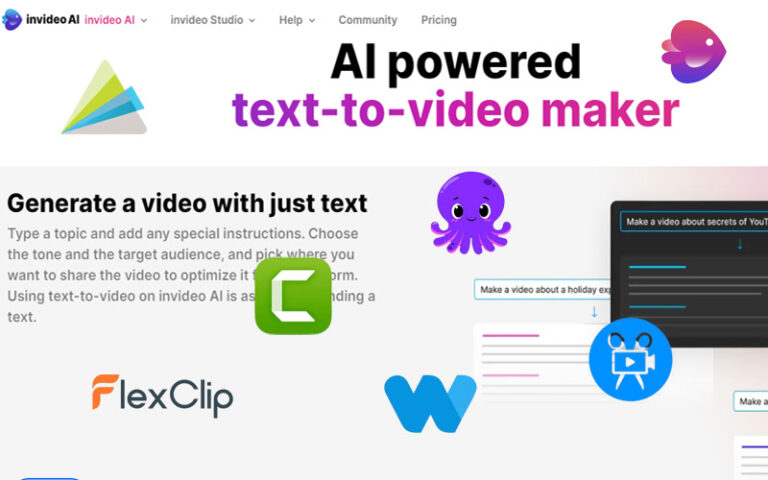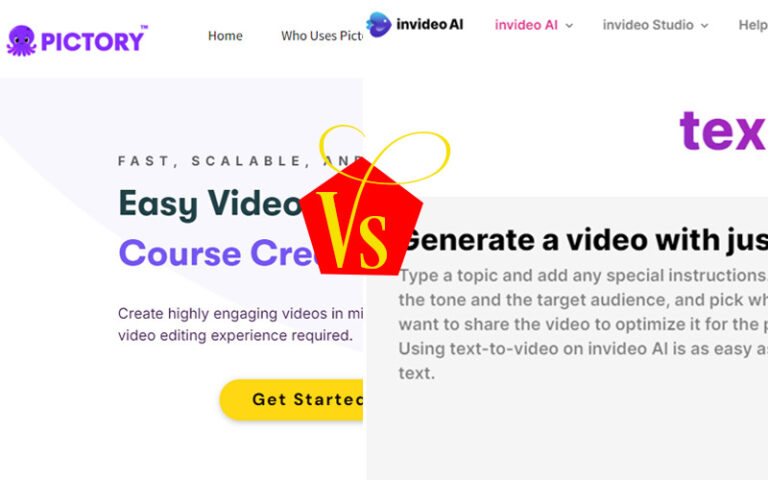Pictory AI Review (Pictory Coupon Code + Pictory Promo Code)
Creating videos is essential for any marketing strategy. They can showcase products, offer insights into your business, and help expand your presence on YouTube.
However, video editing can be daunting for those without experience. Thankfully, generative AI is revolutionizing video creation. Today, I want to introduce you to a remarkable tool, Pictory AI.
Normally, I don’t write review blogs, but Pictory AI has impressed me so much that I had to share it. This tool has become a staple in my workflow, and I only recommend products I genuinely use and love.
Pictory AI is revolutionizing video content creation by making it accessible to everyone, regardless of technical skills. This innovative tool transforms text into engaging videos, offering a seamless way to produce high-quality content.
With its intuitive interface and a vast array of customizable templates, Pictory AI simplifies the video creation process.
In this Pictory AI review, we’ll explore the features, pricing, who uses Pictory AI, pros-cons and customer reviews, and the overall value of Pictory AI.

Pros and Cons of Pictory Ai
Pictory Ai Pros:
Pictory Ai Cons:
Free Sign up for Pictory AI by using our Pictory Coupon Code ✅ angelp20 ✅
What Is Pictory Ai?
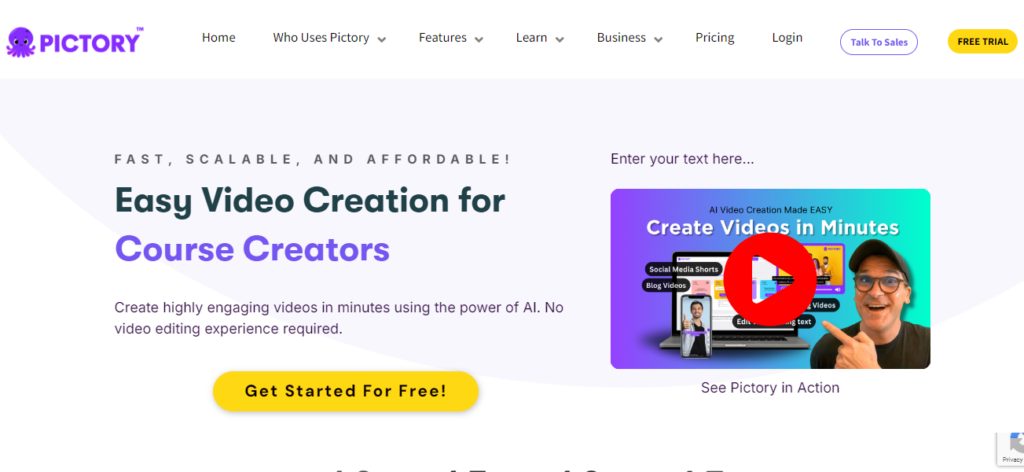
Pictory AI is an advanced online tool for video creation that uses artificial intelligence to simplify the process. It allows users to transform text content into professional-quality videos, even without video production skills. You can start with a video script, blog post, URL, or text prompt, and Pictory’s AI will handle the rest. The platform offers features like AI voiceovers, subtitles, captions, and video resizing for platforms like YouTube, TikTok, Instagram, and more. With access to over 10.5 million premium assets from Getty Images, Pictory makes it easy to create engaging videos.
Who Owns Pictory AI?


Pictory AI was co-founded by Vikram Chalana, Abid Mohammed, and Vishal Chalana in 2019. Vikram Chalana serves as the CEO of the company. The startup, based in Seattle, focuses on automating the creation of short-form videos, transforming long-form content like webinars and articles into short, engaging clips using artificial intelligence. The Chalana brothers previously co-founded Winshuttle, a data management company.
Benefits of Using Pictory AI
Pictory AI offers several benefits for video creation and editing. Here are some of the key advantages:
- AI-Powered Video Editing: Pictory AI uses artificial intelligence to automate many aspects of video editing, making the process faster and more efficient. It can analyze video content, suggest edits, and even create highlights automatically.
- Ease of Use: The platform is designed to be user-friendly, allowing both beginners and experienced users to create and edit videos without needing advanced technical skills.
- Text-to-Video: Pictory AI can convert text into engaging videos. This feature is useful for creating promotional content, explainer videos, or social media posts from written content.
- Customization Options: Users can customize their videos with various templates, styles, and branding elements. This flexibility helps in creating videos that align with specific brand guidelines and preferences.
- Time Efficiency: By automating repetitive tasks and providing quick editing tools, Pictory AI significantly reduces the time required to produce high-quality videos.
- Content Optimization: The AI can optimize video content for different platforms, ensuring that videos are tailored to the specifications and best practices of each platform (e.g., YouTube, Instagram, Facebook).
- Cost-Effective: Pictory AI can be more cost-effective compared to hiring professional video editors or purchasing expensive editing software, making it an attractive option for small businesses and freelancers.
- Scalability: The platform is suitable for handling various types of video projects, from short social media clips to longer marketing videos, making it a versatile tool for different needs.
- Analytics and Insights: Some versions of Pictory AI offer analytics features that provide insights into video performance, helping users understand engagement metrics and make data-driven decisions for future content.
Pictory AI Pricing:
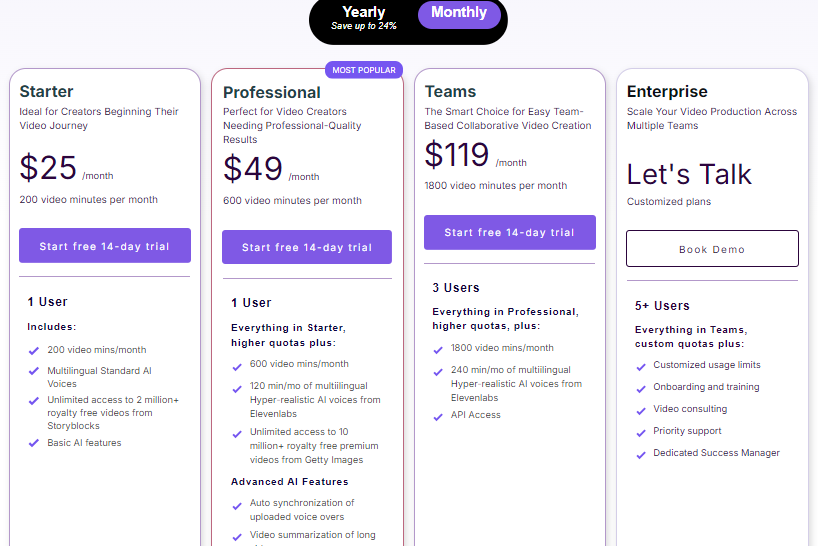
| Starter $25 /month 200 video minutes per month | Professional $49 /month 600 video minutes per month | Teams $119 /month 1800 video minutes per month | Enterprise Let’s Talk Customized plans |
|---|---|---|---|
| 1 User | 1 User | 3 Users | 5+ Users |
| Includes: | Everything in Starter, higher quotas plus: | Everything in Professional, higher quotas, plus: | Everything in Teams, custom quotas plus: |
| 200 video mins/month | 600 video mins/month | 1800 video mins/month | Customized usage limits |
| Multilingual Standard AI Voices | 120 min/mo of multiilingual Hyper-realistic AI voices from Elevenlabs | 240 min/mo of multiilingual Hyper-realistic AI voices from Elevenlabs | Onboardingand training |
| Unlimited access to 2 million+ royalty free videos from Storyblocks | Unlimited access to 10 million+ royalty free premium videos from Getty Images | API Access | Video consulting |
| Basic AI features | Advanced AI Features | Prioritysupport | |
| Auto synchronization of uploaded voice overs | Dedicated Success Manager | ||
| Video summarization of long videos |
Pictory AI Features:
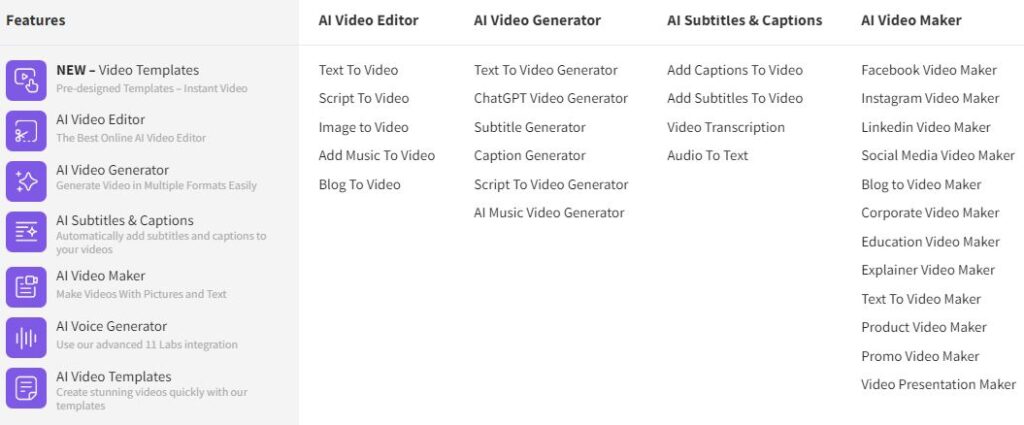
Pictory AI offers a suite of features that cater to various needs, from creating video templates to generating AI-powered voiceovers. This overview will explore the key features of Pictory AI, providing a detailed look at what makes this tool stand out in the world of video editing and creation.
1. NEW – Video Templates
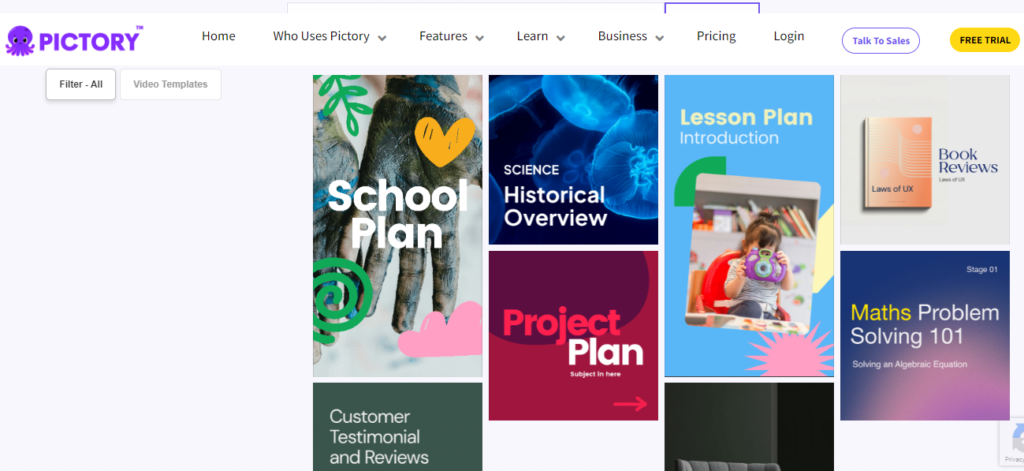
Pictory AI introduces a brand-new feature: Video Templates. These templates are designed to save time and effort by providing a pre-set structure for various types of videos. Whether you’re creating a promotional video, a tutorial, or a social media clip, these templates offer a great starting point. They are fully customizable, allowing users to tweak the design, text, and elements to fit their specific needs. This feature is especially useful for those who may not have a lot of experience in video editing, as it provides a professional look with minimal effort.
2. AI Video Editor
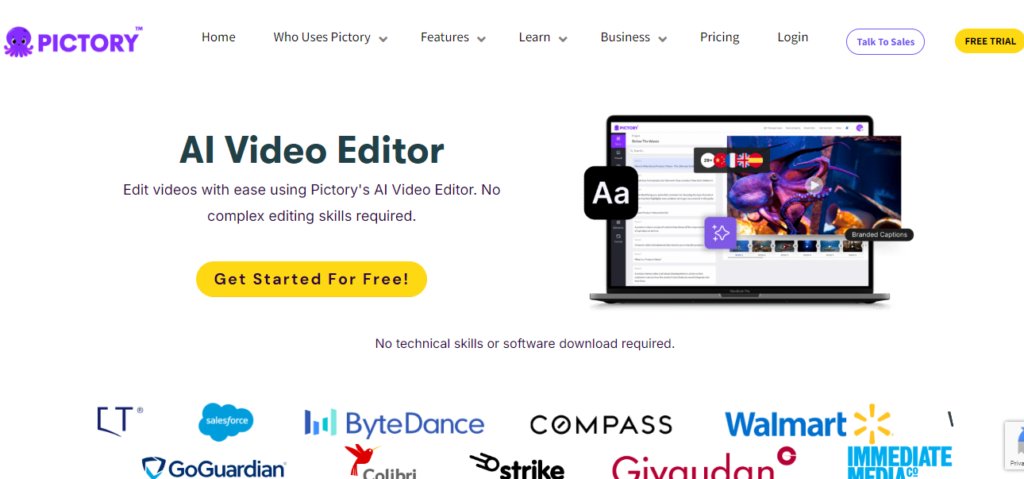
The AI Video Editor is one of Pictory AI’s most impressive features. It leverages artificial intelligence to streamline the video editing process, making it accessible for everyone. The AI editor can automatically cut, trim, and rearrange footage to create a cohesive and engaging video. It also includes tools for adjusting brightness, contrast, and color, ensuring that your videos look polished and professional. The intuitive interface makes it easy for users to make adjustments, whether they are beginners or experienced editors.
3. AI Video Generator
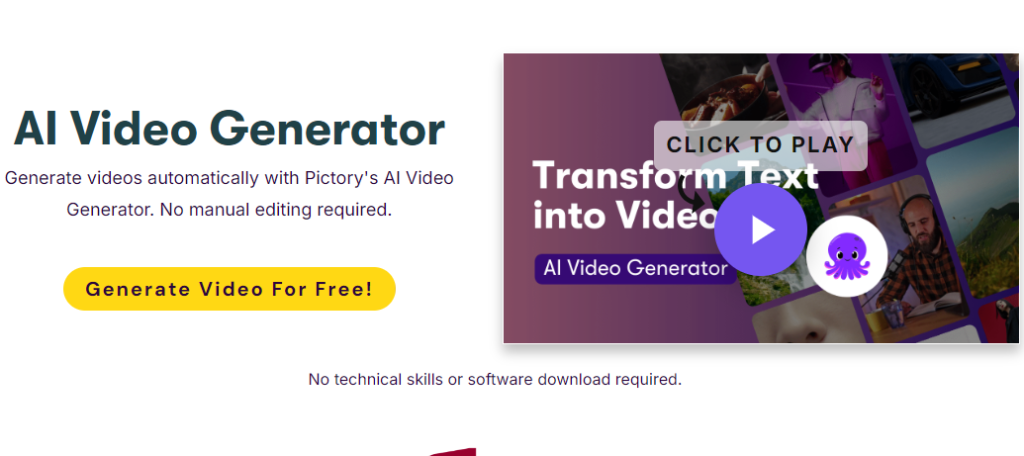
Creating videos from scratch can be time-consuming, but Pictory AI’s Video Generator simplifies this task. This feature allows users to generate videos automatically from text, images, and other content. Simply input your content, and the AI will create a video complete with transitions, animations, and a soundtrack. This is perfect for creating quick videos for social media, presentations, or marketing campaigns. The Video Generator also supports a variety of formats and resolutions, making it versatile for different platforms.
4. AI Subtitles & Captions
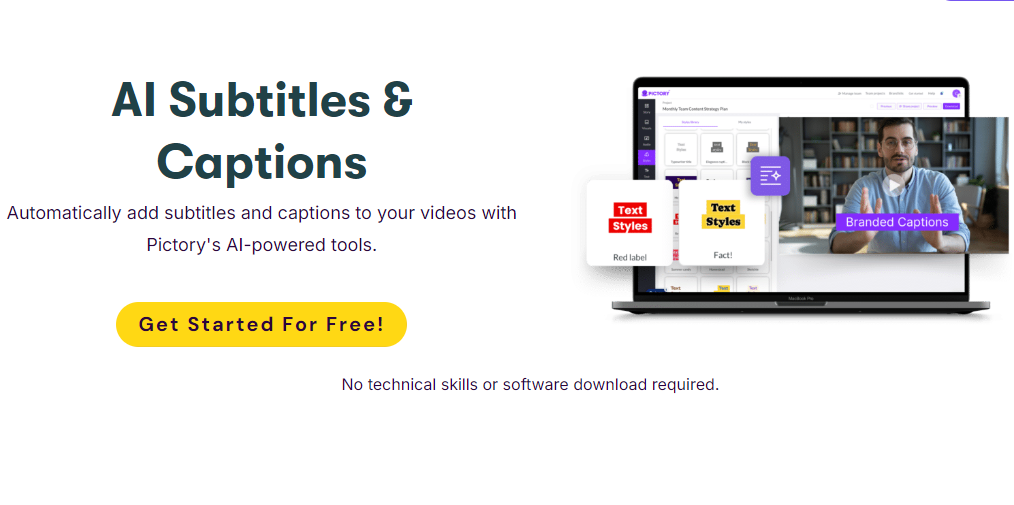
Pictory AI makes adding subtitles and captions to videos a breeze. The AI Subtitles & Captions feature can automatically generate text based on the audio in your video. This is particularly useful for making content accessible to a wider audience, including those who are deaf or hard of hearing. The feature also supports multiple languages, making it easy to reach a global audience. Users can customize the appearance of the subtitles, choosing different fonts, colors, and sizes to match the video’s style.
5. AI Video Maker
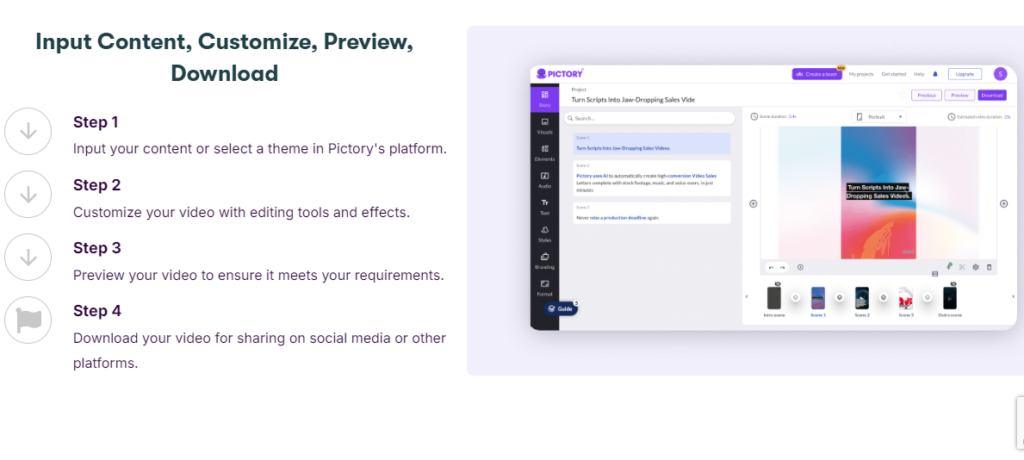
The AI Video Maker is a versatile tool that allows users to create videos for various purposes. Whether you’re making a short clip for social media or a longer video for a presentation, this feature has you covered. The AI Video Maker can handle different types of content, including text, images, and audio, and combine them into a cohesive video. It also includes a range of effects and transitions, helping to create visually engaging videos. The user-friendly interface makes it easy to experiment with different elements and find the perfect combination.
6. AI Voice Generator
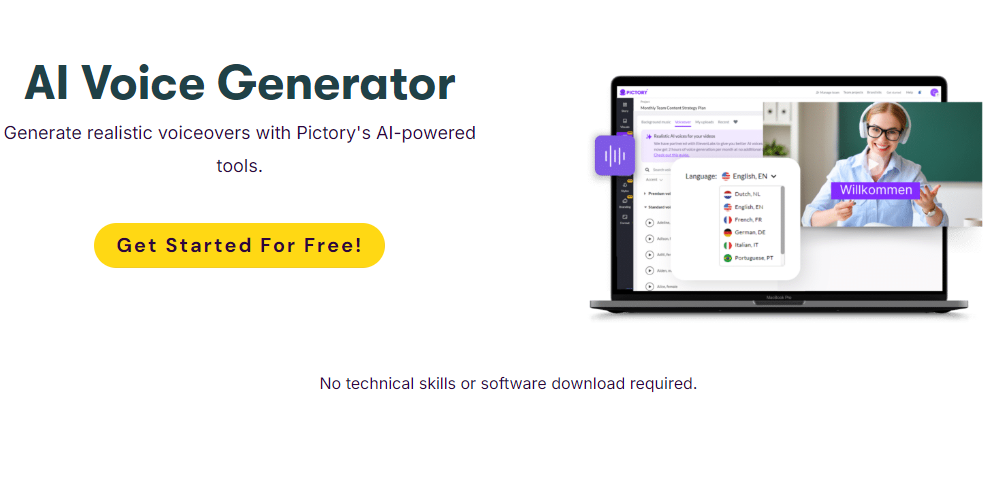
Adding voiceovers to videos can add a personal touch and make the content more engaging. Pictory AI’s Voice Generator uses advanced AI to create natural-sounding voiceovers. Users can choose from a variety of voices, accents, and languages, ensuring that the voiceover fits the tone and style of the video. The AI can also adjust the pitch, speed, and tone, allowing for further customization. This feature is ideal for creating professional voiceovers without the need for expensive recording equipment or hiring voice actors.
7. AI Video Templates
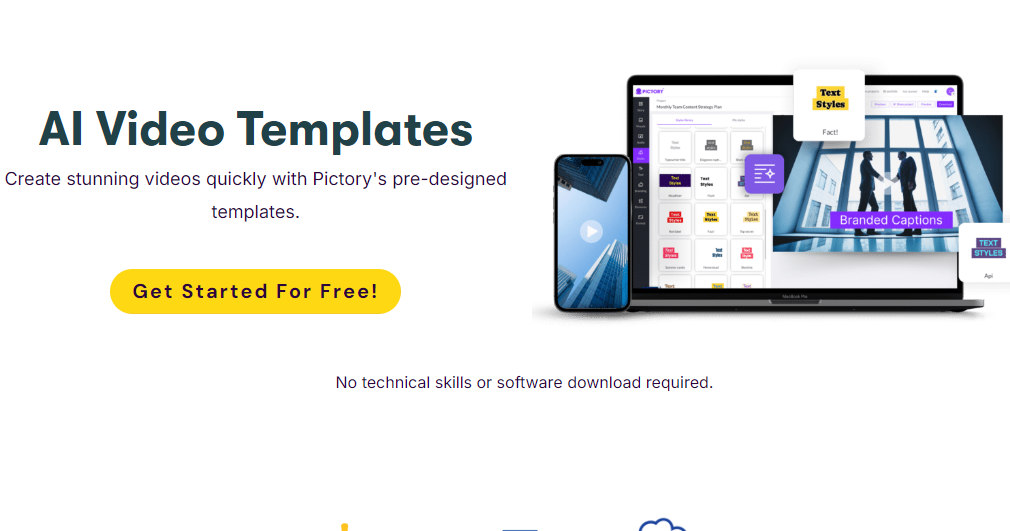
In addition to the new video templates, Pictory AI offers a variety of AI-generated templates. These templates are designed using advanced AI algorithms to create visually appealing and engaging designs. Users can select a template that suits their needs and customize it with their content. The AI Video Templates cover a wide range of styles and purposes, from corporate presentations to creative social media posts. This feature helps simplify the video creation process, allowing users to produce high-quality videos quickly and easily.
Who Uses Pictory AI?
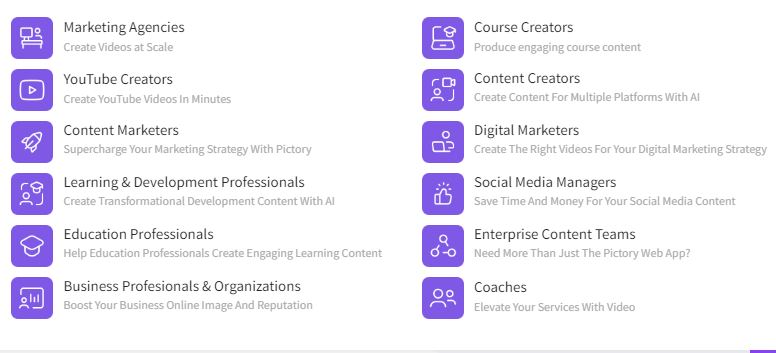
Here’s an exploration of who uses Pictory and how they benefit from it.
1. Marketing Agencies
Marketing agencies are always on the lookout for efficient ways to create engaging content for their clients. Pictory offers a suite of tools that automate the video creation process, making it easy to produce professional-quality videos quickly.
Agencies can use Pictory to create promotional videos, explainer videos, and social media content. The platform’s ability to convert scripts or blogs into videos is especially valuable, allowing agencies to repurpose written content into visual formats.
With Pictory, marketing agencies can maintain a consistent flow of high-quality video content, helping them meet their clients’ diverse marketing needs.
2. YouTube Creators
YouTube creators often need to produce regular content to keep their audience engaged. Pictory helps these creators by simplifying the editing process, allowing them to focus more on content creation and less on technical details. Whether it’s vlogs, tutorials, or product reviews, Pictory’s user-friendly interface enables YouTubers to edit and enhance their videos with ease.
The platform’s features, like automated captioning and voiceover integration, are particularly beneficial for YouTube creators looking to make their videos more accessible and engaging. With Pictory, creators can quickly turn around content, helping them maintain a consistent upload schedule.
3. Content Marketers
Content marketers aim to deliver valuable and relevant content to their audience. Pictory provides them with the tools to transform written articles and blog posts into compelling videos.
This capability is crucial for content marketers looking to leverage the power of video, which often garners more engagement than text alone. Pictory’s ability to quickly create videos from existing content helps marketers diversify their content mix and reach a broader audience.
The platform’s built-in templates and stock footage library make it easy to create professional-looking videos, even for those with minimal video editing experience.
4. Learning & Development Professionals
Learning and development (L&D) professionals use Pictory to create training videos and educational content. The platform’s easy-to-use tools allow them to produce instructional videos that can be used in e-learning courses, workshops, and seminars.
Pictory’s features, such as automated transcription and text-to-video capabilities, help L&D professionals convert written training materials into engaging visual content. This is particularly useful for creating video summaries of lengthy training documents, making it easier for learners to grasp key concepts.
5. Education Professionals
Teachers and educators find Pictory invaluable for creating video lessons and educational materials. With the increasing demand for digital learning resources, Pictory helps educators easily produce videos that can be used in online and blended learning environments.
The platform’s simplicity allows teachers to create videos without needing extensive technical skills. Pictory’s tools, such as subtitle generation and voiceover options, enable educators to make their content accessible to a wider audience, including students with hearing impairments.
6. Business Professionals & Organizations
Business professionals and organizations use Pictory for various purposes, including internal communications, product demonstrations, and corporate training. The platform’s ability to create polished videos quickly is a major advantage for businesses looking to produce content without a large investment in time or resources.
Pictory’s features, such as branding options and customizable templates, help businesses maintain a professional image in their video content. Whether it’s for a company presentation or a product launch, Pictory allows businesses to communicate their message effectively and professionally.
7. Course Creators
Course creators benefit from Pictory’s capabilities to produce high-quality video content for online courses. Video is a crucial component of e-learning, and Pictory makes it easy for course creators to develop engaging video lessons.
The platform’s ability to turn scripts into videos helps course creators quickly produce educational content, while its editing tools allow for fine-tuning and customization.
Pictory’s features, such as the ability to add quizzes and interactive elements, enhance the learning experience by making courses more interactive and engaging. Course creators can rely on Pictory to deliver professional-grade content that enhances the value of their courses.
8. Content Creators
Content creators of all kinds, including bloggers, vloggers, and influencers, use Pictory to enhance their content. The platform’s versatility allows creators to produce a wide range of video types, from personal stories to promotional content.
Pictory’s ease of use and extensive library of stock footage and music make it accessible to creators with varying levels of experience. The platform’s ability to quickly turn ideas into finished videos is a major asset for content creators who need to produce content regularly.
With Pictory, creators can easily experiment with different video formats and styles, helping them grow their audience and brand.
9. Digital Marketers
Digital marketers use Pictory to create compelling video ads and social media content. Video is a powerful tool in digital marketing, and Pictory’s features make it easy for marketers to produce eye-catching videos that capture attention.
The platform’s editing tools, such as text overlay and animation options, help marketers create videos that are not only visually appealing but also convey key messages effectively.
Pictory’s ability to produce videos optimized for various platforms, such as Instagram, Facebook, and YouTube, ensures that digital marketers can reach their target audience wherever they are. With Pictory, digital marketers can enhance their campaigns and drive engagement.
10. Social Media Managers
Social media managers rely on Pictory to create engaging video content that resonates with their audience. The platform’s features, like automated video creation from blog posts and easy-to-use editing tools, make it simple to produce high-quality videos quickly.
Pictory’s ability to customize videos for different social media platforms, including aspect ratio adjustments and platform-specific templates, ensures that content is optimized for each platform.
This is crucial for social media managers looking to maximize engagement and reach. With Pictory, they can keep their social media channels vibrant and engaging with regular, fresh content.
11. Enterprise Content Teams
Large enterprises with dedicated content teams use Pictory to simplify their video production processes. The platform’s collaborative features, such as cloud storage and team access, make it easy for teams to work together on video projects.
Pictory’s advanced editing tools and branding options help enterprise teams produce consistent, high-quality content that aligns with the company’s brand standards.
Whether it’s for marketing, training, or internal communications, Pictory enables enterprise content teams to produce professional videos efficiently. The platform’s scalability ensures that it can handle the demands of large organizations with extensive content needs.
12. Coaches
Coaches, including life coaches, business coaches, and fitness trainers, use Pictory to create motivational and instructional videos. The platform’s ease of use allows coaches to focus on delivering their message without getting bogged down in technical details.
Pictory’s features, like voiceover integration and text-to-video capabilities, help coaches create videos that effectively communicate their expertise and guidance.
Whether it’s for online courses, social media, or personal websites, Pictory provides coaches with the tools to create impactful videos that resonate with their audience. With Pictory, coaches can enhance their coaching business by providing valuable content that inspires and educates.
Pictory AI for Business:
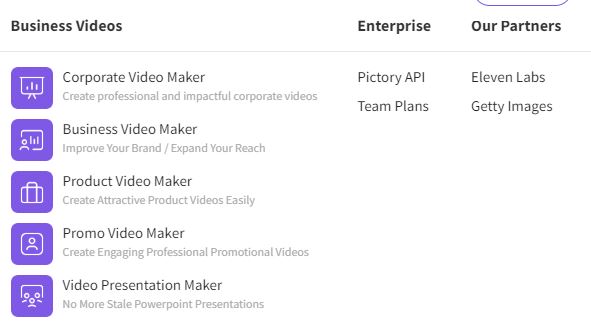
Pictory Ai is perfect for businesses of all sizes, providing an easy-to-use interface and powerful features that make video creation accessible to everyone, regardless of technical expertise.
Corporate Video Maker
In the corporate world, effective communication is key. Pictory AI enables companies to craft polished corporate videos that reflect their brand identity and values. The platform offers a range of customizable templates that can be tailored to fit any corporate theme.
Users can easily add text, music, and voiceovers to create engaging videos that can be used for internal communications, company updates, or annual reports.
Pictory AI’s intuitive design makes it simple to highlight key messages and maintain a professional tone, ensuring that the end product is both informative and visually appealing.
Business Video Maker
For businesses looking to promote their services or communicate with clients, Pictory AI serves as an excellent business video maker.
The platform allows users to create videos that showcase their services, share client testimonials, or provide updates on new offerings. With an extensive library of stock footage and images, Pictory AI makes it easy to find the perfect visuals to complement your message.
The platform also supports various video formats, ensuring that your content is compatible with different social media platforms and websites. This versatility makes it easier for businesses to reach a wider audience and enhance their online presence.
Product Video Maker
Pictory AI shines as a product video maker, helping businesses create compelling product showcases that highlight features and benefits. The platform offers tools for creating detailed product demonstrations, unboxing videos, and explainer videos.
Businesses can use animations, transitions, and voiceovers to make their products stand out while conveying complex information in an easy-to-digest style.
Pictory AI’s drag-and-drop interface allows users to quickly assemble and edit their videos, making it a time-efficient solution for busy teams. The result is a professional-quality video that can boost product awareness and drive sales.
Promo Video Maker
Promotional videos are essential for capturing attention and generating interest. Pictory AI’s promo video maker capabilities allow businesses to create eye-catching videos for marketing campaigns, special offers, and events. The platform’s selection of dynamic templates and effects helps users craft videos that are both engaging and memorable.
Whether you’re launching a new product, announcing a sale, or promoting an event, Pictory AI provides the tools to create a compelling narrative that resonates with your target audience. The easy export options also ensure that your promotional content can be shared across various channels seamlessly.
Video Presentation Maker
In today’s digital age, presentations are no longer limited to static slideshows. Pictory AI offers a video presentation maker that enables users to create dynamic presentations that combine video, audio, and text.
This feature is perfect for webinars, training sessions, and virtual conferences. Users can integrate animations, voiceovers, and background music to keep their audience engaged.
The platform’s flexibility allows for easy editing and customization, so presentations can be tailored to fit specific needs. This not only enhances the overall quality of the presentation but also makes it more impactful and engaging.
How Does Pictory AI Work?
Here’s a breakdown of how Pictory AI works:
1. Upload or Input Your Content: To get started, users can upload images, video clips, or text. Pictory AI allows for various content formats, making it easy to incorporate existing media. The platform also supports scripts, articles, and blog posts, enabling the conversion of text into compelling video narratives.
2. Automated Video Creation: Once the content is uploaded, Pictory AI’s advanced algorithms analyze the input. The platform automatically matches text with relevant visuals from a vast library of stock images and video clips. This feature helps users create visually appealing videos without the need for extensive video editing skills. For text-based content, Pictory AI can generate subtitles and text overlays, enhancing the video’s accessibility and engagement.
3. Customization Options: Pictory AI provides users with a range of customization options to make the video unique. Users can adjust the video style, select from various templates, and choose the desired aspect ratio to fit different platforms like YouTube, Instagram, or Facebook. The platform also offers customization of text appearance, transitions, and animations, allowing for a personalized touch.
4. Voiceovers and Music: Adding voiceovers and background music is seamless with Pictory AI. Users can either record their own voiceovers or use the platform’s text-to-speech feature, which offers a variety of natural-sounding voices. Pictory AI also provides an extensive library of royalty-free music tracks, enabling users to select the perfect background music for their videos.
5. Editing and Fine-Tuning: After the initial creation, users can fine-tune their videos. Pictory AI’s intuitive editor allows for easy adjustments to timing, text, and visual elements. Users can also trim clips, adjust the volume, and make other tweaks to ensure the video meets their specifications.
6. Preview and Export: Once the editing is complete, Pictory AI offers a preview option to review the final product. This feature helps users ensure that everything is perfect before exporting. The platform supports exporting videos in high resolution, making it suitable for professional use. Users can download the finished video or share it directly on social media platforms.
7. Collaboration and Cloud Storage: Pictory AI facilitates collaboration by allowing multiple users to work on the same project. This feature is particularly useful for teams and businesses. Additionally, the platform provides cloud storage, ensuring that projects are safely stored and easily accessible from any device.
8. Use Cases and Applications: Pictory AI is versatile, catering to various use cases such as marketing videos, educational content, product demos, social media posts, and more. Its user-friendly interface and powerful features make it a valuable tool for content creators, marketers, educators, and businesses looking to engage their audience through video.
What People Say About Pictory AI?
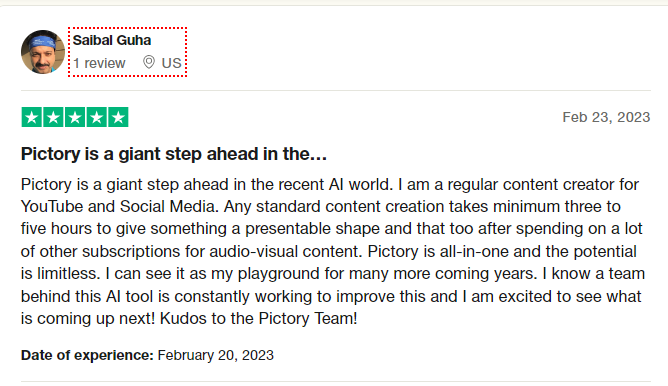
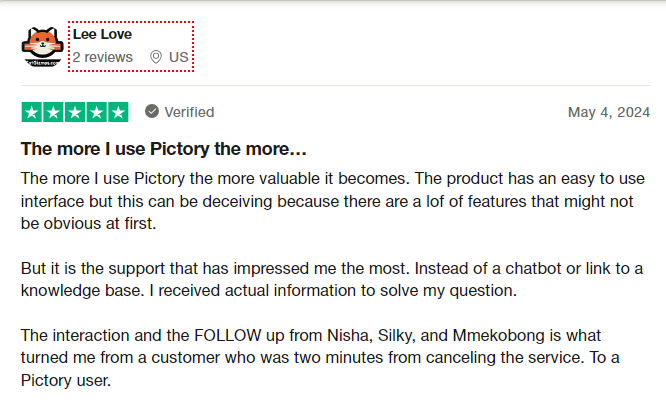
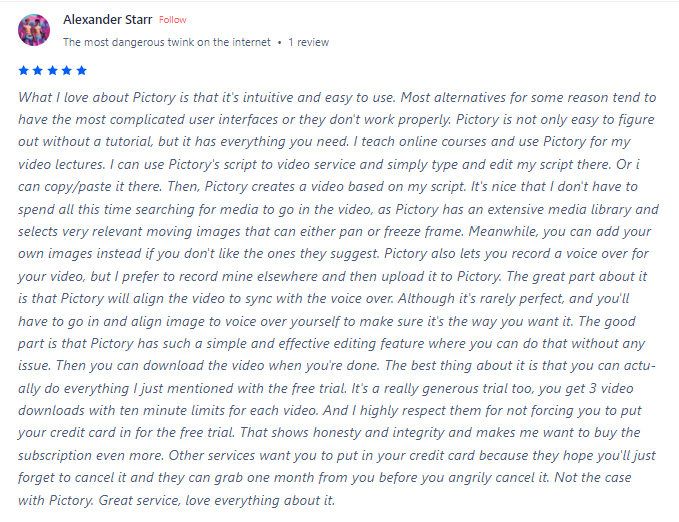
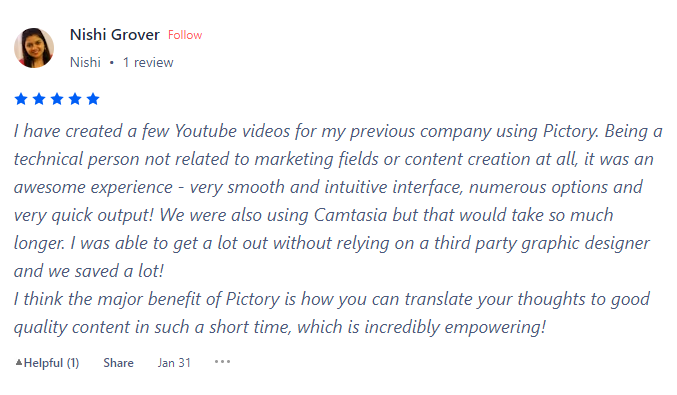
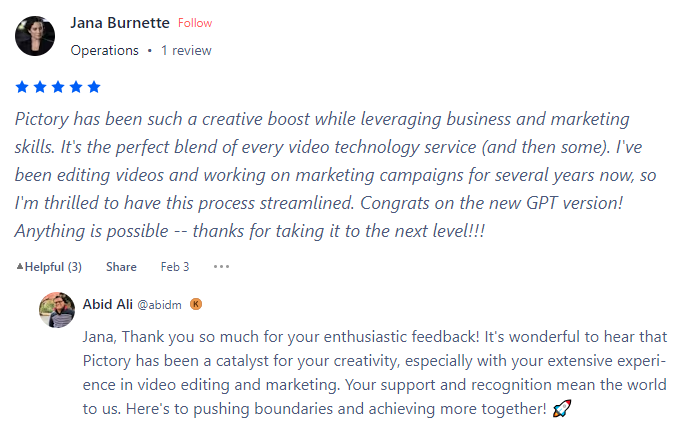
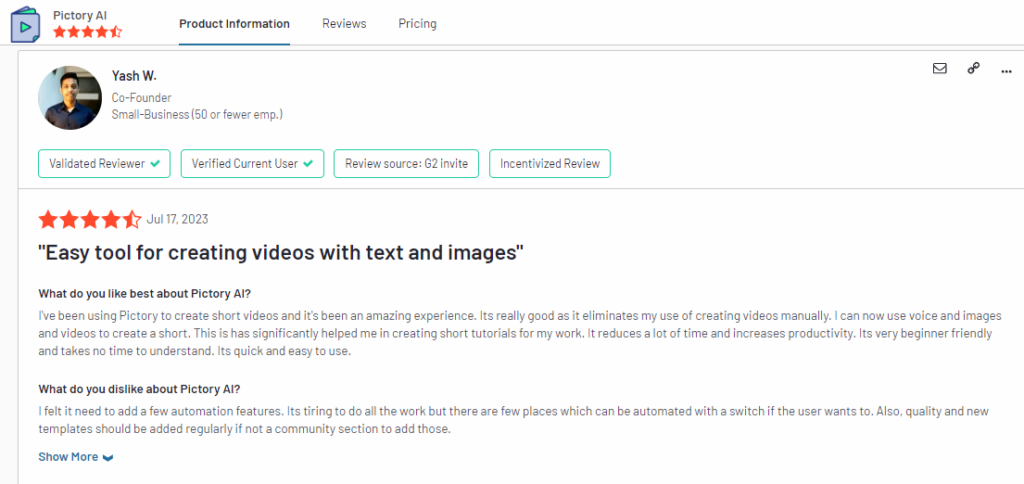
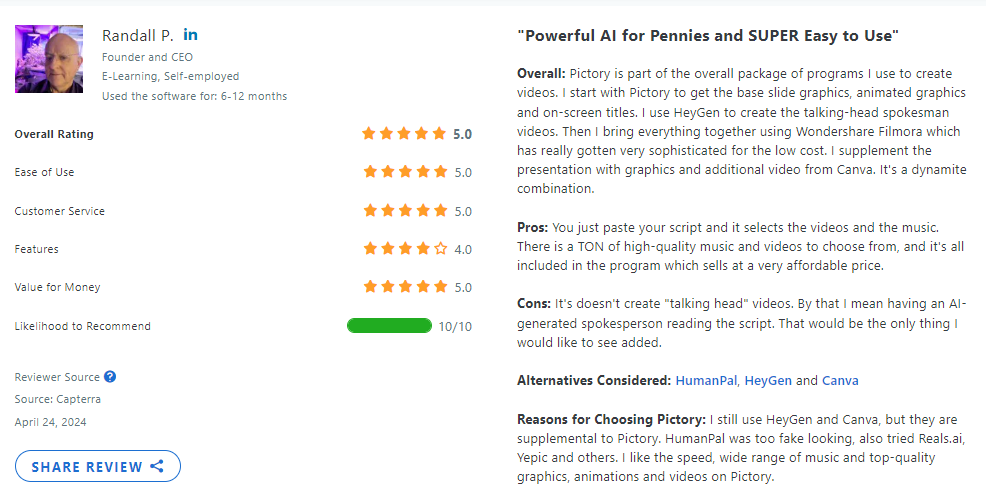
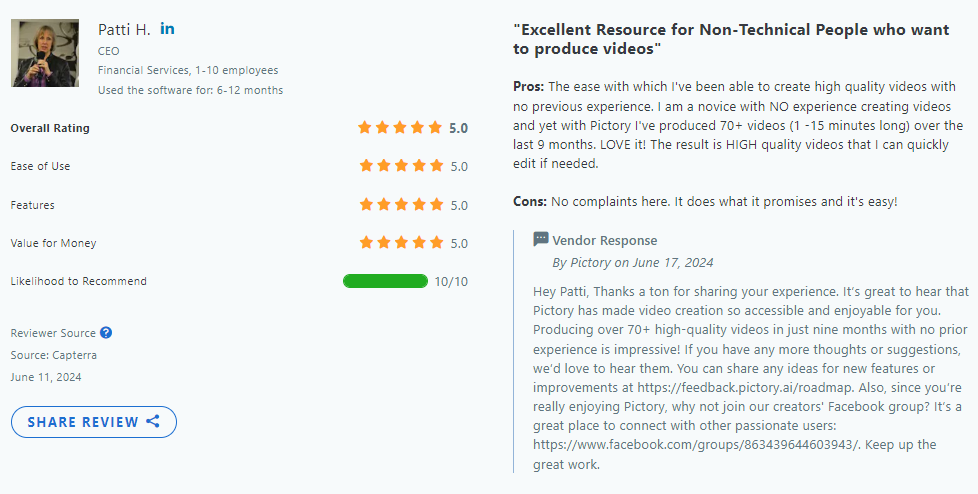
Top 11 Pictory Ai Alternatives:
Here’s a list of the top 11 alternatives to Pictory AI, each with a brief description of what makes them stand out. These alternatives to Pictory AI each bring their own strengths to the table, whether it’s through AI-driven automation, easy-to-use interfaces, or advanced editing features.
Depending on your specific needs—whether it’s creating marketing content, personalized videos, or professional presentations—there’s a tool on this list that can help you achieve your video production goals.
1. InVideo AI
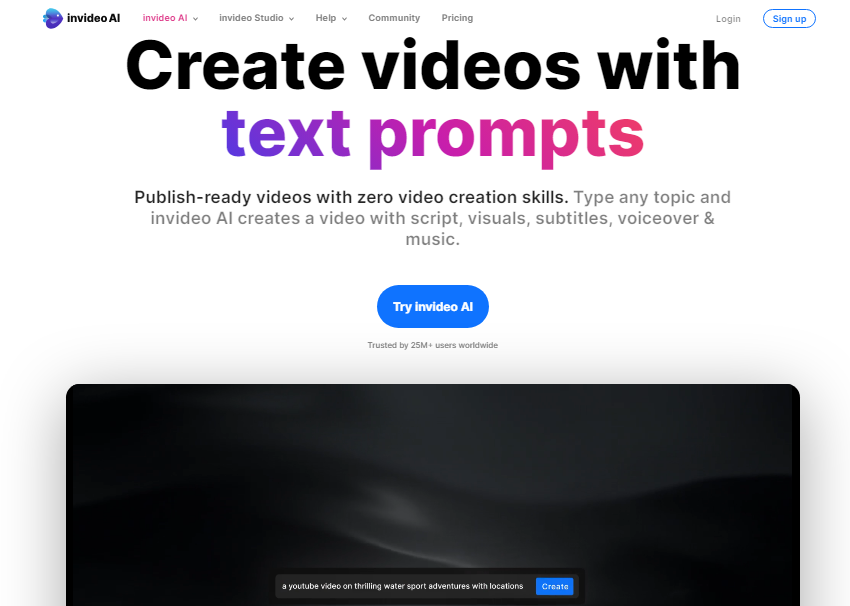
InVideo AI offers a powerful platform for creating engaging video content. It provides a wide range of customizable templates that cater to different video styles, including marketing, promotions, and social media. Users can easily add text, images, and audio to their videos. InVideo’s AI-powered features simplify video editing and help automate time-consuming tasks. Its user-friendly interface ensures that even beginners can produce professional-quality videos.
2. HeyGen
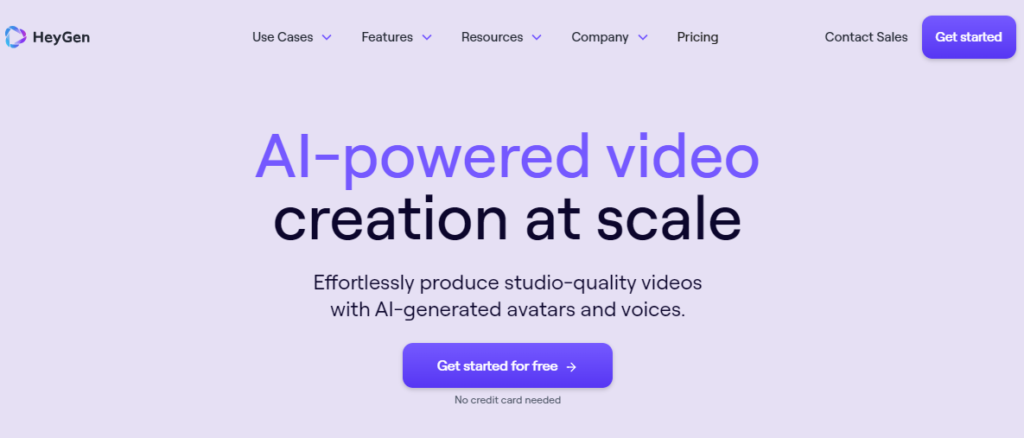
HeyGen is a versatile tool designed for creating personalized videos with AI-generated avatars. It allows users to create realistic avatars that can be used for various video projects. HeyGen offers features like voice cloning and video translation, making it easier to produce content in multiple languages. Its studio avatar and streaming avatar features are ideal for engaging presentations and interactive video content.
3. CapCut
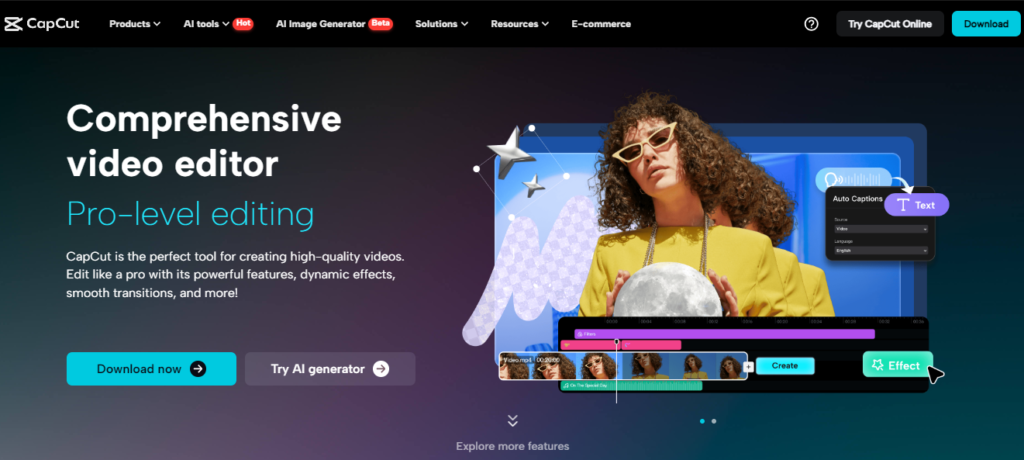
CapCut is a popular video editing app known for its easy-to-use interface and editing tools. It supports various video formats and offers features like trimming, merging, and adding effects. CapCut’s intuitive design makes it accessible for users of all skill levels, from beginners to advanced editors. It also includes a library of music and sound effects to enhance video projects.
4. Lumen5
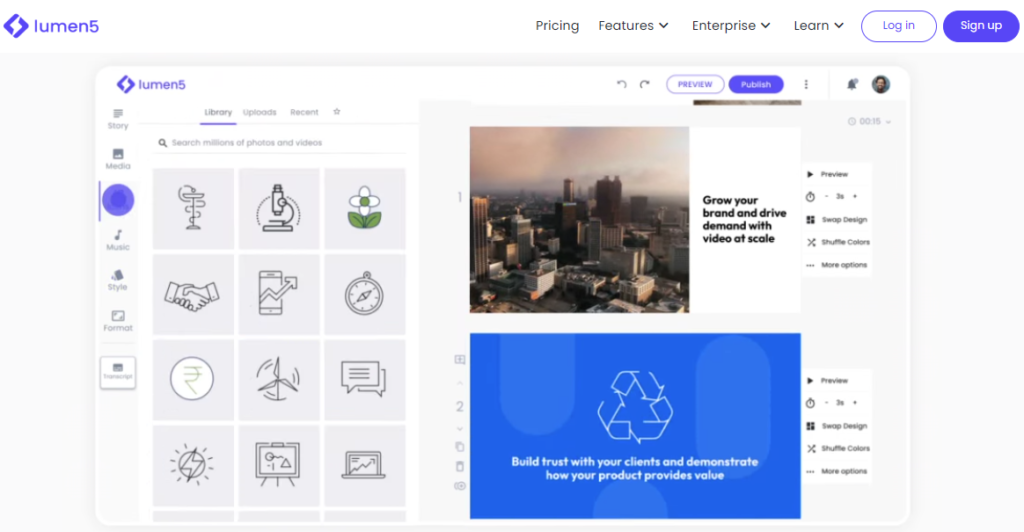
Lumen5 uses AI to transform text content into engaging video stories. Users can input blog posts or articles, and Lumen5 will automatically generate a video that highlights key points and matches the text with relevant images and video clips. This tool is particularly useful for content marketers and social media managers who want to quickly create video content from existing written material.
5. Veed.io
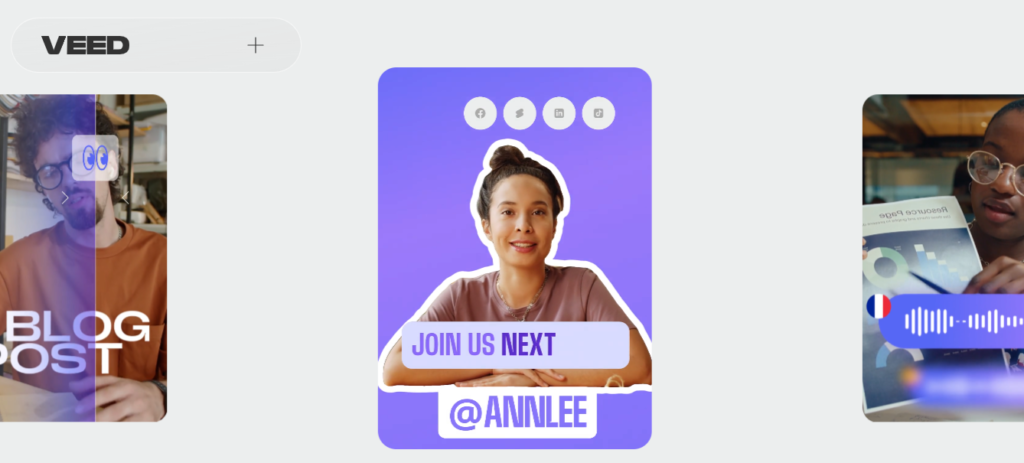
Veed.io offers an online video editor with a range of tools for creating and customizing videos. It provides features like text overlays, filters, and transitions, which help enhance video content. Veed.io’s user-friendly platform is suitable for both beginners and experienced video editors. The tool also supports adding subtitles and captions, making it a great option for creating accessible video content.
6. Descript
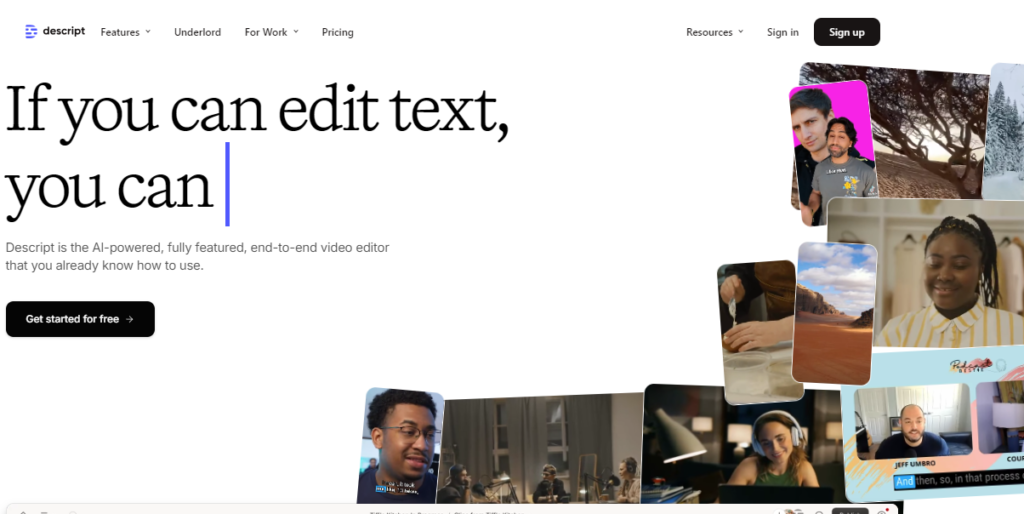
Descript is known for its innovative approach to video editing. It features an AI-powered transcription service that converts audio into text, allowing users to edit their videos by editing the text transcript. Descript’s multi-track editing and collaboration tools make it easy to work on projects with team members. The platform also offers features like screen recording and video overdubbing.
7. Steve.ai
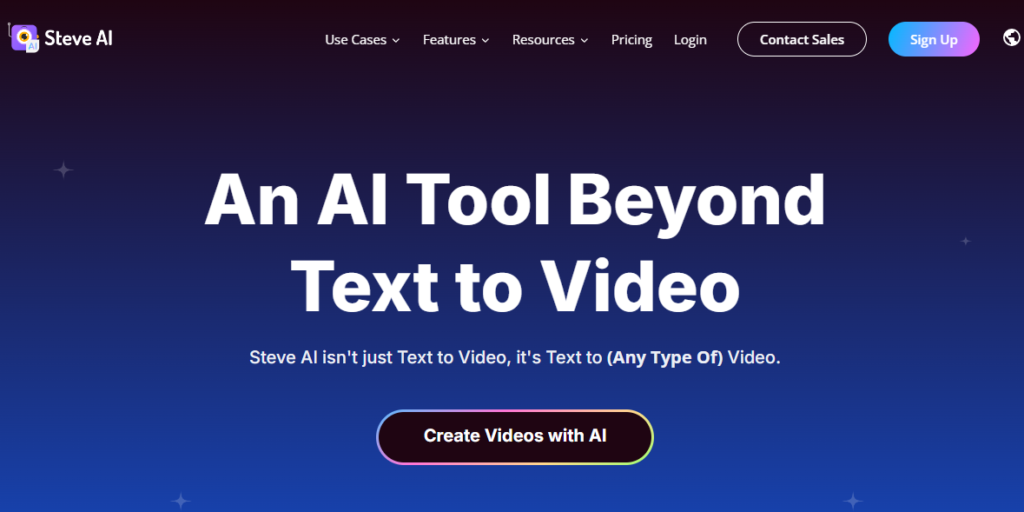
Steve.ai is an AI-driven video creation tool that simplifies the video-making process. It allows users to generate videos from text inputs and offers a variety of templates for different types of content. Steve.ai’s AI technology helps automate video production, making it easier to create high-quality videos without extensive editing skills. The platform is ideal for creating marketing videos, explainer videos, and social media content.
8. Synthesia
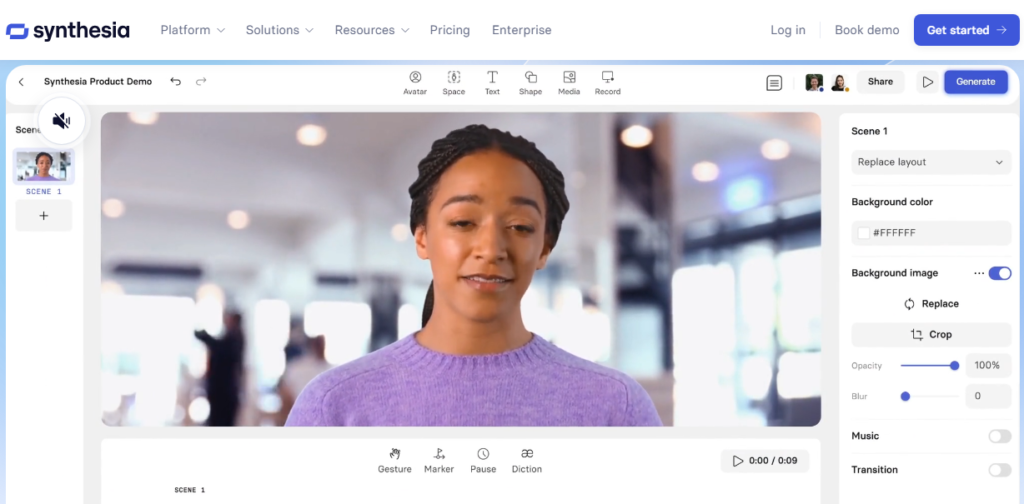
Synthesia specializes in creating AI-generated videos with virtual presenters. Users can generate videos featuring lifelike avatars that speak in multiple languages. Synthesia’s platform is designed for creating professional video presentations, training videos, and personalized messages. It offers a range of customization options for avatars and backgrounds, making it suitable for various business needs.
9. DeepBrain
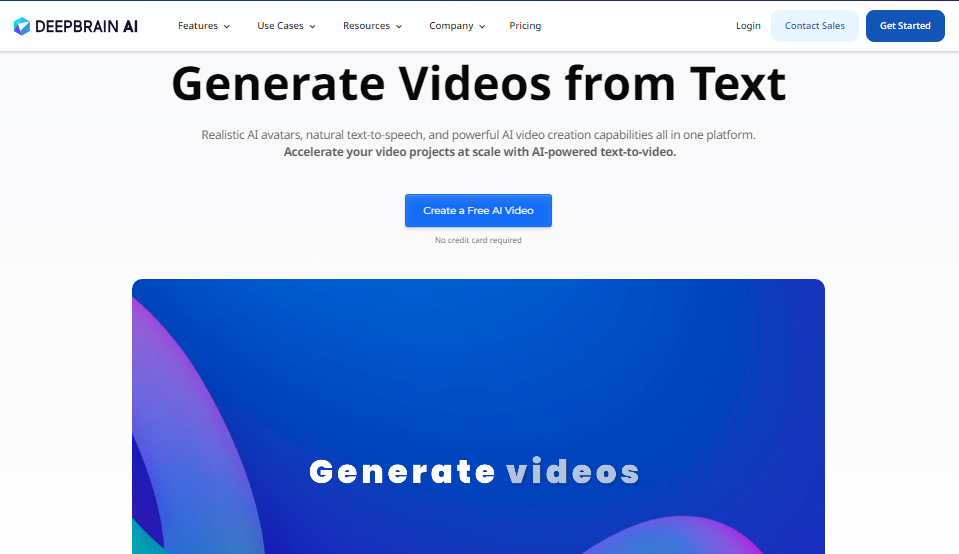
DeepBrain provides advanced AI tools for video production, including features for video enhancement and editing. Its AI technology helps improve video quality by reducing noise and optimizing visuals. DeepBrain’s platform is used for creating high-resolution videos and improving the overall production value. It is particularly useful for users who need to produce high-quality video content efficiently.
10. Fliki
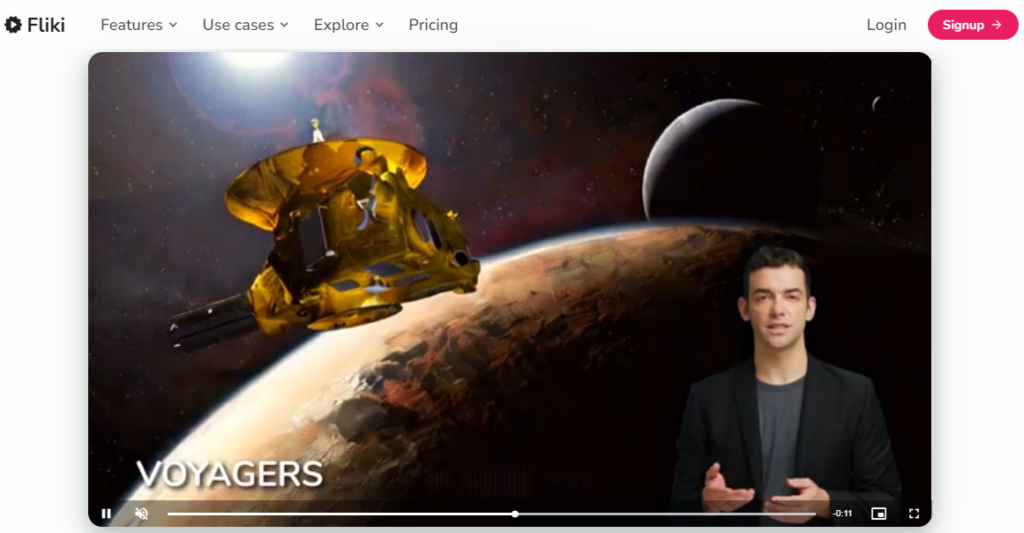
Fliki is a versatile video creation tool that allows users to generate videos from text, images, and audio. It offers a variety of templates and customization options to suit different video styles. Fliki’s AI-powered features help improve the video creation process, making it easier to produce professional-looking content quickly. The platform is suitable for marketing videos, social media posts, and more.
11. Filmora
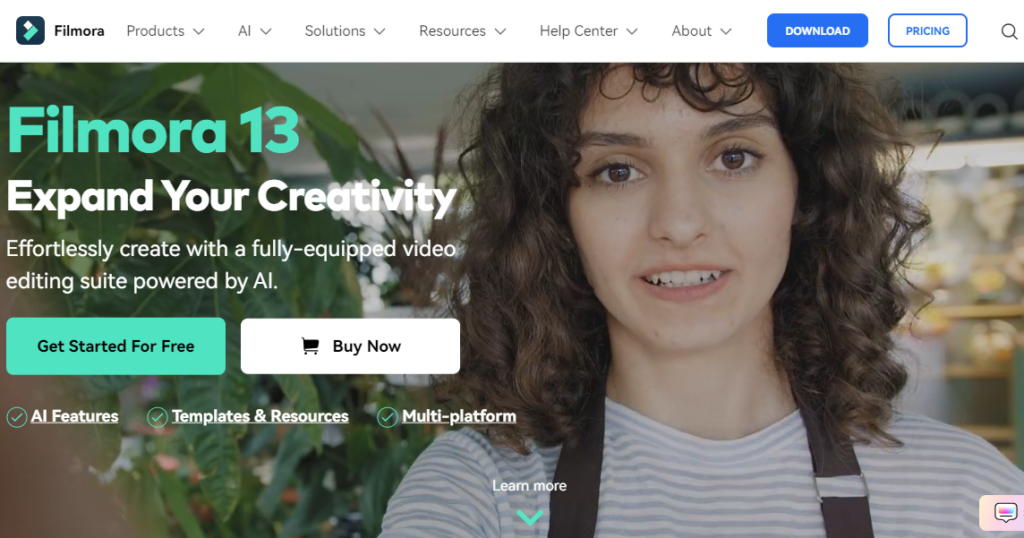
Filmora is a well-known video editing software that provides a range of editing tools and effects. It offers a simple interface that is easy to navigate, making it ideal for both beginners and experienced editors. Filmora supports various video formats and includes features like video stabilization, color correction, and audio editing. Its extensive library of effects and transitions helps enhance video content.
Pictory AI Vs. InVideo
Here’s a comparison table highlighting the key features and differences between Pictory AI and InVideo:
| Feature | Pictory AI | InVideo |
|---|---|---|
| Primary Use | AI-driven video creation and editing | Video creation and editing with templates |
| Ease of Use | Highly user-friendly with AI automation | User-friendly with a range of templates |
| Templates | Limited template options, focus on AI | Extensive template library for various needs |
| AI Capabilities | Advanced AI tools for automating video creation | Basic AI tools, and more manual editing required |
| Customization | Limited customization; AI handles most aspects | High level of customization and flexibility |
| Video Editing | Simplified editing with AI assistance | Advanced editing features and tools |
| Text-to-Video | Strong text-to-video capabilities | Basic text-to-video features |
| Stock Library | Limited stock footage and images | Extensive stock library included |
| Pricing | Subscription-based, typically higher | Subscription-based with tiered pricing |
| Customer Support | Support available via chat and email | 24/7 support via chat, email, and phone |
| Integrations | Integrates with a few popular platforms | Integrates with various platforms and tools |
| Export Options | Limited export options | Multiple export options and formats |
| Collaboration | Basic collaboration features | Advanced collaboration and team features |
| Learning Curve | Low, with AI handling much of the work | Moderate, requires familiarity with tools |
| Unique Selling Point | AI-powered automation for quick video creation | Comprehensive template library and editing tools |
Key Differences Between Pictory AI Vs. InVideo
Pictory AI and InVideo are popular tools for video creation, but they offer different features and strengths.
1. Focus and Functionality
Pictory AI is designed to simplify video creation by leveraging artificial intelligence. Its main strength lies in turning text and scripts into engaging videos quickly. Users can convert blog posts, articles, or any written content into videos with minimal effort. Pictory AI’s AI-driven technology helps automate the process, making it a good choice for those who need fast, automated video production.
InVideo, on the other hand, is a versatile video editing tool that offers a broader range of features. It caters to users who want more control over their video projects. InVideo allows for extensive customization, offering numerous templates and editing options. It’s suitable for creating a variety of video types, from promotional content to social media posts, with detailed editing capabilities.
2. User Interface
Pictory AI’s interface is designed to be straightforward and user-friendly, focusing on simplicity. Its AI technology takes care of much of the heavy lifting, which means users can quickly generate videos without needing advanced editing skills. The interface is accelerated to guide users through the process of converting text to video.
InVideo features a more complex interface, reflecting its range of editing tools and customization options. Users have access to a wide array of templates, transitions, and effects. This design caters to users who are comfortable with more detailed video editing and want to create videos with a high level of personalization.
3. Customization and Templates
Pictory AI provides limited customization options since it focuses on transforming written content into video automatically. Users have fewer choices when it comes to altering video elements, as the platform’s primary goal is efficiency and speed.
InVideo excels in customization. It offers a large library of templates and allows users to tweak nearly every aspect of their videos. Whether you need to adjust colors, fonts, or animations, InVideo gives you the tools to make your videos look exactly how you want.
4. Target Audience
Pictory AI is ideal for users who need quick, automated video creation. It suits content creators, marketers, and businesses that want to turn written content into video without spending a lot of time on manual editing.
InVideo caters to users who require more hands-on control over their video projects. It’s perfect for marketing professionals, video editors, and businesses looking to create highly customized video content. The platform’s advanced features appeal to those who want to put more effort into refining their videos.
5. Pricing and Plans
Pictory AI’s pricing typically reflects its focus on automation and ease of use. It offers plans that cater to users needing quick video production without extensive customization.
InVideo’s pricing is usually higher, reflecting its extensive feature set and customization capabilities. It offers various plans, including options for teams and businesses that need advanced video editing tools.
Pictory AI Review: Is Pictory AI Worth It?
Pictory AI stands out as an excellent choice for video creation, offering impressive value for both beginners and seasoned creators. Its intuitive design makes it easy to use, and the AI-powered features, including top-notch transcription, simplify the video-making process.
Although occasional audio syncing issues might arise, the responsive customer support team is always ready to help. With its 14-day free trial and access to a vast library of images and videos, Pictory AI provides a cost-effective solution compared to pricier alternatives.
For anyone seeking a fast and efficient way to produce high-quality videos, Pictory AI is worth considering.
Pictory AI is worth considering if you’re looking for a tool that simplifies video creation. It offers easy-to-use features for transforming text into engaging videos, which can save you a lot of time and effort. Its intuitive interface and helpful templates make it accessible even for beginners.
Plus, Pictory AI helps enhance video content with automatic subtitles and visual elements, making it a valuable asset for content creators who want to streamline their production process.
Overall, Pictory AI provides excellent value for those who need efficient and user-friendly video editing solutions.
FAQs of Pictory AI Review
Here are four (4) frequently asked questions about Pictory AI Review, you need to know.
Pictory AI offers a free trial that allows users to explore its features and capabilities without committing to a paid subscription. You can access various tools and features to create and edit videos during the trial. However, the free trial typically comes with limitations, such as watermarked outputs, restricted video length, or limited access to certain advanced features. After the free trial period, you’ll need to subscribe to a paid plan to continue using the full range of Pictory AI’s services without restrictions.
Pictory AI is accessible via mobile devices. While it does not have a dedicated mobile app, you can use it through a mobile browser. The platform is web-based and responsive, meaning it can be used on both desktop and mobile devices for tasks like video editing, creating highlights, and generating scripts. However, some features might be more user-friendly on a desktop due to screen size and interface complexity.
Pictory offers AI voice features as part of its video creation platform. Users can add AI-generated voiceovers to their videos, choosing from a variety of voices and accents. This feature helps in creating engaging video content without the need for professional voice actors.
Yes, you can cancel your Pictory subscription. To do so, follow these steps:
1. Log in to your Pictory account.
2. Go to the account settings or billing section in the user profile menu.
3. Find the subscription or billing information section.
4. Select the option to cancel your subscription. This may be labeled as “Cancel Subscription,” “End Membership,” or something similar.
5. Follow any additional instructions to confirm the cancellation.