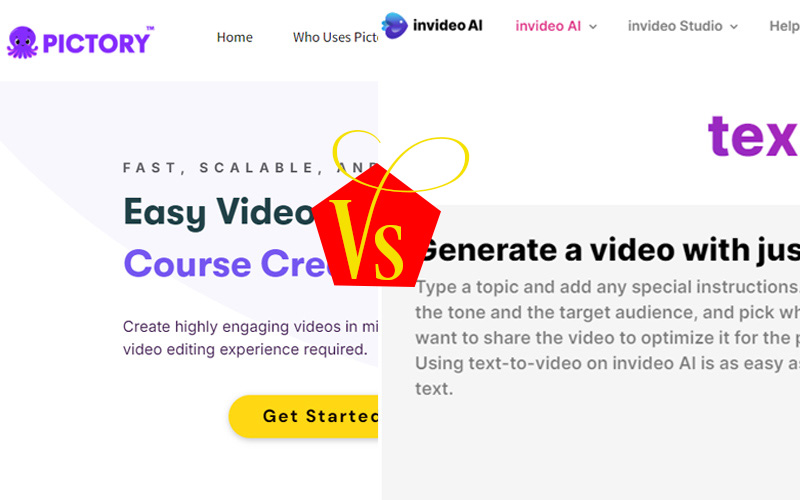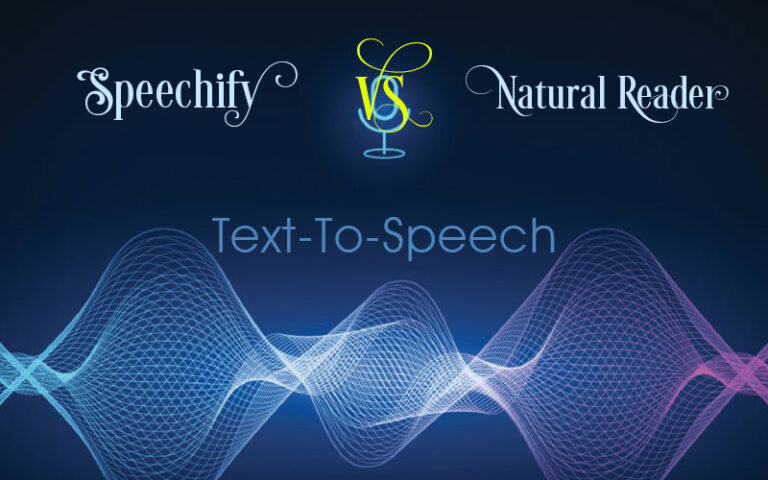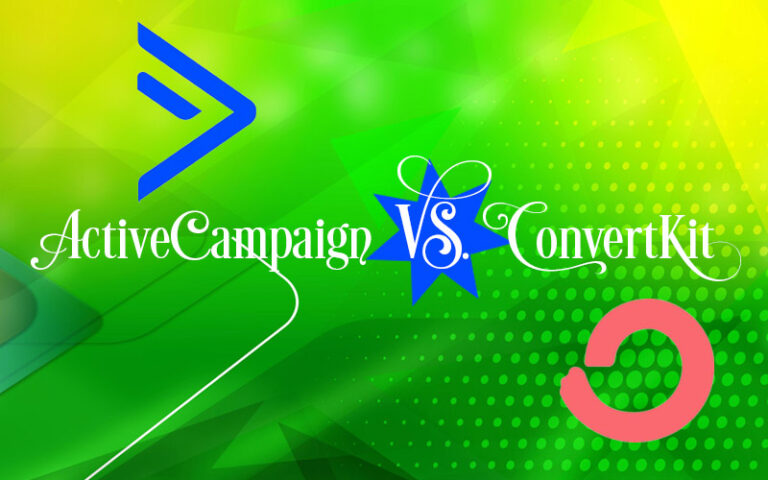Pictory Vs. InVideo [Pictory Coupon Code + Pictory Discount Code]
When it comes to creating high-quality videos, two platforms that often come up are Pictory and InVideo. Both offer powerful tools for video creation but serve different needs and audiences.
Here’s a detailed comparison of Pictory Vs. InVideo to help you understand their key differences.
Overview of Pictory and InVideo
Pictory and InVideo are both popular video editing platforms, but they cater to slightly different needs. Pictory is known for its AI-driven features that help turn text into engaging video content. InVideo, on the other hand, provides a robust suite of tools for video creation with a focus on customization and versatility.
Free Sign up for Pictory AI using our Pictory AI Promo Code ✅ angelp20 ✅ and get 20% discount.
Key Differences Between Pictory AI Vs. InVideo AI
1. Ease of Use
Pictory AI:

Pictory is designed with simplicity in mind. Its AI-based system makes it easy for users to create videos from text. You start by inputting text or articles, and Pictory’s AI generates video content based on this text. This is particularly useful for users who may not have a lot of experience in video editing but want to produce professional-looking videos quickly. The interface is intuitive and guides users through the process seamlessly.
InVideo AI:

InVideo offers a more hands-on approach. It provides a variety of templates and customization options. Users can start from scratch or use one of the many pre-designed templates. While the platform is user-friendly, it does require a bit more effort compared to Pictory, especially if you want to leverage all its advanced features. It’s ideal for users who enjoy having control over the finer details of their video projects.
2. Features
Features of Pictory AI:

Pictory shines with its AI capabilities. Key features include:
- Text-to-Video: Converts written content into engaging video formats.
- Automated Summarization: Generates video summaries from long texts.
- Content Library: Offers stock images and footage to complement your text-based videos.
- Voiceovers: Provides AI-generated voiceovers for added narration.
These features streamline the video creation process, especially for content creators who want to quickly turn written material into video.
Features of InVideo AI:

InVideo offers a broader range of features tailored for different aspects of video creation:
- Templates: Extensive library of pre-designed templates for various video types, including ads, promotions, and social media videos.
- Text Overlays: Allows users to add and customize text overlays easily.
- Stock Media: Access to a vast library of stock videos, images, and audio tracks.
- Advanced Editing: Tools for trimming, cropping, adding transitions, and more.
- Voiceovers: Options to record voiceovers directly or use text-to-speech.
InVideo’s feature set supports more detailed video creation and editing, making it suitable for users who want to dive deep into the editing process.
3. Customization
Pictory AI:
Customization in Pictory is somewhat limited. While you can tweak the AI-generated content and choose from various styles and themes, the platform is designed to be more about ease and automation rather than in-depth customization. This is great for quick video production but may not satisfy users looking for extensive customization options.
InVideo AI:
InVideo excels in customization. It offers a wide range of templates that can be tailored to fit specific needs. Users can adjust colors, fonts, and layouts extensively. This flexibility allows users to create videos that align closely with their brand’s style and messaging. The platform’s editing tools also support detailed adjustments, providing greater control over the final product.
4. Templates and Assets
Pictory:
Pictory offers a more streamlined approach with a smaller set of templates and assets focused on enhancing text-based content. The selection is curated to complement the AI-generated video output, making it easy to create cohesive videos quickly.
InVideo:
InVideo stands out with its extensive library of templates and assets. Whether you’re making a promotional video, a social media post, or a corporate presentation, InVideo provides numerous templates to choose from. Additionally, the platform offers a rich collection of stock media, including videos, images, and music, which can be used to enrich your projects.
5. Pricing
Pictory AI Pricing:
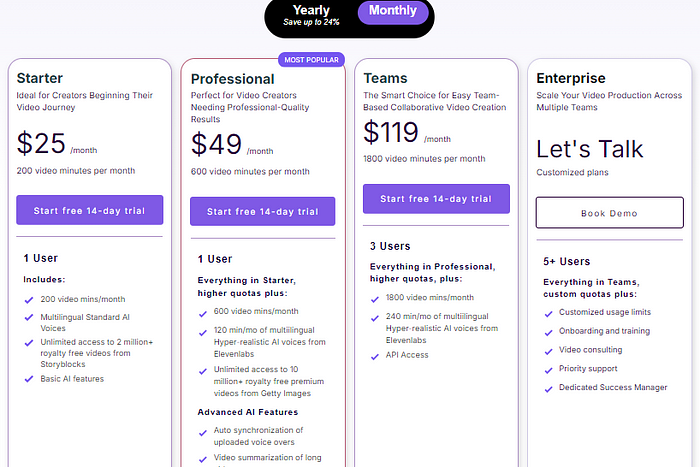
Pictory offers tiered pricing plans based on the features and usage levels. The cost is generally competitive, particularly for users who need AI-powered video creation tools. There’s often a free trial or a basic plan available for those who want to test out the platform before committing.
InVideo AI Pricing:

InVideo also provides various pricing tiers, including a free plan with limited features. Paid plans offer more advanced features, higher resolution exports, and access to a broader range of assets. The pricing is generally flexible, catering to different needs from casual users to professional creators.
6. Target Audience
Pictory:
Pictory is well-suited for content creators, marketers, and bloggers who need to convert written content into video quickly. Its AI-driven approach is ideal for those who want to automate parts of the video creation process and focus on content generation rather than intricate editing.
InVideo:
InVideo caters to a broader audience, including businesses, marketers, and video creators who need more control over their video projects. The platform’s extensive customization options make it ideal for users who want to create videos from scratch or with more detailed editing.
7. Customer Support
Pictory AI:
Pictory provides standard customer support options, including email support and an FAQ section. The platform is generally straightforward, so many users find they need less support. However, when issues arise, support is available to assist with troubleshooting and queries.
InVideo AI:
InVideo offers complete customer support, including live chat, email support, and an extensive help center. The platform also provides tutorial videos and guides to help users get the most out of their tools. This level of support is beneficial for users who require assistance with more complex projects or troubleshooting.
8. Use Cases
Pictory:
- Content Creation: Transforming blog posts, articles, or other written content into videos.
- Summarization: Creating video summaries of lengthy documents or reports.
- Quick Videos: Generating videos quickly for content marketing or social media.
InVideo:
- Marketing Videos: Crafting promotional videos, advertisements, and product showcases.
- Social Media: Creating engaging social media content with custom designs and animations.
- Corporate Videos: Producing professional videos for internal and external communications.
Here’s a video about Pictory Vs InVideo.
Pictory Vs. InVideo: Which Video Editing Tool Is Best?
In summary, both Pictory and InVideo offer valuable tools for video creation, but they serve different purposes and user needs. Pictory excels in automating video creation from text and is ideal for users looking for a quick and easy solution. InVideo provides a more extensive suite of tools for users who need greater control over their video projects and value customization.
Choosing between the two depends on your specific needs. If you want to convert written content into video efficiently, Pictory’s AI capabilities might be the right choice.
However, if you’re looking for a platform with extensive customization options and a wide range of templates, InVideo would be more suitable.
FAQs about Pictory AI Vs. InVideo AI
Here are ten frequently asked questions (FAQs) about Pictory AI Vs. InVideo AI:
1. What is the main purpose of Pictory AI?
Answer: Pictory is designed to convert written text into engaging videos. It uses AI technology to automate the video creation process from text, making it easy for users to produce video content quickly and efficiently.
2. How does Pictory’s AI technology work?
Answer: Pictory’s AI analyzes the text you provide and generates video content based on that text. It selects images, video clips, and generates voiceovers to match the content, creating a cohesive video with minimal manual effort.
3. Can I edit the videos created with Pictory AI?
Answer: While Pictory provides basic customization options, it primarily focuses on automating video creation. For more detailed editing, such as adjusting transitions or adding complex effects, you might need to use additional video editing software.
4. What types of videos can I create with InVideo?
Answer: InVideo allows you to create a wide range of video types, including marketing videos, social media content, promotional videos, and corporate presentations. It offers various templates and tools to tailor the videos to your needs.
5. Does InVideo provide stock media resources?
Answer: Yes, InVideo offers access to a large library of stock media, including video clips, images, and music. This library helps users enhance their videos with high-quality assets without needing to source media externally.
6. How do Pictory and InVideo differ in terms of customization?
Answer: Pictory focuses on automating video creation from text with limited customization options. In contrast, InVideo offers extensive customization features, including a wide range of templates, editing tools, and media resources, allowing for more detailed and personalized video creation.
7. What are the pricing plans for Pictory?
Answer: Pictory offers several pricing tiers, which may include a free plan with limited features and various paid plans with additional features and capabilities. The cost depends on the level of access and usage required.
8. What is the cost structure for InVideo?
Answer: InVideo provides a free plan with basic features and several paid plans with additional functionalities, such as higher resolution exports and access to a larger template and media library. Pricing varies based on the chosen plan and its features.
9. How can I get support if I encounter issues with Pictory?
Answer: Pictory offers support through email and provides an FAQ section for troubleshooting common issues. Users can contact support for assistance with any problems or questions related to the platform.
10. What support options does InVideo offer?
Answer: InVideo provides robust customer support, including live chat, email support, and a comprehensive help center. The platform also offers tutorial videos and guides to help users navigate its features and resolve any issues they may face.