SEO PowerSuite Review: Boost Your Website’s Performance
Launched in 2004 by Link-Assistant, SEO PowerSuite stands out in the crowded SEO tool market with its comprehensive, locally installed software suite.
Unlike cloud-based alternatives, SEO PowerSuite ensures data privacy and control by running directly on your computer. That makes it a preferred choice for professionals wary of external servers.
The suite includes powerful tools for rank tracking, website auditing, keyword research, backlink analysis, and link building, covering all essential areas of SEO.
Despite the competitive nature of digital marketing tools, SEO PowerSuite’s cost-effectiveness and robust feature set. That makes it an excellent choice for those looking to enhance their website’s organic traffic and search rankings.
Our detailed SEO PowerSuite review will explore its functionalities, performance, and utility in depth.
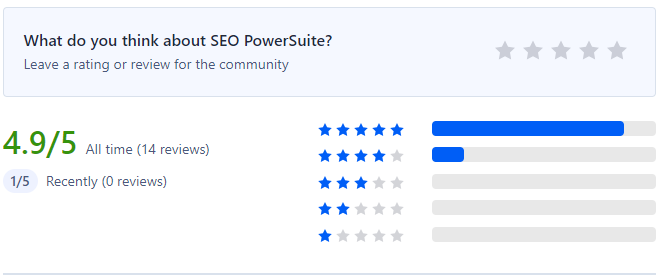
SEO PowerSuite Pros and Cons
Pros:
Cons:
What Is SEO PowerSuite?
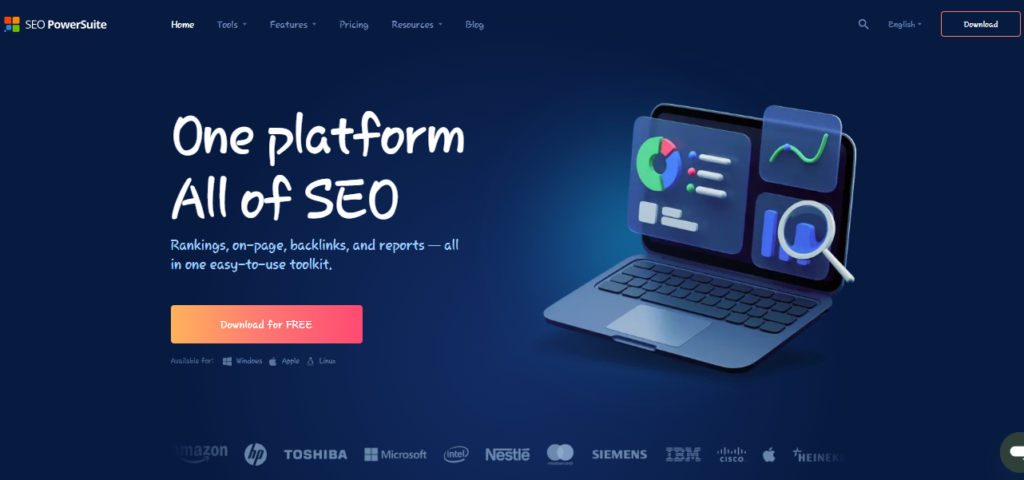
SEO PowerSuite is a complete set of tools for improving website rankings. It includes four main applications: Rank Tracker, WebSite Auditor, SEO SpyGlass, and LinkAssistant. These tools help with keyword research, site audits, backlink analysis, and link building. It’s user-friendly and suitable for both beginners and professionals. With SEO PowerSuite, you can track your SEO progress, identify issues, and optimize your website to rank higher in search engine results.
SEO PowerSuite Pricing:
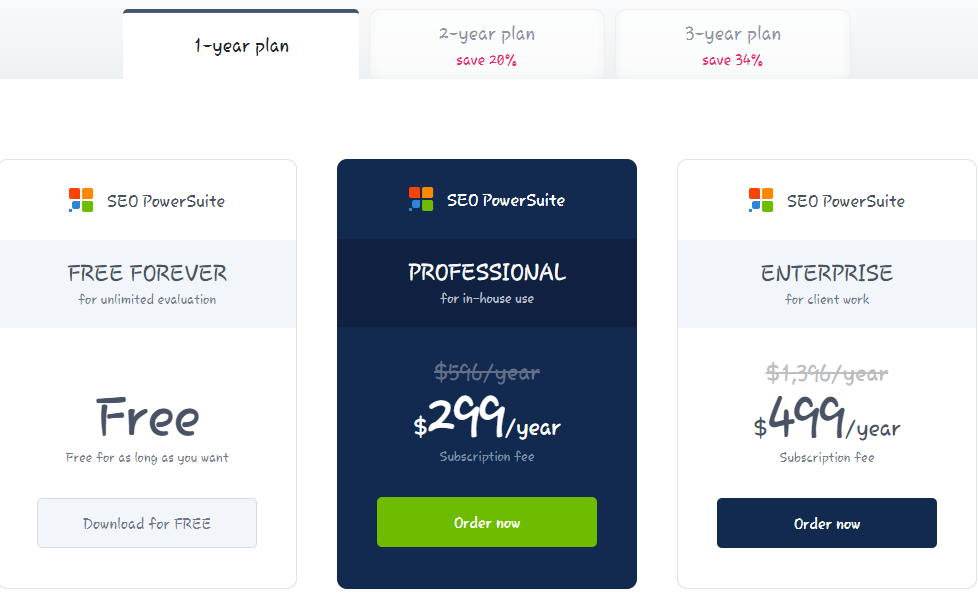
| FREE FOREVER Free | PROFESSIONAL $299/year | ENTERPRISE $499/year |
|---|---|---|
| 4 tools (Rank Tracker, WebSite Auditor, SEO SpyGlass, LinkAssistant) | 4 tools (Rank Tracker, WebSite Auditor, SEO SpyGlass, LinkAssistant) | 4 tools (Rank Tracker, WebSite Auditor, SEO SpyGlass, LinkAssistant) |
| Unlimited keywords to track | Unlimited keywords to track | Unlimited keywords to track |
| Site crawling & auditing (500 URLs) | Site crawling & auditing | Site crawling & auditing |
| In-app content optimization | In-app content optimization | In-app content optimization |
| Backlink tracking & link auditing (1,100 links) | Backlink tracking & link auditing (unlimited) | Backlink tracking & link auditing (unlimited) |
| Link prospecting & outreach (1,000 prospects) | Link prospecting & outreach (unlimited) | Link prospecting & outreach (unlimited) |
| Saving projects | Saving projects | |
| Dedicated query processing system for captcha-free checks | Dedicated query processing system for captcha-free checks | |
| Scheduled SEO tasks | Scheduled SEO tasks | |
| Printing reports on paper (with watermarks) | Printing reports on paper | |
| Saving reports in PDF (to a computer or to the SEO PowerSuite cloud) | ||
| Scheduling reports and report delivery | ||
| Data export in .csv, .sql, .html |
SEO PowerSuite Tools:
SEO PowerSuite consists of four main tools: Rank Tracker, Website Auditor, SEO SpyGlass, and LinkAssistant. Each tool serves a distinct purpose in helping digital marketers, and SEO professionals. Website owners improve their search engine rankings and overall online visibility.
1. Rank Tracker

Rank Tracker is a powerful tool within SEO PowerSuite that focuses on monitoring keyword rankings across different search engines and locations. It provides invaluable insights into how well a website performs for specific keywords over time.
Here’s an overview of its key features and functionalities:
- Keyword Research: Rank Tracker facilitates keyword discovery by suggesting relevant keywords based on seed keywords or URLs. It helps users identify profitable keywords with high search volumes and low competition.
- Rank Monitoring: The tool tracks keyword rankings across multiple search engines (Google, Bing, Yahoo, etc.) and geographic locations. Users can monitor their positions in organic search results, local packs, and other search features.
- Competitor Analysis: Users can compare their keyword rankings with competitors, identifying strengths and weaknesses in their SEO strategies. This competitive analysis helps in adjusting SEO tactics to stay ahead.
- Reports and Insights: Rank Tracker generates customizable reports summarizing keyword performance, ranking trends, and visibility metrics. These reports are essential for client reporting, internal analysis, and strategy refinement.
- Scheduled Updates: Automated rank updates allow users to monitor changes in keyword positions regularly without manual intervention. This feature ensures timely adjustments to SEO campaigns based on real-time data.
2. Website Auditor

Website Auditor is another integral tool in SEO PowerSuite, focusing on on-page SEO auditing and optimization. It helps users identify and fix issues that impact website performance and search engine rankings.
Here are its primary features:
- Technical Site Audits: Website Auditor conducts complete audits to identify technical SEO issues such as broken links, duplicate content, missing meta tags, and server errors. Addressing these issues can improve website crawlability and user experience.
- Content Optimization: The tool analyzes content quality, keyword usage, and readability factors. It provides recommendations for optimizing on-page elements, including titles, headings, meta descriptions, and image alt texts, to enhance relevance and SEO effectiveness.
- Site Structure Analysis: The website Auditor evaluates site architecture and internal linking to ensure optimal crawlability and indexability by search engines. Improving site structure can lead to a better distribution of link authority and improved rankings for target pages.
- Competitor Insights: Users can compare their on-page SEO performance with competitors, gaining actionable insights into industry best practices and opportunities for improvement.
- Customizable Reports: Similar to Rank Tracker, Website Auditor generates detailed reports that summarize audit findings, recommended actions, and SEO progress over time. These reports are essential for tracking improvements and communicating results to stakeholders.
3. SEO SpyGlass

SEO SpyGlass is a backlink analysis tool within SEO PowerSuite that focuses on examining and monitoring backlink profiles. It helps users understand their link profile’s strengths, identify opportunities for acquiring high-quality backlinks, and mitigate risks associated with spammy links.
Key features include:
- Backlink Profile Analysis: SEO SpyGlass provides detailed insights into a website’s backlink profile, including total backlinks, referring domains, anchor text distribution, and link quality metrics (e.g., domain authority, PageRank).
- Competitor Backlink Analysis: Users can analyze competitors’ backlink strategies to uncover link-building opportunities and identify authoritative websites for outreach and partnership.
- Link Quality Verification: The tool evaluates backlinks for potential risks, such as links from penalized domains or those with low authority. It helps users prioritize link removal or disavowal to maintain a healthy backlink profile.
- Link Building Opportunities: SEO SpyGlass suggests potential link sources based on competitors’ backlinks and industry-specific opportunities. This feature aids in devising effective link-building campaigns to improve organic search rankings.
- Reports and Monitoring: Users can generate reports that summarize backlink analysis findings, monitor changes in link profiles over time, and track the impact of link-building efforts on SEO performance.
4. LinkAssistant

LinkAssistant is a link management and outreach tool designed to simplify the process of acquiring and managing backlinks. It facilitates strategic link-building efforts by streamlining outreach, monitoring link statuses, and organizing link-building campaigns.
Key features include:
- Link Prospecting: LinkAssistant helps users find relevant websites and potential link partners based on keywords, competitors, or specific criteria. It supports personalized outreach to build mutually beneficial relationships.
- Email Templates and Outreach: The tool offers customizable email templates for outreach campaigns, allowing users to efficiently communicate link requests, guest post proposals, or collaboration opportunities with target websites.
- Link Verification and Monitoring: LinkAssistant verifies the status of links, ensuring they remain active and contribute positively to SEO efforts. It monitors link attributes such as anchor text, follow/nofollow attributes, and link placement.
- Campaign Management: Users can organize and manage link-building campaigns within LinkAssistant, tracking outreach progress, responses from link prospects, and overall campaign performance.
- Reporting: The tool generates reports that summarize link acquisition efforts, outreach results, and the impact of acquired links on SEO metrics. These reports provide transparency and insights into the effectiveness of link-building strategies.
SEO PowerSuite Features:
SEO PowerSuite combines functionalities for rankings, backlinks, keywords, technical SEO, and content optimization. Makes it a versatile solution for optimizing websites across various search engines and platforms.
1. Rankings:
SERP Tracking and Analysis
SEO PowerSuite offers strong features for tracking and analyzing search engine results pages (SERPs). Users can monitor keyword rankings across different search engines like Google, Bing, Yahoo, and others. The tool provides insights into keyword performance over time, allowing marketers to track progress and identify trends.
Local Rank Tracker
For businesses targeting specific geographic locations, SEO PowerSuite includes a local rank tracker. This feature enables users to monitor keyword rankings within specific regions or cities, helping businesses optimize their local SEO efforts effectively.
YouTube Rank Tracker
In addition to traditional web search, SEO PowerSuite includes a YouTube rank tracker. This tool allows users to track keyword rankings within YouTube search results, essential for video SEO and content optimization on the platform.
Google Rank Tracker
Focused on Google search results, this feature provides detailed insights into keyword rankings on Google’s search engine. It includes metrics such as position changes, search volume trends, and competitor comparisons, essential for adjusting SEO strategies based on real-time data.
2. Backlinks:
Backlink Analysis
SEO PowerSuite offers backlink analysis tools to monitor and evaluate inbound links to a website. Users can view metrics such as domain authority, anchor text distribution, and link quality, helping them identify valuable backlinks and opportunities for improvement.
Backlink History
The tool provides a historical view of backlinks, allowing users to track changes over time. This feature helps in understanding link-building efforts’ impact and identifying trends in backlink acquisition or loss.
Toxic Backlink Removal
Identifying and removing toxic backlinks is crucial for maintaining a healthy link profile. SEO PowerSuite includes tools to identify potentially harmful backlinks based on quality metrics and provides options to disavow or remove them to avoid penalties from search engines.
Link Prospecting
To support link-building campaigns, SEO PowerSuite includes a link prospecting tool. This feature helps users discover new link-building opportunities by analyzing competitors’ backlink profiles and suggesting relevant websites for outreach and collaboration.
3. Keywords:
Keyword Research Tools
SEO PowerSuite offers sturdy keyword research tools to discover new keywords and assess their potential for driving traffic. Users can explore keyword suggestions, search volume data, and competition levels to prioritize keywords for optimization efforts.
Keyword Difficulty Checker
Understanding keyword difficulty is essential for prioritizing SEO efforts. This tool evaluates the competitiveness of selected keywords, helping marketers choose keywords with achievable ranking goals based on their website’s authority and competition levels.
Keyword Grouping Tool
Organizing keywords into groups enhances SEO strategy efficiency. SEO PowerSuite provides a keyword grouping tool to categorize keywords based on relevance and thematic clusters, facilitating targeted content creation and optimization.
4. Technical SEO:
Site Audit
A vast site audit tool scans websites for technical SEO issues and optimization opportunities. SEO PowerSuite identifies issues such as broken links, duplicate content, meta tag issues, and mobile responsiveness problems, providing actionable insights to improve website performance.
Page Speed Checker
Website speed is a critical factor for user experience and search engine rankings. SEO PowerSuite includes a page speed checker to analyze website loading times and performance metrics. It identifies factors affecting speed and provides recommendations for optimization.
Site Structure Visualizer
Visualizing website structure helps in understanding and optimizing site navigation and hierarchy. SEO PowerSuite offers a site structure visualizer tool to map out website architecture, identify depth levels, and visualize internal linking strategies for better SEO performance.
5. Content:
SEO Content Optimizer
Optimizing content for SEO involves more than keywords. SEO PowerSuite includes an SEO content optimizer that analyzes content quality, readability, keyword density, and relevancy factors. It provides recommendations to enhance content for better search engine visibility and user engagement.
TF-IDF Checker
Using TF-IDF (Term Frequency-Inverse Document Frequency) analysis enhances content relevance and SEO effectiveness. SEO PowerSuite includes a TF-IDF checker tool that compares content against top-ranking pages for target keywords, suggesting relevant terms and phrases to improve content relevance and authority.
How to Use SEO PowerSuite?
Using SEO PowerSuite effectively involves several steps to maximize its features for SEO analysis, optimization, and reporting. Here’s a step-by-step guide to help you get started:
Step 1: Install SEO PowerSuite
- Download and Install: Visit the SEO PowerSuite website and download the software suitable for your operating system (Windows, Mac, or Linux).
- Installation: Follow the installation wizard instructions to install SEO PowerSuite on your computer.
Step 2: Set Up Projects
- Launch SEO PowerSuite: Open the SEO PowerSuite application on your desktop.
- Create a New Project: Click on “New Project” to start setting up your SEO campaign.
- Enter Project Details: Provide essential project details such as project name, website URL, and target keywords.
Step 3: Perform Keyword Research
- Navigate to Rank Tracker: Within SEO PowerSuite, select Rank Tracker from the sidebar.
- Add Keywords: Enter your target keywords or import them from a file.
- Analyze Keywords: SEO PowerSuite will analyze keyword difficulty, search volume, competition, and other metrics to help you choose the best keywords.
Step 4: Conduct Website Audits
- Go to Website Auditor: Use Website Auditor from the sidebar.
- Enter Website URL: Input your website’s URL and let SEO PowerSuite scan your site.
- Review Audit Results: Check for SEO issues such as broken links, missing meta tags, duplicate content, and other optimization opportunities.
Step 5: Optimize On-Page SEO
- Address Issues: Based on the audit, optimize your website for on-page factors.
- Edit Content: Update meta tags, headings, alt text, and other elements to improve SEO performance.
- Content Optimization: Use suggestions from SEO PowerSuite to improve content relevance and readability.
Step 6: Monitor Rankings and Backlinks
- Track Rankings: Use Rank Tracker to monitor your keyword rankings over time.
- Check Backlinks: Utilize SEO SpyGlass to analyze your backlink profile and identify opportunities for link building.
- Monitor Competitors: Compare your performance with competitors using SEO PowerSuite’s competitor analysis tools.
Step 7: Generate Reports
- Access Reporting: Navigate to the Reporting section in SEO PowerSuite.
- Customize Reports: Customize reports by adding your logo, choosing data metrics, and selecting the report format (PDF, HTML, etc.).
- Schedule Reports: Set up scheduled reporting to automate delivery to clients or team members.
Step 8: Utilize Additional Tools (Optional)
- Explore Other Tools: SEO PowerSuite includes tools like LinkAssistant for link building and SEO SpyGlass for backlink analysis.
- Integrate with Google Analytics: Connect SEO PowerSuite with Google Analytics for deeper insights into website performance.
- Stay Updated: Keep SEO PowerSuite updated to access new features and improvements.
Step 9: Learn and Improve
- Stay Informed: Keep up with SEO trends and best practices to continually improve your SEO strategies.
- Utilize Support: Refer to SEO PowerSuite’s documentation and support resources for assistance with advanced features or troubleshooting.
Why Use SEO PowerSuite?
Using SEO PowerSuite can be beneficial for businesses and individuals looking to enhance their online presence through ultimate SEO strategies. Here are several reasons to consider using SEO PowerSuite:
1. SEO Tools
SEO PowerSuite offers a suite of four powerful tools: Rank Tracker, WebSite Auditor, SEO SpyGlass, and LinkAssistant. These tools cover every aspect of SEO, from keyword research and rank tracking to site auditing and link building.
2. Keyword Research and Rank Tracking
Rank Tracker helps users find profitable keywords and track their search engine rankings over time. It provides insights into keyword performance across different search engines and geographic locations.
3. Site Auditing and Optimization
WebSite Auditor analyzes your website’s structure and content to identify technical issues and optimization opportunities. It helps improve site performance, usability, and search engine friendliness.
4. Backlink Analysis and Management
SEO SpyGlass offers in-depth backlink analysis, allowing users to understand their link profile and discover potential link-building opportunities. It helps identify toxic backlinks and track competitors’ link-building strategies.
5. Link Building and Outreach
LinkAssistant simplifies the process of finding link-building opportunities and managing outreach campaigns. It provides tools for prospecting, contacting, and managing link partners.
6. Competitive Analysis
SEO PowerSuite enables users to analyze competitors’ SEO strategies, including their keyword usage, backlink profiles, and content strategies. This helps in identifying gaps and opportunities to outperform competitors.
7. Customizable Reports
The suite provides customizable SEO reports that can be tailored to meet specific needs. These reports are useful for tracking progress, demonstrating results to clients or stakeholders, and making data-driven decisions.
8. User-Friendly Interface
Despite its powerful features, SEO PowerSuite is designed to be user-friendly, making it accessible for both beginners and experienced SEO professionals.
9. Regular Updates
The tools are regularly updated to keep up with the latest SEO trends and algorithm changes. This ensures that users always have access to the most current and effective SEO practices.
10. Cost-Effective
SEO PowerSuite offers a range of pricing plans, including a free version with basic features. This makes it a cost-effective solution for businesses of all sizes, from small startups to large enterprises.
11. Cross-Platform Compatibility
SEO PowerSuite is compatible with Windows, Mac, and Linux, making it accessible to users regardless of their operating system.
12. Excellent Customer Support
The company provides sturdy customer support, including documentation, tutorials, and responsive assistance to help users get the most out of the tools.
SEO PowerSuite Customer Support
SEO PowerSuite is known for providing austere customer support to its users, ensuring they have assistance at every stage of using their SEO tools. Their customer support includes 6 key features:
- Responsive Assistance: SEO PowerSuite offers responsive customer support, typically through email and a ticketing system. Users can submit queries or issues directly through their support portal.
- Knowledge Base: They maintain an extensive knowledge base that covers a wide range of topics related to their software. This includes setup guides, troubleshooting tips, and best practices for using their SEO tools effectively.
- Video Tutorials: For visual learners, SEO PowerSuite provides video tutorials that walk users through various features and functionalities of their tools. These tutorials help users understand complex processes and make the most of the software.
- Webinars and Training: Periodic webinars and training sessions are conducted by SEO PowerSuite experts. These sessions are aimed at both beginners and advanced users, offering insights into SEO strategies and demonstrating how to leverage their tools for optimal results.
- Community and Forums: SEO PowerSuite fosters a community environment where users can interact, share experiences, and seek advice from each other. This community engagement helps users stay updated on industry trends and software updates.
- Direct Support: Users can also get direct support from SEO PowerSuite’s support team via live chat during business hours. This direct interaction ensures the timely resolution of issues and queries.
What People Say About SEO PowerSuite?
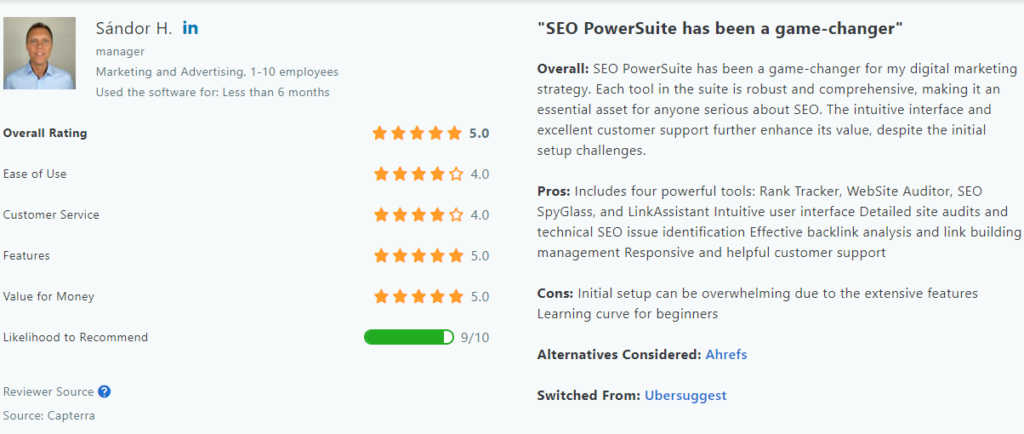
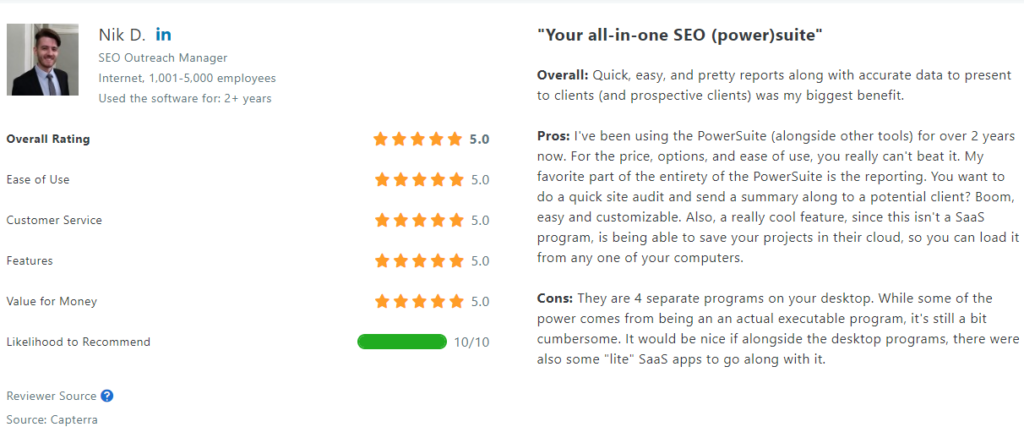
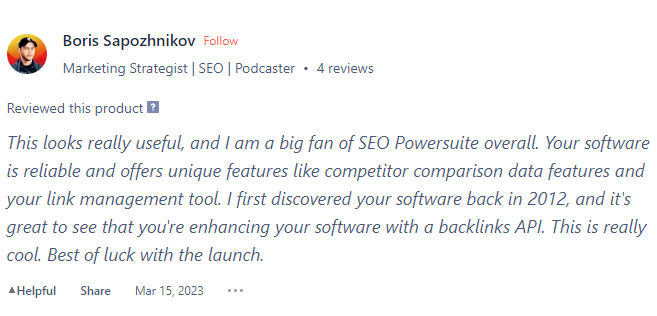
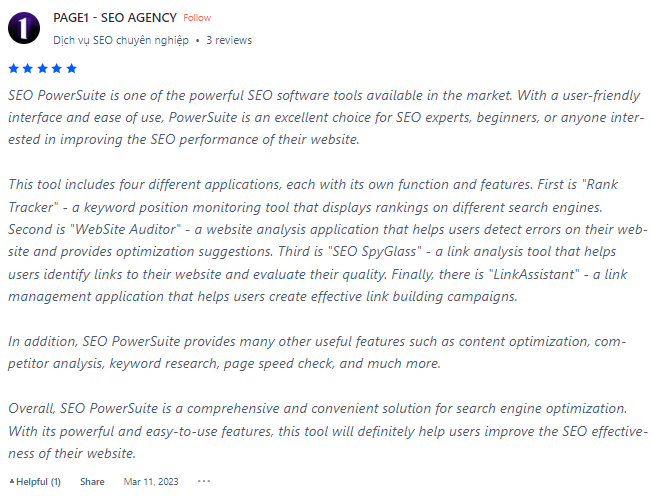
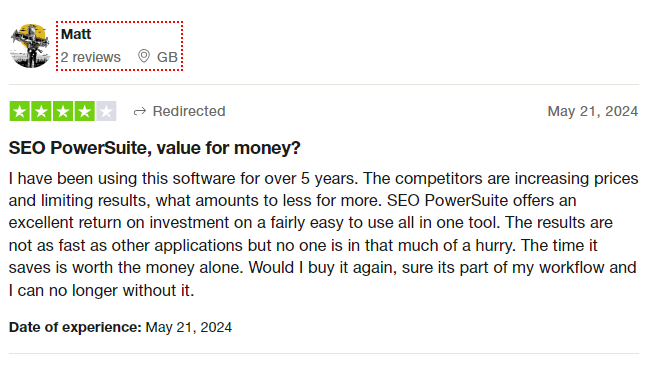
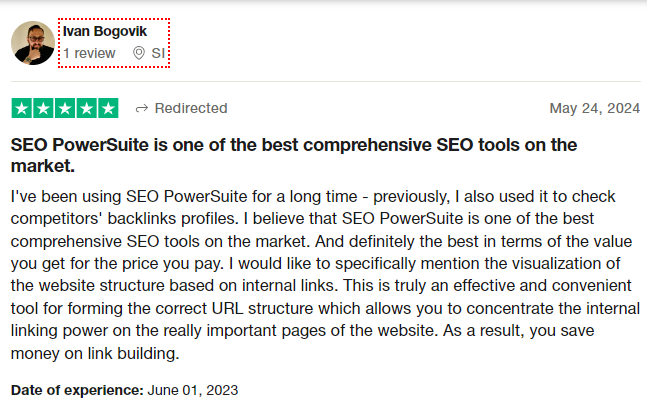
SEO PowerSuite Alternatives:
SEO PowerSuite offers several alternatives that cater to various needs and preferences in the SEO industry. Here’s an overview of 10 notable alternatives:
- Ahrefs: Ahrefs is renowned for its extensive backlink analysis capabilities, keyword research tools, and site auditing features. It provides inclusive insights into competitor strategies and offers functionalities for content research and rank tracking. Ahrefs’ user-friendly interface and real-time data make it a popular choice among SEO professionals.
- SEMrush: SEMrush is another versatile SEO tool that offers features for keyword research, competitive analysis, backlink auditing, and rank tracking. It provides a wide range of tools for PPC advertising, social media management, and content marketing, making it suitable for digital marketing strategies.
- Moz Pro: Moz Pro focuses on providing actionable insights through tools like Moz Keyword Explorer for keyword research, Moz Link Explorer for backlink analysis, and Moz Pro Site Crawl for site audits. It offers strong reporting and tracking features, along with SEO recommendations to improve site performance.
- SE Ranking: SE Ranking offers an SEO toolkit that includes keyword rank tracking, competitor analysis, backlink monitoring, and on-page SEO auditing. It also provides tools for marketing analytics, social media management, and PPC ad campaign tracking, catering to diverse digital marketing needs.
- SpyFu: SpyFu specializes in competitor analysis and keyword research, helping users uncover competitors’ SEO and PPC strategies. It provides insights into competitor keywords, ad campaigns, and organic search rankings, making it a valuable tool for competitive intelligence.
- Raven Tools: Raven Tools offers SEO auditing, backlink analysis, rank tracking, and reporting functionalities. It integrates with various data sources, including Google Analytics and Google Search Console, to provide wide SEO performance insights and automate reporting tasks.
- Serpstat: Serpstat provides tools for keyword research, rank tracking, backlink analysis, and site auditing. It offers features for PPC analysis, content marketing ideation, and competitor research, making it suitable for both SEO and digital marketing strategies.
- Ubersuggest: Ubersuggest, developed by Neil Patel, offers keyword research, backlink analysis, and SEO audit tools. It provides insights into keyword difficulty, content ideas, and competitor strategies, with features for tracking SEO performance and generating site audit reports.
- Screaming Frog SEO Spider: Screaming Frog SEO Spider is a desktop-based tool for crawling websites and identifying SEO issues such as broken links, duplicate content, and missing meta descriptions. It offers insights into site structure and facilitates on-page SEO optimization.
- Sitebulb: Sitebulb is a website auditing tool that provides in-depth insights into technical SEO issues, including crawlability, indexing, and performance optimization. It offers visualizations and prioritized recommendations to improve site health and SEO effectiveness.
SEO PowerSuite Vs. SEMrush
SEO PowerSuite and SEMrush are two powerful tools used extensively in digital marketing for SEO and competitive analysis, but they cater to slightly different needs and offer distinct features.
Here’s a comparison table between SEO PowerSuite and SEMrush based on their features and capabilities:
| Feature/Aspect | SEO PowerSuite | SEMrush |
|---|---|---|
| SEO Tools Included | Rank Tracker, Website Auditor, SEO SpyGlass, LinkAssistant | Keyword Research, Competitive Analysis, Backlink Analysis, Rank Tracking |
| Keyword Research | Yes | Yes |
| Competitive Analysis | Limited | Extensive |
| Backlink Analysis | Yes | Yes |
| Rank Tracking | Yes | Yes |
| Site Audit | Yes | Yes |
| Link Building | Yes | Yes |
| PPC Tools | No | Yes (including Ad research and management) |
| Content Marketing | Limited | Yes |
| Social Media Tools | No | Yes |
| User Interface | Traditional desktop software | Web-based |
| Price | Free version available; Paid plans start from $299/year | Paid plans starting from $108/month |
| Support | Email, live chat, knowledge base | Email, live chat, phone, knowledge base |
- Focus and Specialization: SEO PowerSuite excels in providing detailed SEO management tools, making it ideal for in-depth SEO analysis and management across different aspects. SEMrush, while also strong in SEO, shines particularly in competitive analysis and PPC campaign optimization.
- User Interface and Ease of Use: SEMrush is often praised for its intuitive interface and user-friendly design, making it easier for beginners to navigate. SEO PowerSuite’s interface may require a steeper learning curve due to its mass feature set.
- Reporting and Analytics: Both tools offer sturdy reporting capabilities, but SEMrush’s reporting is particularly noted for its customization options and ease of generating client-ready reports.
- Cost: Pricing varies between the two, with SEMrush offering different plans catering to various needs and budgets, while SEO PowerSuite provides a one-time purchase option for its software.
SEO PowerSuite Vs. Ahrefs
| Feature/Aspect | SEO PowerSuite | Ahrefs |
|---|---|---|
| SEO Tools Included | Rank Tracker, Website Auditor, SEO SpyGlass, LinkAssistant | Site Explorer, Keyword Explorer, Content Explorer, Rank Tracker |
| Keyword Research | Yes, via Rank Tracker and Keyword Research tools | Yes, the extensive Keyword Explorer tool |
| Backlink Analysis | Yes, via SEO SpyGlass | Yes, backlink analysis |
| Site Audit | Yes, via Website Auditor | Yes, includes site health checks |
| Rank Tracking | Yes, via Rank Tracker | Yes, with detailed SERP monitoring |
| Competitor Analysis | Yes, through various tools in the suite | Yes, includes domain comparison and content gap analysis |
| Content Analysis | Limited via Website Auditor | Yes, through Content Explorer and the Content Gap tool |
| Reporting | Customizable reports | Customizable reports with scheduling options |
| User Interface | Desktop software with separate tools | Web-based interface with a unified dashboard |
| Pricing | One-time purchase with optional updates | Subscription-based pricing |
| User Interface | Moderate | Moderate to steep, due to feature depth |
| Learning Curve | Email, live chat, knowledge base | Email support, extensive knowledge base |
| Customer Support | Limited integrations | Integrations with major platforms and tools |
| Integration | Limited integrations | Integrations with major platforms and tools |
| Additional Features | Includes LinkAssistant for link-building | Includes features like Site Audit and Rank Tracker |
SEO PowerSuite Vs. Moz
Here’s a comparison table highlighting key features and aspects of SEO PowerSuite and Moz:
| Feature/Aspect | SEO PowerSuite | Moz |
|---|---|---|
| Tool Suite | Includes 4 tools: Rank Tracker, Website Auditor, SEO SpyGlass, LinkAssistant | Includes various tools: Keyword Explorer, Link Explorer, MozBar, Rank Tracker, On-Page Grader |
| Keyword Research | Yes | Yes |
| Rank Tracking | Yes | Yes |
| Site Audits | Yes | Yes |
| Backlink Analysis | Yes | Yes |
| Competitor Analysis | Yes | Yes |
| SERP Features | Tracks featured snippets, knowledge panels, etc. | Tracks featured snippets, local packs, etc. |
| User Interface | Traditional desktop software | Web-based, accessible from anywhere |
| Reporting | Customizable reports | Templates available, customizable |
| Pricing | Free version available, paid plans start from $299/year | Plans start from $79/month |
| Support | Email support, online knowledge base | Email support, community forum, knowledge base |
| Integration | Limited integrations with third-party tools | Integrates with various tools and platforms |
| Suitability | Suitable for detailed, in-depth SEO analysis | Suitable for both beginners and experts |
| Learning Curve | A steeper learning curve due to the depth of features | Relatively easier to get started with |
Final Talks: SEO PowerSuite Review
SEO PowerSuite is a robust SEO tool loved by professionals and agencies for over a decade. It covers all essential SEO needs with its four tools: Rank Tracker, Website Auditor, SEO SpyGlass, and LinkAssistant. Each tool helps track keywords, audit sites, analyze backlinks, and build links effectively.
The tool’s user-friendly interface with color coding and symbols simplifies navigation and data interpretation. Support is top-notch with detailed documentation, responsive email help, and an active community forum. Despite being desktop-based, it offers advantages in data security and speed.
SEO PowerSuite’s pricing is flexible, catering to various budgets. It’s perfect for beginners and experts alike, offering free versions of its tools to start with.
With features like SEO reports and intuitive usability, it’s a must-have for anyone serious about improving search engine visibility and maintaining SEO efforts effectively.
You can download SEO Powersuite by clicking here.
FAQs About SEO PowerSuite
SEO PowerSuite proves effective for managing SEO tasks like keyword research, rank tracking, and site audits. It offers broad tools for optimizing websites and improving search engine rankings. Users find it user-friendly with clear reports and helpful support. However, some may find its interface a bit complex initially. Overall, it’s a solid choice for SEO management.
SEO PowerSuite is not free. It requires a paid subscription to use its full features and tools.
SEO PowerSuite enhances website visibility by optimizing content and keywords, tracking rankings, and analyzing competitors. It audits websites, finds backlink opportunities, and generates SEO reports. It helps improve search engine rankings and increases organic traffic through effective SEO strategies.
SEO PowerSuite includes tools like Rank Tracker for keyword rankings, Website Auditor for site audits, SEO SpyGlass for backlink analysis, and LinkAssistant for link building. Each tool helps optimize your site for search engines, track keyword performance, audit your website’s SEO health, analyze backlinks, and manage link-building campaigns.







