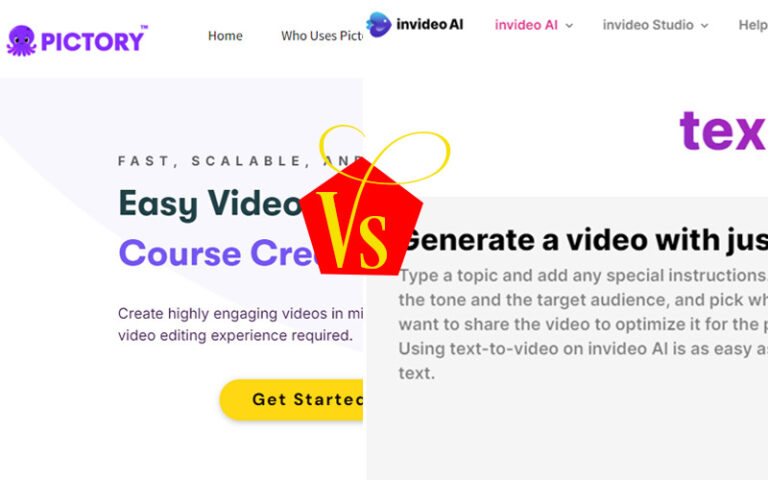Steve AI Review: More Than Just Text-to-Video Magic!
Creating engaging video content can be challenging, especially for those without technical expertise or large budgets. Fortunately, Steve AI provides a game-changing solution that transforms this complex task into a seamless experience.
This AI-powered video creation tool is perfect for both beginners and professionals looking to convert text, audio, or scripts into captivating videos in just minutes. Steve AI stands out for its user-friendly interface, making video production not only accessible but also enjoyable.
This platform has several features that make creating videos easier for marketers, teachers, and small business owners. This tool allows you to produce high-quality animations or live-action clips effortlessly.
With affordable pricing and exceptional support, Steve AI is an excellent alternative to more expensive or complicated tools. Steve AI makes it simple to improve your web content and put your creative ideas to life.
Today, we share our personal experience with Steve AI in this Steve AI Review.
Pros-Cons of Steve AI
Pros of Steve AI:
Cons of Steve AI:
What Is Steve AI?
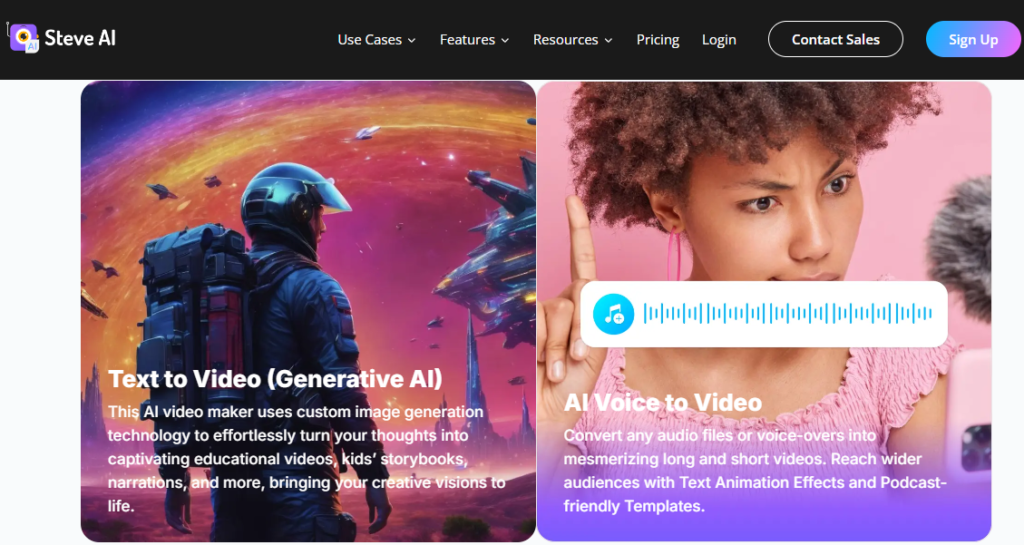
Steve.AI is an AI-powered platform designed to simplify video creation for brands and businesses. It quickly transforms scripts into engaging videos, perfect for social media, ads, and storytelling. As the world’s only AI-patented tool for making animation and live-action videos, Steve.AI helps you create high-quality content in seconds, saving you time, effort, and money.
What Is Steve AI used for?
Steve AI is a video creation platform designed to help users quickly and easily produce animated and live-action videos. It leverages artificial intelligence to simplify the video creation process by automating various tasks, such as script generation, scene creation, and media selection.
Steve AI is commonly used for:
- Marketing Videos: Creating promotional videos, explainer videos, and product demos for marketing campaigns.
- Social Media Content: Producing engaging videos for platforms like Instagram, Facebook, and YouTube.
- Educational Content: Developing instructional videos, tutorials, and e-learning materials.
- Corporate Communications: Crafting internal communication videos, presentations, and training videos.
- Storytelling: Building animated stories or short films with ease, making it accessible even to those with no animation or video editing experience.
Steve AI Pricing:
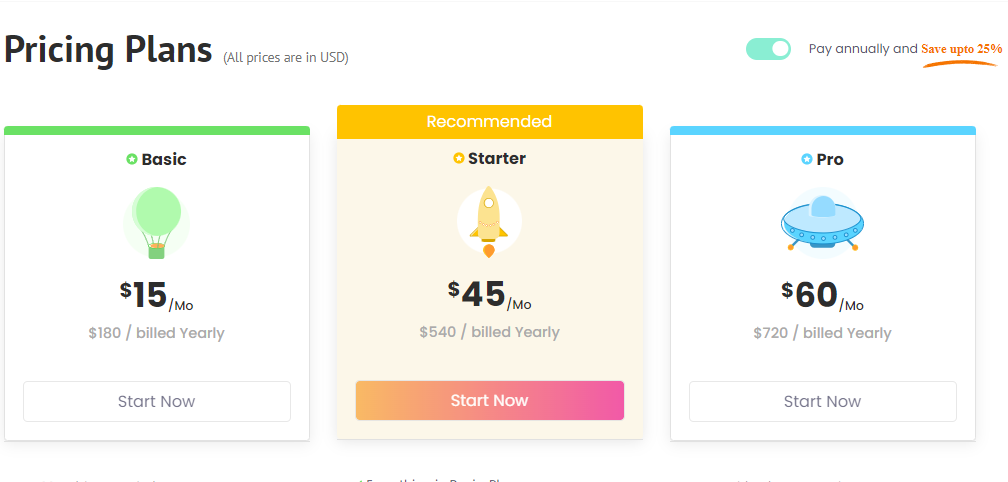
| Basic $15/Mo $180 / billed Yearly | Starter $45/Mo $540 / billed Yearly | Pro $60/Mo $720 / billed Yearly |
|---|---|---|
| 720p Video Resolution | Everything in Basic, Plus | Everything in Starter, Plus |
| 5 Video Downloads/Month | 1080p Video Resolution | 2K Video Resolution |
| 10 Credits to use Premium Assets/Month | 15 Video Downloads/Month | 40 Video Downloads/Month |
| 15 Credits for AI Image Generation/Month | 25 Credits to use Premium Assets/Month | 50 Credits to use Premium Assets/Month |
| 10 Credits for Text to GenAI Video/Month | 20 Credits for AI Image Generation/Month | 25 Credits for AI Image Generation/Month |
| Multiple Video Styles – Animation & Live-action | 15 Credits for Text to GenAI Video/Month | 25 Credits for Text to GenAI Video/Month |
| Voice to Video (Podcast friendly) | Premium Support | |
| TalkingHead Videos (Training Videos) | ||
| ChatGPT Integration | ||
| No Steve AI Branding |
Steve AI Features:
In this write-up, we’ll delve into the key features of Steve AI, focusing on its ability to create animation and live videos through AI-driven technology.
Animation Video Features:
1. AI Text to Animation Video
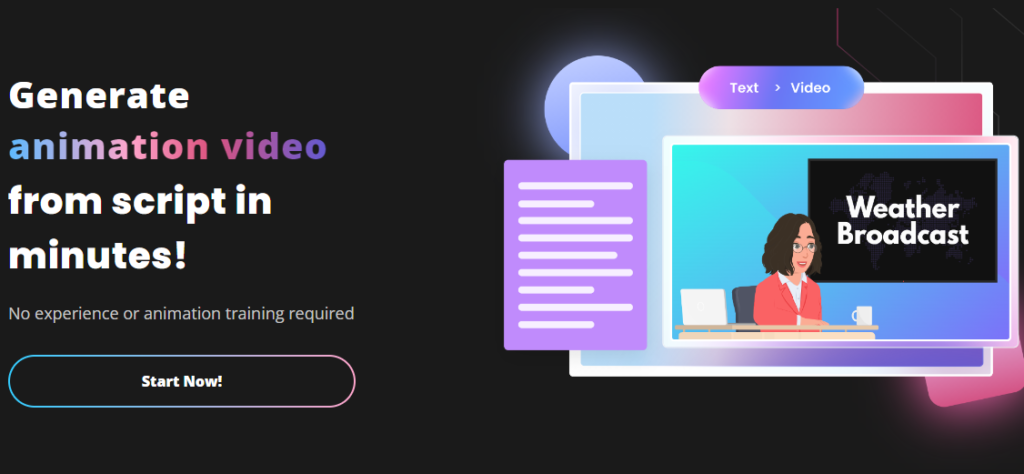
Steve AI’s text-to-animation feature is a game-changer for those looking to create animated videos quickly and efficiently. By simply inputting your text, the AI analyzes the content and automatically generates an engaging animation that aligns with the message you want to convey.
The process is straightforward: you provide the script, and Steve AI does the rest. The AI selects appropriate characters, backgrounds, and animations to match the tone and context of the text. This feature is perfect for educational content, explainer videos, or any scenario where you need to communicate complex information in a simple, visual way.
2. AI Blog to Animation Video
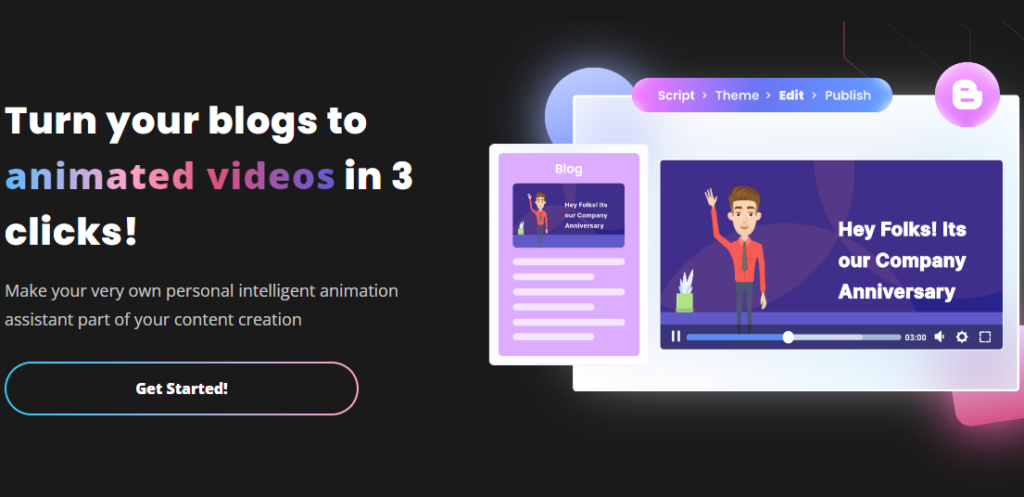
Turning a blog into an animated video is another remarkable feature of Steve AI. If you have a well-written blog post, you can easily repurpose it into a dynamic video. This feature is particularly useful for content creators and marketers who want to reach a broader audience by repackaging their written content into a more engaging format.
The AI extracts the key points from your blog and translates them into visual elements, ensuring that the essence of your message is retained while making it more appealing to viewers. This not only saves time but also increases the content’s reach and impact.
3. AI Voice to Animation Video
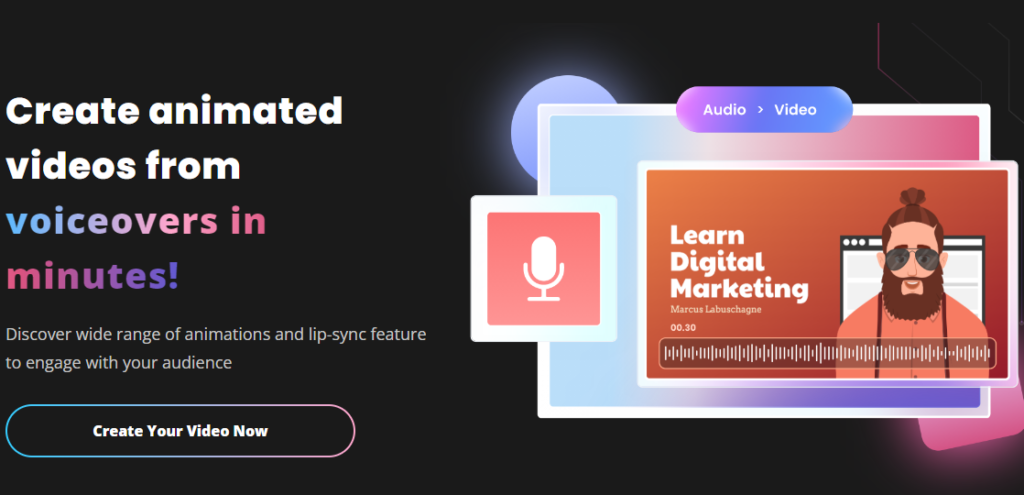
For those who prefer speaking over writing, Steve AI offers the voice-to-animation video feature. You can simply record your voice or upload an existing voiceover, and the AI will convert it into an animated video. The AI processes the audio, identifies the main themes, and then generates corresponding animations to match the spoken content.
This is ideal for podcasters, educators, or anyone who wants to turn their voice recordings into visually engaging content. It’s a seamless way to transform audio content into something more dynamic and visually captivating.
Live Video Features:
1. AI Text to Live Video
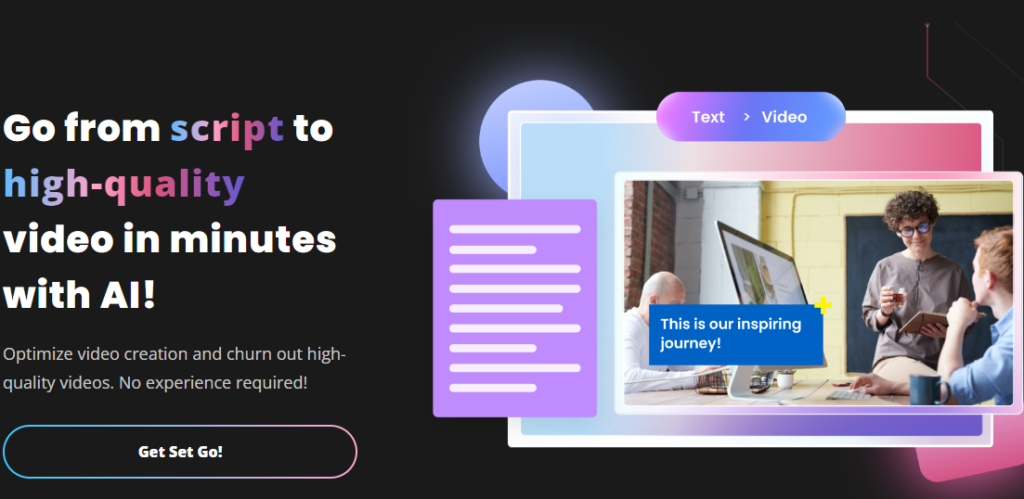
Steve AI’s text-to-live video feature allows you to create live-action videos from text in a matter of minutes. The AI reads your text and selects suitable video clips, backgrounds, and transitions to create a polished live-action video.
This feature is especially useful for marketing campaigns, product demonstrations, or any other scenario where live video is more effective than animation. The AI ensures that the video is professional and visually consistent with the tone of the text, making it easy to produce high-quality content without the need for a camera crew or video editing software.
2. AI Blog to Live Video

If you’ve got a blog post that you want to turn into a live video, Steve AI has you covered. The blog-to-live video feature takes your written content and transforms it into a visually compelling live-action video. The AI analyzes the blog, extracts key points, and then matches them with relevant video footage, text overlays, and music.
This feature is ideal for bloggers and marketers who want to diversify their content and reach a wider audience. You may capitalize on the increased demand for video content by converting blog content into video format, increasing engagement, and boosting your SEO efforts.
3. AI Voice to Live Video
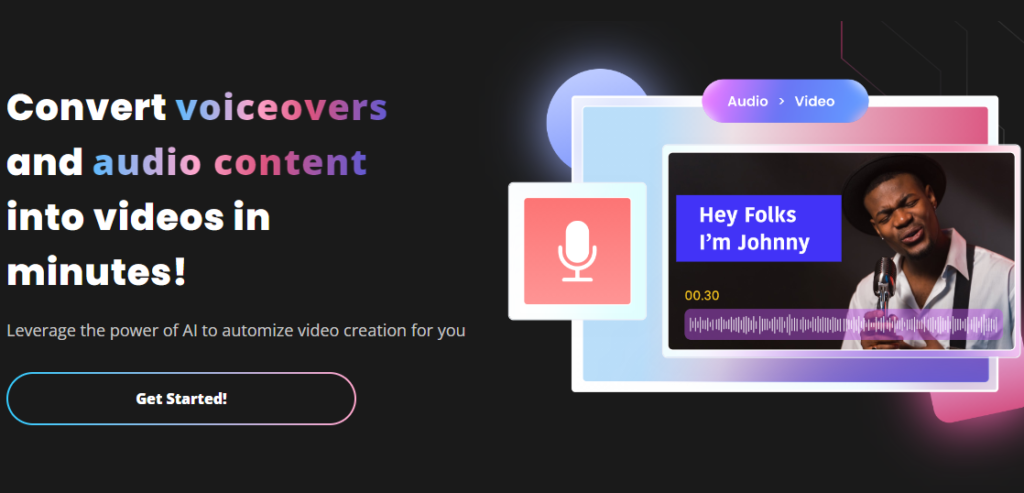
Steve AI also offers the ability to convert voice recordings into live-action videos. Whether you have a podcast episode, an interview, or any other voice content, you can easily turn it into a live video.
The AI processes the voice recording, identifies the key themes, and then selects video clips, transitions, and other elements to create a cohesive live-action video. This feature is particularly beneficial for content creators who want to repurpose their audio content into videos, thereby expanding their reach and enhancing their content strategy.
Steve AI Use Cases:
Social Media:
Steve AI offers various use cases tailored to popular social media platforms like Facebook, Twitter, Instagram, LinkedIn, and YouTube. Let’s explore how you can utilize Steve AI to enhance your social media presence across these platforms.
Facebook Video Maker
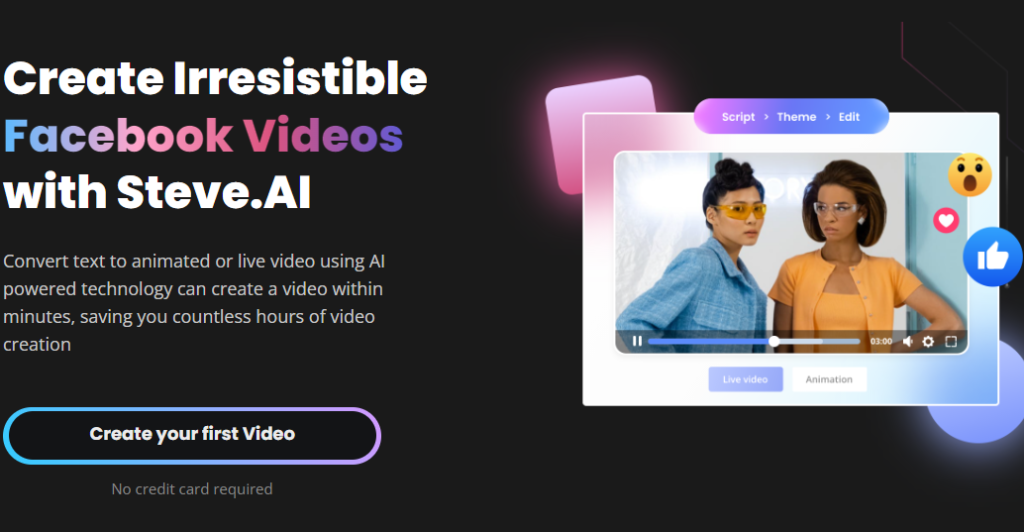
Facebook is one of the most popular platforms for sharing video content, and Steve AI’s Facebook Video Maker helps you craft videos that captivate your audience. The tool is designed to streamline the video creation process, making it easy to create content that resonates with your followers.
Using Steve AI, you can create short, impactful videos that highlight key messages or promotions. The platform’s intuitive interface allows you to choose from various templates, adjust the colors, and add text overlays that match your brand’s style.
The Facebook Video Maker guarantees that your material appears polished and professional whether you’re presenting corporate news, product updates, or client endorsements.
One of the standout features is the ability to create videos that align with Facebook’s preferred video formats, ensuring your content is optimized for the platform. This optimization increases the chances of your videos being seen and shared, ultimately driving more engagement and boosting your brand’s visibility.
Twitter Video Maker

Twitter is known for its fast-paced environment, where concise and engaging content thrives. Steve AI’s Twitter Video Maker helps you create videos that fit perfectly within Twitter’s format, enabling you to deliver your message quickly and effectively.
With Steve AI, you can produce short videos that capture attention within the first few seconds. The platform offers a variety of templates tailored to Twitter’s unique requirements, allowing you to create videos that are both visually appealing and informative.
Steve AI makes sure your videos are optimized for Twitter’s feed, whether you’re promoting a great offer, offering a short tip, or presenting a new product.
Moreover, Steve AI’s tools make it easy to incorporate trending hashtags, GIFs, and captions into your videos, increasing their shareability and reach. Create content that sticks out in a crowded feed to better engage your audience and urge them to interact with your brand.
Instagram Video Maker
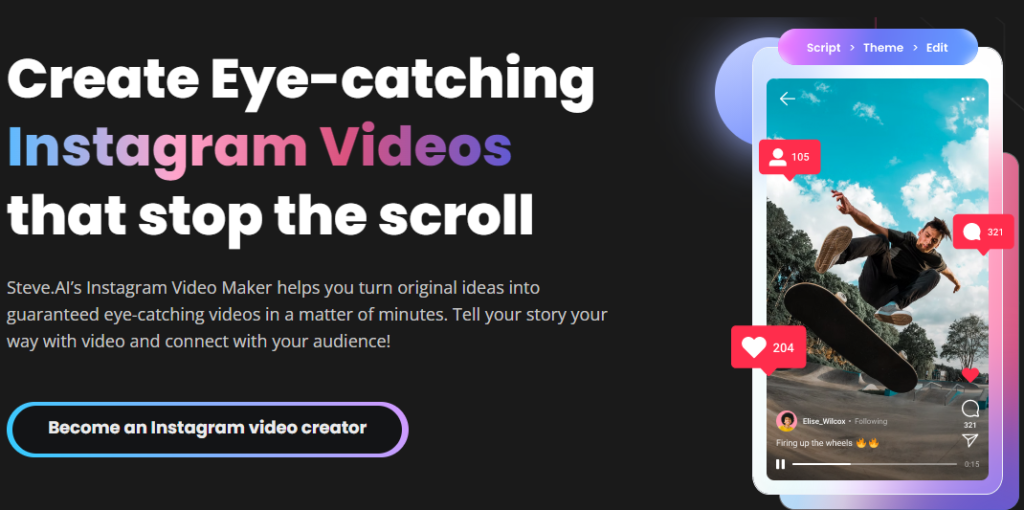
Instagram’s visual-first approach makes it a perfect platform for sharing creative video content. Steve AI’s Instagram Video Maker is designed to help you create videos that not only capture attention but also resonate with your audience on a deeper level.
The tool allows you to craft stunning videos that are optimized for Instagram’s various formats, including Stories, Reels, and regular posts. You can choose from a wide range of templates, add music, and incorporate text that reflects your brand’s voice. The drag-and-drop interface makes it easy to customize your videos, ensuring they align with your overall aesthetic.
Steve AI also supports the creation of vertical videos, which are crucial for Instagram Stories and Reels. This feature allows you to create content that fits seamlessly into your followers’ feeds, increasing the likelihood of your videos being viewed and shared.
Using Steve AI, you can create Instagram videos that not only look fantastic but also boost interaction and strengthen your connection with your audience.
LinkedIn Video Maker
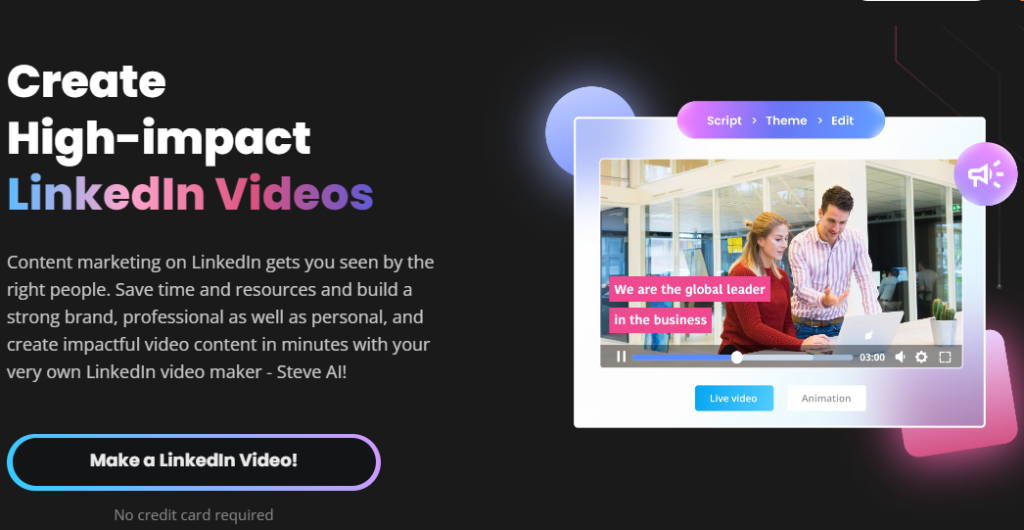
LinkedIn is a platform for professionals, and the content shared here often revolves around business-related topics. Steve AI’s LinkedIn Video Maker is tailored to help you create videos that resonate with a professional audience, whether you’re sharing industry insights, company updates, or thought leadership content.
The tool offers templates and features that allow you to create polished videos that convey a professional image. You can add subtitles, adjust the pacing, and incorporate your brand’s colors and logo to ensure your videos align with your company’s identity.
Steve AI makes it simple to create content that is both educational and interesting, perhaps you’re publishing a quick explanation video, a client testimonial, or a behind-the-scenes peek at your business.
Steve AI also enables you to create videos that are ideal for LinkedIn’s native video player, ensuring your content loads quickly and plays smoothly. You can broaden your reach and strengthen your professional network by optimizing your films for LinkedIn.
YouTube Video Maker
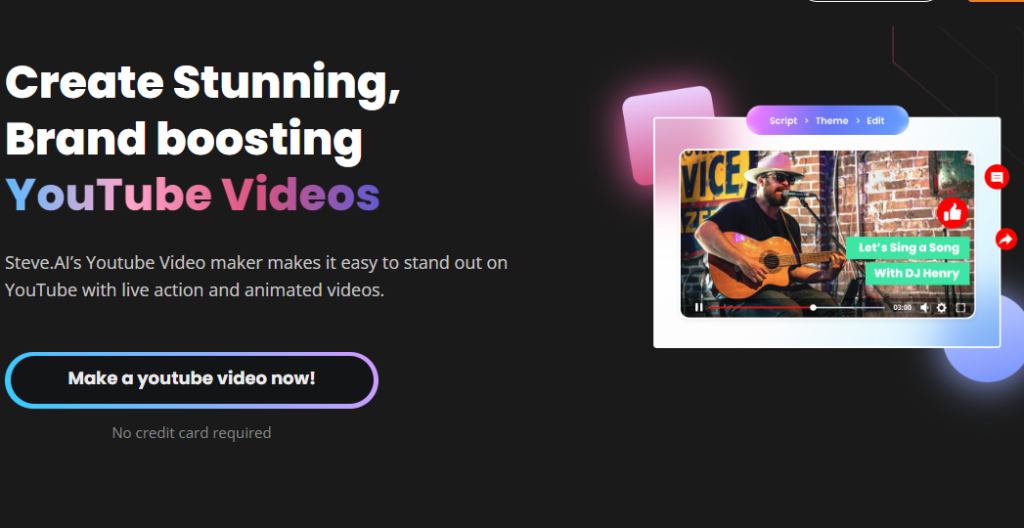
YouTube is the go-to platform for long-form video content, and Steve AI’s YouTube Video Maker helps you create videos that stand out in this highly competitive space. Whether you’re producing tutorials, vlogs, or promotional content, Steve AI provides the tools you need to create professional-quality videos.
The platform offers a variety of templates that cater to different types of content, allowing you to create videos that are both engaging and informative. You can add transitions, music, and voiceovers to enhance your videos and keep your audience’s attention. Steve AI also supports the creation of thumbnails, which are crucial for attracting viewers on YouTube.
In addition, Steve AI allows you to optimize your videos for YouTube’s search algorithms, increasing the likelihood that your content will be discovered by a wider audience. By using Steve AI, you can create YouTube videos that not only look great but also drive traffic to your channel and increase your subscriber count.
Business:
1. Product Video Maker
In today’s digital world, showcasing products through video is crucial for capturing customer interest. Steve AI’s Product Video Maker enables businesses to create engaging videos that highlight the features, benefits, and unique selling points of their products.
The tool helps in crafting visually appealing and informative content that can be used on websites, social media platforms, and online marketplaces. Steve AI saves time and guarantees consistency throughout all product films, hence improving the overall brand image.
2. Explainer Video Maker
Explainer videos are powerful tools for conveying complex ideas simply and engagingly. With Steve AI’s Explainer Video Maker, businesses can create concise and visually appealing videos that break down complicated concepts into easy-to-understand segments.
It could be a description of a new service, an explanation of how a product works, or the goal of the business. Producing expert-caliber explainer videos that connect with the intended audience is made simple with this tool.
3. AI Marketing Video Maker
Marketing is all about connecting with your audience, and video is one of the most effective mediums to do so. Steve AI’s AI Marketing Video Maker streamlines the creation of marketing videos, making it easier to produce content that grabs attention and drives engagement.
Whether it’s for social media ads, email campaigns, or website content, this tool allows marketers to quickly generate videos that align with their strategy, helping to boost brand awareness and conversion rates.
4. Education Video Maker
The education sector is increasingly relying on video content to enhance learning experiences. Steve AI’s Education Video Maker is designed to help educators create interactive and engaging videos that support various learning styles.
From lesson summaries to full-length lectures, this tool allows educators to produce high-quality educational content that can be shared with students across different platforms.
5. AI Promo Video Maker
Promotional videos are essential for generating buzz around a new product, service, or event. Steve AI’s AI Promo Video Maker simplifies the creation of dynamic and captivating promo videos that can be used to attract potential customers.
The tool’s AI-driven features ensure that the videos are visually appealing and aligned with the brand’s identity, helping to create a strong first impression and drive interest in the promotion.
6. Video Ad Maker
Creating effective video ads requires a balance between creativity and strategy. Steve AI’s Video Ad Maker helps businesses produce compelling ads that resonate with their target audience. It might be a quick, catchy social media advertisement or a longer, more in-depth TV commercial.
This tool provides all the resources needed to craft video ads that capture attention and encourage viewers to take action. Steve AI automates the video creation process, letting businesses swiftly create several versions of their advertising for A/B testing and optimization.
7. Slideshow Video Maker
Slideshows are a great way to present information in a clear and organized manner. Steve AI’s Slideshow Video Maker allows users to turn static slides into dynamic video presentations.
This tool is ideal for creating corporate presentations, educational content, and event recaps. Users can improve the engagement and effectiveness of their slideshows by adding transitions, music, and voiceovers.
8. Corporate Video Maker
Corporate videos are essential for internal communication, training, and brand building. Steve AI’s Corporate Video Maker simplifies the process of creating professional videos that reflect a company’s values and goals.
This tool ensures that a video, whether it’s a CEO message, an employee training module, or a corporate overview, is polished, consistent, and in line with the company’s branding.
Steve AI assists businesses in maintaining a strong and coherent internal and external communication strategy by providing a platform for simple video creation.
9. Outro Video Maker
Outros are the final touch on any video, leaving a lasting impression on the viewer. Steve AI’s Outro Video Maker allows users to create custom outros that reinforce their brand identity and encourage viewers to take action, such as subscribing, visiting a website, or making a purchase.
The tool provides templates and design options that can be easily customized to fit the style and tone of the video, ensuring that the outro is both visually appealing and effective.
10. Onboarding Video Maker
Onboarding is a critical process for new employees, and video is an effective way to introduce them to the company’s culture, policies, and procedures. Steve AI’s Onboarding Video Maker helps HR teams create comprehensive and engaging onboarding videos that cover all the necessary information clearly and concisely.
Automating the development of these films allows businesses to ensure that every new worker receives consistent training, resulting in a smoother and more effective onboarding process.
11. Instructional Video Maker
Instructional videos are invaluable for teaching new skills or demonstrating how to use a product. Steve AI’s Instructional Video Maker enables users to create step-by-step guides that are easy to follow and visually appealing. This tool is perfect for businesses that need to produce training materials, customer support content, or product tutorials.
12. PDF to Video Maker
Transforming static PDFs into dynamic videos is a great way to make content more engaging. Steve AI’s PDF to Video Maker allows users to convert their PDF documents into videos with added animations, voiceovers, and music.
This tool is particularly useful for businesses and educators who want to repurpose existing content or make their presentations more interactive.
13. Tutorial Video Maker
Tutorials are essential for guiding users through complex processes or tasks. Steve AI’s Tutorial Video Maker simplifies the creation of in-depth tutorial videos that provide clear, step-by-step instructions.
This tool is ideal for software companies, educators, and anyone looking to produce educational content. Steve AI allows users to produce professional-quality tutorials that increase learning and user experience without the requirement for expert video editing abilities.
14. Real Estate Video Maker
In the real estate industry, video is a powerful tool for showcasing properties and attracting potential buyers. Steve AI’s Real Estate Video Maker allows real estate agents to create stunning property tours, neighborhood overviews, and promotional videos.
The tool’s AI-driven features make it easy to highlight key features of a property, add engaging visuals, and include voiceovers that guide viewers through the tour.
15. Training Video Maker
Training videos are essential for employee development and continuous learning. Steve AI’s Training Video Maker enables companies to create extensive and engaging training videos that cover various topics, from technical skills to soft skills. The tool allows for the inclusion of quizzes, animations, and voiceovers, making the training more interactive and effective.
16. Internal Communication Video Maker
Effective internal communication is crucial for maintaining a cohesive and motivated workforce. Steve AI’s Internal Communication Video Maker helps companies create videos that keep employees informed and engaged.
Whether it’s sharing company news, updates, or important announcements, this tool makes it easy to produce videos that are both informative and engaging.
17. Testimonial Video Maker
Testimonials are powerful tools for building trust and credibility. Steve AI’s Testimonial Video Maker enables businesses to create compelling testimonial videos that showcase customer satisfaction and success stories.
The tool provides templates and customization options that make it easy to highlight the most important aspects of a testimonial, ensuring that the video is both authentic and persuasive.
18. Online Course Creation
The demand for online courses is growing, and video content is a key component of effective e-learning. Steve AI’s Online Course Creation tool allows educators and course creators to produce high-quality video content that enhances the learning experience.
This program gives all of the materials required to produce online courses, including the ability to record lectures, create instructional videos, and develop interactive quizzes.
Others:
1. Cartoon Video Maker
Cartoon videos have a special way of capturing attention, making them perfect for storytelling, education, and marketing. Steve AI’s Cartoon Video Maker allows you to create animated videos effortlessly.
You can transform your script or ideas into engaging cartoons with just a few clicks. Whether you’re creating content for children or aiming to explain complex concepts in a fun way, this feature is incredibly useful.
You can choose from a variety of characters, backgrounds, and animations, ensuring your video is not only visually appealing but also aligned with your brand’s tone.
2. Photo Video Maker
Memories are best preserved in photos, but sometimes a simple slideshow isn’t enough. Steve AI’s Photo Video Maker allows you to turn your photos into dynamic videos.
This tool is perfect for creating wedding videos, travel memories, or business presentations. You may tell a fascinating story with your images by using transitions, music, and text.
The interface is user-friendly, and the process is quick, allowing you to produce high-quality videos without needing advanced editing skills.
3. Text to Video Converter
Turning written content into videos can significantly increase engagement. Steve AI’s Text to Video Converter lets you transform articles, blog posts, or even social media updates into visually appealing videos.
This feature is especially useful for marketers and content creators looking to repurpose their written content. You simply input your text, and the tool generates a video complete with images, animations, and voiceovers. It’s an excellent way to reach audiences who prefer watching over reading.
4. Blog to Video
Blogs are a fantastic way to share information, but not everyone has the time or inclination to read lengthy articles. With Steve AI’s Blog to Video feature, you can easily convert your blog posts into engaging videos.
This tool pulls key points from your blog, pairs them with relevant visuals, and creates a video that’s perfect for sharing on social media or embedding on your website. It’s a great way to increase the reach of your content and engage viewers who prefer video over text.
5. Lyric Video Maker
Music videos have long been a staple of the entertainment industry, but lyric videos have recently gained popularity for their simplicity and effectiveness. Steve AI’s Lyric Video Maker allows musicians, bands, and fans to create professional-looking lyric videos quickly.
You can synchronize lyrics with your music, add animations, and choose from various styles and fonts. This app makes it easy to create high-quality lyric films, whether promoting a new song or creating content for social media.
6. Invitation Video Maker
Invitations set the tone for any event, and what better way to invite your guests than with a video? Steve AI’s Invitation Video Maker allows you to create personalized video invitations for weddings, parties, corporate events, and more.
You can customize the video with your event details, choose from various themes, and add your personal touch with music and animations. Video invitations are not only more engaging than traditional ones but also easier to share across platforms.
7. AI Animated Video Maker
Animations can bring ideas to life in a way that live-action videos often cannot. Steve AI’s AI Animated Video Maker uses advanced algorithms to create animated videos that are both visually stunning and easy to produce.
This application includes everything you need to create explainer films, instructive content, and animated commercials. You can select from a wide range of animations, characters, and scenes, ensuring that your video stands out from the competition.
8. AI Video Maker
The AI Video Maker feature in Steve AI is designed for users who need to create videos quickly without sacrificing quality. This tool uses artificial intelligence to automate much of the video creation process.
You input your content, and the AI takes care of the rest—choosing visuals, adding transitions, and even selecting background music. It’s perfect for busy professionals who need to produce content regularly but don’t have the time for manual editing.
9. Timeline Video Maker
Timeline videos are a powerful way to tell stories or present information chronologically. Steve AI’s Timeline Video Maker allows you to create videos that showcase the progression of events, projects, or histories.
This feature is ideal for educational purposes, corporate presentations, or personal storytelling. You can easily add dates, descriptions, and images to your timeline, making it both informative and visually engaging.
10. Multilanguage Video Maker
In today’s globalized world, reaching a diverse audience is key. Steve AI’s Multilanguage Video Maker allows you to create videos in multiple languages, making it easier to connect with viewers from different linguistic backgrounds.
This tool is particularly useful for businesses, educators, and content creators who want to broaden their reach. You can input your content in one language and translate it into others, all within the same platform.
The tool also supports voiceovers and subtitles in various languages, ensuring your message is accessible to a global audience.
11. Social Media Video Maker
Social media is one of the most powerful platforms for reaching and engaging with audiences. However, creating content that stands out on these platforms can be challenging. Steve AI’s Social Media Video Maker is designed specifically for this purpose.
You can create videos optimized for different social media platforms, including Instagram, Facebook, Twitter, and LinkedIn. The tool offers various templates, styles, and effects to help your videos capture attention and drive engagement.
12. Birthday Video Maker
Celebrating birthdays has never been more fun with Steve AI’s Birthday Video Maker. This tool allows you to create personalized birthday videos that can be shared with friends and family.
You can add photos, messages, and music to create a unique and memorable video. Whether you’re sending birthday wishes to someone special or creating a montage of memories, this tool makes it easy to produce a video that will be cherished for years to come.
13. AI Script to Video Maker
Writing a script is just the first step in video production. Steve AI’s AI Script to Video Maker takes your script and turns it into a fully produced video. This tool is perfect for content creators, marketers, and educators who want to bring their ideas to life.
You simply input your script, and the AI generates a video complete with visuals, animations, and voiceovers. This feature not only saves time but also ensures that your video is polished and professional.
14. Add Text to Video
Sometimes, adding text to a video is all it takes to convey your message effectively. Steve AI’s Add Text to Video feature allows you to insert text at any point in your video. You can choose from various fonts, sizes, and colors, and place the text wherever it’s needed.
This tool is ideal for creating captions, titles, or annotations that enhance your video content. This tool is adaptable and simple to use, whether you want to add subtitles or highlight significant parts.
15. AI Travel Video Maker
Travel videos are a fantastic way to share your adventures and inspire others. Steve AI’s AI Travel Video Maker helps you create stunning travel videos with minimal effort. You can upload your footage and photos, and the AI will automatically generate a video that captures the essence of your trip.
The tool offers various templates and music options to match the mood of your travel experience. Whether you’re a travel blogger or just want to share your vacation memories, this feature makes it easy to create professional-quality videos.
16. AI Resume Video Maker
In today’s competitive job market, standing out from the crowd is essential. Steve AI’s AI Resume Video Maker allows you to create a video resume that showcases your skills, experience, and personality.
This tool is perfect for job seekers who want to make a strong impression on potential employers. You can customize your video with visuals, animations, and voiceovers, ensuring that it reflects your unique strengths and career goals.
A video resume is not only more engaging than a traditional resume but also demonstrates your creativity and willingness to go the extra mile.
17. AI Video Meme Maker
Memes have become a cultural phenomenon, and video memes are the next evolution. Steve AI’s AI Video Meme Maker allows you to create funny, relatable, and shareable video memes with ease.
You can choose from a variety of templates, add your captions, and customize the video to match your sense of humor. If you’re making material for social media or want to laugh with your pals, this application makes it simple to create high-quality video memes.
18. Personalized Video Maker
Personalization is key to creating content that resonates with your audience. Steve AI’s Personalized Video Maker allows you to create videos that are tailored to individual viewers.
This feature is ideal for marketers, educators, and content creators who want to engage their audience on a deeper level. You can customize the video with the viewer’s name, preferences, and other personal details, making the content more relevant and impactful.
Personalized videos are proven to increase engagement, making this tool a valuable asset for anyone looking to connect with their audience.
How Does Steve AI Work?
Steve AI is an online video creation tool that uses artificial intelligence to help users create videos quickly and easily. Here’s how it works:
- Content Input: Users start by providing content, which can be in the form of text, blog posts, or script outlines. Steve AI can convert this content into video format, making it ideal for marketers, content creators, and businesses looking to repurpose written material into visual content.
- AI-Powered Script to Video: Steve AI analyzes the text input and automatically generates a storyboard. The AI identifies key phrases, concepts, and emotions, and then pairs them with relevant visuals, animations, and transitions. The tool selects appropriate scenes, images, and video clips from its extensive media library to match the script’s content and tone.
- Voiceover and Music Selection: Users can choose from various AI-generated voiceovers, available in multiple languages and accents. Steve AI synchronizes the voiceover with the video content, ensuring smooth transitions and timing. Additionally, users can select background music from a library of royalty-free tracks to enhance the video’s mood and impact.
- Customization Options: While Steve AI automates much of the video creation process, users have the option to customize the output. They can adjust the visuals, text placement, transitions, and timing. Users can also upload their own media, such as images or video clips, to further personalize the video.
- Export and Sharing: Once the video is finalized, it can be exported in various formats and resolutions suitable for different platforms, including social media, websites, and presentations. Steve AI also provides options to directly share the video on popular social media platforms.
How to Use Steve AI AI?
Steve AI is an AI-powered video creation tool that simplifies making engaging videos. Here’s a guide on how to use it:
1. Sign Up and Log In
- Sign Up: Visit the Steve AI website and create an account using your email or social media profiles.
- Log In: Access your account with your credentials.
2. Create a New Project
- Start a New Project: Click on the “New Project” button on the dashboard.
- Choose a Template: Select from various templates tailored to different video types like promotional videos, tutorials, or social media clips.
3. Customize Your Video
- Add Media: Upload your images, video clips, and audio files, or use stock assets provided by Steve AI.
- Edit Content: Use the drag-and-drop interface to arrange and customize your media. You can trim, cut, and merge clips as needed.
- Text and Effects: Add text overlays, transitions, and effects to enhance your video.
4. Use AI Features
- Script Generation: Input a brief description of your video’s topic, and Steve AI can generate a script or storyboard for you.
- Voiceover: Use the AI voiceover feature to generate narrations or dialogues. You can select different voices and adjust the tone and speed.
- Automated Editing: Let the AI analyze your content and automatically apply editing styles or suggest improvements.
5. Preview and Edit
- Preview: Watch a preview of your video to see how everything looks together.
- Make Adjustments: Fine-tune any elements that need tweaking, such as timing, effects, or text.
6. Export Your Video
- Export Settings: Choose your preferred resolution and format.
- Download: Click on the “Export” button to render your video. Once it’s processed, download the final version to your device.
7. Share Your Video
- Direct Sharing: Use the sharing options to upload your video directly to social media platforms or embed it on your website.
- Track Performance: Monitor engagement and performance metrics if available.
Customer Reviews of Steve AI

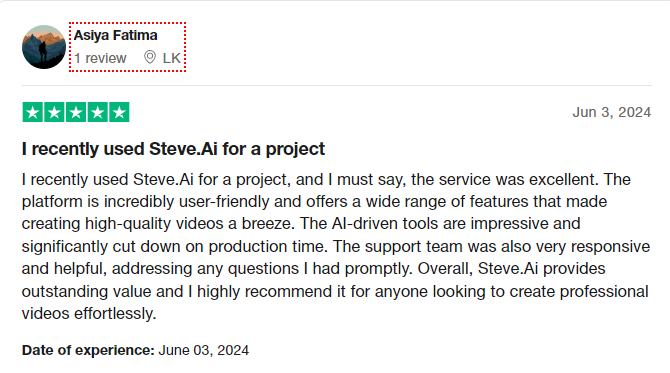
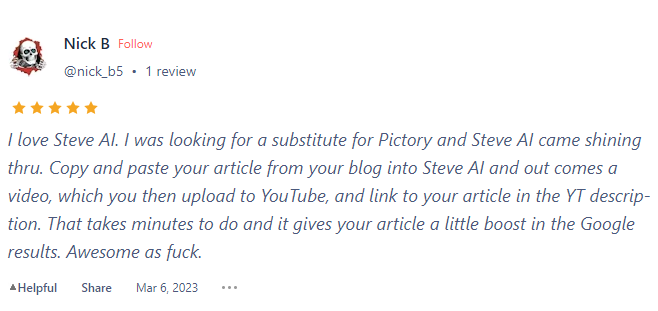

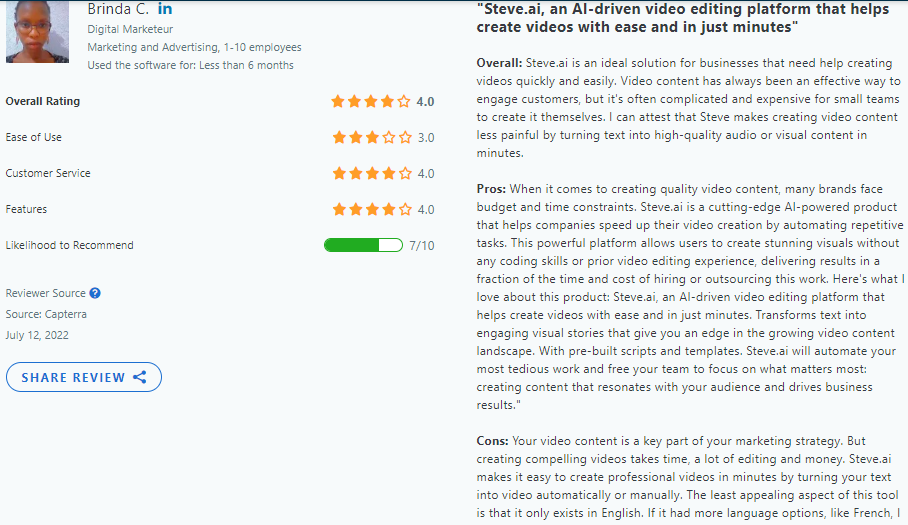
Top 10 Steve AI Alternatives:
Here’s a detailed look at the top 10 alternatives to Steve AI. Each tool offers unique features to help with video creation, making them viable choices for different needs.
1. Synthesia
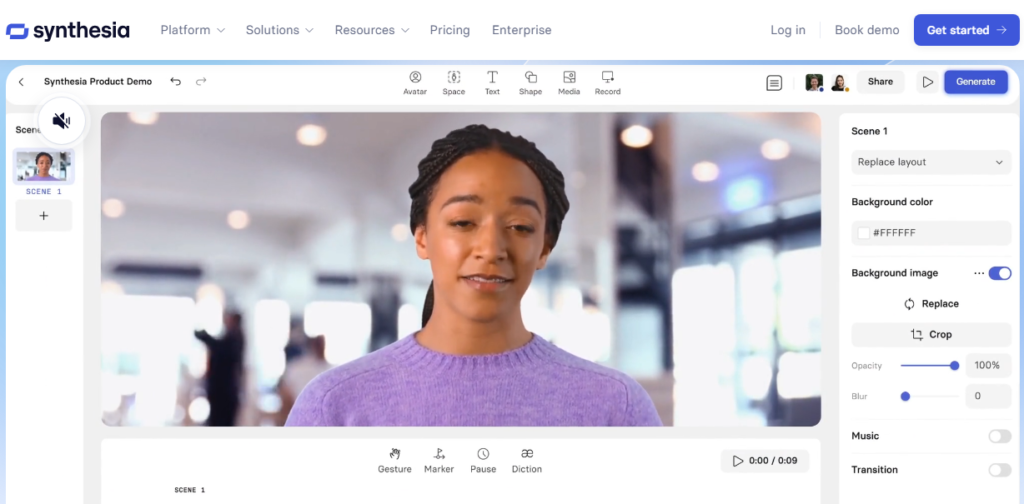
Synthesia is a popular choice for creating AI-generated videos. It stands out for its ability to produce videos with realistic avatars. Users can generate videos in multiple languages. It uses text-to-speech technology to deliver clear, natural-sounding narration. Synthesia is ideal for corporate training and marketing videos. Its interface is user-friendly, allowing for quick video creation. You can easily customize avatars and backgrounds, making it versatile for various uses.
2. InVideo
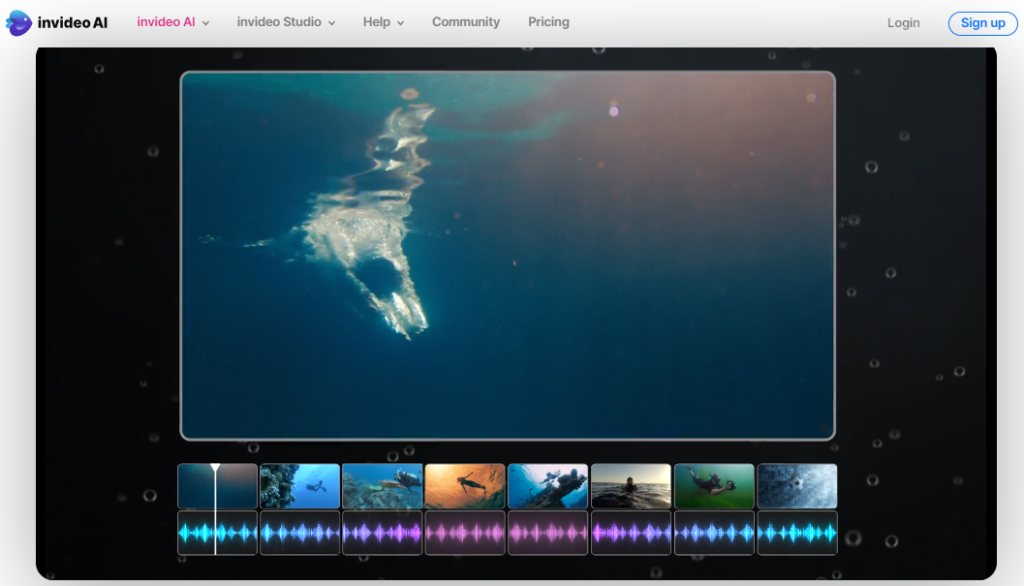
InVideo is known for its ease of use and extensive library of templates. It helps users create engaging videos quickly, with no prior video editing experience needed. The platform offers a range of tools for adding text, music, and transitions. InVideo supports various video formats, including social media posts and promotional content. Its drag-and-drop interface simplifies the video creation process. Users can also benefit from its stock footage and music library.
3. Pictory AI
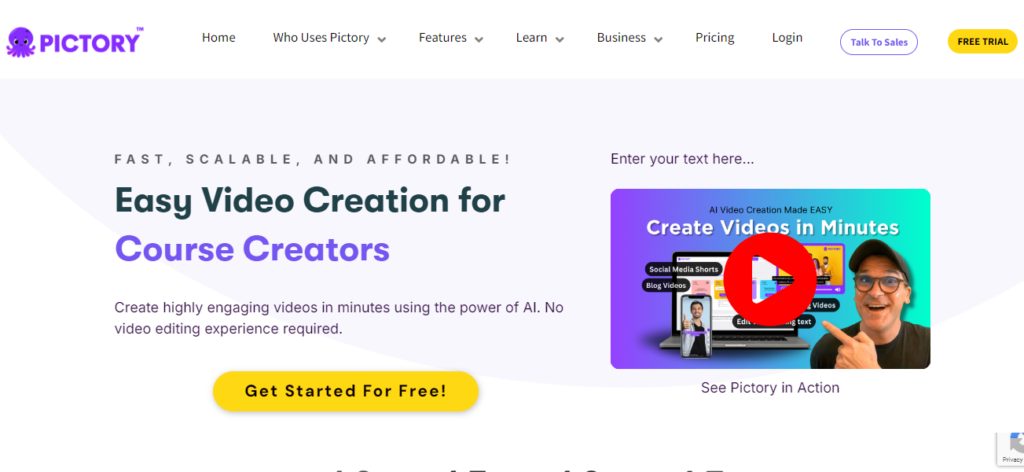
Pictory AI specializes in turning text into engaging videos. It leverages advanced AI to generate visuals that match written content. This tool is great for creating marketing videos, educational content, and social media posts. Pictory AI allows users to input scripts, and it produces videos with relevant images and text. It also provides tools for video editing and adding voiceovers. Its ease of use makes it suitable for both beginners and experienced users.
4. Fliki
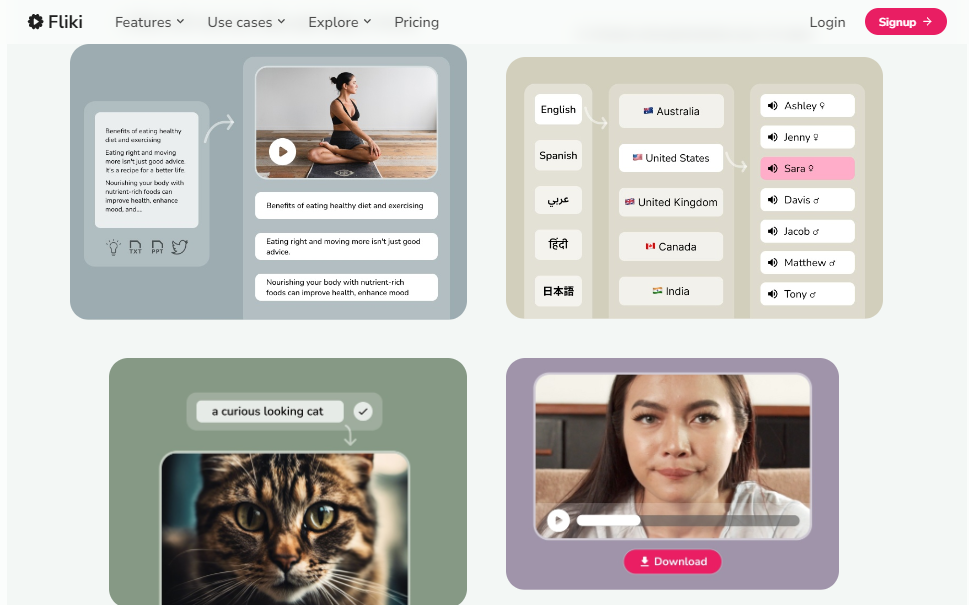
Fliki focuses on transforming blog posts into videos. It automates the video creation process, saving time and effort. Users can simply paste their blog content, and Fliki generates a video with matching visuals and narration. This tool is useful for content creators and marketers looking to repurpose written content into video format. Fliki offers customization options for video style and text, making it flexible for different content types.
5. DeepBrain AI
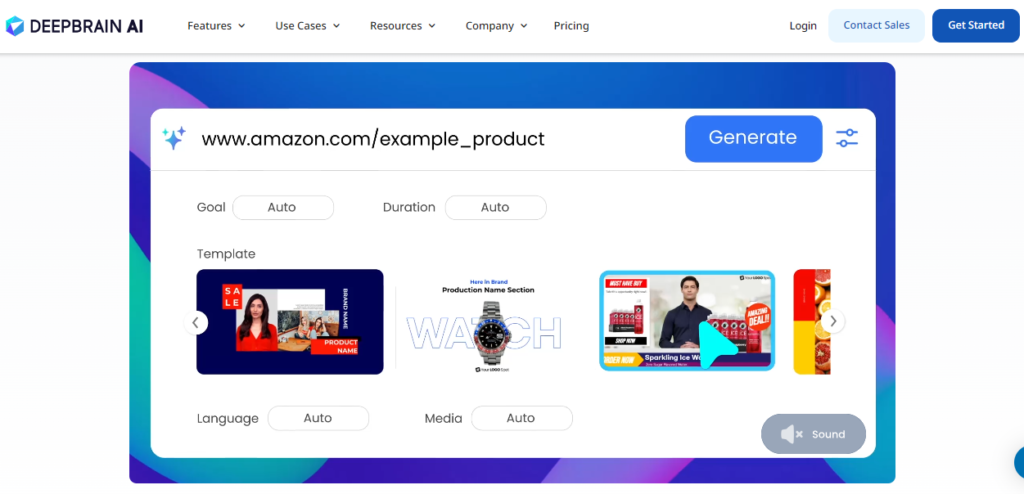
DeepBrain AI is known for its deep learning technology in video creation. It can create lifelike avatars and generate high-quality videos based on text input. DeepBrain AI excels in producing professional-looking videos for various applications, including training and customer engagement. Its advanced algorithms ensure that avatars and voiceovers are realistic and engaging. Users can customize avatars and video content to suit their specific needs.
6. HeyGen
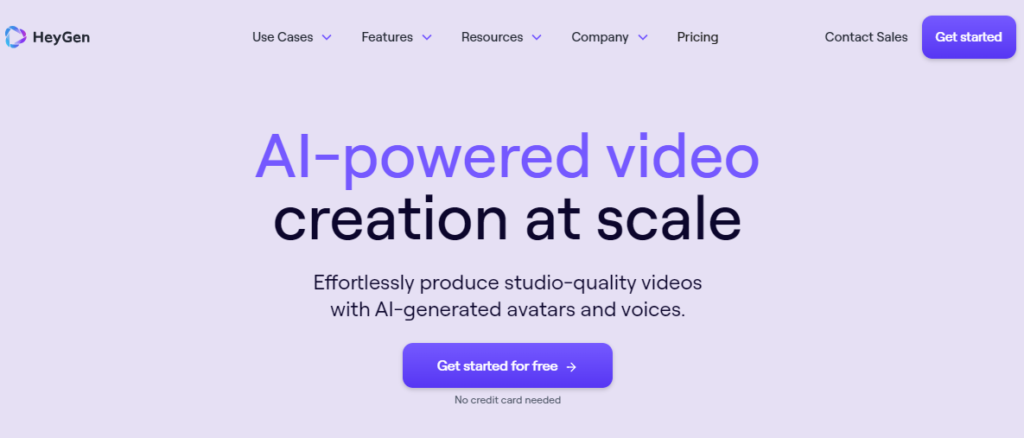
HeyGen offers a range of features for video creation, including instant avatars and customizable video templates. It supports video translation and voice cloning, making it versatile for global audiences. HeyGen’s platform allows users to create personalized videos with ease. It is suitable for marketing, education, and entertainment purposes. The tool’s AI-driven features ensure that videos are both engaging and high-quality.
7. Movio

Movio provides an intuitive platform for creating animated videos. It offers a variety of templates and characters that users can customize. Movio’s drag-and-drop editor makes video creation straightforward. Users can add animations, text, and music to enhance their videos. The platform is ideal for creating explainer videos, promotional content, and social media posts. Movio’s user-friendly interface caters to both beginners and experienced users.
8. Animaker
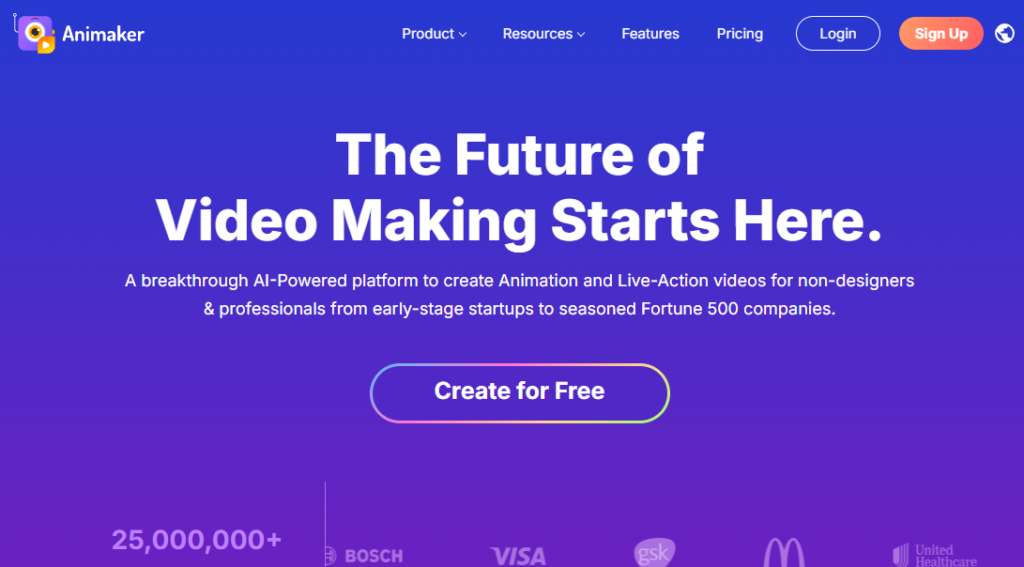
Animaker is a video creation tool with a focus on animation. It provides a wide range of pre-made assets, including characters, props, and backgrounds. Animaker’s drag-and-drop editor simplifies the animation process. Users can create animated explainer videos, infographics, and presentations. The platform supports various styles, from 2D animations to whiteboard videos. Animaker is suitable for businesses and educators looking to create engaging content.
9. Powtoon
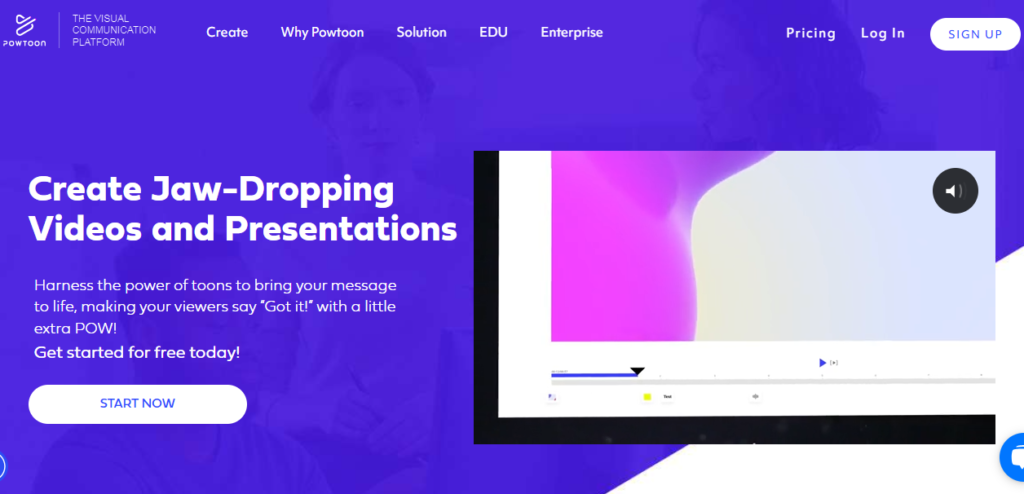
Powtoon is renowned for its ability to create animated presentations and videos. It offers a user-friendly interface with numerous templates and animation options. Powtoon is ideal for creating explainer videos, marketing materials, and training content. The platform allows users to customize animations and add voiceovers. Powtoon’s easy-to-use features make it a popular choice for businesses and educators.
10. Moovly

Moovly provides a flexible video creation platform with a variety of templates and multimedia assets. Users can create animated videos, presentations, and promotional content. Moovly’s drag-and-drop editor makes it easy to add text, images, and animations. The platform supports a range of video formats and resolutions. Moovly is suitable for businesses and educators looking to produce high-quality videos with minimal effort.
Steve AI Review: Final Talks
To wrap up our Steve AI Review stands out as a powerful and user-friendly tool for creating engaging video content. Its intuitive interface and advanced AI capabilities simplify the video production process, making it accessible for users of all skill levels.
Steve AI has diverse capabilities that streamline video creation and improve quality, making it ideal for marketers, content creators, and business owners. Its ease of use and effectiveness in producing professional results make it a valuable asset in today’s digital landscape.
If you’re looking for a reliable and efficient way to elevate your video content, Steve AI is a worthy choice that delivers consistent and impressive outcomes.
FAQs About Steve AI Review
Steve AI is generally considered reliable for creating AI-generated videos, offering tools for scriptwriting, voiceovers, and video production. It uses AI to streamline video creation, making it a popular choice for users who need to generate content quickly and efficiently. However, as with any tool, its effectiveness can vary depending on your specific needs and use case. Some users might find its features align well with their requirements, while others might encounter limitations based on their goals. Checking recent reviews and user feedback can give you a better sense of how well it might work for you.
Steve AI offers both free and paid plans. The free version provides basic features and allows users to create and edit videos, but it might have limitations on functionality and export options. The paid plans, on the other hand, unlock additional features, higher export quality, and more advanced tools for video creation and editing. The specific features and pricing of the paid plans can vary, so it’s a good idea to check Steve AI’s website for the most up-to-date information.
Steve AI offers a robust video creation platform with some limits to keep things manageable. In all its plans, you can create videos up to 20 minutes long. Additionally, the script page supports up to 60 scenes, ensuring that you have ample space to craft detailed and engaging content. These limits help maintain quality and performance while providing flexibility for various video projects.
Steve AI is generally considered safe to use. It employs encryption and data protection measures to safeguard user information. However, it’s always wise to review the platform’s privacy policy and terms of service to understand how your data is handled. For added security, ensure you use strong, unique passwords and enable two-factor authentication if available.