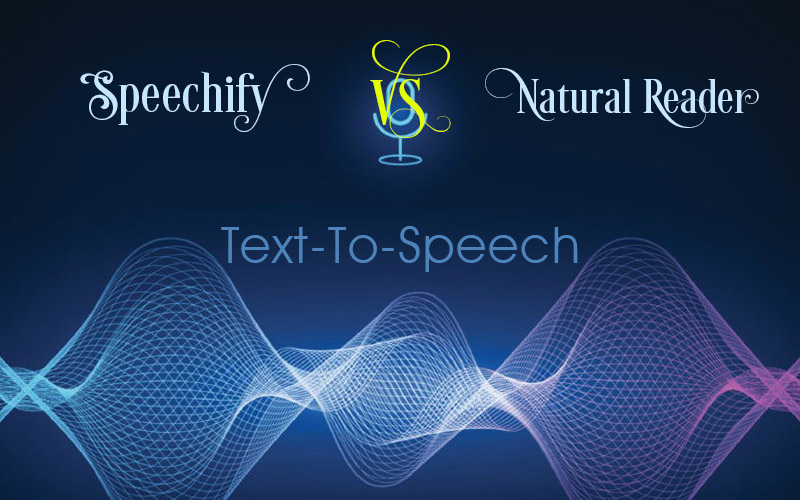Speechify Vs. Natural Reader: Which is Better for Text-to-Speech?
An AI voice generator transforms text into lifelike speech. It uses advanced algorithms to mimic human tones and inflections. You can choose from a range of voices, languages, and accents. These tools save time, especially for content creators, businesses, or anyone needing quick voiceovers.
You simply input text, and the AI instantly produces clear, natural-sounding audio. AI voice generators are a cost-effective alternative to hiring voice actors. They offer flexibility and efficiency, making audio production faster and easier for any project.
When comparing Speechify and Natural Reader, two popular text-to-speech (TTS) tools. It’s important to note that both offer robust solutions for those looking to convert written content into spoken words.
To help you decide which one is best for your needs, let’s break down the differences between Speechify Vs. Natural Reader.
Pros and Cons of Speechify Vs. Natural Reader
Pros and Cons of Speechify
Pros:
- Natural-sounding voices.
- Adjustable reading speed.
- Syncs across devices.
- User-friendly interface.
- Supports multiple file formats.
Cons:
- Free version has limited features.
- Premium version can be pricey.
- Occasional pronunciation errors.
Pros and Cons of Natural Reader
Pros:
- Clear and natural voices.
- Offers online and offline modes.
- Simple to use with a drag-and-drop interface.
- Works with PDFs and text documents.
- Free version available with basic features.
Cons:
- Premium voices require a subscription.
- Limited customization options.
- Interface can feel outdated.
What Is Speechify?
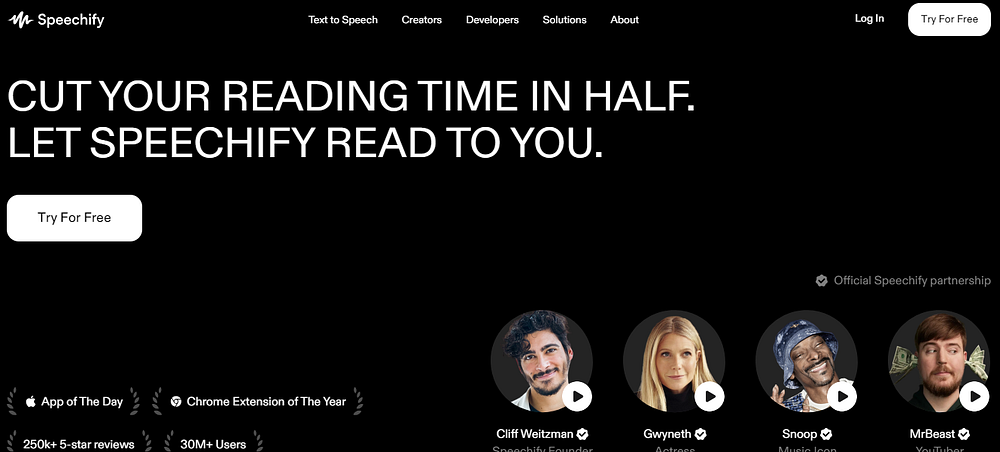
Speechify is an app that turns written text into spoken words. It reads books, articles, and documents out loud, making it easier to absorb information while multitasking. Users can choose from various voices and adjust reading speeds. Ideal for those who prefer listening over reading, Speechify helps with learning, productivity, and accessibility. Its simple interface and customization options enhance the reading experience, catering to different needs and preferences.
What Is Natural Reader?
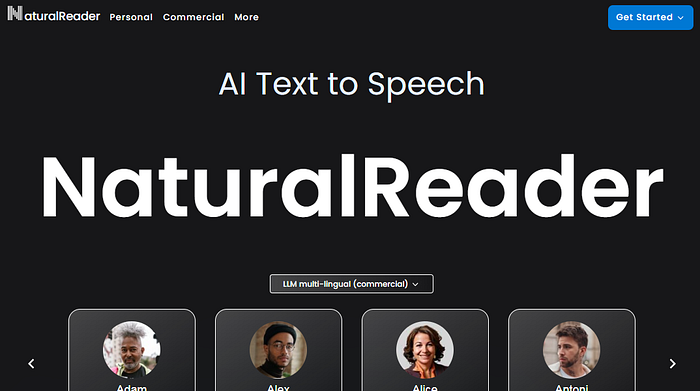
Natural Reader is a text-to-speech software that turns written content into spoken words. It can read aloud documents, PDFs, and web pages using realistic voices. You can use it to listen to emails, books, or articles instead of reading them. It’s helpful for people with reading difficulties or anyone who prefers listening. The tool supports multiple languages and has free and paid versions. Natural Reader can be used on computers, tablets, and phones for convenience.
Speechify Vs. Natural Reader: Key Differences
1. User Interface and Ease of Use
Speechify is designed with simplicity in mind. Its clean and intuitive interface allows users to get started quickly. Whether you’re using it on mobile or desktop, the layout is user-friendly. The app offers clear instructions and guides new users through the process of uploading text or pasting content. Speechify’s interface is modern, visually appealing, and optimized for ease of use, making it ideal for beginners and professionals alike.
Natural Reader has a more straightforward but slightly dated interface. While it’s not difficult to navigate, it might feel less polished compared to Speechify. Users can easily access their files, settings, and voices, but the design isn’t as sleek or modern. However, it’s functional, and after a short time, users can adapt to its setup.
Verdict: Speechify wins in terms of user interface and ease of use due to its more modern and intuitive design.
2. Supported Platforms
Speechify is available on multiple platforms, including iOS, Android, Chrome, and Windows. This makes it versatile for users who like to switch between devices. The mobile app is especially popular among students and professionals who need to listen to documents on the go.
Natural Reader also supports Windows, macOS, and a web-based version. It covers desktop needs well but lacks a dedicated Android app. While it has mobile support for iOS, it’s not as cross-platform friendly as Speechify.
Verdict: Speechify takes the lead in platform support, as it offers a broader range of device compatibility.
3. Features and Customization Options
When it comes to features, Speechify offers various customization options that enhance the user experience. Users can control the reading speed, select different voices, and adjust the pitch of the audio. It also includes a highlighter that syncs with the spoken words, making it easier for users to follow along, especially for learning purposes.
A standout feature of Speechify is its ability to scan physical documents using your phone’s camera. You can take a picture of a printed text, and Speechify will convert it into speech. This feature is incredibly useful for those who need to listen to printed books, articles, or notes.
Natural Reader also provides a solid set of features, though it focuses more on simplicity and practicality. Users can choose different voices and adjust the speed of the reading. One of Natural Reader’s unique strengths is its focus on document handling. It supports a wide range of file formats, including PDFs, Word documents, and even web pages. Another notable feature is its ability to convert text into MP3 files, allowing users to listen offline.
Verdict: Speechify edges out Natural Reader in terms of advanced features like scanning physical text, but Natural Reader offers better offline listening options with MP3 conversion.
4. Voice Quality and Variety
Voice quality is a critical aspect of any text-to-speech app, and Speechify and Natural Reader perform well in this area.
Speechify offers a wide range of voices, including human-like and synthetic options. The voices sound natural, and the app allows users to adjust the tone and speed, which helps improve the listening experience. Additionally, Speechify provides access to premium voices, including celebrity voices, which adds a fun and engaging element to the platform. The variety of accents and languages available is impressive, making Speechify a great option for global users or those looking for a more personalized listening experience.
Natural Reader also offers high-quality voices, but its selection isn’t as extensive as Speechify’s. The voices sound natural and clear, but the lack of variety in accents and styles may be a downside for users who need more options. Natural Reader’s voices are still very understandable, and for many users, the difference in quality might not be noticeable. However, for those looking for more customization in voice types, Speechify is the better option.
Verdict: Speechify has an edge in terms of voice variety and customization options, though both platforms provide clear, natural-sounding voices.
5. Languages and Accents
If you need TTS in multiple languages or specific accents, Speechify has the upper hand. It supports several languages, including Spanish, French, German, and more. It also provides various accents, allowing users to choose between American, British, and Australian English, among others. This flexibility is useful for users worldwide and those looking to practice a foreign language.
Natural Reader, while supporting multiple languages, doesn’t offer as broad a range of accents. It’s still functional for most language needs, but the experience might not feel as tailored as Speechify.
Verdict: Speechify wins in language and accent diversity.
6. File Handling and Integration
When it comes to file handling, Natural Reader excels. It can read a wide range of formats, including PDF, Word, TXT, and even PowerPoint. Natural Reader also integrates with cloud storage services like Google Drive, Dropbox, and OneDrive, making it easy to access documents from various sources.
Speechify also handles multiple file formats, though its strength lies more in real-time text conversion and mobile-friendly usage rather than extensive document management. It does support PDF and Word files, but for users looking for more exclusive document integration, Natural Reader offers more flexibility.
Verdict: Natural Reader takes the lead in file handling and cloud integration, making it a better option for those who work with various file types.
7. Pricing Plans
Pricing is often a major factor when choosing a TTS tool.
Speechify Pricing Plans:
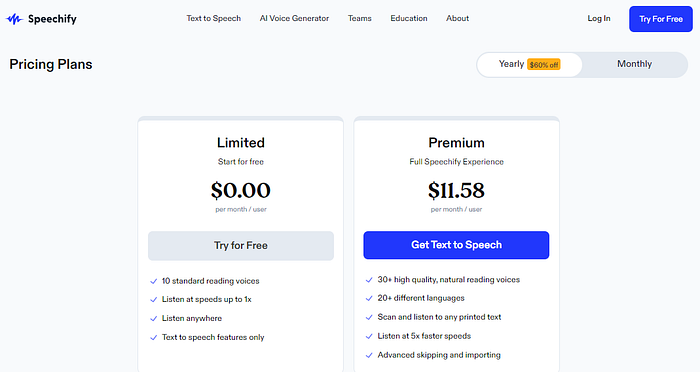
Speechify offers a free version with limited features. The premium version, which unlocks access to more voices, higher quality speech, and faster reading speeds, comes with a subscription fee. The premium voices and additional features are a significant upgrade, but the pricing can be on the higher side compared to competitors.
Natural Reader Pricing Plans:
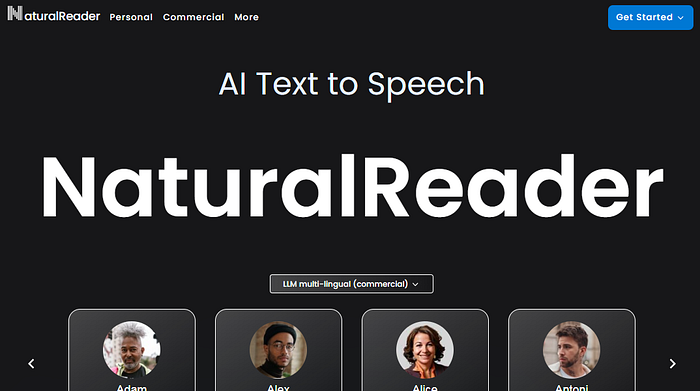
Natural Reader also offers a free version with limited voices and basic functionality. However, its premium versions come at a more affordable price point compared to Speechify. The paid versions include more natural-sounding voices, additional file support, and the ability to convert text to audio files. For users who want good value without spending too much, Natural Reader might be the more budget-friendly option.
Verdict: Natural Reader offers more affordable premium options, while Speechify’s premium version is pricier but packed with features.
8. Learning and Accessibility Features
For students or people with dyslexia and other reading disabilities, Speechify offers tailored features that can enhance the learning experience. The app highlights the text as it reads aloud, helping users follow along. The scanning feature, which allows you to convert physical books into speech, is particularly useful for students or avid readers.
Natural Reader also caters to users with learning difficulties, providing clear and easy-to-understand voices. Its ability to convert text into MP3 files is great for those who want to listen to lessons or study material on the go. However, it doesn’t have as many learning-focused features as Speechify.
Verdict: Speechify is better suited for students and individuals looking for specialized learning tools, while Natural Reader offers solid accessibility for general use.
9. Performance and Speed
Both platforms perform well, but there are subtle differences in their speed and performance.
Speechify is known for its fast processing and conversion speed. It can quickly convert text to speech, even when dealing with longer documents. Users can also control the reading speed to match their preferences, whether they need it slower or faster.
Natural Reader, while fast, might not match the speed of Speechify. It’s reliable but sometimes takes a bit longer to process longer documents or convert files to MP3.
Verdict: Speechify offers quicker processing times, making it a better option for users who need fast results.
10. Customer Support
When it comes to customer support, Speechify and Natural Reader offer reliable help through their websites. Users can find FAQs, guides, and email support for troubleshooting.
Speechify also offers in-app support and helpful video tutorials, which makes it easier for users to get answers without leaving the app. Natural Reader provides similar support options but lacks the extensive tutorial library Speechify offers.
Verdict: Speechify provides more in-depth support options, making it a better choice for users who need extra guidance.
Here’s a video overview of Speechify.
Natural Reader Vs. Speechify: Which One Fits Your Needs?
Speechify and Natural Reader are excellent text-to-speech tools, but they cater to different user needs.
- Speechify shines in customization, voice variety, platform support, and features tailored to learning and accessibility. However, its premium version is more expensive.
- Natural Reader excels in file handling, document integration, and affordable pricing, making it ideal for users who prioritize these features.
Your choice between the two depends on what matters most to you. If you’re looking for a TTS tool with more advanced features and are willing to pay a premium, Speechify is the best pick. If you need a more budget-friendly option with solid core functionality, Natural Reader might be the better option.
FAQs: Speechify Vs. Natural Reader
Here are 7 FAQs about text-to-speech AI video generators:
1. What is an AI video generator?
An AI video generator is a software tool that uses artificial intelligence to automatically create videos from text, images, or other media. It can generate videos with minimal human input, often utilizing pre-designed templates, avatars, or animations, making the video creation process faster and more efficient.
2. How do AI video generators work?
AI video generators analyze input like scripts, images, or video clips, and then use machine learning algorithms to create a coherent video. Some platforms also allow you to choose from a variety of customizable templates, avatars, and voice options. The AI takes care of video editing, scene transitions, and even syncing audio to video.
3. Can I use AI video generators for professional content?
Yes, many AI video generators are designed for professional use. They offer features like high-quality resolution, branding options, and customization to meet the needs of marketers, content creators, and businesses. Some platforms also offer tools for creating explainer videos, social media content, or product demos.
4. What are the benefits of using an AI video generator?
AI video generators save time and effort by automating the video creation process. You don’t need advanced video editing skills, as the platform handles much of the work for you. It also allows for quick production of high-quality videos, making it a great tool for marketers, educators, and content creators who need to create videos frequently.
5. What customization options do AI video generators offer?
AI video generators often come with a wide range of customization options, such as choosing different video styles, adding background music, inserting your own images or text, selecting avatars, and modifying the pacing or length of the video. Some advanced platforms also offer voice cloning, custom AI avatars, and personalized branding.
6. Can AI video generators be used for different languages?
Yes, many AI video generators support multiple languages. They can create voiceovers in different languages or accents, making it easier for businesses to reach global audiences. Some tools also offer automatic translation and subtitle generation.
7. Are AI video generators expensive?
The cost of AI video generators varies depending on the platform and the features included. Many tools offer free versions with basic functionality, while premium plans provide more advanced features like HD video, custom avatars, and unlimited video exports. The pricing usually ranges from affordable monthly subscriptions to more expensive enterprise plans for larger businesses.